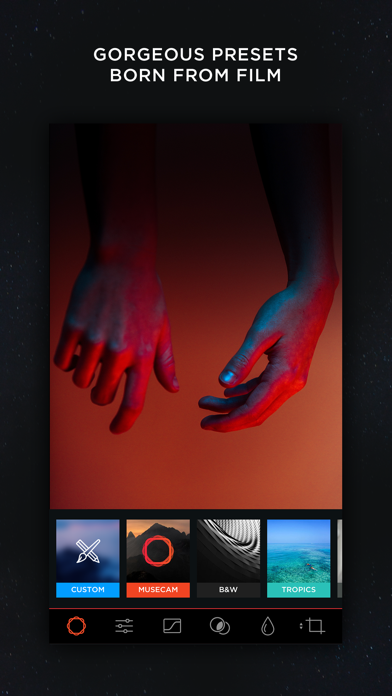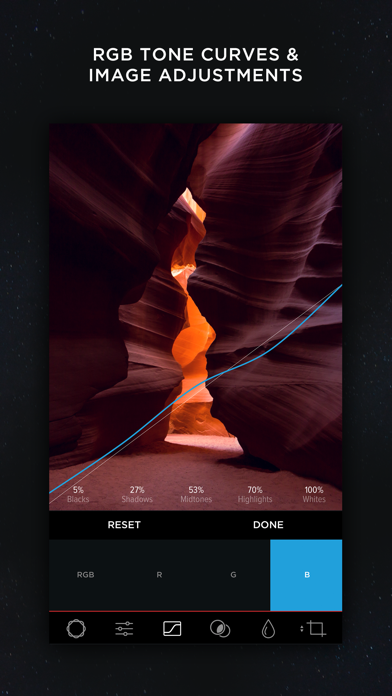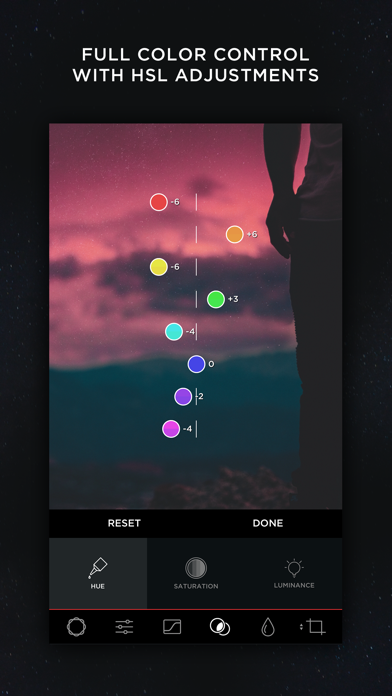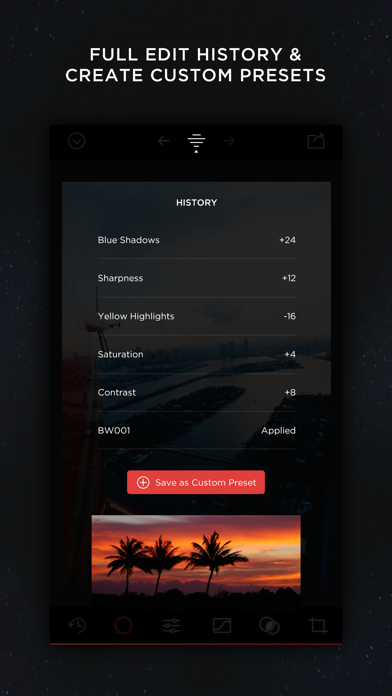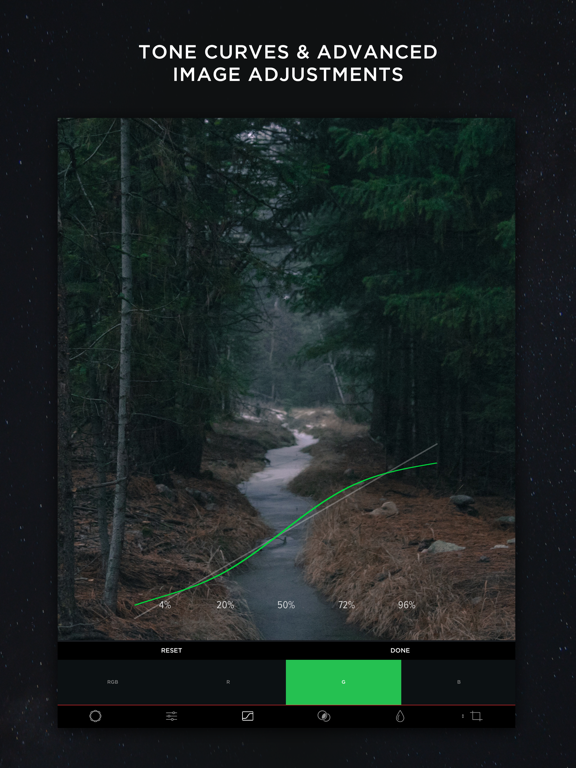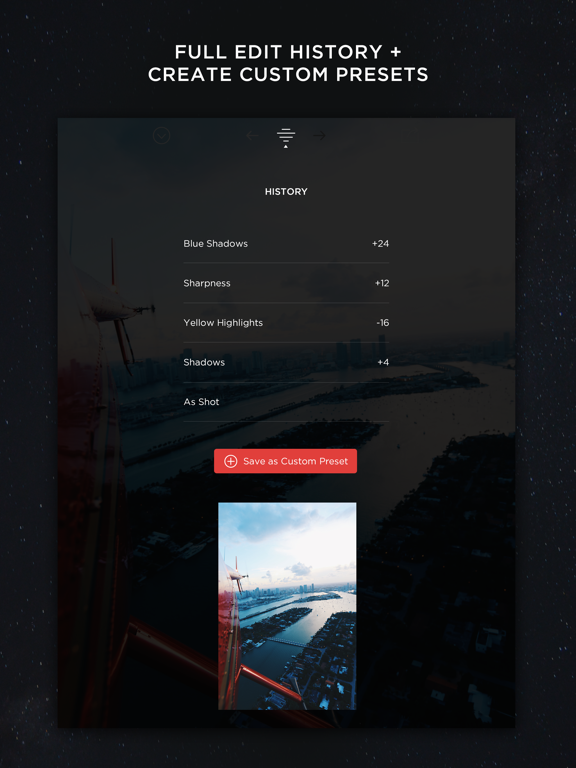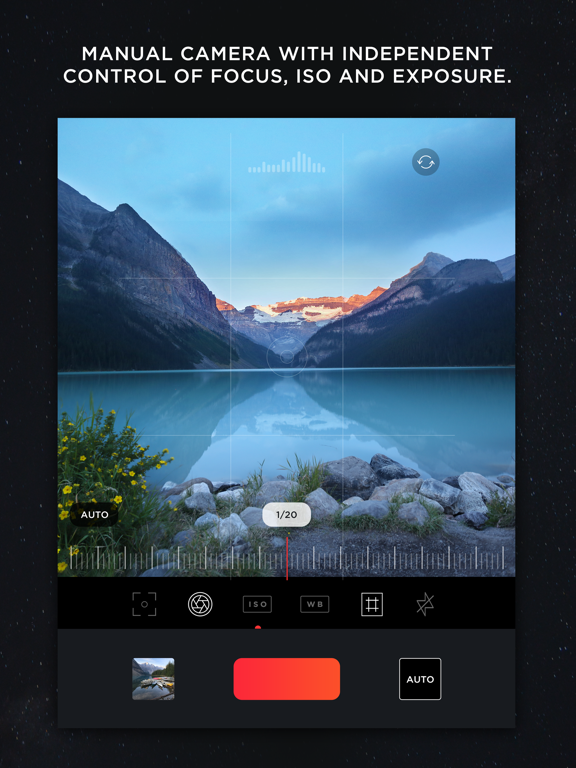このアプリのYoutube動画がある場合はURLを送信してください。詳細 »
APPLICATION INFO - iPhoneアプリの詳細情報
![]()
MuseCam is a next generation image editor that makes it easier than ever to capture the perfect look for your photos. Shoot and edit your images using film-emulating presets, professional grade tools, and advanced camera controls.
Features:
• Manual Camera
Custom exposure for your iPhone camera with independent control of shutter, ISO, white balance & focus.
• No-Import Editing
Speed is the name of the game. Forget the slow, multi-tap import process. Your photos are ready to edit right away.
• Gorgeous, Film-Inspired Presets
MuseCam features a superior collection of presets, diverse in nature. Some of the world's finest photographers have contributed their secret formulas that emulate film in a timeless, and beautifully subtle way.
• RGB Tone Curves
Capture the perfect tone with the Curves tool, allowing independent access to the red, green and blue color channels.
• CMYK Tone Curves
Further tweak your photos with precision with independent access to the Cyan, Magenta, Yellow and Black color channels.
• Create Custom Presets & Filters
Create a custom preset from scratch, or edit existing ones to perfect the look you're after. Quickly apply them to any other photo in your library.
• Color Tool
Adjust the hue, saturation, and luminance of different colors.
• Complete Edit History
MuseCam stores your full edit history, allowing you to come back at any time to make changes to your workflow.
• Split Toning
Infuse color into the shadows or the highlights of your photo, or both.
• Non-Destructive, Max-Resolution Editing
Render your images without compromising quality.
• Crop, Rotate and Tilt
Whether you need to straighten out your photo or fix distortion, our manipulation tools will get the job done.
• Depth of Field Tool
Simulate depth of field by applying a lens blur to your photo. Intensify the blur with multiple swipes, or by taking advantage of Apple’s 3D Touch technology.
• Professional Image Adjustments
• Journal
Swipe right on the home screen to access our journal - a collection of news, tips, features & interviews from the creative community.
---
MuseCam was built by a team of photographers & creatives with the understanding that stories need to be shared. We wanted to provide you the tools to tell your story, and to take your photography to the next level. We get our inspiration from the art and people in our community.
Tag your images with #MuseCam for a chance to be featured in our social galleries.
Features:
• Manual Camera
Custom exposure for your iPhone camera with independent control of shutter, ISO, white balance & focus.
• No-Import Editing
Speed is the name of the game. Forget the slow, multi-tap import process. Your photos are ready to edit right away.
• Gorgeous, Film-Inspired Presets
MuseCam features a superior collection of presets, diverse in nature. Some of the world's finest photographers have contributed their secret formulas that emulate film in a timeless, and beautifully subtle way.
• RGB Tone Curves
Capture the perfect tone with the Curves tool, allowing independent access to the red, green and blue color channels.
• CMYK Tone Curves
Further tweak your photos with precision with independent access to the Cyan, Magenta, Yellow and Black color channels.
• Create Custom Presets & Filters
Create a custom preset from scratch, or edit existing ones to perfect the look you're after. Quickly apply them to any other photo in your library.
• Color Tool
Adjust the hue, saturation, and luminance of different colors.
• Complete Edit History
MuseCam stores your full edit history, allowing you to come back at any time to make changes to your workflow.
• Split Toning
Infuse color into the shadows or the highlights of your photo, or both.
• Non-Destructive, Max-Resolution Editing
Render your images without compromising quality.
• Crop, Rotate and Tilt
Whether you need to straighten out your photo or fix distortion, our manipulation tools will get the job done.
• Depth of Field Tool
Simulate depth of field by applying a lens blur to your photo. Intensify the blur with multiple swipes, or by taking advantage of Apple’s 3D Touch technology.
• Professional Image Adjustments
• Journal
Swipe right on the home screen to access our journal - a collection of news, tips, features & interviews from the creative community.
---
MuseCam was built by a team of photographers & creatives with the understanding that stories need to be shared. We wanted to provide you the tools to tell your story, and to take your photography to the next level. We get our inspiration from the art and people in our community.
Tag your images with #MuseCam for a chance to be featured in our social galleries.
 このアプリはiPhone、iPadの両方に対応しています。
このアプリはiPhone、iPadの両方に対応しています。
▼現在のバージョンの平均評価
 742件の評価
742件の評価
 742件の評価
742件の評価
▼すべてのバージョンの平均評価
 742件の評価
742件の評価
 742件の評価
742件の評価
カテゴリー
写真/ビデオ
写真/ビデオ
リリース
2016/5/19
2016/5/19
更新
2021/2/20
2021/2/20
バージョン
1.4.5
1.4.5
言語
サイズ
38.2 MB
38.2 MB
条件
このバージョンの新機能
Fixed an issue regarding the store UI for iPhone 12 Pro Max.
Fixed an issue regarding the store UI for iPhone 12 Pro Max.
スクリーンショット - iPhone | iPad
スクリーンショット - iPhone | iPad
Onelight Apps CY Ltd の他のアプリ » もっと見る
» 目的別iPhoneアプリ検索
- 辞書 » 日本語対応の辞書 » 英和辞典
- 学習 » 英単語 » 英会話 » クイズで楽しく
- スケジュール » 管理 » Googleカレンダー





遠近感のある文字で写真を飾る!写真加工アプリPERSTEXT..
Canon Marketing Japan Inc.無料

Instagram
Instagram, Inc.無料

B612 - いつもの毎日をもっと楽しく
SNOW Corporation無料

YouTube - 公式アプリで動画と音楽
Google LLC無料

MixChannel
Donuts Co. Ltd.無料

LINE Camera - 写真編集、アニメーションスタンプ..
LINE Corporation無料

Aviaryのフォトエディタ
Aviary無料

Fotor画像編集加工•写真効果•補正•コラージュアプリ
Chengdu Everimaging Science an..無料

カメラ360 - あなただけのカメラアプリ!100以上のファ..
PinGuo Inc.無料

InstaMag - Photo Collage Maker
Fotoable, Inc.無料
CatchApp新着アプリレビュー

様々な楽しみ方で運転士として成長していく鉄道運転士育成RPG「プラチナ・トレイン(プラトレ) 日本縦断てつどうの旅」
2016-05-17 00:00

日本語にはない英語発音のリスニングを楽しく学べる「発音どっち?英語リスニング 」
2014-12-20 12:00

指先の瞬発力が試されるカジュアルゲーム「早撃ちパニック」をリリース!
2014-12-08 15:21
新着アプリ動画