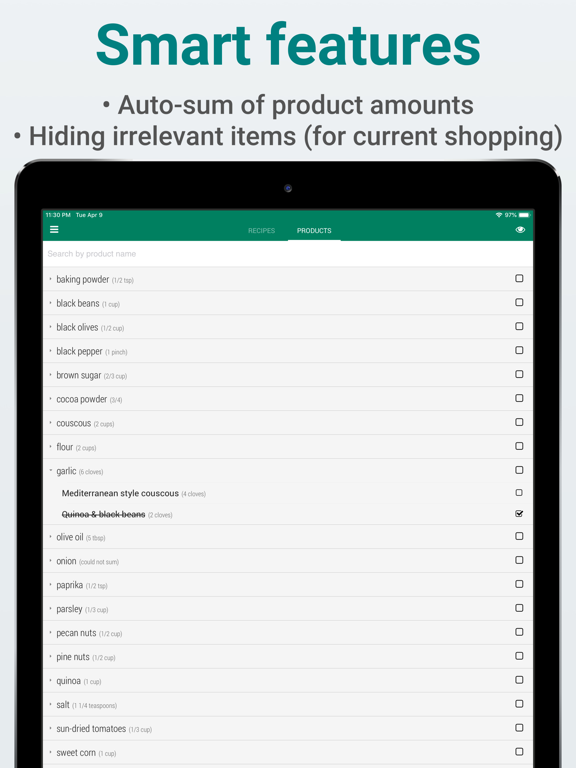このアプリのYoutube動画がある場合はURLを送信してください。詳細 »
APPLICATION INFO - iPhoneアプリの詳細情報
![]()
A new way to look at your grocery shopping list.
Perfect if you plan your grocery shopping by recipes.
The problem:
- When meal planning - we create recipes, with products under each recipe.
however
- When shopping in the supermarket - we need to see products, with recipes under each product.
The solution:
PivotList allows you to do exactly this - view the same recipes and products, but in two different ways, depending on what makes sense in the moment.
Explanation with example:
Imagine you're planning a grocery shopping.
You have some recipes:
You would do something like:
__________________
Guacamole
- avocados
- tomatoes
- onion
- lime juice
Avocado toast
- sliced bread
- avocados
- extra virgin olive oil
Spring salad
- cucumber
- tomatoes
- extra virgin olive oil
__________________
You go to the supermarket and now you're in the fruit & veg area, buying tomatoes. You need to scroll up and down your grocery list to see all the recipes which mention 'tomatoes' (and when you put them in your basket - you need to tick them from all the different places where they appear).
That's annoying and unnecessary. (In this very small example it's not an issue, but with 7+ recipes, each with 5+ ingredients and a few repetitions - it gets annoying quickly)
PivotList solves the issue by allowing you to 'pivot' the data - so that the same shopping list shown above can be viewed like this:
__________________
avocados
- Guacamole
- Avocado toast
tomatoes
- Guacamole
- Spring salad
extra virgin olive oil
- Avocado toast
- Spring salad
(list continues with all the products that are part of a single recipe, e.g. 'onion', 'lime juice', 'sliced bread', 'cucumber')
__________________
Now you can clearly see all the recipes for which you need tomatoes.
Try it out for yourself!
Note:
Not only for grocery shopping!
In the examples above we're talking only about culinary recipes, but PivotList could be just as useful for other lists.
Questions, suggestions, issues?
hello@pivotlist.app
Perfect if you plan your grocery shopping by recipes.
The problem:
- When meal planning - we create recipes, with products under each recipe.
however
- When shopping in the supermarket - we need to see products, with recipes under each product.
The solution:
PivotList allows you to do exactly this - view the same recipes and products, but in two different ways, depending on what makes sense in the moment.
Explanation with example:
Imagine you're planning a grocery shopping.
You have some recipes:
You would do something like:
__________________
Guacamole
- avocados
- tomatoes
- onion
- lime juice
Avocado toast
- sliced bread
- avocados
- extra virgin olive oil
Spring salad
- cucumber
- tomatoes
- extra virgin olive oil
__________________
You go to the supermarket and now you're in the fruit & veg area, buying tomatoes. You need to scroll up and down your grocery list to see all the recipes which mention 'tomatoes' (and when you put them in your basket - you need to tick them from all the different places where they appear).
That's annoying and unnecessary. (In this very small example it's not an issue, but with 7+ recipes, each with 5+ ingredients and a few repetitions - it gets annoying quickly)
PivotList solves the issue by allowing you to 'pivot' the data - so that the same shopping list shown above can be viewed like this:
__________________
avocados
- Guacamole
- Avocado toast
tomatoes
- Guacamole
- Spring salad
extra virgin olive oil
- Avocado toast
- Spring salad
(list continues with all the products that are part of a single recipe, e.g. 'onion', 'lime juice', 'sliced bread', 'cucumber')
__________________
Now you can clearly see all the recipes for which you need tomatoes.
Try it out for yourself!
Note:
Not only for grocery shopping!
In the examples above we're talking only about culinary recipes, but PivotList could be just as useful for other lists.
Questions, suggestions, issues?
hello@pivotlist.app
 このアプリはiPhone、iPadの両方に対応しています。
このアプリはiPhone、iPadの両方に対応しています。
カテゴリー
仕事効率化
仕事効率化
リリース
2017/6/10
2017/6/10
更新
2020/10/2
2020/10/2
バージョン
1.2.0
1.2.0
言語
サイズ
23.4 MB
23.4 MB
条件
このバージョンの新機能
• Dark Mode support added
• Improved the logic of handling products which are not part of any recipe - this is now clearly indicated and the product can be deleted. Editing an ingredient under a recipe now only allows changing the amount
• Fixed a bug on
• Dark Mode support added
• Improved the logic of handling products which are not part of any recipe - this is now clearly indicated and the product can be deleted. Editing an ingredient under a recipe now only allows changing the amount
• Fixed a bug on
スクリーンショット - iPhone | iPad
スクリーンショット - iPhone | iPad
sovio の他のアプリ » もっと見る
» 目的別iPhoneアプリ検索
- 辞書 » 日本語対応の辞書 » 英和辞典
- 学習 » 英単語 » 英会話 » クイズで楽しく
- スケジュール » 管理 » Googleカレンダー





Microsoft Excel
Microsoft Corporation無料

Microsoft Word
Microsoft Corporation無料

Microsoft PowerPoint
Microsoft Corporation無料

QRコードリーダー for iPhone
Takashi Wada無料

QRコードリーダー for iPhone - 無料で使えるQ..
無料

Gmail - Googleのメール
Google LLC無料

Lifebear カレンダーと日記とToDoを無料でスケジュ..
Lifebear inc.無料

Dropbox
Dropbox, Inc.無料

無料QRコードリーダー・バーコードリーダー-アイコニット
MEDIASEEK Inc.無料

Google ドライブ - 安全なオンライン ストレージ
Google LLC無料
CatchApp新着アプリレビュー

様々な楽しみ方で運転士として成長していく鉄道運転士育成RPG「プラチナ・トレイン(プラトレ) 日本縦断てつどうの旅」
2016-05-17 00:00

日本語にはない英語発音のリスニングを楽しく学べる「発音どっち?英語リスニング 」
2014-12-20 12:00

指先の瞬発力が試されるカジュアルゲーム「早撃ちパニック」をリリース!
2014-12-08 15:21
新着アプリ動画