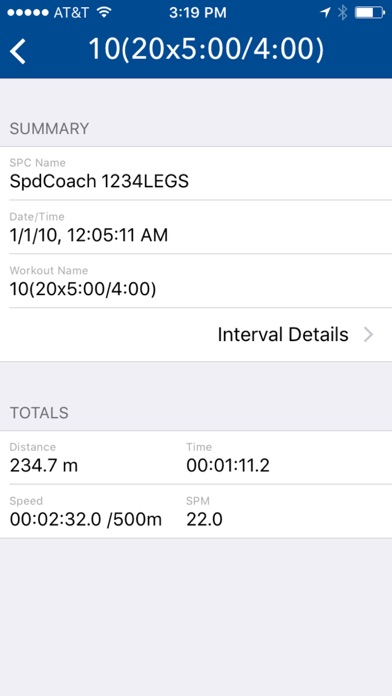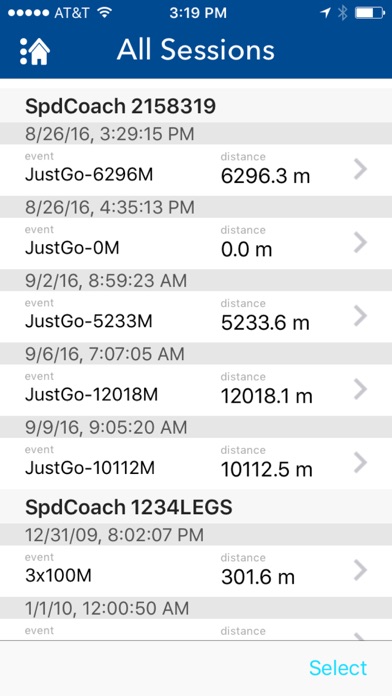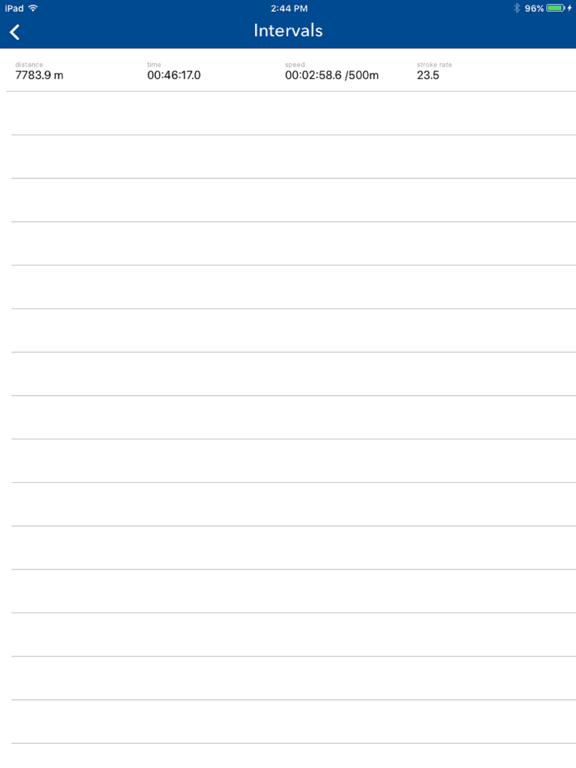このアプリのYoutube動画がある場合はURLを送信してください。詳細 »
APPLICATION INFO - iPhoneアプリの詳細情報
TOP > ヘルスケア/フィットネス > NK LiNK
![]()
The NK LiNK for iOS app connects to your SpeedCoach GPS to download workout data to your smart device. View your performance over 100m/.1mi/30s intervals inside the app, and also export selected sessions to .fit or .csv format. Import your .fit files into Strava, Endomondo, Training Peaks and other popular workout logging and mapping programs, or open your .csv files in Excel or other spreadsheet applications to see the full stroke by stroke details of the session. All downloaded sessions are saved on your smart device allowing you to safely clear your SpeedCoach memory and record new sessions.
Quick Look:
• Download, view and analyze SpeedCoach GPS workout data down to the interval level inside the LiNK application
• Export selected workouts to .csv or .fit format and email or save for record keeping and analysis
• Get alerted to available firmware updates for your SPC and install them wirelessly
Important:
• Compatible with SpeedCoach GPS2, SpeedCoach SUP2, and SpeedCoach OC2.
• Training Pack is required to connect to the app and download stored sessions.
• Bluetooth® low energy required in your smart device for connectivity. Requires iOS 8.0 or later on your iPhone, iPad, and iPod Touch.
• SpeedCoach GPS must be placed into “Data LiNK” mode to connect.
• To enable wireless firmware updates via the LiNK app, the SpeedCoach must be at firmware version 2.11 or higher. If your SpeedCoach is presently at a lower firmware version, you will need to connect to desktop LiNK for the Mac or PC using the dongle to perform your first firmware update, and will be able to use the app for wireless updates thereafter.
• The app will NOT download or display any EmPower Oarlock data (yet). If your SpeedCoach has EmPower data included, the app will pull in all standard SpeedCoach measurements (distance, split, etc.) for those sessions. To download AND SAVE your Oarlock data you will need to use desktop LiNK for the Mac or PC for the time being. We are working on the app updates to support this data so check for updates periodically. We will also alert customers when the updated app is available.
Quick Look:
• Download, view and analyze SpeedCoach GPS workout data down to the interval level inside the LiNK application
• Export selected workouts to .csv or .fit format and email or save for record keeping and analysis
• Get alerted to available firmware updates for your SPC and install them wirelessly
Important:
• Compatible with SpeedCoach GPS2, SpeedCoach SUP2, and SpeedCoach OC2.
• Training Pack is required to connect to the app and download stored sessions.
• Bluetooth® low energy required in your smart device for connectivity. Requires iOS 8.0 or later on your iPhone, iPad, and iPod Touch.
• SpeedCoach GPS must be placed into “Data LiNK” mode to connect.
• To enable wireless firmware updates via the LiNK app, the SpeedCoach must be at firmware version 2.11 or higher. If your SpeedCoach is presently at a lower firmware version, you will need to connect to desktop LiNK for the Mac or PC using the dongle to perform your first firmware update, and will be able to use the app for wireless updates thereafter.
• The app will NOT download or display any EmPower Oarlock data (yet). If your SpeedCoach has EmPower data included, the app will pull in all standard SpeedCoach measurements (distance, split, etc.) for those sessions. To download AND SAVE your Oarlock data you will need to use desktop LiNK for the Mac or PC for the time being. We are working on the app updates to support this data so check for updates periodically. We will also alert customers when the updated app is available.
 このアプリはiPhone、iPadの両方に対応しています。
このアプリはiPhone、iPadの両方に対応しています。
カテゴリー
ヘルスケア/フィットネス
ヘルスケア/フィットネス
リリース
2016/12/15
2016/12/15
更新
2017/3/9
2017/3/9
バージョン
1.0.13
1.0.13
言語
サイズ
10.2 MB
10.2 MB
条件
このバージョンの新機能
Updated for SPC Firmware 2.13 and adds firmware support for all SPC GPS Model 2 units.
2.13 Firmware Updates:
- Improved oarlock support
- Backlight will now stay on until the battery dies
- Various bug fixes
Updated for SPC Firmware 2.13 and adds firmware support for all SPC GPS Model 2 units.
2.13 Firmware Updates:
- Improved oarlock support
- Backlight will now stay on until the battery dies
- Various bug fixes
スクリーンショット - iPhone | iPad
スクリーンショット - iPhone | iPad
Nielsen-Kellerman Co. の他のアプリ » もっと見る
» 目的別iPhoneアプリ検索
- 辞書 » 日本語対応の辞書 » 英和辞典
- 学習 » 英単語 » 英会話 » クイズで楽しく
- スケジュール » 管理 » Googleカレンダー





快眠の森〜寝言を解析します〜
ASD Corporation無料

Sleep Meister - 睡眠サイクルアラーム Lit..
Naoya Araki無料

簡単ダイエット!おさんぽハローキティ
sanrio無料

どこでもミラー 300万人愛用 便利な鏡アプリ
and factory, Inc無料

ルナルナ : 無料で生理/排卵日予測 生理日管理アプリ
MTI Ltd.無料

睡眠アプリ
koikoi.biz100 円

シンプル・ダイエット 〜 記録するだけ!かんたん体重管理 〜
i-mobile Co.,Ltd無料

快眠サイクル時計 [目覚ましアラーム]
Ateam Entertainment Inc.無料

ラルーン -生理の管理から妊活も 生理周期、生理管理アプリ
Medley, Inc.無料

あすけん ダイエットアプリで無料のカロリー計算・体重管理・食..
asken inc. (Tokyo)無料
CatchApp新着アプリレビュー

様々な楽しみ方で運転士として成長していく鉄道運転士育成RPG「プラチナ・トレイン(プラトレ) 日本縦断てつどうの旅」
2016-05-17 00:00

日本語にはない英語発音のリスニングを楽しく学べる「発音どっち?英語リスニング 」
2014-12-20 12:00

指先の瞬発力が試されるカジュアルゲーム「早撃ちパニック」をリリース!
2014-12-08 15:21
新着アプリ動画