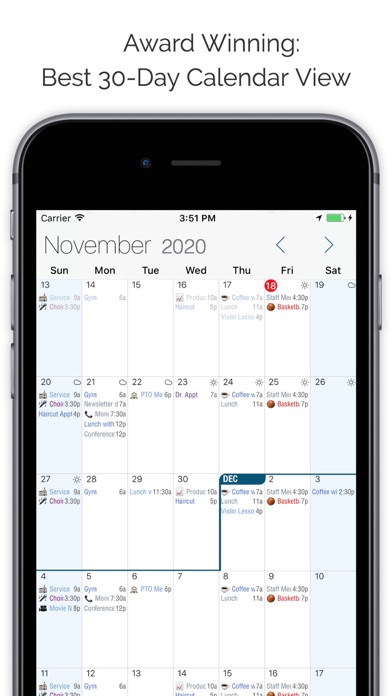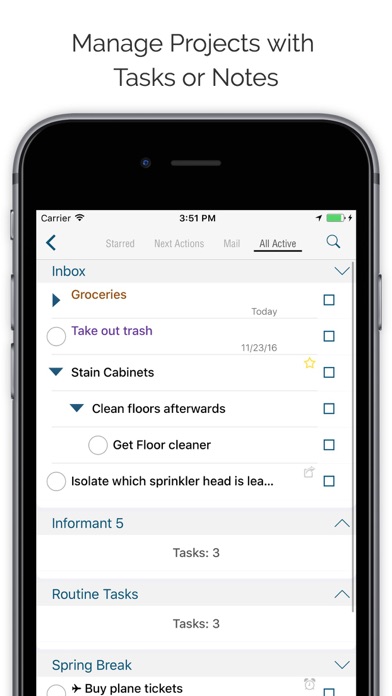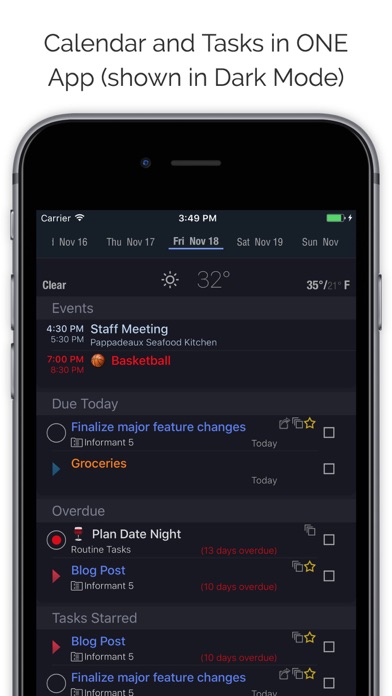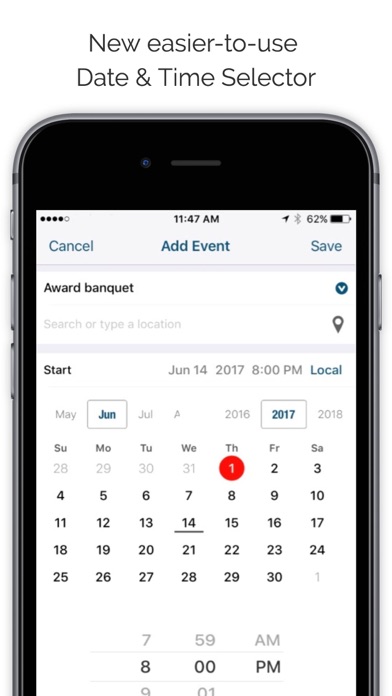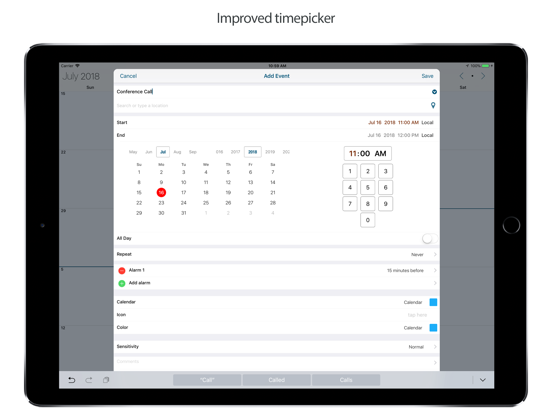このアプリのYoutube動画がある場合はURLを送信してください。詳細 »
APPLICATION INFO - iPhoneアプリの詳細情報
![]()
Informant is The ONE Calendar, Task, Note app you will ever need. Over 1 Million people have trusted Pocket Informant for over a decade as their go-to-organizer for mobile devices.
---
Why do customers choose Informant?
-”Informant puts tasks & calendar together in ONE app, the way it should be.”
-”Better, more useful calendar views. Native calendar apps are designed to be “pretty”, Informant is designed to be “pretty AND smart”.
-”It’s more fun with features like color coding, and emoticons.”
-”One purchase covers iPhone and iPad”
---
NEWEST FEATURES:
-New SmartBar Navigation: One button access to all major features
-Email-to-Task: View emails & easy turn emails into tasks.
-Triggers: Identify “trigger” attributes for appointments and tasks that can trigger a templated event/task.
INFORMANT HOME
• A Better way to view your day: Weather, Next events & Map with travel time.
• Siri-dictation for Search and Quick Entry
TRIGGERS
• Powerful per-field templating system
• Trigger them while typing in a title for an event or task
EMAIL INTEGRATION
• Email-to-Task: View emails & easy turn emails into tasks.
• Connect to Google or any IMAP inbox
• 1-click import all flagged emails as tasks
BETTER CALENDARING
• 30 Day View with tiny text
• Popular 7 day view
• TravelAssist™ helps manage the timezone mess!
• Location Suggestions as you type.
TASKS & PROJECTS
• Import Apple Reminders into any Project or Task List
• Checklists - for tasks that contain lists - like groceries, packing, etc.
• Show tasks with the calendar - or as a separate view
• Create templates to automatically pre-populate new tasks
• Task Modes - Simple, GTD, or Franklin Covey. Manage your tasks in your own way!
SMART TITLE
• Automatically bring up templates and contacts as you enter an event or task title to set up meetings, calls, and more!
• Link to phone numbers, addresses, email addresses for quick access
EXTREMELY CUSTOMIZABLE
Dark and Light modes, Task Views, Customizable Calendar/Tag/Event/Task Colors/Icons, and more!
3 WAYS TO USE/PURCHASE:
#1) FREE
• Essential Calendaring with Apple Calendar support
• No Tasks, Notes, Contacts
• No Connect Bundle (Weather / Sync)
#2) Subscribe
• Full features Access including: Full Calendaring, Tasks, Contacts, Notes with Access to Apple Events and Reminders
• Free Updates
• Connect Bundle (Email Integration, Sync & Weather)
• Choose:
-Monthly: $2.99/Month (30 days)
-Reverts back to Free version after subscription ends
-Quarterly:$6.99/Qtr (90 days)
-Reverts back to Free version after subscription ends
-Year: $24.99/Year (365 days)
-Keep the full app (minus the Connect Bundle) if you cancel your subscription
#3) Prefer to “Own It”?
If you don’t like subscriptions or you just want to own the app: choose the Year subscription and then immediately turn “off” your auto-renew. You will still get 1 year of the Connect Bundle AND you will own the app in FULL Feature mode (minus the Connect Bundle), forever.
Please Note: CONNECT BUNDLE (Requires Subscription)
• Includes synchronization to: Google Calendar & Tasks, Toodledo, Evernote
• Access to Informant Sync, Weather, and Email integration!
SO MUCH MORE!
Visit http://pocketinformant.com/ for more information!
Our privacy and terms of use: http://pocketinformant.com/company-press/privacy/
Check out this article for more information about Informant: http://tinyurl.com/pkx94zt
Subscriptions are billed through iTunes every 30/90/365 days (month/qtr/year) until cancelled. Subscription automatically renews unless auto-renew is turned off at least 24-hours before the end of the current period. Manage subscriptions including cancel or auto-renew on/off in iTunes Account Settings after purchase. No cancellation of the current subscription is allowed during active subscription period.
Continued use of GPS running in the background can dramatically decrease battery life.
GTD and Getting Things Done are ® of the David Allen Company
---
Why do customers choose Informant?
-”Informant puts tasks & calendar together in ONE app, the way it should be.”
-”Better, more useful calendar views. Native calendar apps are designed to be “pretty”, Informant is designed to be “pretty AND smart”.
-”It’s more fun with features like color coding, and emoticons.”
-”One purchase covers iPhone and iPad”
---
NEWEST FEATURES:
-New SmartBar Navigation: One button access to all major features
-Email-to-Task: View emails & easy turn emails into tasks.
-Triggers: Identify “trigger” attributes for appointments and tasks that can trigger a templated event/task.
INFORMANT HOME
• A Better way to view your day: Weather, Next events & Map with travel time.
• Siri-dictation for Search and Quick Entry
TRIGGERS
• Powerful per-field templating system
• Trigger them while typing in a title for an event or task
EMAIL INTEGRATION
• Email-to-Task: View emails & easy turn emails into tasks.
• Connect to Google or any IMAP inbox
• 1-click import all flagged emails as tasks
BETTER CALENDARING
• 30 Day View with tiny text
• Popular 7 day view
• TravelAssist™ helps manage the timezone mess!
• Location Suggestions as you type.
TASKS & PROJECTS
• Import Apple Reminders into any Project or Task List
• Checklists - for tasks that contain lists - like groceries, packing, etc.
• Show tasks with the calendar - or as a separate view
• Create templates to automatically pre-populate new tasks
• Task Modes - Simple, GTD, or Franklin Covey. Manage your tasks in your own way!
SMART TITLE
• Automatically bring up templates and contacts as you enter an event or task title to set up meetings, calls, and more!
• Link to phone numbers, addresses, email addresses for quick access
EXTREMELY CUSTOMIZABLE
Dark and Light modes, Task Views, Customizable Calendar/Tag/Event/Task Colors/Icons, and more!
3 WAYS TO USE/PURCHASE:
#1) FREE
• Essential Calendaring with Apple Calendar support
• No Tasks, Notes, Contacts
• No Connect Bundle (Weather / Sync)
#2) Subscribe
• Full features Access including: Full Calendaring, Tasks, Contacts, Notes with Access to Apple Events and Reminders
• Free Updates
• Connect Bundle (Email Integration, Sync & Weather)
• Choose:
-Monthly: $2.99/Month (30 days)
-Reverts back to Free version after subscription ends
-Quarterly:$6.99/Qtr (90 days)
-Reverts back to Free version after subscription ends
-Year: $24.99/Year (365 days)
-Keep the full app (minus the Connect Bundle) if you cancel your subscription
#3) Prefer to “Own It”?
If you don’t like subscriptions or you just want to own the app: choose the Year subscription and then immediately turn “off” your auto-renew. You will still get 1 year of the Connect Bundle AND you will own the app in FULL Feature mode (minus the Connect Bundle), forever.
Please Note: CONNECT BUNDLE (Requires Subscription)
• Includes synchronization to: Google Calendar & Tasks, Toodledo, Evernote
• Access to Informant Sync, Weather, and Email integration!
SO MUCH MORE!
Visit http://pocketinformant.com/ for more information!
Our privacy and terms of use: http://pocketinformant.com/company-press/privacy/
Check out this article for more information about Informant: http://tinyurl.com/pkx94zt
Subscriptions are billed through iTunes every 30/90/365 days (month/qtr/year) until cancelled. Subscription automatically renews unless auto-renew is turned off at least 24-hours before the end of the current period. Manage subscriptions including cancel or auto-renew on/off in iTunes Account Settings after purchase. No cancellation of the current subscription is allowed during active subscription period.
Continued use of GPS running in the background can dramatically decrease battery life.
GTD and Getting Things Done are ® of the David Allen Company
 このアプリはiPhone、iPadの両方に対応しています。
このアプリはiPhone、iPadの両方に対応しています。
カテゴリー
仕事効率化
仕事効率化
リリース
2016/11/30
2016/11/30
更新
2017/4/10
2017/4/10
バージョン
5.05
5.05
言語
サイズ
91.8 MB
91.8 MB
条件
このバージョンの新機能
We're hard at work on some great stuff coming in the not-to-distant future! Until then, we have a quick update for you to address a few specific items:
-New authentication process to adopt changes that Google is requiring later this month
-Titles on not
We're hard at work on some great stuff coming in the not-to-distant future! Until then, we have a quick update for you to address a few specific items:
-New authentication process to adopt changes that Google is requiring later this month
-Titles on not
スクリーンショット - iPhone | iPad
スクリーンショット - iPhone | iPad
» 目的別iPhoneアプリ検索
- 辞書 » 日本語対応の辞書 » 英和辞典
- 学習 » 英単語 » 英会話 » クイズで楽しく
- スケジュール » 管理 » Googleカレンダー





Microsoft Excel
Microsoft Corporation無料

Microsoft Word
Microsoft Corporation無料

Microsoft PowerPoint
Microsoft Corporation無料

QRコードリーダー for iPhone
Takashi Wada無料

QRコードリーダー for iPhone - 無料で使えるQ..
無料

Gmail - Googleのメール
Google LLC無料

Lifebear カレンダーと日記とToDoを無料でスケジュ..
Lifebear inc.無料

Dropbox
Dropbox, Inc.無料

無料QRコードリーダー・バーコードリーダー-アイコニット
MEDIASEEK Inc.無料

Google ドライブ - 安全なオンライン ストレージ
Google LLC無料
CatchApp新着アプリレビュー

様々な楽しみ方で運転士として成長していく鉄道運転士育成RPG「プラチナ・トレイン(プラトレ) 日本縦断てつどうの旅」
2016-05-17 00:00

日本語にはない英語発音のリスニングを楽しく学べる「発音どっち?英語リスニング 」
2014-12-20 12:00

指先の瞬発力が試されるカジュアルゲーム「早撃ちパニック」をリリース!
2014-12-08 15:21
新着アプリ動画