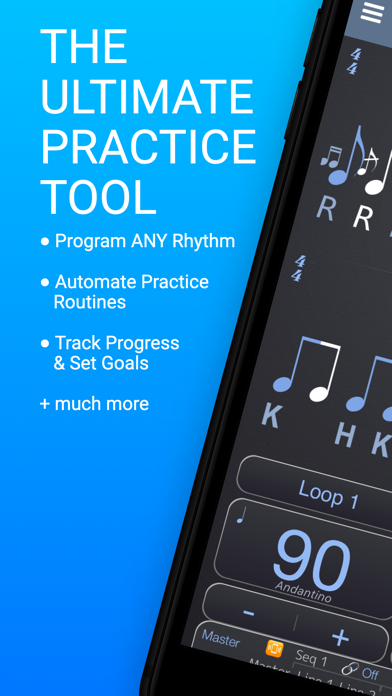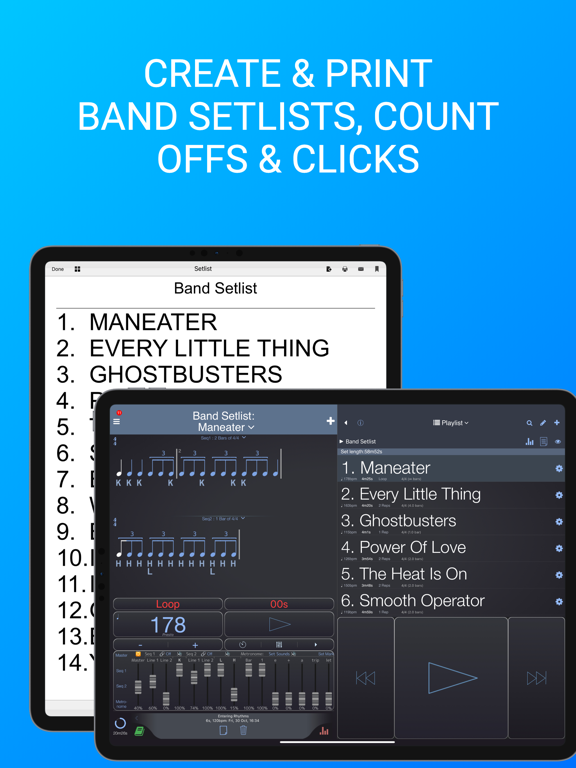このアプリのYoutube動画がある場合はURLを送信してください。詳細 »
APPLICATION INFO - iPhoneアプリの詳細情報
![]()
PolyNome is used by the world's top musicians including Peter Erskine, Virgil Donati, Chris Coleman, Vinnie Colaiuta, Dave Weckl, Dennis Chambers and Will Lee.
“PolyNome is great for teaching, practicing and rehearsing. The rhythmic and the subdivision possibilities are endless. Plus, this is the only metronome I’ve used that you can actually LEARN from. Simply brilliant.”
Peter Erskine (Steely Dan, Weather Report, Kate Bush)
PolyNome gives you all the tools you need for practice, teaching, rhythm composing, and live performance. In addition, our free Public Library provides hundreds of user-created Presets and practice routines to inspire you.
Works on your iPhone, iPad, and Mac in both portrait and landscape. You can sync the data between them. It's also designed to run in split-screen mode on an iPad.
Regularly improved and updated with new features.
Optional Premium subscription is not required to use any of the features listed below.
BENEFITS:
- --
- Practice with full drum grooves
- Program any rhythm, no matter how complex
- Add stickings, flams, drags, accents and rolls to rhythms
- Automate entire practice routines
- Set goals, schedule your practice, automatically track what you play, and keep notes in the journal
- Voice count rhythms and time signatures with a couple of taps
- Generate 2 & 3-way polyrhythms with ease
- Generate stroke guides for rudiments
- Add konnakol to any rhythm
- Shift and randomise stickings and rhythms to generate new exercises and inspire new ideas
- Enter any time signature (including irrational signatures like 5/6)
FEATURES:
- --
- Precise and accurate metronome
- Faders for subdivisions
- 2 fully programmable independent sequencers
- Super fast tempo entry and Tap Tempo
- BIG NUMBERS DISPLAY
- Variable swing
- Any time signature
- Auto stop with rep counter
- Countdown timer + alarm
- Practice Events are logged. You can add notes to your events
- Subdivisions from whole note to 64th notes with EVERYTHING in between
- Flams, Drags, Ruffs, Diddles, Rolls, Ties, Accents
- Dotted notes
- Haptic pulse
- Audiobus/AirTurn/iRig compatible
- Track your practice time. View charts of what you've worked on. Set goals.
- Randomise rhythms and sounds for ear training and groove creation
- Record/Export audio file
- 200+ more sounds, including DrumLine
- 6 Octave Piano Keyboard
- Konnakol entry
- Import setlists from Tempo or Tempo Adv
Playlists
- -
- Create band setlists with count-offs and song notes, and generate PDFs
- If you enter the lengths of the songs, PolyNome calculates the set length as you add them!
- Create songs/clicks with multiple tempos or time signatures
- Create nested tuplets
- Create a "Cue Track" by turning on Auto Announce.
- Auto tempo change for quick warm-up/cool-down routines
Voice Counting
- -
- Advanced voice counting helps you when working on odd-time signatures
- Subdivision counting for 16th notes, triplets, or 8th notes
- Auto-Counting adds correct voice count to your rhythms!
Practice Log
- -
- View statistics and graphs of your practice time
- Daily Journal for general notes
Random Muting
- -
- Test your timing with random muting of notes or bars
SUBSCRIPTION POLICY
If you sign up for the optional Premium subscription, payment will be charged to your iTunes account at confirmation of purchase after any free trial. Subscription automatically renews unless auto-renew is turned off at least 24-hours before the end of the current period. Your account will be charged for renewal within 24-hours prior to the end of the current period. Subscriptions may be managed by you and auto-renewal may be turned off by going to your Account Settings after purchase. Any unused portion of a free trial period will be forfeited when you purchase a subscription to ‘Premium’, where applicable.
“PolyNome is great for teaching, practicing and rehearsing. The rhythmic and the subdivision possibilities are endless. Plus, this is the only metronome I’ve used that you can actually LEARN from. Simply brilliant.”
Peter Erskine (Steely Dan, Weather Report, Kate Bush)
PolyNome gives you all the tools you need for practice, teaching, rhythm composing, and live performance. In addition, our free Public Library provides hundreds of user-created Presets and practice routines to inspire you.
Works on your iPhone, iPad, and Mac in both portrait and landscape. You can sync the data between them. It's also designed to run in split-screen mode on an iPad.
Regularly improved and updated with new features.
Optional Premium subscription is not required to use any of the features listed below.
BENEFITS:
- --
- Practice with full drum grooves
- Program any rhythm, no matter how complex
- Add stickings, flams, drags, accents and rolls to rhythms
- Automate entire practice routines
- Set goals, schedule your practice, automatically track what you play, and keep notes in the journal
- Voice count rhythms and time signatures with a couple of taps
- Generate 2 & 3-way polyrhythms with ease
- Generate stroke guides for rudiments
- Add konnakol to any rhythm
- Shift and randomise stickings and rhythms to generate new exercises and inspire new ideas
- Enter any time signature (including irrational signatures like 5/6)
FEATURES:
- --
- Precise and accurate metronome
- Faders for subdivisions
- 2 fully programmable independent sequencers
- Super fast tempo entry and Tap Tempo
- BIG NUMBERS DISPLAY
- Variable swing
- Any time signature
- Auto stop with rep counter
- Countdown timer + alarm
- Practice Events are logged. You can add notes to your events
- Subdivisions from whole note to 64th notes with EVERYTHING in between
- Flams, Drags, Ruffs, Diddles, Rolls, Ties, Accents
- Dotted notes
- Haptic pulse
- Audiobus/AirTurn/iRig compatible
- Track your practice time. View charts of what you've worked on. Set goals.
- Randomise rhythms and sounds for ear training and groove creation
- Record/Export audio file
- 200+ more sounds, including DrumLine
- 6 Octave Piano Keyboard
- Konnakol entry
- Import setlists from Tempo or Tempo Adv
Playlists
- -
- Create band setlists with count-offs and song notes, and generate PDFs
- If you enter the lengths of the songs, PolyNome calculates the set length as you add them!
- Create songs/clicks with multiple tempos or time signatures
- Create nested tuplets
- Create a "Cue Track" by turning on Auto Announce.
- Auto tempo change for quick warm-up/cool-down routines
Voice Counting
- -
- Advanced voice counting helps you when working on odd-time signatures
- Subdivision counting for 16th notes, triplets, or 8th notes
- Auto-Counting adds correct voice count to your rhythms!
Practice Log
- -
- View statistics and graphs of your practice time
- Daily Journal for general notes
Random Muting
- -
- Test your timing with random muting of notes or bars
SUBSCRIPTION POLICY
If you sign up for the optional Premium subscription, payment will be charged to your iTunes account at confirmation of purchase after any free trial. Subscription automatically renews unless auto-renew is turned off at least 24-hours before the end of the current period. Your account will be charged for renewal within 24-hours prior to the end of the current period. Subscriptions may be managed by you and auto-renewal may be turned off by going to your Account Settings after purchase. Any unused portion of a free trial period will be forfeited when you purchase a subscription to ‘Premium’, where applicable.
 このアプリはiPhone、iPadの両方に対応しています。
このアプリはiPhone、iPadの両方に対応しています。
カテゴリー
ミュージック
ミュージック
リリース
2016/9/16
2016/9/16
更新
2021/8/21
2021/8/21
バージョン
21.08.4
21.08.4
言語
サイズ
72.6 MB
72.6 MB
条件
このバージョンの新機能
NEW: Option to repeat or invert sticking when adding sounds to a rhythm. Tap in Line1 or Line2 further along the rhythm and you'll be asked how you want to fill the space.
NEW: Option to filter on Unlabelled Presets/Playlists from Filter menu.
- Fixed i
NEW: Option to repeat or invert sticking when adding sounds to a rhythm. Tap in Line1 or Line2 further along the rhythm and you'll be asked how you want to fill the space.
NEW: Option to filter on Unlabelled Presets/Playlists from Filter menu.
- Fixed i
スクリーンショット - iPhone | iPad
スクリーンショット - iPhone | iPad
PolyNome Ltd の他のアプリ » もっと見る
» 目的別iPhoneアプリ検索
- 辞書 » 日本語対応の辞書 » 英和辞典
- 学習 » 英単語 » 英会話 » クイズで楽しく
- スケジュール » 管理 » Googleカレンダー





音楽 無料で聴き放題!! Music Tubee for Y..
MobiRocket, Inc.無料

無料で全ての音楽/ラジオ聴き放題!- Smart Music..
ITI Inc.無料

YouTube動画アプリ Tubee for YouTube..
MobiRocket, Inc.無料

MB2: YouTube音楽連続再生ビデオ プレイヤー (ア..
MixerBox Inc.無料

無料で音楽ダウンロード - SCから無料な音楽
SUN HAI YAN無料

Musify - 無料ミュージックをダウンロード - MP3..
Alfadevs無料

Calculator Box - Private Video..
XU YI PING無料

Magic Piano by Smule
Smule無料

Shazam - 音楽認識
Apple無料

Sing! カラオケ
Smule無料
CatchApp新着アプリレビュー

様々な楽しみ方で運転士として成長していく鉄道運転士育成RPG「プラチナ・トレイン(プラトレ) 日本縦断てつどうの旅」
2016-05-17 00:00

日本語にはない英語発音のリスニングを楽しく学べる「発音どっち?英語リスニング 」
2014-12-20 12:00

指先の瞬発力が試されるカジュアルゲーム「早撃ちパニック」をリリース!
2014-12-08 15:21
新着アプリ動画