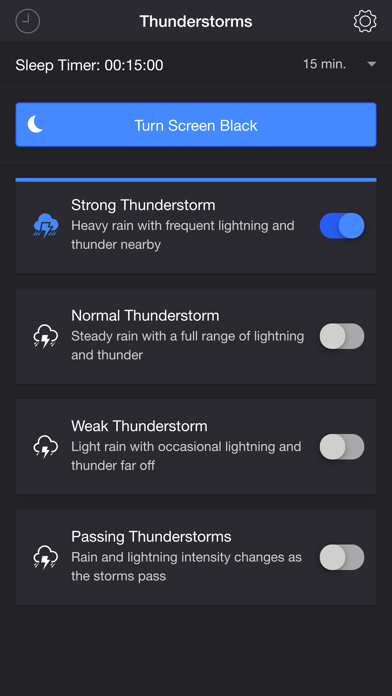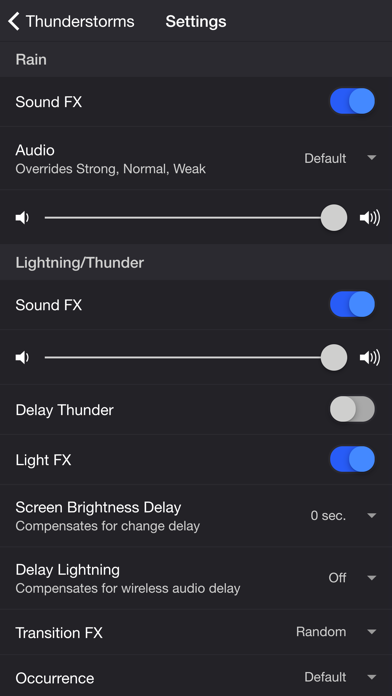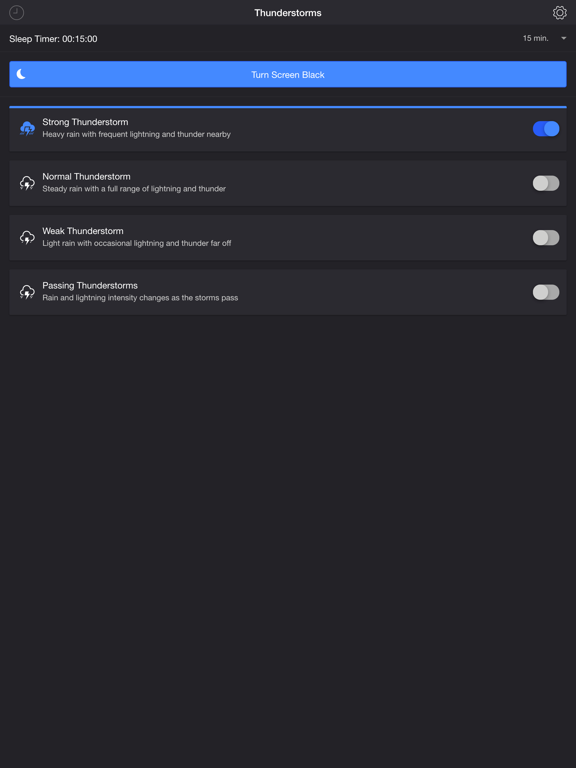このアプリのYoutube動画がある場合はURLを送信してください。詳細 »
APPLICATION INFO - iPhoneアプリの詳細情報
TOP > エンターテインメント > Thunderstorm Simulator
![]()
Summon a thunderstorm on your smart device. Relax and fall fast asleep to the sounds of rain and thunder. The screen or camera flashes when lightning strikes.*
*Defaults to screen for lightning light effects if camera flash is not available.
THUNDERSTORMS
• Strong Thunderstorm — Heavy rain with frequent lightning and thunder nearby
• Normal Thunderstorm — Steady rain with a full range of lightning and thunder
• Weak Thunderstorm — Light rain with occasional lightning and thunder far off
• Passing Thunderstorms — Rain and lightning intensity changes as the storms pass
SETTINGS
• Toggle rain sound effects
• Change rain audio (default, heavy rain, steady rain, light rain, rain on tin roof)
• Set rain volume
• Toggle thunder sound effects
• Set thunder volume
• Toggle delay thunder
• Toggle lightning light effects
• Change lightning output (camera flash, screen)
• Change delay lightning
• Change lightning transition effects
• Change lightning/thunder occurrence (default, occasional, normal, frequent)
• Change the color and max brightness of the lightning light effects (screen only)
• Change starting storm for Passing Thunderstorms (weak, normal, strong)
• Change cycle time for Passing Thunderstorms (15 min, 30 min, 60 min)
• Toggle background sounds (birds, cicadas, crickets, frogs)
• Set background volume
• Auto-start, Auto-stop, and Auto-restart thunderstorm (auto-restart activates auto-start and auto-stop)
ADDITIONAL FEATURES
• Sleep Timer with audio fade out
• Bluetooth and AirPlay supported via Control Center. Delay Lightning setting lets you choose how much time to delay the lightning to compensate for the wireless audio delay.
• Turn Screen Black button adds a black overlay and sets your mobile device to the minimum brightness. Screen Brightness Delay setting compensates for the minimum to maximum brightness delay on some mobile devices. Set to .25-1 second if the screen lightning light effects do not reach peak brightness when lightning is the closest, i.e., thunder is the loudest.
• Keep Awake setting prevents your mobile device from going to sleep so you can continue seeing the lightning light effects
• Hide Status Bar setting maximizes the mobile screen real estate for the screen lightning light effects
Please contact me at support@thunderstorm.scottdodson.dev if you experience any issues. I'd love to hear your thoughts and appreciate you taking the time to rate and review the app. I want to continue to improve Thunderstorm Simulator and create a great experience for you and future users. Thank you! —Scott
Ad-supported version: https://apps.apple.com/us/app/thunderstorm-simulator-w-ads/id1482707561
*Defaults to screen for lightning light effects if camera flash is not available.
THUNDERSTORMS
• Strong Thunderstorm — Heavy rain with frequent lightning and thunder nearby
• Normal Thunderstorm — Steady rain with a full range of lightning and thunder
• Weak Thunderstorm — Light rain with occasional lightning and thunder far off
• Passing Thunderstorms — Rain and lightning intensity changes as the storms pass
SETTINGS
• Toggle rain sound effects
• Change rain audio (default, heavy rain, steady rain, light rain, rain on tin roof)
• Set rain volume
• Toggle thunder sound effects
• Set thunder volume
• Toggle delay thunder
• Toggle lightning light effects
• Change lightning output (camera flash, screen)
• Change delay lightning
• Change lightning transition effects
• Change lightning/thunder occurrence (default, occasional, normal, frequent)
• Change the color and max brightness of the lightning light effects (screen only)
• Change starting storm for Passing Thunderstorms (weak, normal, strong)
• Change cycle time for Passing Thunderstorms (15 min, 30 min, 60 min)
• Toggle background sounds (birds, cicadas, crickets, frogs)
• Set background volume
• Auto-start, Auto-stop, and Auto-restart thunderstorm (auto-restart activates auto-start and auto-stop)
ADDITIONAL FEATURES
• Sleep Timer with audio fade out
• Bluetooth and AirPlay supported via Control Center. Delay Lightning setting lets you choose how much time to delay the lightning to compensate for the wireless audio delay.
• Turn Screen Black button adds a black overlay and sets your mobile device to the minimum brightness. Screen Brightness Delay setting compensates for the minimum to maximum brightness delay on some mobile devices. Set to .25-1 second if the screen lightning light effects do not reach peak brightness when lightning is the closest, i.e., thunder is the loudest.
• Keep Awake setting prevents your mobile device from going to sleep so you can continue seeing the lightning light effects
• Hide Status Bar setting maximizes the mobile screen real estate for the screen lightning light effects
Please contact me at support@thunderstorm.scottdodson.dev if you experience any issues. I'd love to hear your thoughts and appreciate you taking the time to rate and review the app. I want to continue to improve Thunderstorm Simulator and create a great experience for you and future users. Thank you! —Scott
Ad-supported version: https://apps.apple.com/us/app/thunderstorm-simulator-w-ads/id1482707561
 このアプリはiPhone、iPadの両方に対応しています。
このアプリはiPhone、iPadの両方に対応しています。
カテゴリー
エンターテインメント
エンターテインメント
リリース
2017/2/1
2017/2/1
更新
2020/5/28
2020/5/28
バージョン
3.1.2
3.1.2
言語
サイズ
72.8 MB
72.8 MB
条件
このバージョンの新機能
Need help? Please email support@thunderstorm.scottdodson.dev
- added Lightning/Thunder Output setting (camera flash, screen)
- added Lightning/Thunder screen output settings:
-- Screen Brightness Delay
-- Transition FX
-- Color & Brightness
- added Delay
Need help? Please email support@thunderstorm.scottdodson.dev
- added Lightning/Thunder Output setting (camera flash, screen)
- added Lightning/Thunder screen output settings:
-- Screen Brightness Delay
-- Transition FX
-- Color & Brightness
- added Delay
スクリーンショット - iPhone | iPad
スクリーンショット - iPhone | iPad
Scott Dodson の他のアプリ » もっと見る
» 目的別iPhoneアプリ検索
- 辞書 » 日本語対応の辞書 » 英和辞典
- 学習 » 英単語 » 英会話 » クイズで楽しく
- スケジュール » 管理 » Googleカレンダー





おもしろウォッチ - 無料でおもしろいニュースが読み放題 -
Takuya Tanaka無料

GYAO! 映画もアニメも音楽も。プレミアム動画を楽しむなら..
Yahoo Japan Corp.無料

STOP通信制限!通信量チェッカーで通信料節約! for w..
App Land, Inc.無料

【これマジ!?】ホンマでっか ~アッと驚く都市伝説~
Motoyama Tomoki無料

進撃のカマ戦争ビギンズ-新感覚オカマ育成ゲーム!無料の放置ゲ..
nana ito無料

サクサクMusicBox アーティスト丸ごと聴き放題!音楽聴..
AppAge Limited無料

モンスト全国マルチ掲示板アプリ for モンスターストライク
SVC inc無料

モンスト攻略
AppBank Inc.無料

niconico
DWANGO Co., Ltd.無料

ポイントで有料スタンプ取り放題 ~ゆるカワ系スタンプ版~ f..
Assist,Inc無料
CatchApp新着アプリレビュー

様々な楽しみ方で運転士として成長していく鉄道運転士育成RPG「プラチナ・トレイン(プラトレ) 日本縦断てつどうの旅」
2016-05-17 00:00

日本語にはない英語発音のリスニングを楽しく学べる「発音どっち?英語リスニング 」
2014-12-20 12:00

指先の瞬発力が試されるカジュアルゲーム「早撃ちパニック」をリリース!
2014-12-08 15:21
新着アプリ動画