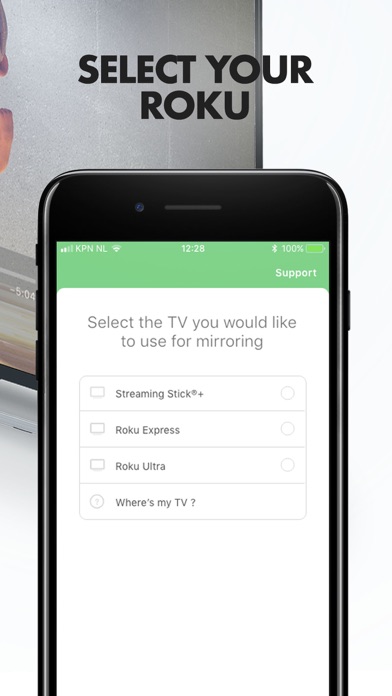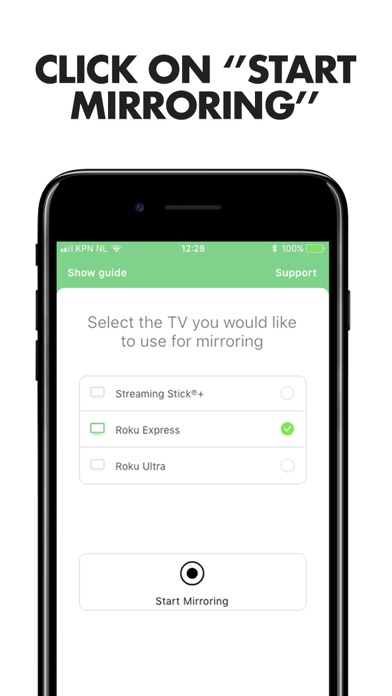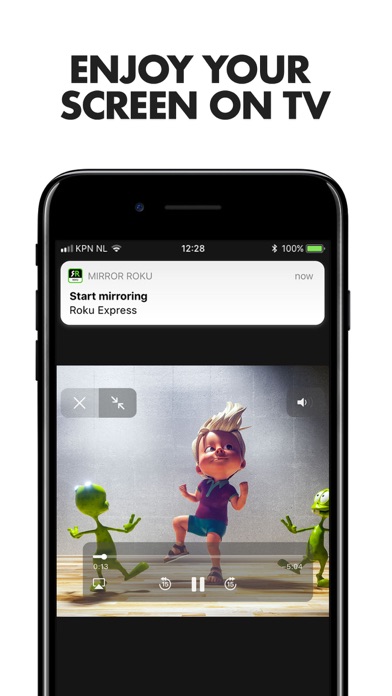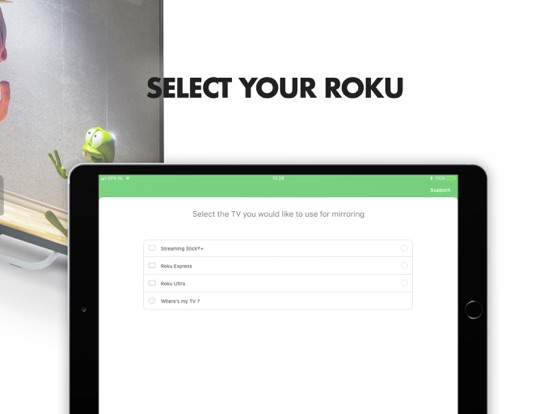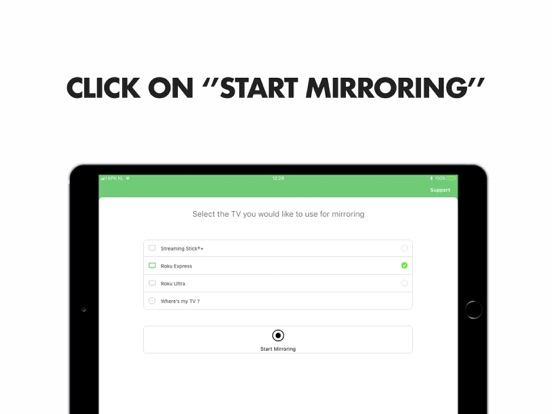このアプリのYoutube動画がある場合はURLを送信してください。詳細 »
APPLICATION INFO - iPhoneアプリの詳細情報
![]()
Application to mirror the screen and audio of your iPhone or iPad to your Roku. This can be any Roku Streaming Player, Roku Stick or Roku TV (from Hisense, TCL, Insignia, Element, Onn and Sharp)! You can mirror any app on your iPhone or iPad to your Roku.
In using the app, there will be a couple of seconds of latency (usually between 1 and 3). So this mirroring is not suitable for gaming.
However, it is very suitable for watching movies, giving presentations, watching photos, and much more!
How the app works:
1. Make sure that your iPhone or iPad is connected to the same local network as your Roku. Don't use multiple VLANs, a VPN or subnets.
2. Launch the Mirror for Roku app. It will start looking for your Roku(s) on your local network. When a Roku Player, Stick or TV is found, please select it. When you use this app for the first time, your Roku will go to the Mirror for Roku install page. Select Add Channel to add the Mirror for Roku receiver on your Roku.
3. Turn on notifications for this app. We will not spam you, but we will use this to let you know if your Roku is working correctly or not. So please, please allow it, otherwise when things don't work as they should, you are left in the dark.
4. Click on Start Mirroring to start mirroring on the Roku that is currently selected. After that, you can just go to any other app on your iPhone or iPad and the mirroring just continues to run.
5. To stop mirroring, there are two options. (1) click on the red top bar that you will see on your iPhone or iPad. (2) Go to the Mirror for Roku app and click on Stop Mirroring.
Limitations and known issues:
DRM
Some apps block Screen Mirroring. This means that application developers can choose themselves if they want to block Screen Mirroring. For instance, Netflix, Disney and AppleTV+ have decided to block this.
There is a simple test that you can do to see if the app that you want to mirror has blocked Screen Mirroring:
Open that particular app and slide up Control Center on your iPhone/iPad. Then, click on Screen Recording and start recording the screen to your Camera Roll. Watch the app that you want to mirror and at some point stop the screen recording. Then go to your Photos app and watch the video that was recorded. If the recorded video shows the app you want to mirror, it works fine. If the video is empty, then the app you want to mirror does not allow Screen Mirroring.
About Screen Recording and Privacy
Even though there are notifications about Screen Recording, we don't record your screen into files and we don't send any content to a server. We only temporarily store data in memory, before it is streamed to TV. Upon streaming, the content is removed from memory.
What our users are saying:
"Worked great!" - 5 STARS - by HeatherWorky
Sure there is a slight delay, but I just turn down the audio on my iPhone and it’s fine. Works perfectly. Was about to pitch my roku but now I can use it with Spotify and other accounts. Thanks!
"Love it !!! Thank you developers" - 5 STARS - by Kenjikaea
It works smoothly for me currently on a iPhone X no lag at all I can watch movies play apps from my smart tv .
When you like the app, please don't forget to give it a positive rating! Thanks in advance from the AirBeamTV development team!
Please give us feedback by mailing to support@airbeam.tv
In using the app, there will be a couple of seconds of latency (usually between 1 and 3). So this mirroring is not suitable for gaming.
However, it is very suitable for watching movies, giving presentations, watching photos, and much more!
How the app works:
1. Make sure that your iPhone or iPad is connected to the same local network as your Roku. Don't use multiple VLANs, a VPN or subnets.
2. Launch the Mirror for Roku app. It will start looking for your Roku(s) on your local network. When a Roku Player, Stick or TV is found, please select it. When you use this app for the first time, your Roku will go to the Mirror for Roku install page. Select Add Channel to add the Mirror for Roku receiver on your Roku.
3. Turn on notifications for this app. We will not spam you, but we will use this to let you know if your Roku is working correctly or not. So please, please allow it, otherwise when things don't work as they should, you are left in the dark.
4. Click on Start Mirroring to start mirroring on the Roku that is currently selected. After that, you can just go to any other app on your iPhone or iPad and the mirroring just continues to run.
5. To stop mirroring, there are two options. (1) click on the red top bar that you will see on your iPhone or iPad. (2) Go to the Mirror for Roku app and click on Stop Mirroring.
Limitations and known issues:
DRM
Some apps block Screen Mirroring. This means that application developers can choose themselves if they want to block Screen Mirroring. For instance, Netflix, Disney and AppleTV+ have decided to block this.
There is a simple test that you can do to see if the app that you want to mirror has blocked Screen Mirroring:
Open that particular app and slide up Control Center on your iPhone/iPad. Then, click on Screen Recording and start recording the screen to your Camera Roll. Watch the app that you want to mirror and at some point stop the screen recording. Then go to your Photos app and watch the video that was recorded. If the recorded video shows the app you want to mirror, it works fine. If the video is empty, then the app you want to mirror does not allow Screen Mirroring.
About Screen Recording and Privacy
Even though there are notifications about Screen Recording, we don't record your screen into files and we don't send any content to a server. We only temporarily store data in memory, before it is streamed to TV. Upon streaming, the content is removed from memory.
What our users are saying:
"Worked great!" - 5 STARS - by HeatherWorky
Sure there is a slight delay, but I just turn down the audio on my iPhone and it’s fine. Works perfectly. Was about to pitch my roku but now I can use it with Spotify and other accounts. Thanks!
"Love it !!! Thank you developers" - 5 STARS - by Kenjikaea
It works smoothly for me currently on a iPhone X no lag at all I can watch movies play apps from my smart tv .
When you like the app, please don't forget to give it a positive rating! Thanks in advance from the AirBeamTV development team!
Please give us feedback by mailing to support@airbeam.tv
 このアプリはiPhone、iPadの両方に対応しています。
このアプリはiPhone、iPadの両方に対応しています。
カテゴリー
写真/ビデオ
写真/ビデオ
リリース
2018/5/12
2018/5/12
更新
2021/3/2
2021/3/2
バージョン
3.4.7
3.4.7
言語
サイズ
131.9 MB
131.9 MB
条件
このバージョンの新機能
- Bugfixes and performance improvements
- Bugfixes and performance improvements
スクリーンショット - iPhone | iPad
スクリーンショット - iPhone | iPad
AirBeamTV BV の他のアプリ » もっと見る
» 目的別iPhoneアプリ検索
- 辞書 » 日本語対応の辞書 » 英和辞典
- 学習 » 英単語 » 英会話 » クイズで楽しく
- スケジュール » 管理 » Googleカレンダー





遠近感のある文字で写真を飾る!写真加工アプリPERSTEXT..
Canon Marketing Japan Inc.無料

Instagram
Instagram, Inc.無料

B612 - いつもの毎日をもっと楽しく
SNOW Corporation無料

YouTube - 公式アプリで動画と音楽
Google LLC無料

MixChannel
Donuts Co. Ltd.無料

LINE Camera - 写真編集、アニメーションスタンプ..
LINE Corporation無料

Aviaryのフォトエディタ
Aviary無料

Fotor画像編集加工•写真効果•補正•コラージュアプリ
Chengdu Everimaging Science an..無料

カメラ360 - あなただけのカメラアプリ!100以上のファ..
PinGuo Inc.無料

InstaMag - Photo Collage Maker
Fotoable, Inc.無料
CatchApp新着アプリレビュー

様々な楽しみ方で運転士として成長していく鉄道運転士育成RPG「プラチナ・トレイン(プラトレ) 日本縦断てつどうの旅」
2016-05-17 00:00

日本語にはない英語発音のリスニングを楽しく学べる「発音どっち?英語リスニング 」
2014-12-20 12:00

指先の瞬発力が試されるカジュアルゲーム「早撃ちパニック」をリリース!
2014-12-08 15:21
新着アプリ動画