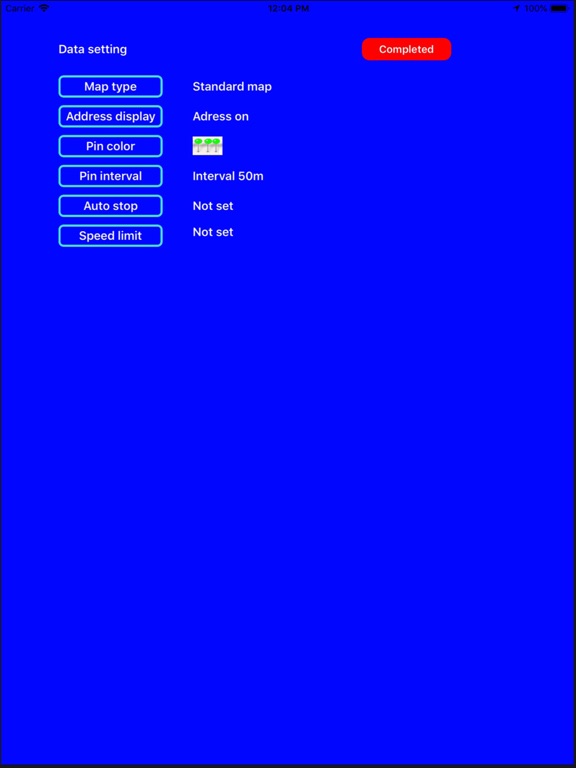このアプリのYoutube動画がある場合はURLを送信してください。詳細 »
APPLICATION INFO - iPhoneアプリの詳細情報
TOP > ヘルスケア/フィットネス > Walking Locus
![]()
Walking Locus 2.0 Description
You can save the walk (walking distance), movement (route, distance, time) on a daily basis and play back later.
You can check the route you walked when walking in an unfamiliar street and the point where you are.
Since latitude and longitude are displayed, it is convenient to notify other people of the exact position.
** please note **
This application works on iOS 11.0 or higher.
When starting for the first time, please allow "Use location information service".
If you do not allow it, the application will terminate.
After starting up please click on the arrow (current location) mark in the lower right corner of the screen to start displaying the current location map.
● Description of the application
It is an application that displays the movement trajectory using GPS.
Record the point where you walked, record it with a pin, and move at the set distance interval, Display the latitude / longitude and distance from the recording start point of each location on the top of the screen.
When you click on an arbitrary pin, the time at the point passing and the distance from the recording start point are displayed as pin information.
Unlike a pedometer, the distance between moving points represents the distance between GPS points, and the moving distance within the setting interval is not counted.
In addition, corners and so on are not the actual walking distance along the road but the shortest distance of the triangle's diagonal line, so it is displayed shorter than the actual, but if the distance becomes longer, it may become an error range.
GPS accuracy is said to be 10 m error. Also, depending on the location, such as inside the house or in the tunnel, you may not be able to update the pin if you can not detect the GPS, but the distance measurement is automatically restarted from where you caught the GPS again, so the distance is displayed almost exactly .
● Function and operation
The functions and actions of the main buttons are as follows.
· Map type setting button
You can switch between standard map and satellite map.
· Record / stop button
Click the "Record / Stop" button to start location information service and click again to stop location information service.
The first zero distance pins are displayed in green.
If you are not using this application, please stop to prevent battery drain.
· Pin recording interval setting button
Pins are displayed at distance interval of 50 m, 100 m, 200 m, 500 m.
It is also possible to record the pin recording interval in hours, 30 seconds, 1 minute.
· Timer setting button
1H, 2H can be set to prevent forgetting to push the recording stop button.
This stops recording automatically after the set time to prevent battery drain.
・Distance clear button
Clear the distance meter to your current location and set it to 0m. Also start distance measurement from that point.
It helps to measure distance between points.
· History playback / delete button
Select the day and play back the previous record or delete the record on a daily basis.
If "all" is selected, all the data up to now will be deleted.
· Save data list display button
Displays a list of saved days and dates.
· Destination registration
If you press and hold the point you want to register on the map, you can register the name you want to attach to the pin. Pins are displayed in blue.
Click on that pin and press the Direction button to show directions from your current location on the Apple Map.
Please click
You can save the walk (walking distance), movement (route, distance, time) on a daily basis and play back later.
You can check the route you walked when walking in an unfamiliar street and the point where you are.
Since latitude and longitude are displayed, it is convenient to notify other people of the exact position.
** please note **
This application works on iOS 11.0 or higher.
When starting for the first time, please allow "Use location information service".
If you do not allow it, the application will terminate.
After starting up please click on the arrow (current location) mark in the lower right corner of the screen to start displaying the current location map.
● Description of the application
It is an application that displays the movement trajectory using GPS.
Record the point where you walked, record it with a pin, and move at the set distance interval, Display the latitude / longitude and distance from the recording start point of each location on the top of the screen.
When you click on an arbitrary pin, the time at the point passing and the distance from the recording start point are displayed as pin information.
Unlike a pedometer, the distance between moving points represents the distance between GPS points, and the moving distance within the setting interval is not counted.
In addition, corners and so on are not the actual walking distance along the road but the shortest distance of the triangle's diagonal line, so it is displayed shorter than the actual, but if the distance becomes longer, it may become an error range.
GPS accuracy is said to be 10 m error. Also, depending on the location, such as inside the house or in the tunnel, you may not be able to update the pin if you can not detect the GPS, but the distance measurement is automatically restarted from where you caught the GPS again, so the distance is displayed almost exactly .
● Function and operation
The functions and actions of the main buttons are as follows.
· Map type setting button
You can switch between standard map and satellite map.
· Record / stop button
Click the "Record / Stop" button to start location information service and click again to stop location information service.
The first zero distance pins are displayed in green.
If you are not using this application, please stop to prevent battery drain.
· Pin recording interval setting button
Pins are displayed at distance interval of 50 m, 100 m, 200 m, 500 m.
It is also possible to record the pin recording interval in hours, 30 seconds, 1 minute.
· Timer setting button
1H, 2H can be set to prevent forgetting to push the recording stop button.
This stops recording automatically after the set time to prevent battery drain.
・Distance clear button
Clear the distance meter to your current location and set it to 0m. Also start distance measurement from that point.
It helps to measure distance between points.
· History playback / delete button
Select the day and play back the previous record or delete the record on a daily basis.
If "all" is selected, all the data up to now will be deleted.
· Save data list display button
Displays a list of saved days and dates.
· Destination registration
If you press and hold the point you want to register on the map, you can register the name you want to attach to the pin. Pins are displayed in blue.
Click on that pin and press the Direction button to show directions from your current location on the Apple Map.
Please click
 このアプリはiPhone、iPadの両方に対応しています。
このアプリはiPhone、iPadの両方に対応しています。
カテゴリー
ヘルスケア/フィットネス
ヘルスケア/フィットネス
リリース
2017/10/23
2017/10/23
更新
2018/2/23
2018/2/23
バージョン
2.0
2.0
言語
サイズ
10.4 MB
10.4 MB
条件
このバージョンの新機能
*** Notice of update ***
This version works with iOS 11.0 or later devices because it used the newly added function in iOS 11.
Since the following functions have been added, the compatibility of data with the previous version has been lost, so all past pi
*** Notice of update ***
This version works with iOS 11.0 or later devices because it used the newly added function in iOS 11.
Since the following functions have been added, the compatibility of data with the previous version has been lost, so all past pi
スクリーンショット - iPhone | iPad
スクリーンショット - iPhone | iPad
Yoshinobu Ishigaki の他のアプリ » もっと見る
» 目的別iPhoneアプリ検索
- 辞書 » 日本語対応の辞書 » 英和辞典
- 学習 » 英単語 » 英会話 » クイズで楽しく
- スケジュール » 管理 » Googleカレンダー





快眠の森〜寝言を解析します〜
ASD Corporation無料

Sleep Meister - 睡眠サイクルアラーム Lit..
Naoya Araki無料

簡単ダイエット!おさんぽハローキティ
sanrio無料

どこでもミラー 300万人愛用 便利な鏡アプリ
and factory, Inc無料

ルナルナ : 無料で生理/排卵日予測 生理日管理アプリ
MTI Ltd.無料

睡眠アプリ
koikoi.biz100 円

シンプル・ダイエット 〜 記録するだけ!かんたん体重管理 〜
i-mobile Co.,Ltd無料

快眠サイクル時計 [目覚ましアラーム]
Ateam Entertainment Inc.無料

ラルーン -生理の管理から妊活も 生理周期、生理管理アプリ
Medley, Inc.無料

あすけん ダイエットアプリで無料のカロリー計算・体重管理・食..
asken inc. (Tokyo)無料
CatchApp新着アプリレビュー

様々な楽しみ方で運転士として成長していく鉄道運転士育成RPG「プラチナ・トレイン(プラトレ) 日本縦断てつどうの旅」
2016-05-17 00:00

日本語にはない英語発音のリスニングを楽しく学べる「発音どっち?英語リスニング 」
2014-12-20 12:00

指先の瞬発力が試されるカジュアルゲーム「早撃ちパニック」をリリース!
2014-12-08 15:21
新着アプリ動画