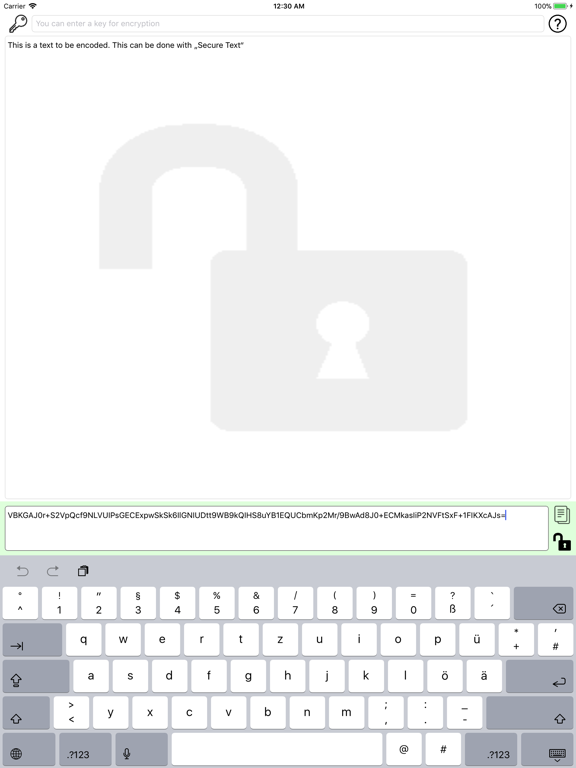このアプリのYoutube動画がある場合はURLを送信してください。詳細 »
APPLICATION INFO - iPhoneアプリの詳細情報
![]()
Encrypting texts is similar to enclosing a text into a safe. To enclose the text in the safe, a secret key is used for enclosing the Text into the safe.
If you want to encrypt a text, first enter a secret key . The key can be any string. Then enter the text to be encrypted in the input field in the input area. If you do not enter a secret key, "Secure Text" will use an internal secrect key.
The encrypted text is now displayed in the output area.
To transfer the encrypted text to another app, tap the copy icon, that copies the encrypted text and it can be pasted into any other app.
If you want to decrypt a text, you will need the secret key with which the text was encrypted.
Make sure that the decode icon is displayed in the lower right corner of the input area and in the output area. If not, tap the icon to toggle in to the decrypt mode.
If you want to encrypt a text, first enter a secret key . The key can be any string. Then enter the text to be encrypted in the input field in the input area. If you do not enter a secret key, "Secure Text" will use an internal secrect key.
The encrypted text is now displayed in the output area.
To transfer the encrypted text to another app, tap the copy icon, that copies the encrypted text and it can be pasted into any other app.
If you want to decrypt a text, you will need the secret key with which the text was encrypted.
Make sure that the decode icon is displayed in the lower right corner of the input area and in the output area. If not, tap the icon to toggle in to the decrypt mode.
 このアプリはiPhone、iPadの両方に対応しています。
このアプリはiPhone、iPadの両方に対応しています。
カテゴリー
仕事効率化
仕事効率化
リリース
2017/12/13
2017/12/13
バージョン
1.0
1.0
言語
サイズ
19.3 MB
19.3 MB
条件
スクリーンショット - iPhone | iPad
スクリーンショット - iPhone | iPad
Peter Bohl の他のアプリ » もっと見る
» 目的別iPhoneアプリ検索
- 辞書 » 日本語対応の辞書 » 英和辞典
- 学習 » 英単語 » 英会話 » クイズで楽しく
- スケジュール » 管理 » Googleカレンダー





Microsoft Excel
Microsoft Corporation無料

Microsoft Word
Microsoft Corporation無料

Microsoft PowerPoint
Microsoft Corporation無料

QRコードリーダー for iPhone
Takashi Wada無料

QRコードリーダー for iPhone - 無料で使えるQ..
無料

Gmail - Googleのメール
Google LLC無料

Lifebear カレンダーと日記とToDoを無料でスケジュ..
Lifebear inc.無料

Dropbox
Dropbox, Inc.無料

無料QRコードリーダー・バーコードリーダー-アイコニット
MEDIASEEK Inc.無料

Google ドライブ - 安全なオンライン ストレージ
Google LLC無料
CatchApp新着アプリレビュー

様々な楽しみ方で運転士として成長していく鉄道運転士育成RPG「プラチナ・トレイン(プラトレ) 日本縦断てつどうの旅」
2016-05-17 00:00

日本語にはない英語発音のリスニングを楽しく学べる「発音どっち?英語リスニング 」
2014-12-20 12:00

指先の瞬発力が試されるカジュアルゲーム「早撃ちパニック」をリリース!
2014-12-08 15:21
新着アプリ動画