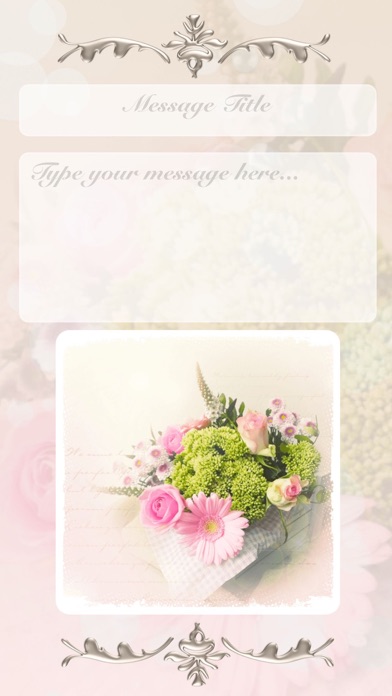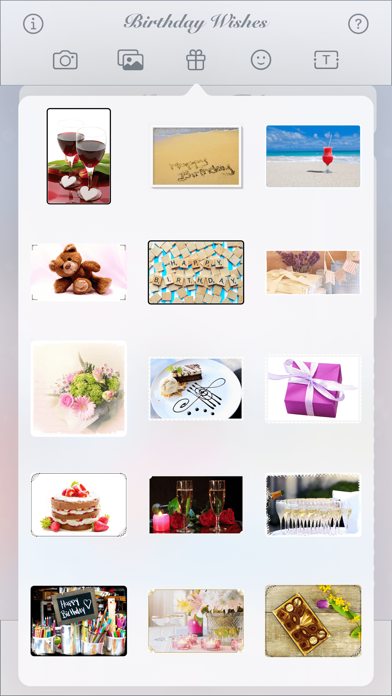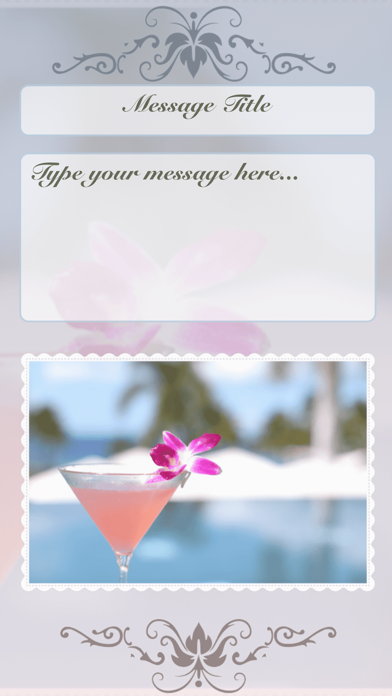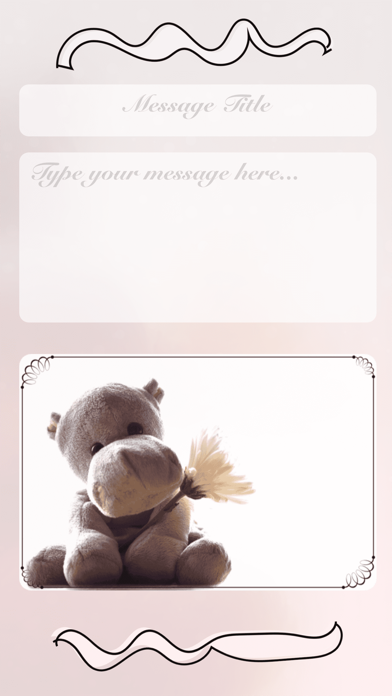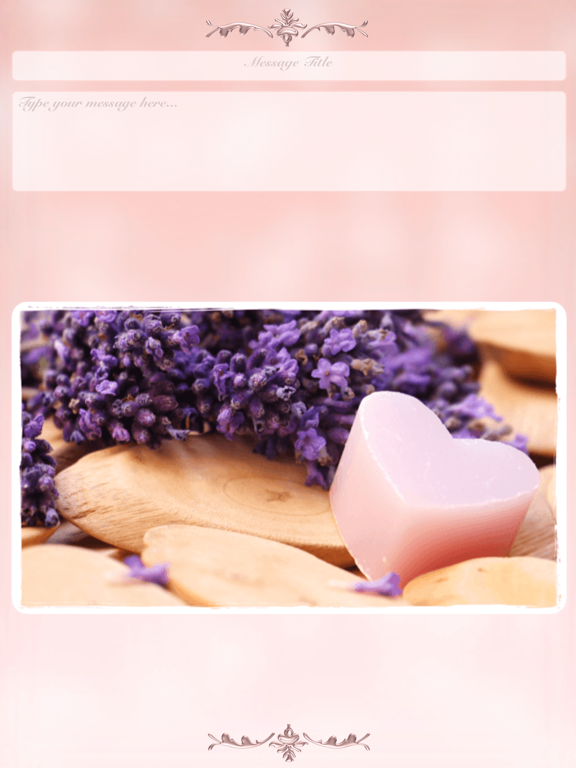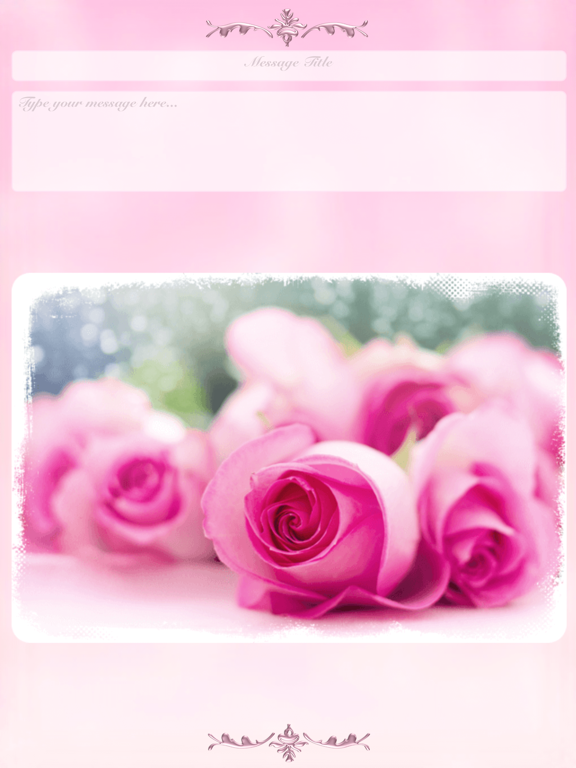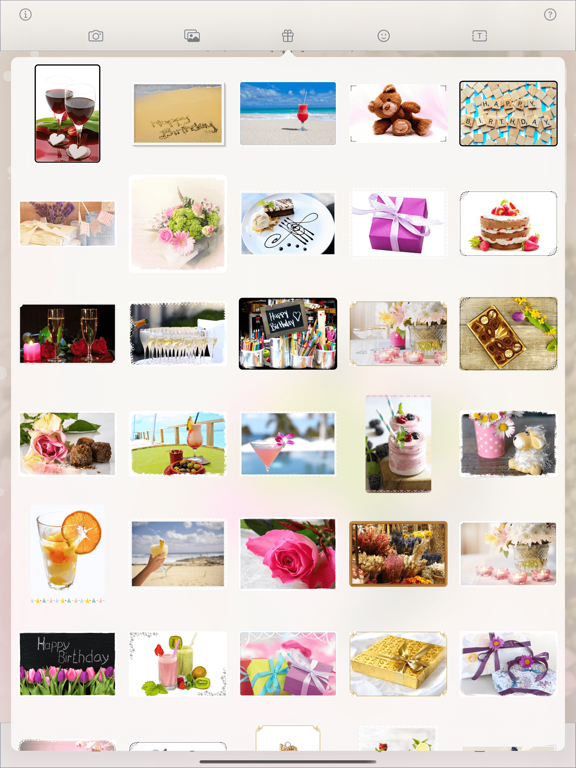このアプリのYoutube動画がある場合はURLを送信してください。詳細 »
APPLICATION INFO - iPhoneアプリの詳細情報
![]()
With this app, you can create your own Birthday Greeting cards.
- Personalize your greeting cards by adding stickers, photos or emojis.
- Compose your own greetings.
- Choose a gradient background color, shadows, opacity, font, orientation.
- Send it with Facebook, Messenger, Twitter, WhatsApp, Messages, email and more!
- Save the greeting card in your photos library.
- Select stickers from a large choice of 52 images.
How to edit a Greeting card? :
- Long press to edit an object and move an object in front of another.
- Scale and rotate an object with 2 fingers (pinch and rotate gestures).
- Drag and move an object with 1 finger (pan gesture).
- Double tap to edit an object.
- Tap with 1 finger to show or hide toolbars.
Stickers for iMessage App also included.
==========================
Developed and packaged by Ghislain Fortin.
Images edited by Isabelle Dextraze.
http://ghislainfortin.wixsite.com/mobile-apps
---------------------------------------
Images supplied by Pixabay.
https://pixabay.com
Creative Commons License CC0 1.0 Universal (CC0 1.0)
---------------------------------------
Noto Color Emoji font artwork provided by Google. Noto is a trademark of Google Inc. Noto fonts are open source.
https://github.com/googlei18n/noto-emoji/
Apache License Version 2.0
http://www.apache.org/licenses/
---------------------------------------
Flags emoji artwork is provided by Emojitwo, originally released as Emojione 2.2 by Ranks.com with contributions from the Emojitwo community and is licensed under CC-BY 4.0.
https://www.emojione.com
https://github.com/EmojiTwo/emojitwo
Creative Commons Attribution 4.0 International
http://creativecommons.org/licenses/by/4.0/
---------------------------------------
Color Picker Popover Example
Copyright © 2014 Ethan Strider
https://github.com/EthanStrider/ColorPickerExample
MIT license:
http://opensource.org/licenses/MIT
---------------------------------------
Swift Core Image Filter
Copyright (c) 2015 PrashantKumar Mangukiya
https://github.com/PrashantMangukiya/SwiftCoreImageFilter
MIT license:
http://opensource.org/licenses/MIT
---------------------------------------
Some icons supplied by Icons8.
https://icons8.com
Creative Commons Attribution-NoDerivs 3.0 Unported.
https://creativecommons.org/licenses/by-nd/3.0/
---------------------------------------
ACEDrawingView
Copyright (c) 2016 Stefano Acerbetti
https://github.com/acerbetti/ACEDrawingView
MIT license:
http://opensource.org/licenses/MIT
Apache License Version 2.0
http://www.apache.org/licenses/
---------------------------------------
TOCropViewController
Copyright (c) 2015-2020 Tim Oliver
https://github.com/TimOliver/TOCropViewController
MIT license:
http://opensource.org/licenses/MIT
---------------------------------------
ChromaColorPicker 2.0
Copyright (c) 2016 Jonathan Cardasis
https://github.com/joncardasis/ChromaColorPicker
MIT license:
http://opensource.org/licenses/MIT
---------------------------------------
YPImagePicker
Copyright (c) 2016 ytakzk
https://github.com/Yummypets/YPImagePicker
MIT license:
http://opensource.org/licenses/MIT
---------------------------------------
Palette
Copyright (c) 2019 Egor Snitsar
https://github.com/galandezzz/Palette
MIT license:
http://opensource.org/licenses/MIT
---------------------------------------
DeviceKit
Copyright (c) 2015 Dennis Weissmann
https://github.com/devicekit/DeviceKit
MIT license:
http://opensource.org/licenses/MIT
---------------------------------------
ZImageCropper
Copyright (c) 2019 zaidSA devansh.vyas@solutionanalysts.com
https://github.com/ZaidPathan/ZImageCropper
MIT license:
http://opensource.org/licenses/MIT
- Personalize your greeting cards by adding stickers, photos or emojis.
- Compose your own greetings.
- Choose a gradient background color, shadows, opacity, font, orientation.
- Send it with Facebook, Messenger, Twitter, WhatsApp, Messages, email and more!
- Save the greeting card in your photos library.
- Select stickers from a large choice of 52 images.
How to edit a Greeting card? :
- Long press to edit an object and move an object in front of another.
- Scale and rotate an object with 2 fingers (pinch and rotate gestures).
- Drag and move an object with 1 finger (pan gesture).
- Double tap to edit an object.
- Tap with 1 finger to show or hide toolbars.
Stickers for iMessage App also included.
==========================
Developed and packaged by Ghislain Fortin.
Images edited by Isabelle Dextraze.
http://ghislainfortin.wixsite.com/mobile-apps
---------------------------------------
Images supplied by Pixabay.
https://pixabay.com
Creative Commons License CC0 1.0 Universal (CC0 1.0)
---------------------------------------
Noto Color Emoji font artwork provided by Google. Noto is a trademark of Google Inc. Noto fonts are open source.
https://github.com/googlei18n/noto-emoji/
Apache License Version 2.0
http://www.apache.org/licenses/
---------------------------------------
Flags emoji artwork is provided by Emojitwo, originally released as Emojione 2.2 by Ranks.com with contributions from the Emojitwo community and is licensed under CC-BY 4.0.
https://www.emojione.com
https://github.com/EmojiTwo/emojitwo
Creative Commons Attribution 4.0 International
http://creativecommons.org/licenses/by/4.0/
---------------------------------------
Color Picker Popover Example
Copyright © 2014 Ethan Strider
https://github.com/EthanStrider/ColorPickerExample
MIT license:
http://opensource.org/licenses/MIT
---------------------------------------
Swift Core Image Filter
Copyright (c) 2015 PrashantKumar Mangukiya
https://github.com/PrashantMangukiya/SwiftCoreImageFilter
MIT license:
http://opensource.org/licenses/MIT
---------------------------------------
Some icons supplied by Icons8.
https://icons8.com
Creative Commons Attribution-NoDerivs 3.0 Unported.
https://creativecommons.org/licenses/by-nd/3.0/
---------------------------------------
ACEDrawingView
Copyright (c) 2016 Stefano Acerbetti
https://github.com/acerbetti/ACEDrawingView
MIT license:
http://opensource.org/licenses/MIT
Apache License Version 2.0
http://www.apache.org/licenses/
---------------------------------------
TOCropViewController
Copyright (c) 2015-2020 Tim Oliver
https://github.com/TimOliver/TOCropViewController
MIT license:
http://opensource.org/licenses/MIT
---------------------------------------
ChromaColorPicker 2.0
Copyright (c) 2016 Jonathan Cardasis
https://github.com/joncardasis/ChromaColorPicker
MIT license:
http://opensource.org/licenses/MIT
---------------------------------------
YPImagePicker
Copyright (c) 2016 ytakzk
https://github.com/Yummypets/YPImagePicker
MIT license:
http://opensource.org/licenses/MIT
---------------------------------------
Palette
Copyright (c) 2019 Egor Snitsar
https://github.com/galandezzz/Palette
MIT license:
http://opensource.org/licenses/MIT
---------------------------------------
DeviceKit
Copyright (c) 2015 Dennis Weissmann
https://github.com/devicekit/DeviceKit
MIT license:
http://opensource.org/licenses/MIT
---------------------------------------
ZImageCropper
Copyright (c) 2019 zaidSA devansh.vyas@solutionanalysts.com
https://github.com/ZaidPathan/ZImageCropper
MIT license:
http://opensource.org/licenses/MIT
 このアプリはiPhone、iPadの両方に対応しています。
このアプリはiPhone、iPadの両方に対応しています。
カテゴリー
ユーティリティ
ユーティリティ
リリース
2018/2/8
2018/2/8
更新
2020/11/14
2020/11/14
バージョン
2020.5
2020.5
言語
サイズ
73.7 MB
73.7 MB
条件
このバージョンの新機能
- New image cropper
- Draw mode updated
- Shadow options
- Text with auto resize view
- New border function with multiple layers
- Better compatibility with iOS 14
- New ornaments
- Rotation snap
- New image cropper
- Draw mode updated
- Shadow options
- Text with auto resize view
- New border function with multiple layers
- Better compatibility with iOS 14
- New ornaments
- Rotation snap
スクリーンショット - iPhone | iPad
スクリーンショット - iPhone | iPad
Ghislain Fortin の他のアプリ » もっと見る
» 目的別iPhoneアプリ検索
- 辞書 » 日本語対応の辞書 » 英和辞典
- 学習 » 英単語 » 英会話 » クイズで楽しく
- スケジュール » 管理 » Googleカレンダー





Simeji - 日本語文字入力&きせかえ・顔文字キーボード
Baidu Japan Inc.無料

Google アプリ
Google LLC無料

Chrome - Google のウェブブラウザ
Google LLC無料

Clipbox
VIGROS, LIMITED LIABILITY CO.無料

My au
KDDI CORPORATION無料

flick(フリック)- みんなの顔文字キーボードから名前が..
IO Inc.無料

SmartSearch from Yahoo!検索
Yahoo Japan Corp.無料

ヤマダ電機 ケイタイde安心
BIPROGY Inc.無料

通信量チェッカー
InnoX Co.,Ltd.無料

無料QRこーど りーだー:QRコード&バーコード リーダー読..
MixerBox Inc.無料
CatchApp新着アプリレビュー

様々な楽しみ方で運転士として成長していく鉄道運転士育成RPG「プラチナ・トレイン(プラトレ) 日本縦断てつどうの旅」
2016-05-17 00:00

日本語にはない英語発音のリスニングを楽しく学べる「発音どっち?英語リスニング 」
2014-12-20 12:00

指先の瞬発力が試されるカジュアルゲーム「早撃ちパニック」をリリース!
2014-12-08 15:21
新着アプリ動画