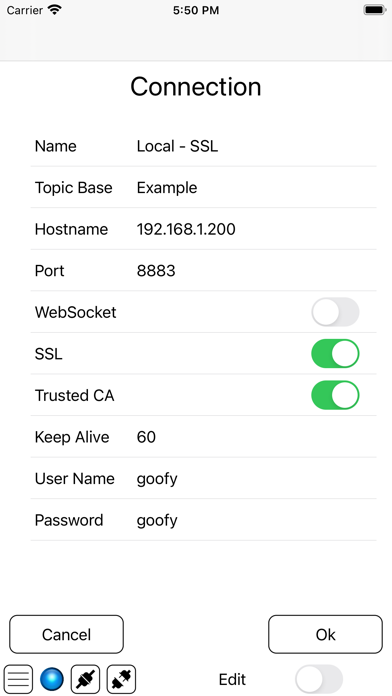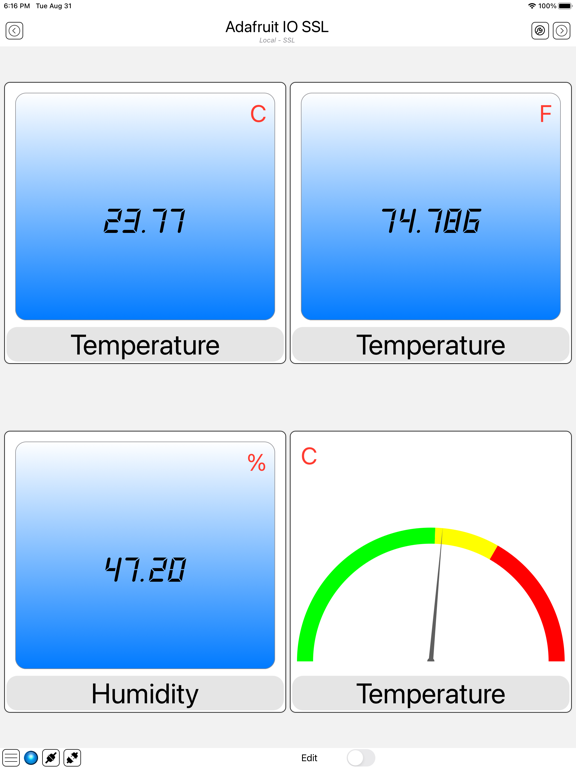このアプリのYoutube動画がある場合はURLを送信してください。詳細 »
APPLICATION INFO - iPhoneアプリの詳細情報
![]()
MQTT Manager is a general-purpose application to read and write topics on a MQTT broker through a friendly interface based on widgets.
The application is organized in 4 tabs and each tab can contain any number of widgets. Widgets are chosen between the available ones:
* Display: Shows a numeric value or text (scrolling it)
* Gauge: Shows a numeric value over a graded scale
* LED: Shows the value of a topic as a LED on or off
* Graph: Shows the values of a topic as a graph
* Switch: Writes a value to the topic depending on the switch position
* Secure Switch: Similar to the Switch Widget. To operate the switch, the protection has to be remove with a click on the yellow bands though
* Switch & LED: Writes a value to a topic and shows its value as a LED on or off
* Knob: Writes a value to a topic proportional to the position of the knob
* Slider: Writes a value to a topic proportional to the position of the slider
* Push Button: Writes a value to a topic when the button is pushed and another value when it is released
* Text: Writes the value entered by the user to a topic
The application includes:
* a complete user manual
* documentation to learn the MQTT basics
* the documentation to install a private MQTT broker on:
* Raspberry Pi
* Linux
* macOS
* documentation to use the Adafruit IO service instead of your MQTT broker. This allows to get started in a few minutes, without installing additional software
* Arduino ESP32, Arduino MEGA, Arduino Nano 33 IoT and MKR1000 sketches to create a MQTT node which sends data to the application and can be controlled by it
The application is organized in 4 tabs and each tab can contain any number of widgets. Widgets are chosen between the available ones:
* Display: Shows a numeric value or text (scrolling it)
* Gauge: Shows a numeric value over a graded scale
* LED: Shows the value of a topic as a LED on or off
* Graph: Shows the values of a topic as a graph
* Switch: Writes a value to the topic depending on the switch position
* Secure Switch: Similar to the Switch Widget. To operate the switch, the protection has to be remove with a click on the yellow bands though
* Switch & LED: Writes a value to a topic and shows its value as a LED on or off
* Knob: Writes a value to a topic proportional to the position of the knob
* Slider: Writes a value to a topic proportional to the position of the slider
* Push Button: Writes a value to a topic when the button is pushed and another value when it is released
* Text: Writes the value entered by the user to a topic
The application includes:
* a complete user manual
* documentation to learn the MQTT basics
* the documentation to install a private MQTT broker on:
* Raspberry Pi
* Linux
* macOS
* documentation to use the Adafruit IO service instead of your MQTT broker. This allows to get started in a few minutes, without installing additional software
* Arduino ESP32, Arduino MEGA, Arduino Nano 33 IoT and MKR1000 sketches to create a MQTT node which sends data to the application and can be controlled by it
 このアプリはiPhone、iPadの両方に対応しています。
このアプリはiPhone、iPadの両方に対応しています。
カテゴリー
仕事効率化
仕事効率化
リリース
2018/1/16
2018/1/16
更新
2021/9/4
2021/9/4
バージョン
5.0.0
5.0.0
言語
サイズ
5.2 MB
5.2 MB
条件
このバージョンの新機能
- User Interface redesigned
- Each Widget has a name and a topic that can be changed separately
- Each Page of a Scene can contain a different number of Widgets which are automatically resized to fit the available space
- Each Page of a Scene can be conne
- User Interface redesigned
- Each Widget has a name and a topic that can be changed separately
- Each Page of a Scene can contain a different number of Widgets which are automatically resized to fit the available space
- Each Page of a Scene can be conne
スクリーンショット - iPhone | iPad
スクリーンショット - iPhone | iPad
Fabrizio Boco の他のアプリ » もっと見る
» 目的別iPhoneアプリ検索
- 辞書 » 日本語対応の辞書 » 英和辞典
- 学習 » 英単語 » 英会話 » クイズで楽しく
- スケジュール » 管理 » Googleカレンダー





Microsoft Excel
Microsoft Corporation無料

Microsoft Word
Microsoft Corporation無料

Microsoft PowerPoint
Microsoft Corporation無料

QRコードリーダー for iPhone
Takashi Wada無料

QRコードリーダー for iPhone - 無料で使えるQ..
無料

Gmail - Googleのメール
Google LLC無料

Lifebear カレンダーと日記とToDoを無料でスケジュ..
Lifebear inc.無料

Dropbox
Dropbox, Inc.無料

無料QRコードリーダー・バーコードリーダー-アイコニット
MEDIASEEK Inc.無料

Google ドライブ - 安全なオンライン ストレージ
Google LLC無料
CatchApp新着アプリレビュー

様々な楽しみ方で運転士として成長していく鉄道運転士育成RPG「プラチナ・トレイン(プラトレ) 日本縦断てつどうの旅」
2016-05-17 00:00

日本語にはない英語発音のリスニングを楽しく学べる「発音どっち?英語リスニング 」
2014-12-20 12:00

指先の瞬発力が試されるカジュアルゲーム「早撃ちパニック」をリリース!
2014-12-08 15:21
新着アプリ動画