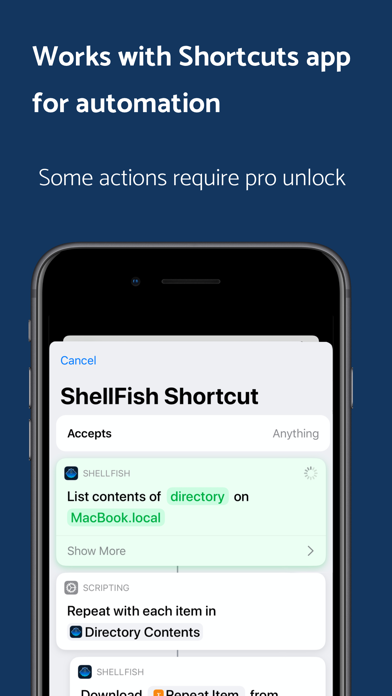このアプリのYoutube動画がある場合はURLを送信してください。詳細 »
APPLICATION INFO - iPhoneアプリの詳細情報
![]()
Secure ShellFish is a SSH and SFTP file manager that works well with other apps.
Setup new servers inside Secure ShellFish itself and access files on these servers in the Files app and other apps supporting the document browser or document picker. Applications that can open files or directories in-place such as Textastic, iA Writer, Pythonista and many more can work directly on your server.
Files are downloaded on demand and uploaded when there are changes. In case of networking errors the uploads will be attempted later when you get back online.
Secure ShellFish is a premium app that is free to evaluate. You will be able to configure servers and try out the main features of the app before paying, but every once in a while you will need to extend your evalution. When you are certain you like the app you unlock permanently with a one time in-app purchase.
Once the app is unlocked you can configure files or directories to be available for offline access. The app will download these things beforehand and keep the local copy and remote copy in sync.
Both your iPhone and iPad will get SFTP capabilities. Unlock is shared with other devices logged into the same App Store account and server configurations are shared between devices if you have iCloud keychain enabled.
Access files on your Mac by enabling "Remote Access" inside Sharing preferences. If you local network supports Bonjour the Mac appears automatically making first connect easy.
The app works with Synology and other NAS solutions for fast file access at home or the office even when Internet is lacking.
Setup new servers inside Secure ShellFish itself and access files on these servers in the Files app and other apps supporting the document browser or document picker. Applications that can open files or directories in-place such as Textastic, iA Writer, Pythonista and many more can work directly on your server.
Files are downloaded on demand and uploaded when there are changes. In case of networking errors the uploads will be attempted later when you get back online.
Secure ShellFish is a premium app that is free to evaluate. You will be able to configure servers and try out the main features of the app before paying, but every once in a while you will need to extend your evalution. When you are certain you like the app you unlock permanently with a one time in-app purchase.
Once the app is unlocked you can configure files or directories to be available for offline access. The app will download these things beforehand and keep the local copy and remote copy in sync.
Both your iPhone and iPad will get SFTP capabilities. Unlock is shared with other devices logged into the same App Store account and server configurations are shared between devices if you have iCloud keychain enabled.
Access files on your Mac by enabling "Remote Access" inside Sharing preferences. If you local network supports Bonjour the Mac appears automatically making first connect easy.
The app works with Synology and other NAS solutions for fast file access at home or the office even when Internet is lacking.
 このアプリはiPhone、iPadの両方に対応しています。
このアプリはiPhone、iPadの両方に対応しています。
カテゴリー
ユーティリティ
ユーティリティ
リリース
2019/6/28
2019/6/28
更新
2019/9/28
2019/9/28
バージョン
2019.9
2019.9
言語
サイズ
26.6 MB
26.6 MB
条件
このバージョンの新機能
When using the Create Directory action in Shortcuts the action does nothing if a directory already exists making it much easier to make sure directories exist. Previously the shortcut would stop with an error and you can configure the action to get this b
When using the Create Directory action in Shortcuts the action does nothing if a directory already exists making it much easier to make sure directories exist. Previously the shortcut would stop with an error and you can configure the action to get this b
スクリーンショット - iPhone | iPad
スクリーンショット - iPhone | iPad
Anders Borum の他のアプリ » もっと見る
» 目的別iPhoneアプリ検索
- 辞書 » 日本語対応の辞書 » 英和辞典
- 学習 » 英単語 » 英会話 » クイズで楽しく
- スケジュール » 管理 » Googleカレンダー





Simeji - 日本語文字入力&きせかえ・顔文字キーボード
Baidu Japan Inc.無料

Google アプリ
Google LLC無料

Chrome - Google のウェブブラウザ
Google LLC無料

Clipbox
VIGROS, LIMITED LIABILITY CO.無料

My au
KDDI CORPORATION無料

flick(フリック)- みんなの顔文字キーボードから名前が..
IO Inc.無料

SmartSearch from Yahoo!検索
Yahoo Japan Corp.無料

ヤマダ電機 ケイタイde安心
BIPROGY Inc.無料

通信量チェッカー
InnoX Co.,Ltd.無料

無料QRこーど りーだー:QRコード&バーコード リーダー読..
MixerBox Inc.無料
CatchApp新着アプリレビュー

様々な楽しみ方で運転士として成長していく鉄道運転士育成RPG「プラチナ・トレイン(プラトレ) 日本縦断てつどうの旅」
2016-05-17 00:00

日本語にはない英語発音のリスニングを楽しく学べる「発音どっち?英語リスニング 」
2014-12-20 12:00

指先の瞬発力が試されるカジュアルゲーム「早撃ちパニック」をリリース!
2014-12-08 15:21
新着アプリ動画