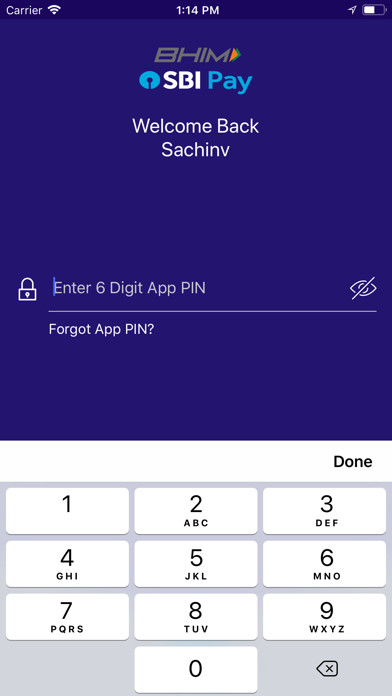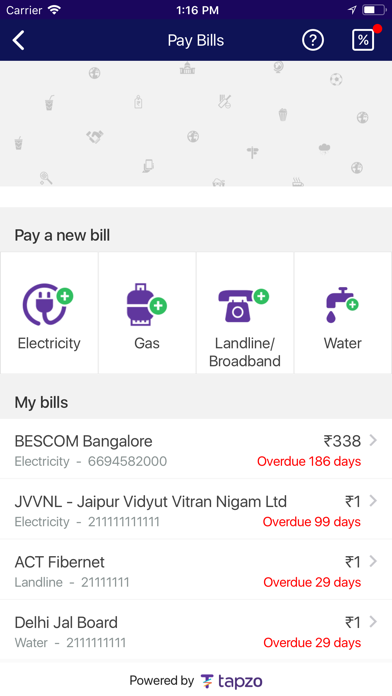このアプリのYoutube動画がある場合はURLを送信してください。詳細 »
APPLICATION INFO - iPhoneアプリの詳細情報
![]()
‘BHIM SBI Pay’ (UPI App of SBI) is a payment solution that allows any Banks’ customer to send or receive money to/from any other Banks customer using a single app. You need not worry which Bank you have your account with. Just download “BHIM SBI Pay” and start using it.
You just need to ensure that:
• Your mobile number has been linked to your Bank accounts
• You have a Debit card linked to your account
BHIM SBI Pay allows you to make easy, instant and secure payments at your convenience on all 365 days of the year.
Payments can be made using 3 options:
1. Virtual Payment Address(VPA)*
2. Account number & IFSC Code
3. QR Code
*What is a VPA?
VPA is a virtual id in the form of uniqueid@sbi. The “uniqueid” is an easy to remember identifier that you choose for yourself. For example, myname@sbi or mobilenumber@sbi etc.
Transaction Limits on BHIM SBI Pay:
• Max. limit per transaction: Rs.1,00,000/-
• Max. transaction limit per day is Rs.1,00,000/-
How to Register on BHIM SBI Pay:
• Download the BHIM SBI Pay App
• Select your Bank, choose your Bank Account
• Create your Virtual Payment Address (VPA)
• Create your 6-digit app Pin
• Enter other details such as Email address, Alternate mobile number, Security Question & Answer and Submit.
Congratulations, you are now successfully registered on BHIM SBI Pay!
Create UPI PIN (UPIN):
• To create UPIN, enter the last 6 digits of your Debit Card & expiry date
• In case of a Maestro card, no need to enter expiry date
• Enter the OTP for setting UPIN
• Once UPIN is set, you can start making payments
• Separate UPIN has to be set for each of the linked accounts
Pay/Send money using:
• VPA of the beneficiary
• Account Number + IFSC of the beneficiary
• Using Beneficiary’s Aadhaar Number
• Scanning QR Code of the beneficiary
Steps to Send Money:
• Login to the App & Click on Pay
• Select Debit Account, Payee Address type (VPA or Account and IFSC)
• Enter other required details
• Enter UPIN
• Click Submit
Steps to Receive/Collect Money:
• Login to the App & Click on Collect
• Enter Payer VPA
• Enter other required details
• Click Submit
Transaction History:
• View your latest 20 transactions & transactions done for a range of dates
Manage multiple bank accounts:
• Select My Accounts option from the Menu, select your bank and simply add it
• If you have only one Bank account, that will be your Default account to make and receive payments on BHIM SBI Pay
• In case you have multiple accounts, you can select any 1 of them as your Default account, by clicking on “Set as Default” option against the account
• During the ‘Pay’ transaction, select any debit account by swiping through the accounts displayed on the Home screen
Create and Manage Multiple VPAs:
• To add a VPA, go to the Menu at the top left of your app screen, click on View Profile.
• Select Add a New VPA and create your new handle, for e.g. mobileno@sbi
• Select the account to link to the new VPA
• Multiple VPAs can be used for different accounts or one VPA can be linked to different accounts
Steps to Reset PIN:
• In case you forget the app PIN, choose ‘Forgot App PIN’ option on the login screen, answer the secret question to reset the login PIN
• In case you forget the UPIN of Account, reset it by clicking on ‘Reset UPI PIN’ against that account
Complaints/Dispute management:
• Login to the App
• Click on View All in Recent Transactions
• Select the transaction and Click Raise Dispute button
• Select Dispute type, enter Remark.
• Click Submit
For other queries/complaints related to BHIM SBI Pay, please write to support.upi@sbi.co.in
You just need to ensure that:
• Your mobile number has been linked to your Bank accounts
• You have a Debit card linked to your account
BHIM SBI Pay allows you to make easy, instant and secure payments at your convenience on all 365 days of the year.
Payments can be made using 3 options:
1. Virtual Payment Address(VPA)*
2. Account number & IFSC Code
3. QR Code
*What is a VPA?
VPA is a virtual id in the form of uniqueid@sbi. The “uniqueid” is an easy to remember identifier that you choose for yourself. For example, myname@sbi or mobilenumber@sbi etc.
Transaction Limits on BHIM SBI Pay:
• Max. limit per transaction: Rs.1,00,000/-
• Max. transaction limit per day is Rs.1,00,000/-
How to Register on BHIM SBI Pay:
• Download the BHIM SBI Pay App
• Select your Bank, choose your Bank Account
• Create your Virtual Payment Address (VPA)
• Create your 6-digit app Pin
• Enter other details such as Email address, Alternate mobile number, Security Question & Answer and Submit.
Congratulations, you are now successfully registered on BHIM SBI Pay!
Create UPI PIN (UPIN):
• To create UPIN, enter the last 6 digits of your Debit Card & expiry date
• In case of a Maestro card, no need to enter expiry date
• Enter the OTP for setting UPIN
• Once UPIN is set, you can start making payments
• Separate UPIN has to be set for each of the linked accounts
Pay/Send money using:
• VPA of the beneficiary
• Account Number + IFSC of the beneficiary
• Using Beneficiary’s Aadhaar Number
• Scanning QR Code of the beneficiary
Steps to Send Money:
• Login to the App & Click on Pay
• Select Debit Account, Payee Address type (VPA or Account and IFSC)
• Enter other required details
• Enter UPIN
• Click Submit
Steps to Receive/Collect Money:
• Login to the App & Click on Collect
• Enter Payer VPA
• Enter other required details
• Click Submit
Transaction History:
• View your latest 20 transactions & transactions done for a range of dates
Manage multiple bank accounts:
• Select My Accounts option from the Menu, select your bank and simply add it
• If you have only one Bank account, that will be your Default account to make and receive payments on BHIM SBI Pay
• In case you have multiple accounts, you can select any 1 of them as your Default account, by clicking on “Set as Default” option against the account
• During the ‘Pay’ transaction, select any debit account by swiping through the accounts displayed on the Home screen
Create and Manage Multiple VPAs:
• To add a VPA, go to the Menu at the top left of your app screen, click on View Profile.
• Select Add a New VPA and create your new handle, for e.g. mobileno@sbi
• Select the account to link to the new VPA
• Multiple VPAs can be used for different accounts or one VPA can be linked to different accounts
Steps to Reset PIN:
• In case you forget the app PIN, choose ‘Forgot App PIN’ option on the login screen, answer the secret question to reset the login PIN
• In case you forget the UPIN of Account, reset it by clicking on ‘Reset UPI PIN’ against that account
Complaints/Dispute management:
• Login to the App
• Click on View All in Recent Transactions
• Select the transaction and Click Raise Dispute button
• Select Dispute type, enter Remark.
• Click Submit
For other queries/complaints related to BHIM SBI Pay, please write to support.upi@sbi.co.in
カテゴリー
ファイナンス
ファイナンス
リリース
2018/2/19
2018/2/19
バージョン
1.0
1.0
言語
サイズ
14.9 MB
14.9 MB
条件
スクリーンショット
State Bank of India の他のアプリ » もっと見る
» 目的別iPhoneアプリ検索
- 辞書 » 日本語対応の辞書 » 英和辞典
- 学習 » 英単語 » 英会話 » クイズで楽しく
- スケジュール » 管理 » Googleカレンダー





au WALLET
KDDI CORPORATION無料

楽天カード
RAKUTEN CARD,INC.無料

セゾンPortal/クレジット管理
Credit Saison Co., Ltd.無料

家計簿おカネレコ - 人気おこづかい帳家計簿(かけいぼ)
Smart Idea inc.無料

家計簿でおこづかいが貯まる!ポイントGET家計簿アプリ!家計..
Aiko Tanaka無料

家計簿Zaimレシート読取・自動連携が無料の人気簡単アプリ
Zaim Inc.無料

かんたん家計簿 ポチレコ(POCHIRECO)
Yahoo Japan Corp.無料

楽天銀行
楽天銀行株式会社無料

Yahoo!ファイナンス - 株価・為替の総合アプリ(無料)
Yahoo Japan Corp.無料

エポスカード公式アプリ
株式会社エポスカード無料
CatchApp新着アプリレビュー

様々な楽しみ方で運転士として成長していく鉄道運転士育成RPG「プラチナ・トレイン(プラトレ) 日本縦断てつどうの旅」
2016-05-17 00:00

日本語にはない英語発音のリスニングを楽しく学べる「発音どっち?英語リスニング 」
2014-12-20 12:00

指先の瞬発力が試されるカジュアルゲーム「早撃ちパニック」をリリース!
2014-12-08 15:21
新着アプリ動画