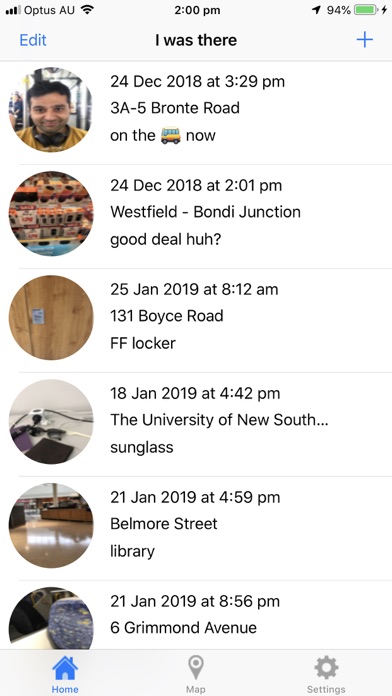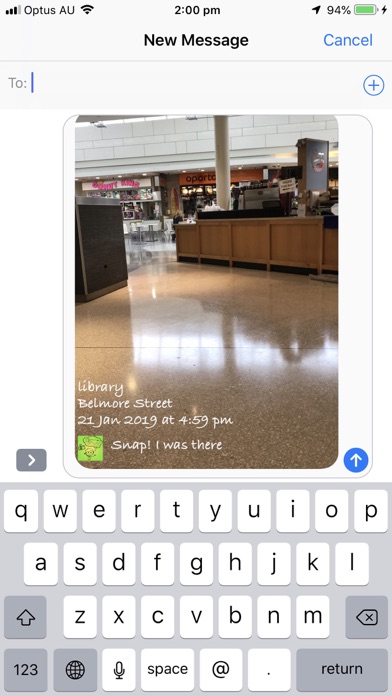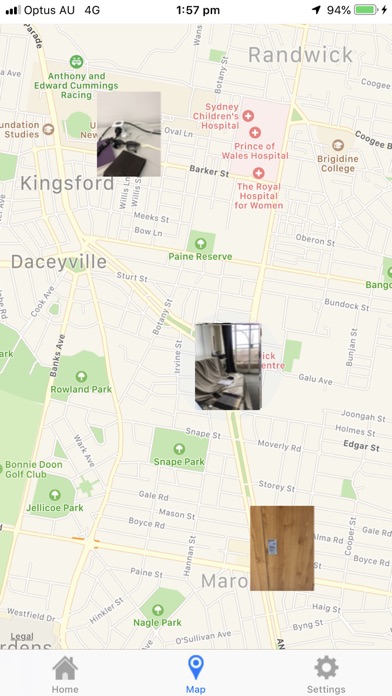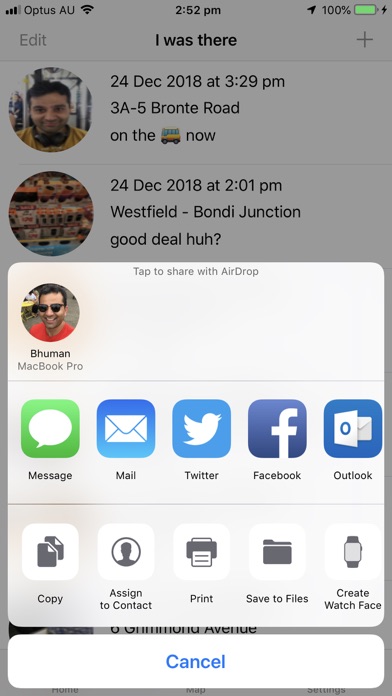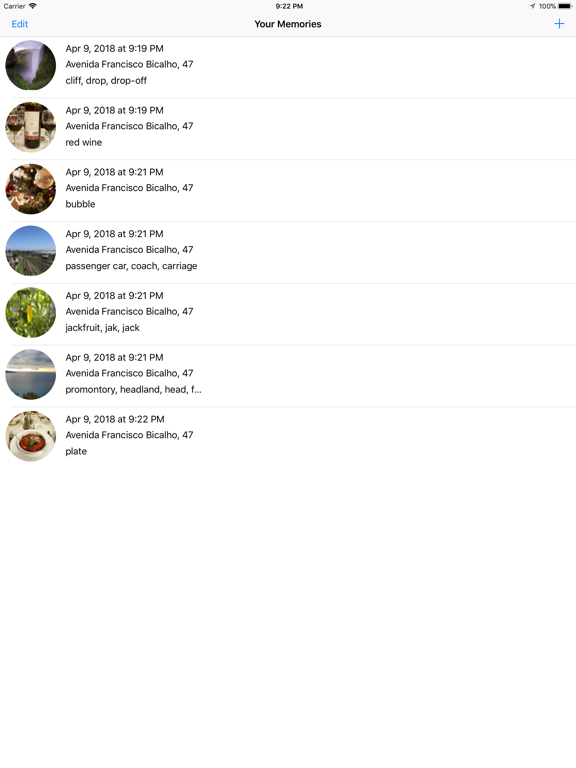このアプリのYoutube動画がある場合はURLを送信してください。詳細 »
APPLICATION INFO - iPhoneアプリの詳細情報
![]()
It often happens that when you are out somewhere and your friends or family text and ask you, “where are you and/or what are you doing?”. Now as simple as that question is, there’s a situation of how your reply can trigger a slightly longer conversation which can take you away from what you are doing. The scenario is, you are playing a game of Darts at McLaren’s Pub in New York with a few people and your friend messages you,
Friend: “Hey! where are you?”
You: “At McLaren’s pub!”
Friend: “Where’s that?”
In this case you would have to open either Google Maps or Apple Maps on your phone, find the location and then send it. Once you send the location,
Friend: “Got it, thanks! who are you with?”
You: “I am with Rachael and a bunch of uni friends”
Friend: “What are you guys doing?”
You: “Playing Darts”
Now what if I told you that you can sum up that entire conversation in one picture that you snap(click) with your phone! Yes that’s exactly what Snap! I was there can do for you! Here’s how this app works in this scenario
Your friend messages you when you are playing darts
On reading it, you open I was there on your phone and take a picture of the Dart board
The app uses AI to guess what’s in the image by entering that in the description and highlighting it for you to edit
If the AI didn’t guess correctly, you edit the description to say Playing Darts and write ‘with Rachael and uni friends’
The app will also get your location, date & time and store that with your “Playing Darts” image
Then you can share that image using one of the many sharing options that includes sms, Whatsapp etc
When you send that picture to your friend, it will add an extra layer of info on the bottom left of the image.
The info will have “Playing Darts with Rachael and uni friends” on line 1, “240 West 55th Street” on line 2, “12th Oct 2018 at 8:30pm” on line 3
As you can see that one message had all the information that you needed to give your friend, this way the app saves you some time which you can use to tell your friend, “come join us” :)
DOWNLOAD Snap! I was there today and save your time, it’s FREE!!
p.s. You can see the app also notes the Date & Time so if someone asks you what you got upto the day before? Again you can just send them a picture.
Friend: “Hey! where are you?”
You: “At McLaren’s pub!”
Friend: “Where’s that?”
In this case you would have to open either Google Maps or Apple Maps on your phone, find the location and then send it. Once you send the location,
Friend: “Got it, thanks! who are you with?”
You: “I am with Rachael and a bunch of uni friends”
Friend: “What are you guys doing?”
You: “Playing Darts”
Now what if I told you that you can sum up that entire conversation in one picture that you snap(click) with your phone! Yes that’s exactly what Snap! I was there can do for you! Here’s how this app works in this scenario
Your friend messages you when you are playing darts
On reading it, you open I was there on your phone and take a picture of the Dart board
The app uses AI to guess what’s in the image by entering that in the description and highlighting it for you to edit
If the AI didn’t guess correctly, you edit the description to say Playing Darts and write ‘with Rachael and uni friends’
The app will also get your location, date & time and store that with your “Playing Darts” image
Then you can share that image using one of the many sharing options that includes sms, Whatsapp etc
When you send that picture to your friend, it will add an extra layer of info on the bottom left of the image.
The info will have “Playing Darts with Rachael and uni friends” on line 1, “240 West 55th Street” on line 2, “12th Oct 2018 at 8:30pm” on line 3
As you can see that one message had all the information that you needed to give your friend, this way the app saves you some time which you can use to tell your friend, “come join us” :)
DOWNLOAD Snap! I was there today and save your time, it’s FREE!!
p.s. You can see the app also notes the Date & Time so if someone asks you what you got upto the day before? Again you can just send them a picture.
 このアプリはiPhone、iPadの両方に対応しています。
このアプリはiPhone、iPadの両方に対応しています。
カテゴリー
ライフスタイル
ライフスタイル
リリース
2018/4/10
2018/4/10
更新
2020/5/1
2020/5/1
バージョン
2.2
2.2
言語
サイズ
114.8 MB
114.8 MB
条件
このバージョンの新機能
Major update with some bug fixes
Major update with some bug fixes
スクリーンショット - iPhone | iPad
スクリーンショット - iPhone | iPad
Bhuman Soni の他のアプリ » もっと見る
» 目的別iPhoneアプリ検索
- 辞書 » 日本語対応の辞書 » 英和辞典
- 学習 » 英単語 » 英会話 » クイズで楽しく
- スケジュール » 管理 » Googleカレンダー





フリマアプリ-メルカリ フリマでかんたんショッピング
Mercari, Inc.無料

はがきデザインキット2017|挨拶状、ポストカードを簡単印刷
Japan Post Co., Ltd.無料

ニャンスターハンター
AKAGI HANAKO無料

ファッション人工知能アプリSENSY(センシー)
COLORFUL BOARD Inc.無料

Amazon ショッピングアプリ
AMZN Mobile LLC無料

フリル(FRIL)-満足度NO.1のフリマアプリ
Rakuten Group, Inc.無料

キクッポ - 新曲人気曲満載!数千万のオンライン曲聞き放題
John Denne Design & Consulting..無料

MUJI passport
Ryohin Keikaku Co.,Ltd.無料

LOFTアプリ
LoFt Co.,Ltd無料

楽天市場
Rakuten Group, Inc.無料
CatchApp新着アプリレビュー

様々な楽しみ方で運転士として成長していく鉄道運転士育成RPG「プラチナ・トレイン(プラトレ) 日本縦断てつどうの旅」
2016-05-17 00:00

日本語にはない英語発音のリスニングを楽しく学べる「発音どっち?英語リスニング 」
2014-12-20 12:00

指先の瞬発力が試されるカジュアルゲーム「早撃ちパニック」をリリース!
2014-12-08 15:21
新着アプリ動画