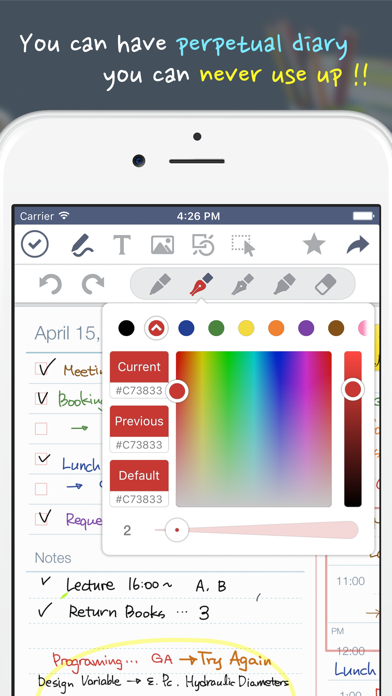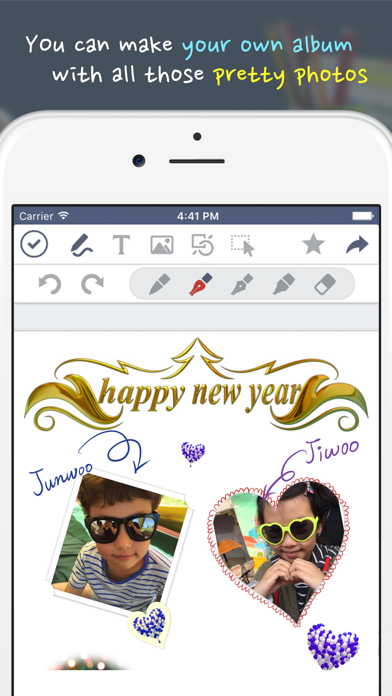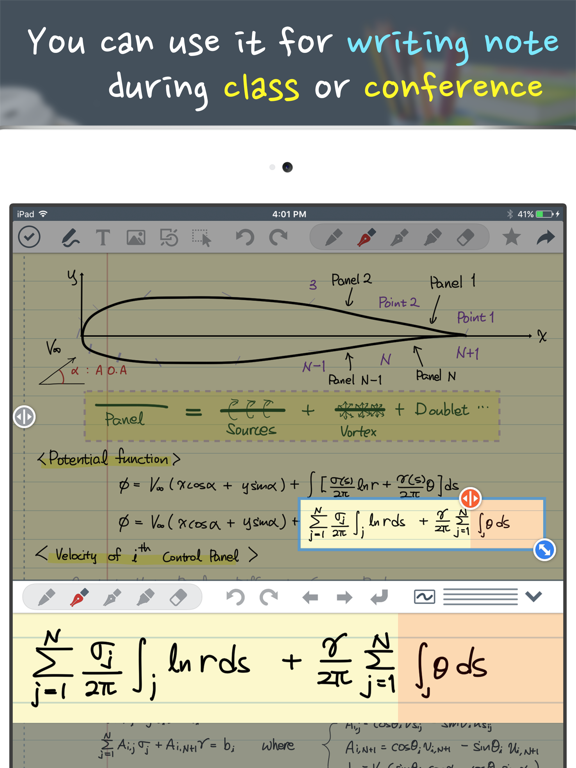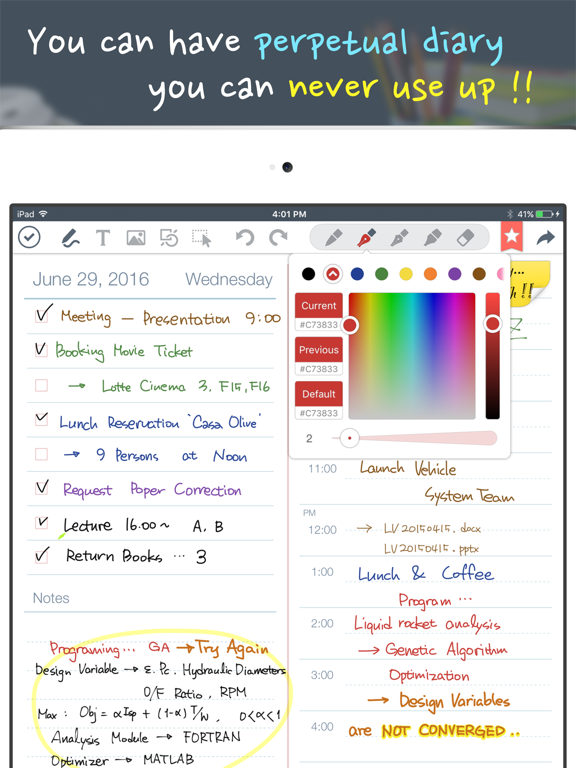このアプリのYoutube動画がある場合はURLを送信してください。詳細 »
APPLICATION INFO - iPhoneアプリの詳細情報
![]()
Finally, UPAD has re-arrived!
When downloading UPAD, your iPad becomes more of a worthy instrument.
UPAD is the best application for handwriting. Write on it, just like you would on a sheet of paper.
You can use this for a diary, planner, lecture note, conference note, letters, Calligraphy, etc.
Create documents with easier-than-ever-to-use interface and a variety of features
[The best feel of writing]
- Write fast and easy—like when you handwrite on a sheet of paper.
- When you’re listening to a lecture or at a conference, you can draw, modify, and write fast.
- You may rest your palm on the screen. It is made to recognize just the touch-pen.
- No other application allows the feeling of writing like UPAD.
- It allows the “real” feeling of handwriting.
[PDF Editing]
- Read and edit PDF files with UPAD.
- Edit PDF files with add/copy/delete functions.
- Add handwriting, texts, pictures, etc. to PDF files.
- Manage theses, lecture notes, manuals, musical notes, etc. in PDF format effectively.
[Easier-than-ever-to-use image insertion]
- Save multiple pictures in a form of documents easily.
- You can capture a part of a map or web page and save it to a file.
- This provides you with special effects and frames that will enhance images.
- You no longer need to move back and forth from one application to another.
[Typing]
- You can enter words by using a keyboard.
- This includes various fonts, sizes, backgrounds, and alignments that are in Microsoft Word.
[Shapes]
- You can put in callouts, rectangles, arrows, circles, etc. easily.
- You’ll be able to draw a table easily.
[Sharing documents]
- You’ll be able to share not only emails, but SMS such as Facebook and Tweeter through iMessage.
- You can print out documents immediately through Air Printer.
- You can send UPAD documents to all applications that can read images and PDF’s.
[A variety of easy templates]
- Set up schedules monthly/weekly/daily.
- This provides various templates you need when you create a document.
- You may use the image of your choice as the background.
[Safe backing-up]
- You can now back-up not only as a whole, but partially—one document at a time.
- It’s possible to back-up and restore quickly and stably.
This app is not support iCloud sync.
When downloading UPAD, your iPad becomes more of a worthy instrument.
UPAD is the best application for handwriting. Write on it, just like you would on a sheet of paper.
You can use this for a diary, planner, lecture note, conference note, letters, Calligraphy, etc.
Create documents with easier-than-ever-to-use interface and a variety of features
[The best feel of writing]
- Write fast and easy—like when you handwrite on a sheet of paper.
- When you’re listening to a lecture or at a conference, you can draw, modify, and write fast.
- You may rest your palm on the screen. It is made to recognize just the touch-pen.
- No other application allows the feeling of writing like UPAD.
- It allows the “real” feeling of handwriting.
[PDF Editing]
- Read and edit PDF files with UPAD.
- Edit PDF files with add/copy/delete functions.
- Add handwriting, texts, pictures, etc. to PDF files.
- Manage theses, lecture notes, manuals, musical notes, etc. in PDF format effectively.
[Easier-than-ever-to-use image insertion]
- Save multiple pictures in a form of documents easily.
- You can capture a part of a map or web page and save it to a file.
- This provides you with special effects and frames that will enhance images.
- You no longer need to move back and forth from one application to another.
[Typing]
- You can enter words by using a keyboard.
- This includes various fonts, sizes, backgrounds, and alignments that are in Microsoft Word.
[Shapes]
- You can put in callouts, rectangles, arrows, circles, etc. easily.
- You’ll be able to draw a table easily.
[Sharing documents]
- You’ll be able to share not only emails, but SMS such as Facebook and Tweeter through iMessage.
- You can print out documents immediately through Air Printer.
- You can send UPAD documents to all applications that can read images and PDF’s.
[A variety of easy templates]
- Set up schedules monthly/weekly/daily.
- This provides various templates you need when you create a document.
- You may use the image of your choice as the background.
[Safe backing-up]
- You can now back-up not only as a whole, but partially—one document at a time.
- It’s possible to back-up and restore quickly and stably.
This app is not support iCloud sync.
 このアプリはiPhone、iPadの両方に対応しています。
このアプリはiPhone、iPadの両方に対応しています。
▼現在のバージョンの平均評価
 5件の評価
5件の評価
 5件の評価
5件の評価
▼すべてのバージョンの平均評価
 5件の評価
5件の評価
 5件の評価
5件の評価
カテゴリー
仕事効率化
仕事効率化
リリース
2018/7/25
2018/7/25
バージョン
5.0
5.0
言語
サイズ
36.5 MB
36.5 MB
条件
スクリーンショット - iPhone | iPad
スクリーンショット - iPhone | iPad
PockeySoft の他のアプリ » もっと見る
» 目的別iPhoneアプリ検索
- 辞書 » 日本語対応の辞書 » 英和辞典
- 学習 » 英単語 » 英会話 » クイズで楽しく
- スケジュール » 管理 » Googleカレンダー





Microsoft Excel
Microsoft Corporation無料

Microsoft Word
Microsoft Corporation無料

Microsoft PowerPoint
Microsoft Corporation無料

QRコードリーダー for iPhone
Takashi Wada無料

QRコードリーダー for iPhone - 無料で使えるQ..
無料

Gmail - Googleのメール
Google LLC無料

Lifebear カレンダーと日記とToDoを無料でスケジュ..
Lifebear inc.無料

Dropbox
Dropbox, Inc.無料

無料QRコードリーダー・バーコードリーダー-アイコニット
MEDIASEEK Inc.無料

Google ドライブ - 安全なオンライン ストレージ
Google LLC無料
CatchApp新着アプリレビュー

様々な楽しみ方で運転士として成長していく鉄道運転士育成RPG「プラチナ・トレイン(プラトレ) 日本縦断てつどうの旅」
2016-05-17 00:00

日本語にはない英語発音のリスニングを楽しく学べる「発音どっち?英語リスニング 」
2014-12-20 12:00

指先の瞬発力が試されるカジュアルゲーム「早撃ちパニック」をリリース!
2014-12-08 15:21
新着アプリ動画