» 新着オススメ!アプリ
» CatchAppNews 最新記事
2024-04-25 11:00 [ 値下げ情報 ]
2024-04-24 11:00 [ 値下げ情報 ]
 【値下げ情報】 4/23 ロマンシング サガ3、月撮りカメラさん、Cosmic-Watchなど最新値下げアプリから14本をピックアップ!
2024-04-23 11:00 [ 値下げ情報 ]
【値下げ情報】 4/23 ロマンシング サガ3、月撮りカメラさん、Cosmic-Watchなど最新値下げアプリから14本をピックアップ!
2024-04-23 11:00 [ 値下げ情報 ]
 【値下げ情報】 4/22 Oblique Strategies SE、Drylandsなど最新値下げアプリから14本をピックアップ!
2024-04-22 11:00 [ 値下げ情報 ]
【値下げ情報】 4/22 Oblique Strategies SE、Drylandsなど最新値下げアプリから14本をピックアップ!
2024-04-22 11:00 [ 値下げ情報 ]
 【値下げ情報】 4/21 Watch app for Tesla、EG Nodesなど最新値下げアプリから14本をピックアップ!
2024-04-21 11:00 [ 値下げ情報 ]
【値下げ情報】 4/21 Watch app for Tesla、EG Nodesなど最新値下げアプリから14本をピックアップ!
2024-04-21 11:00 [ 値下げ情報 ]
 【値下げ情報】 4/20 The Past Within、Underground Blossomなど最新値下げアプリから16本をピックアップ!
2024-04-20 11:00 [ 値下げ情報 ]
【値下げ情報】 4/20 The Past Within、Underground Blossomなど最新値下げアプリから16本をピックアップ!
2024-04-20 11:00 [ 値下げ情報 ]
 【値下げ情報】 4/19 オービス - らくらくオービス・移動式・ネズミ捕り・検問など最新値下げアプリから14本をピックアップ!
2024-04-19 11:00 [ 値下げ情報 ]
【値下げ情報】 4/19 オービス - らくらくオービス・移動式・ネズミ捕り・検問など最新値下げアプリから14本をピックアップ!
2024-04-19 11:00 [ 値下げ情報 ]
» 急上昇キニナル!
DISCOUNT APPLICATION - 値下げされたと思われるアプリ
-
![PDF2JPG - Convert PDF 2 JPG:Shivang Mishra[iPhoneアプリ] PDF2JPG - Convert PDF 2 JPG:Shivang Mishra[iPhoneアプリ]](/img/appicon_frame.png) PDF2JPG -..100円 無料
PDF2JPG -..100円 無料 -
![キーホルダー キーボード:kimihiro kubota[iPhoneアプリ] キーホルダー キーボード:kimihiro kubota[iPhoneアプリ]](/img/appicon_frame.png) キーホルダー キー..400円 無料
キーホルダー キー..400円 無料 -
![Italian Vocabulary Blaxtone:Ryota Kuroishi[iPhoneアプリ] Italian Vocabulary Blaxtone:Ryota Kuroishi[iPhoneアプリ]](/img/appicon_frame.png) Italian V..600円 無料
Italian V..600円 無料 -
![Exercised:Amar Sagoo[iPhoneアプリ] Exercised:Amar Sagoo[iPhoneアプリ]](/img/appicon_frame.png) Exercised100円 無料
Exercised100円 無料 -
![JPG / PNG to PDF Converter:Dropouts Technologies LLP[iPhoneアプリ] JPG / PNG to PDF Converter:Dropouts Technologies LLP[iPhoneアプリ]](/img/appicon_frame.png) JPG / PNG..100円 50円
JPG / PNG..100円 50円 -
![聖剣伝説 Legend of Mana:SQUARE ENIX[iPhoneアプリ] 聖剣伝説 Legend of Mana:SQUARE ENIX[iPhoneアプリ]](/img/appicon_frame.png) 聖剣伝説 Lege..3600円 1800円
聖剣伝説 Lege..3600円 1800円 -
![聖剣伝説3 トライアルズオブマナ:SQUARE ENIX[iPhoneアプリ] 聖剣伝説3 トライアルズオブマナ:SQUARE ENIX[iPhoneアプリ]](/img/appicon_frame.png) 聖剣伝説3 トライ..3500円 1700円
聖剣伝説3 トライ..3500円 1700円 -
![FINAL FANTASY VI:SQUARE ENIX[iPhoneアプリ] FINAL FANTASY VI:SQUARE ENIX[iPhoneアプリ]](/img/appicon_frame.png) FINAL FAN..2600円 2000円
FINAL FAN..2600円 2000円 -
![FINAL FANTASY V:SQUARE ENIX[iPhoneアプリ] FINAL FANTASY V:SQUARE ENIX[iPhoneアプリ]](/img/appicon_frame.png) FINAL FAN..2600円 2000円
FINAL FAN..2600円 2000円 -
![FINAL FANTASY IV:SQUARE ENIX[iPhoneアプリ] FINAL FANTASY IV:SQUARE ENIX[iPhoneアプリ]](/img/appicon_frame.png) FINAL FAN..2600円 2000円
FINAL FAN..2600円 2000円 -
![FINAL FANTASY:SQUARE ENIX[iPhoneアプリ] FINAL FANTASY:SQUARE ENIX[iPhoneアプリ]](/img/appicon_frame.png) FINAL FAN..1800円 1300円
FINAL FAN..1800円 1300円 -
![FINAL FANTASY II:SQUARE ENIX[iPhoneアプリ] FINAL FANTASY II:SQUARE ENIX[iPhoneアプリ]](/img/appicon_frame.png) FINAL FAN..1800円 1300円
FINAL FAN..1800円 1300円 -
![FINAL FANTASY III:SQUARE ENIX[iPhoneアプリ] FINAL FANTASY III:SQUARE ENIX[iPhoneアプリ]](/img/appicon_frame.png) FINAL FAN..2600円 2000円
FINAL FAN..2600円 2000円 -
![One List for All:Ahmed Soueidan[iPhoneアプリ] One List for All:Ahmed Soueidan[iPhoneアプリ]](/img/appicon_frame.png) One List ..700円 無料
One List ..700円 無料
UPDATE APPLICATION - バージョンアップされたと思われるアプリ
新着アプリ動画
iPhone TV CM - CMで話題のアプリ
CATEGORY LIST



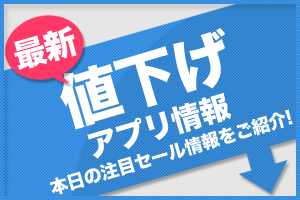 【値下げ情報】 4/25 信長の野望・武将風雲録、モンスターファーム2、9th Dawn IIIなど最新値下げ..
【値下げ情報】 4/25 信長の野望・武将風雲録、モンスターファーム2、9th Dawn IIIなど最新値下げ.. 
