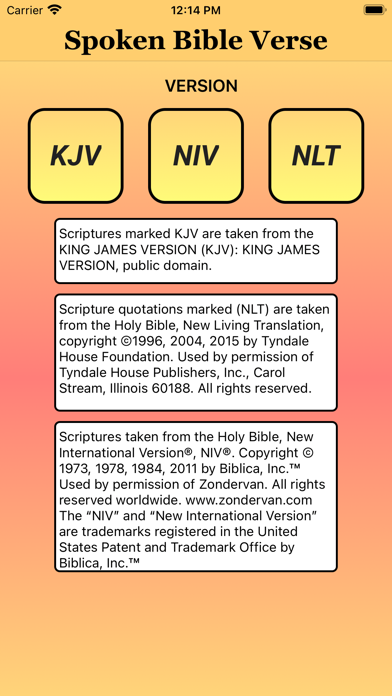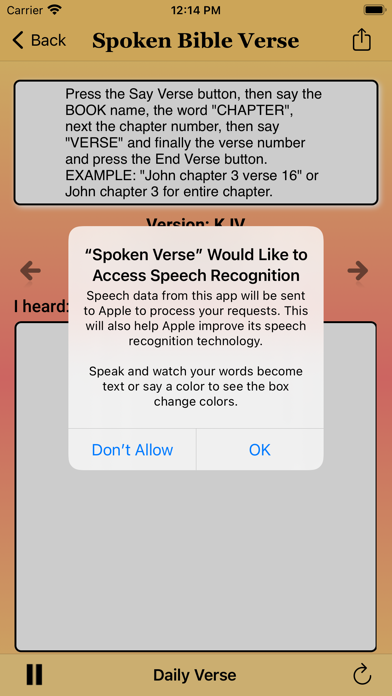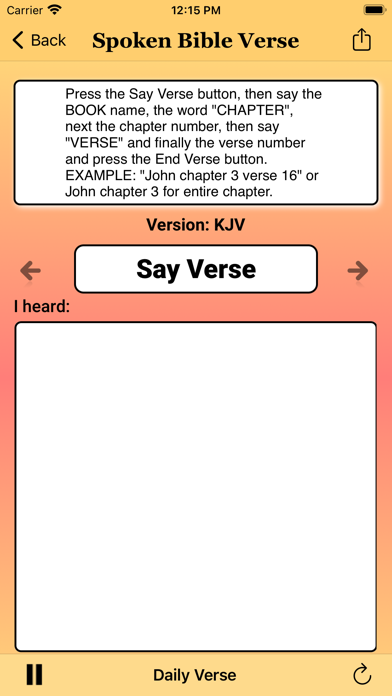このアプリのYoutube動画がある場合はURLを送信してください。詳細 »
APPLICATION INFO - iPhoneアプリの詳細情報
![]()
Listen to your favorite verses or chapters, find any verse in three bible versions, or check actual wording of any bible verse with the new free app, Spoken Verse.
Select a version of the bible, King James Version(KJV), New International Version(NIV), or New Living Testament(NLT), and say any bible address to have the verse/chapter spoken.
Saying the bible address with the book name, the word "chapter", a chapter number, then the word "verse" and finally the verse number the app will lookup, print on the screen and recite the verse to you.
A right and left arrow will go to the next or previous verse. Swiping left will slow speech down and swiping right will speed it up.
Saying just the book name, the word "Chapter" and a chapter number will type out and read an entire chapter. The right and left arrows will move to the next or previous chapter.
Words are highlighted in red as they are spoken. The Daily Verse button may be pressed repeatedly for multiple verses. A repeat button will say the verse again.
You can now share your favorite verse on Facebook, Twitter, or email. Just select the share button in the upper right hand menu bar.
The Daily Verse button in the middle of the lower menu bar will play a key verse of the day. You can repeat this verse, use the next and previous buttons to hear the verses around it and the share button to post it to your favorite social media site.
Select a version of the bible, King James Version(KJV), New International Version(NIV), or New Living Testament(NLT), and say any bible address to have the verse/chapter spoken.
Saying the bible address with the book name, the word "chapter", a chapter number, then the word "verse" and finally the verse number the app will lookup, print on the screen and recite the verse to you.
A right and left arrow will go to the next or previous verse. Swiping left will slow speech down and swiping right will speed it up.
Saying just the book name, the word "Chapter" and a chapter number will type out and read an entire chapter. The right and left arrows will move to the next or previous chapter.
Words are highlighted in red as they are spoken. The Daily Verse button may be pressed repeatedly for multiple verses. A repeat button will say the verse again.
You can now share your favorite verse on Facebook, Twitter, or email. Just select the share button in the upper right hand menu bar.
The Daily Verse button in the middle of the lower menu bar will play a key verse of the day. You can repeat this verse, use the next and previous buttons to hear the verses around it and the share button to post it to your favorite social media site.
 このアプリはiPhone、iPadの両方に対応しています。
このアプリはiPhone、iPadの両方に対応しています。
カテゴリー
辞書/辞典/その他
辞書/辞典/その他
リリース
2019/4/22
2019/4/22
更新
2021/5/16
2021/5/16
バージョン
2.4
2.4
言語
サイズ
27.9 MB
27.9 MB
条件
このバージョンの新機能
- minor code and xml updates
- color scheme change
- small bug fixes
- minor code and xml updates
- color scheme change
- small bug fixes
スクリーンショット - iPhone | iPad
スクリーンショット - iPhone | iPad
Norman Pettus の他のアプリ » もっと見る
» 目的別iPhoneアプリ検索
- 辞書 » 日本語対応の辞書 » 英和辞典
- 学習 » 英単語 » 英会話 » クイズで楽しく
- スケジュール » 管理 » Googleカレンダー





Google 翻訳
Google LLC無料

Video Searcher & Downloader– ネ..
Gang Li無料

写真コラージュ - 画像組み合わせ·Instagram用レイ..
Xi'an Button Software Technolo..無料

じしょ君 - 国語・英和辞典, 英語辞書 & 英語翻訳
Penzo無料

Lighto - 写真コラージュと画像加工・シェイプやマスク..
Xi'an Button Software Technolo..無料

ウィキグラフ
Hiroaki Towata無料

ウェブリオ英語翻訳アプリ
GRAS Group, Inc.無料

常用漢字筆順辞典【広告付き】
NOWPRODUCTION, CO.,LTD無料

コトバンク - 国語辞典・英和和英辞書・百科事典・用語集を横..
genesix無料

Yahoo!知恵袋 悩み相談できる Q&A チャット
Yahoo Japan Corp.無料
CatchApp新着アプリレビュー

様々な楽しみ方で運転士として成長していく鉄道運転士育成RPG「プラチナ・トレイン(プラトレ) 日本縦断てつどうの旅」
2016-05-17 00:00

日本語にはない英語発音のリスニングを楽しく学べる「発音どっち?英語リスニング 」
2014-12-20 12:00

指先の瞬発力が試されるカジュアルゲーム「早撃ちパニック」をリリース!
2014-12-08 15:21
新着アプリ動画