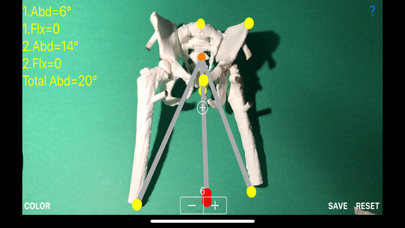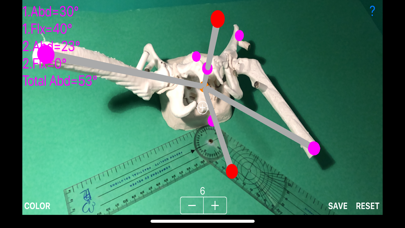このアプリのYoutube動画がある場合はURLを送信してください。詳細 »
APPLICATION INFO - iPhoneアプリの詳細情報
![]()
Augmented reality (AR) offers a novel method of blending virtual and real word. The measured angles with the advent of the augmented reality technology delivers accuracy and repeatability.
To achieve a favourable outcome in treatment of Developmental Dysplasia of the Hip (DDH) the surgeon must measure the degree of abduction or flexion objectively in each patients visit. According to surgeons’ experience the degree of abduction or flexion of the splint or flexion harness should be modulated. This procedure in busy everyday clinical settings it is time and effort consuming. The degree of flexion and abduction of the thighs placed by the harness or the splint could be measured by using simple plastic orthopaedic goniometer but you have to measure two angle for each hip namely to measure four times and record manually the degree of four angles in each patient’s visit. Tedious work full of errors due to baby movements and at the end confusing results. The app helps expedite the procedure and record the measurement effortlessly.
The Papadimitriou Harness App is medical (AR) App software aimed for orthopaedic surgeons, providing tool that allow doctors to:
-By marking certain anatomical landmarks though a ’cross’ in front of your screen, determine the most accurate possibly way, in live images directly from the camera, in front of your screen in space, flexion and abduction of hips concurrently and objectively.
-Save the measured values and results as a screenshot to the photo roll for later review or consultation.
The Papadimitriou Harness AR App is a software develop for augmented reality helping the surgeon to evaluate and monitor the children under therapy with splint or harness.
All information received from the software output must be clinically reviewed regarding its plausibility before patient treatment! The App indicated for assisting healthcare professionals. Clinical judgment and experience are required to properly use the software. The software is not for primary image interpretation.
In augmented reality is possible to monitor each case objectively. By recording each patient visit you can keep track of the changes in degrees either in flexion either in abduction and taken into account,you can adjust objectively the flexion and the adduction of a splint and harness. The combined degree of abduction of both extremities in relation to the saggital plane is especially valuable during treatment because you can detect any asymmetry in abduction or flexion due to harness straps loosing and respectively corrected.
How to measure ?
Three anatomical landmarks points have to be marked in certain order namely one in a middle of the gluteal fold (P1), second in pubic symphysis (P2), and over the navel (P3) - an imaginary sagittal plane over patient’s body in the middle plane. By aiming the cross at the anterior superior iliac spines (ASK) left (S1) or right - (independent from order of selection) and pressing over the cross over the image - the (S1) point is marked.
By pressing the cross over the middle of patella - the order of the side you choose is irrelevant - flexion and abduction angles (ABD1,FL1) are printed over the screen in relation to the imaginary sagittal and coronal plane for the side accordingly. Next you mark - by the same manner the other side, aiming at the middle of the patella and pressing over the cross, flexion and abduction angle of the corresponding hip (ABD2, FL2) are calculated and printed on the screen. The combined abduction of hips is also printed (ABD1+ABD2).
Tips for better measurements: The marking and the selection of points should be done in a well lid environment and preferably close to surface. Minimize measurement errors by not choosing points which are not adequate focused in blurred images and not well assigned in space. Preferably avoid changing the orientation of image during depiction of points from landscape to portrait or vice versa.
To achieve a favourable outcome in treatment of Developmental Dysplasia of the Hip (DDH) the surgeon must measure the degree of abduction or flexion objectively in each patients visit. According to surgeons’ experience the degree of abduction or flexion of the splint or flexion harness should be modulated. This procedure in busy everyday clinical settings it is time and effort consuming. The degree of flexion and abduction of the thighs placed by the harness or the splint could be measured by using simple plastic orthopaedic goniometer but you have to measure two angle for each hip namely to measure four times and record manually the degree of four angles in each patient’s visit. Tedious work full of errors due to baby movements and at the end confusing results. The app helps expedite the procedure and record the measurement effortlessly.
The Papadimitriou Harness App is medical (AR) App software aimed for orthopaedic surgeons, providing tool that allow doctors to:
-By marking certain anatomical landmarks though a ’cross’ in front of your screen, determine the most accurate possibly way, in live images directly from the camera, in front of your screen in space, flexion and abduction of hips concurrently and objectively.
-Save the measured values and results as a screenshot to the photo roll for later review or consultation.
The Papadimitriou Harness AR App is a software develop for augmented reality helping the surgeon to evaluate and monitor the children under therapy with splint or harness.
All information received from the software output must be clinically reviewed regarding its plausibility before patient treatment! The App indicated for assisting healthcare professionals. Clinical judgment and experience are required to properly use the software. The software is not for primary image interpretation.
In augmented reality is possible to monitor each case objectively. By recording each patient visit you can keep track of the changes in degrees either in flexion either in abduction and taken into account,you can adjust objectively the flexion and the adduction of a splint and harness. The combined degree of abduction of both extremities in relation to the saggital plane is especially valuable during treatment because you can detect any asymmetry in abduction or flexion due to harness straps loosing and respectively corrected.
How to measure ?
Three anatomical landmarks points have to be marked in certain order namely one in a middle of the gluteal fold (P1), second in pubic symphysis (P2), and over the navel (P3) - an imaginary sagittal plane over patient’s body in the middle plane. By aiming the cross at the anterior superior iliac spines (ASK) left (S1) or right - (independent from order of selection) and pressing over the cross over the image - the (S1) point is marked.
By pressing the cross over the middle of patella - the order of the side you choose is irrelevant - flexion and abduction angles (ABD1,FL1) are printed over the screen in relation to the imaginary sagittal and coronal plane for the side accordingly. Next you mark - by the same manner the other side, aiming at the middle of the patella and pressing over the cross, flexion and abduction angle of the corresponding hip (ABD2, FL2) are calculated and printed on the screen. The combined abduction of hips is also printed (ABD1+ABD2).
Tips for better measurements: The marking and the selection of points should be done in a well lid environment and preferably close to surface. Minimize measurement errors by not choosing points which are not adequate focused in blurred images and not well assigned in space. Preferably avoid changing the orientation of image during depiction of points from landscape to portrait or vice versa.
 このアプリはiPhone、iPadの両方に対応しています。
このアプリはiPhone、iPadの両方に対応しています。
カテゴリー
ユーティリティ
ユーティリティ
リリース
2019/1/3
2019/1/3
更新
2020/4/5
2020/4/5
バージョン
2.0
2.0
言語
サイズ
2.1 MB
2.1 MB
条件
このバージョンの新機能
updated for iOS 13.4, bugs fixed ,support for dark mode.
updated for iOS 13.4, bugs fixed ,support for dark mode.
スクリーンショット - iPhone | iPad
スクリーンショット - iPhone | iPad
ORTHOPRACTIS.COM SINGLE MEMBER P.C. の他のアプリ » もっと見る
» 目的別iPhoneアプリ検索
- 辞書 » 日本語対応の辞書 » 英和辞典
- 学習 » 英単語 » 英会話 » クイズで楽しく
- スケジュール » 管理 » Googleカレンダー





Simeji - 日本語文字入力&きせかえ・顔文字キーボード
Baidu Japan Inc.無料

Google アプリ
Google LLC無料

Chrome - Google のウェブブラウザ
Google LLC無料

Clipbox
VIGROS, LIMITED LIABILITY CO.無料

My au
KDDI CORPORATION無料

flick(フリック)- みんなの顔文字キーボードから名前が..
IO Inc.無料

SmartSearch from Yahoo!検索
Yahoo Japan Corp.無料

ヤマダ電機 ケイタイde安心
BIPROGY Inc.無料

通信量チェッカー
InnoX Co.,Ltd.無料

無料QRこーど りーだー:QRコード&バーコード リーダー読..
MixerBox Inc.無料
CatchApp新着アプリレビュー

様々な楽しみ方で運転士として成長していく鉄道運転士育成RPG「プラチナ・トレイン(プラトレ) 日本縦断てつどうの旅」
2016-05-17 00:00

日本語にはない英語発音のリスニングを楽しく学べる「発音どっち?英語リスニング 」
2014-12-20 12:00

指先の瞬発力が試されるカジュアルゲーム「早撃ちパニック」をリリース!
2014-12-08 15:21
新着アプリ動画