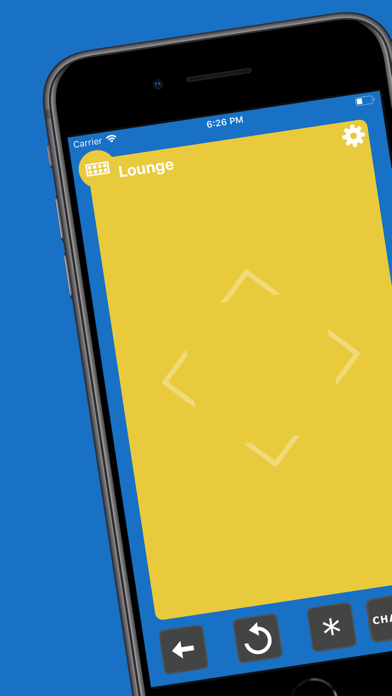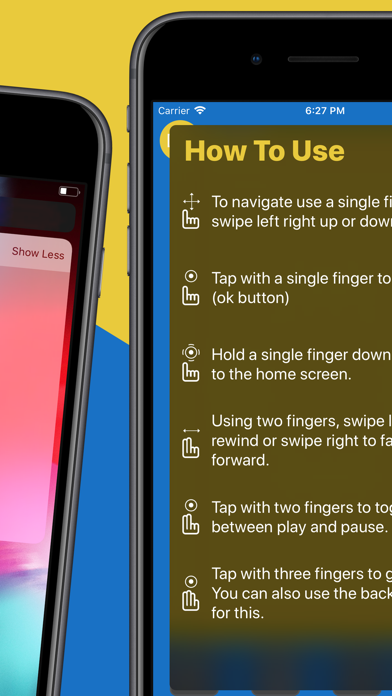このアプリのYoutube動画がある場合はURLを送信してください。詳細 »
APPLICATION INFO - iPhoneアプリの詳細情報
TOP > エンターテインメント > Swipe Remote for Roku & NOW TV
![]()
Swipe Remote for Roku & Now Tv is a simple and easy to use replacement remote for you Roku powered device.
Can't find your remote? lost it down the back of the sofa? install this app and you will never be stuck unable to channel again.
Our remote predominantly doesn't use buttons because you can recreate buttons on iOS®, but they aren't tactile so you have to keep looking to make sure your pressing the right button instead of looking at what's important, your TV!
Swipe Remote uses a touch pad to control your device, others apps do this but many of them only control up, down, left, right and ok. Swipe Remote recreates 9 of the buttons from the remote as gestures you can perform on your device without having to look what you are doing.
Dark mode is now supported for iOS13 so you can use the remote comfortably in low light environments.
Buttons supporting gestures...
● Up - Swipe up.
● Down - Swipe down.
● Left - Swipe left.
● Right - Swipe right.
● Ok - Tap with one finger.
● Home - Press and hold with one finger.
● Fast Forward - Swipe right with two fingers.
● Rewind - Swipe left with two fingers.
● Back Button - Tap with three fingers.
You can also control your Now TV Device right from the iOS® today screen using our Widget Remote this is just like the physical remote but you can get to it fast right from the today screen. (sadly we can't support swipe and gestures in the today screen)
See and launch all the channels on your device right from the app, all the installed channels on your Roku / Now Tv are shown and can be launched from the channels screen so you can instantly open your favourite app without going through a load of on screen menus and once you tap on a channel it takes you right back to the remote.
Where supported you can use the keyboard in the app to perform text input to your device to save you having to struggle with on screen keyboards.
Got more than once device? not a problem you can switch between your different devices, see edit the name and save all your devices on the device screen.
Simple to setup as long as your iOS® device is connected to the same network as your Roku when you first run the app you will see your device in the device list. Just tap it to select it and then swipe down to close the device menu.
You can give your devices a name by swiping left so you don't have to keep the serial number as a name and any devices you no longer have or use can be deleted.
Disclaimer: We are not affiliated or connected to Now TV in anyway this app is provided to interface and control these devices only.
Can't find your remote? lost it down the back of the sofa? install this app and you will never be stuck unable to channel again.
Our remote predominantly doesn't use buttons because you can recreate buttons on iOS®, but they aren't tactile so you have to keep looking to make sure your pressing the right button instead of looking at what's important, your TV!
Swipe Remote uses a touch pad to control your device, others apps do this but many of them only control up, down, left, right and ok. Swipe Remote recreates 9 of the buttons from the remote as gestures you can perform on your device without having to look what you are doing.
Dark mode is now supported for iOS13 so you can use the remote comfortably in low light environments.
Buttons supporting gestures...
● Up - Swipe up.
● Down - Swipe down.
● Left - Swipe left.
● Right - Swipe right.
● Ok - Tap with one finger.
● Home - Press and hold with one finger.
● Fast Forward - Swipe right with two fingers.
● Rewind - Swipe left with two fingers.
● Back Button - Tap with three fingers.
You can also control your Now TV Device right from the iOS® today screen using our Widget Remote this is just like the physical remote but you can get to it fast right from the today screen. (sadly we can't support swipe and gestures in the today screen)
See and launch all the channels on your device right from the app, all the installed channels on your Roku / Now Tv are shown and can be launched from the channels screen so you can instantly open your favourite app without going through a load of on screen menus and once you tap on a channel it takes you right back to the remote.
Where supported you can use the keyboard in the app to perform text input to your device to save you having to struggle with on screen keyboards.
Got more than once device? not a problem you can switch between your different devices, see edit the name and save all your devices on the device screen.
Simple to setup as long as your iOS® device is connected to the same network as your Roku when you first run the app you will see your device in the device list. Just tap it to select it and then swipe down to close the device menu.
You can give your devices a name by swiping left so you don't have to keep the serial number as a name and any devices you no longer have or use can be deleted.
Disclaimer: We are not affiliated or connected to Now TV in anyway this app is provided to interface and control these devices only.
 このアプリはiPhone、iPadの両方に対応しています。
このアプリはiPhone、iPadの両方に対応しています。
カテゴリー
エンターテインメント
エンターテインメント
リリース
2019/6/11
2019/6/11
更新
2019/9/13
2019/9/13
バージョン
1.1
1.1
言語
サイズ
10.8 MB
10.8 MB
条件
このバージョンの新機能
Introducing dark mode support for iOS 13
Introducing dark mode support for iOS 13
スクリーンショット - iPhone | iPad
スクリーンショット - iPhone | iPad
John Benson の他のアプリ » もっと見る
» 目的別iPhoneアプリ検索
- 辞書 » 日本語対応の辞書 » 英和辞典
- 学習 » 英単語 » 英会話 » クイズで楽しく
- スケジュール » 管理 » Googleカレンダー
CatchApp新着アプリレビュー

様々な楽しみ方で運転士として成長していく鉄道運転士育成RPG「プラチナ・トレイン(プラトレ) 日本縦断てつどうの旅」
2016-05-17 00:00

日本語にはない英語発音のリスニングを楽しく学べる「発音どっち?英語リスニング 」
2014-12-20 12:00

指先の瞬発力が試されるカジュアルゲーム「早撃ちパニック」をリリース!
2014-12-08 15:21
新着アプリ動画