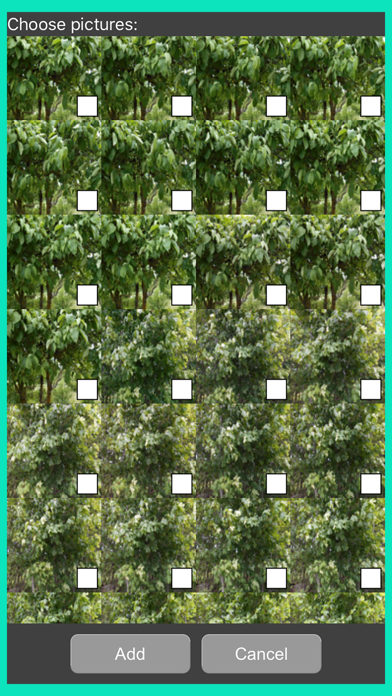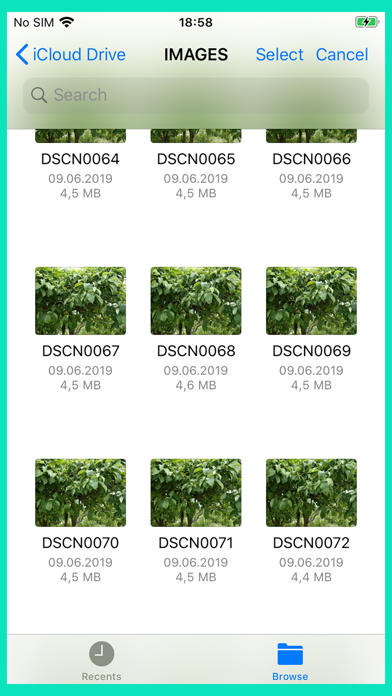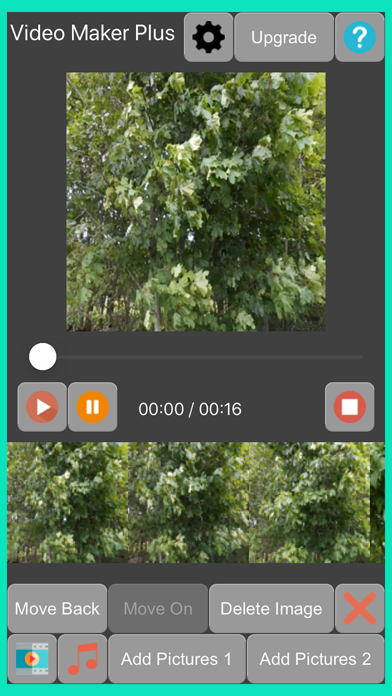このアプリのYoutube動画がある場合はURLを送信してください。詳細 »
APPLICATION INFO - iPhoneアプリの詳細情報
![]()
Video Maker Plus is a video-making program. The video is made of images added to the program. Music can also be added to the finished video.
Add pictures
You can add pictures by one or multiple pictures at the same time.
To insert multiple images, press the last button in the bottom row of buttons. Then the “Choose Pictures” box opens. The box contains all the pictures that exist on your phone or tablet. When you press the finger on the image, you select or do not select the image. The image is selected when in the black box under the image ‘v’ appears. And the image also contains the number when the image is selected, the number is on the upper left side of the image. The number indicates the order in which the image is added to the video you are creating. All selected images are added to the video that you create. Double-clicking on a picture will select all the pictures.
To insert a single image, press the 5th button in the bottom.
Edit Added Pictures
You can delete inserted images one at a time or all at a time.
To delete a single image, press the image in the Image bar. When a blue box appears around the image, then the image is selected. To delete, press the 6th button in the bottom row of buttons.
To delete all images, press the 4th button in the bottom row of buttons.
Make a video
When the bottom strip of images contains images, a video can be made. To make a video, press the first button in the bottom row of buttons.
Edit video size and multiple frames per second
To do this, press the second button in the bottom row of buttons the “Video Settings” box is displayed. In this box, you can change the width and height of the video. Also, the video setting about several frames per second can be adjusted. In addition, there is a box where you can choose to save the video to the library of images (“Save video to library”) or not. If you are recording, you can view the video in the Photo Library of your phone or tablet ( ‘Photo library’)
But if you don't save the video, you can still watch the video from the files on your phone or tablet. And if you use the iTunes app, the video is visible, in shared files of your phone or tablet (“File Sharing”).
Add audio to a video
You can add audio to a ready-made video. To do this, press the 3rd button in the bottom row of buttons. Then the music library opens. From there, you can select music for the video.
Edit Video
You can watch the ready-made video from the location you want. To do this, move the video slide to the desired location.
To play the video, press the first button in the top row of buttons. The second button in this row is a pause, putting the video in pause status. And if you no longer want to watch the video, press the third button in the top row of buttons - that's a stop.
The numbers are visible, in the top row of buttons which show the position of playing the video, and the length of the entire video.
Add pictures
You can add pictures by one or multiple pictures at the same time.
To insert multiple images, press the last button in the bottom row of buttons. Then the “Choose Pictures” box opens. The box contains all the pictures that exist on your phone or tablet. When you press the finger on the image, you select or do not select the image. The image is selected when in the black box under the image ‘v’ appears. And the image also contains the number when the image is selected, the number is on the upper left side of the image. The number indicates the order in which the image is added to the video you are creating. All selected images are added to the video that you create. Double-clicking on a picture will select all the pictures.
To insert a single image, press the 5th button in the bottom.
Edit Added Pictures
You can delete inserted images one at a time or all at a time.
To delete a single image, press the image in the Image bar. When a blue box appears around the image, then the image is selected. To delete, press the 6th button in the bottom row of buttons.
To delete all images, press the 4th button in the bottom row of buttons.
Make a video
When the bottom strip of images contains images, a video can be made. To make a video, press the first button in the bottom row of buttons.
Edit video size and multiple frames per second
To do this, press the second button in the bottom row of buttons the “Video Settings” box is displayed. In this box, you can change the width and height of the video. Also, the video setting about several frames per second can be adjusted. In addition, there is a box where you can choose to save the video to the library of images (“Save video to library”) or not. If you are recording, you can view the video in the Photo Library of your phone or tablet ( ‘Photo library’)
But if you don't save the video, you can still watch the video from the files on your phone or tablet. And if you use the iTunes app, the video is visible, in shared files of your phone or tablet (“File Sharing”).
Add audio to a video
You can add audio to a ready-made video. To do this, press the 3rd button in the bottom row of buttons. Then the music library opens. From there, you can select music for the video.
Edit Video
You can watch the ready-made video from the location you want. To do this, move the video slide to the desired location.
To play the video, press the first button in the top row of buttons. The second button in this row is a pause, putting the video in pause status. And if you no longer want to watch the video, press the third button in the top row of buttons - that's a stop.
The numbers are visible, in the top row of buttons which show the position of playing the video, and the length of the entire video.
 このアプリはiPhone、iPadの両方に対応しています。
このアプリはiPhone、iPadの両方に対応しています。
カテゴリー
仕事効率化
仕事効率化
リリース
2019/7/12
2019/7/12
バージョン
1.0
1.0
言語
サイズ
8 MB
8 MB
条件
スクリーンショット - iPhone | iPad
スクリーンショット - iPhone | iPad
Janek Soomets の他のアプリ » もっと見る
» 目的別iPhoneアプリ検索
- 辞書 » 日本語対応の辞書 » 英和辞典
- 学習 » 英単語 » 英会話 » クイズで楽しく
- スケジュール » 管理 » Googleカレンダー





Microsoft Excel
Microsoft Corporation無料

Microsoft Word
Microsoft Corporation無料

Microsoft PowerPoint
Microsoft Corporation無料

QRコードリーダー for iPhone
Takashi Wada無料

QRコードリーダー for iPhone - 無料で使えるQ..
無料

Gmail - Googleのメール
Google LLC無料

Lifebear カレンダーと日記とToDoを無料でスケジュ..
Lifebear inc.無料

Dropbox
Dropbox, Inc.無料

無料QRコードリーダー・バーコードリーダー-アイコニット
MEDIASEEK Inc.無料

Google ドライブ - 安全なオンライン ストレージ
Google LLC無料
CatchApp新着アプリレビュー

様々な楽しみ方で運転士として成長していく鉄道運転士育成RPG「プラチナ・トレイン(プラトレ) 日本縦断てつどうの旅」
2016-05-17 00:00

日本語にはない英語発音のリスニングを楽しく学べる「発音どっち?英語リスニング 」
2014-12-20 12:00

指先の瞬発力が試されるカジュアルゲーム「早撃ちパニック」をリリース!
2014-12-08 15:21
新着アプリ動画