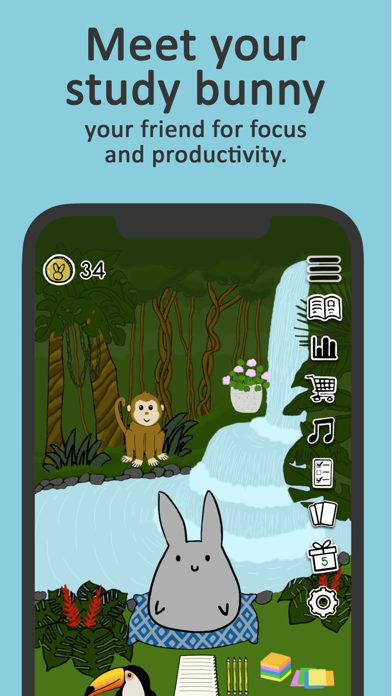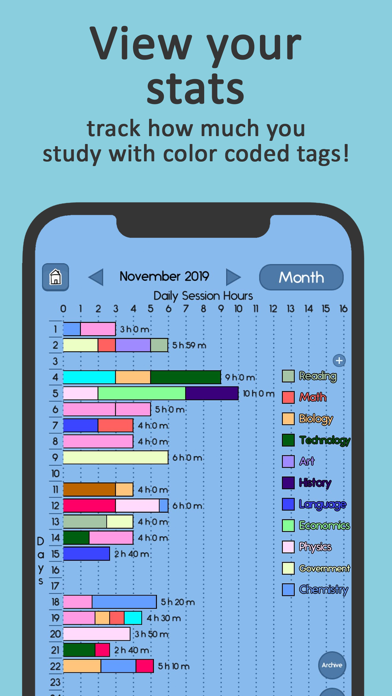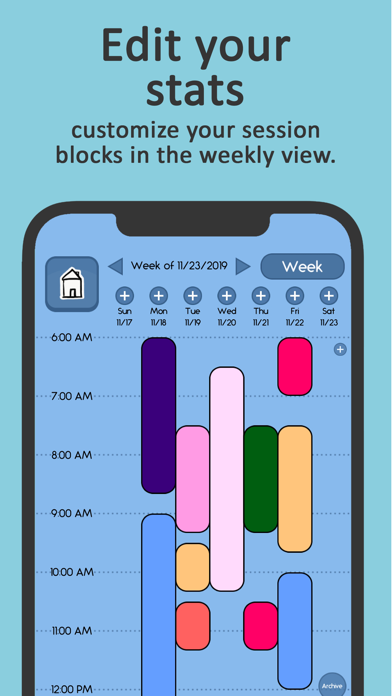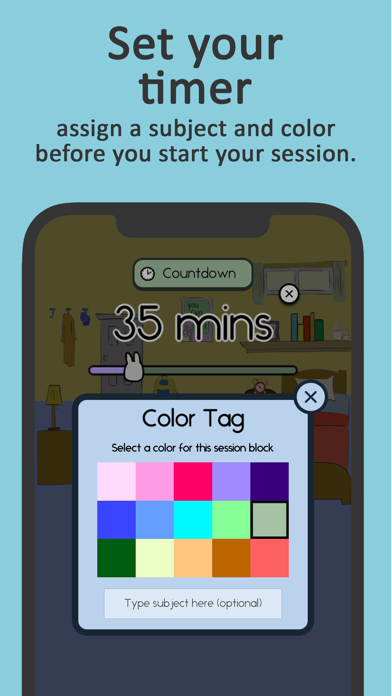このアプリのYoutube動画がある場合はURLを送信してください。詳細 »
APPLICATION INFO - iPhoneアプリの詳細情報
![]()
~ What is Study Bunny?
1. Time your studying. Hit pause for rest or when you can't stay focused for motivational advice!
2. Earn coins. Buy items or music in the store!
3. Be productive. Use optional tools like the To Do list, flashcards, and the customizable Study Tracker.
FAQ:
~ Does Study Bunny block other apps and notifications?
No, Study Bunny does not prevent you from using your phone because many students use their phones to supplement their studying. We follow a self-accountability model and recommend you pause your session when you get distracted. We encourage you to study with your bunny.
~ Is Study Bunny a pomodoro timer?
No, it is flexible in that you can choose the length of your study session and pause for emergencies. There are 3 timer modes: countdown, stopwatch and break (no coins).
~ Why doesn't my alarm sounds work when I turn my display off?
Alarm sounds do not play when the app is in the background or when the display is off. We encourage you to study with your bunny displayed. However, if your app is not displayed, you will receive a general phone notification/vibration as long as your phone volume settings are on.
~What do I do if the app crashes/doesn't open?
Please wait for the next update. This often fixes the issue, unless your operating system is outdated.
~ Can the coin rate be increased?
Study Bunny is used by students at all levels - some study a little, some a lot. While item prices vary, most require long term work. Due to demand, we have added an option to double coins after study sessions up to 15 bonus coins per day, in addition to the 5 free daily coins.
~ Can we have more music?
Due to file size limitations, Study Bunny is not meant to replace one's primary music player. While we may add music over time, the music store will not be updated as frequently as the general item store.
~ Can I save my progress and items if I get a new device?
Yes, but it is manual. Go to: Shopping Cart > Announcements Page > Settings > Export Data
~ Where do I send my suggestions, questions and issues?
Email studybunnyapp@gmail.com. It may take up to one week to receive a response. Please do not solicit us for paid advertising opportunities.
1. Time your studying. Hit pause for rest or when you can't stay focused for motivational advice!
2. Earn coins. Buy items or music in the store!
3. Be productive. Use optional tools like the To Do list, flashcards, and the customizable Study Tracker.
FAQ:
~ Does Study Bunny block other apps and notifications?
No, Study Bunny does not prevent you from using your phone because many students use their phones to supplement their studying. We follow a self-accountability model and recommend you pause your session when you get distracted. We encourage you to study with your bunny.
~ Is Study Bunny a pomodoro timer?
No, it is flexible in that you can choose the length of your study session and pause for emergencies. There are 3 timer modes: countdown, stopwatch and break (no coins).
~ Why doesn't my alarm sounds work when I turn my display off?
Alarm sounds do not play when the app is in the background or when the display is off. We encourage you to study with your bunny displayed. However, if your app is not displayed, you will receive a general phone notification/vibration as long as your phone volume settings are on.
~What do I do if the app crashes/doesn't open?
Please wait for the next update. This often fixes the issue, unless your operating system is outdated.
~ Can the coin rate be increased?
Study Bunny is used by students at all levels - some study a little, some a lot. While item prices vary, most require long term work. Due to demand, we have added an option to double coins after study sessions up to 15 bonus coins per day, in addition to the 5 free daily coins.
~ Can we have more music?
Due to file size limitations, Study Bunny is not meant to replace one's primary music player. While we may add music over time, the music store will not be updated as frequently as the general item store.
~ Can I save my progress and items if I get a new device?
Yes, but it is manual. Go to: Shopping Cart > Announcements Page > Settings > Export Data
~ Where do I send my suggestions, questions and issues?
Email studybunnyapp@gmail.com. It may take up to one week to receive a response. Please do not solicit us for paid advertising opportunities.
カテゴリー
仕事効率化
仕事効率化
リリース
2019/9/30
2019/9/30
更新
2020/1/2
2020/1/2
バージョン
14.4.2
14.4.2
言語
サイズ
100 MB
100 MB
条件
このバージョンの新機能
New items! Animated snow, Icebergs background, Penguin pet, Winter hat, and Scarf
New music! Spring Lo-fi Mix, Soft Piano & Strings Mix, Relaxing Piano Mix
New items! Animated snow, Icebergs background, Penguin pet, Winter hat, and Scarf
New music! Spring Lo-fi Mix, Soft Piano & Strings Mix, Relaxing Piano Mix
スクリーンショット
Justin Patrick Silang の他のアプリ » もっと見る
» 目的別iPhoneアプリ検索
- 辞書 » 日本語対応の辞書 » 英和辞典
- 学習 » 英単語 » 英会話 » クイズで楽しく
- スケジュール » 管理 » Googleカレンダー





Microsoft Excel
Microsoft Corporation無料

Microsoft Word
Microsoft Corporation無料

Microsoft PowerPoint
Microsoft Corporation無料

QRコードリーダー for iPhone
Takashi Wada無料

QRコードリーダー for iPhone - 無料で使えるQ..
無料

Gmail - Googleのメール
Google LLC無料

Lifebear カレンダーと日記とToDoを無料でスケジュ..
Lifebear inc.無料

Dropbox
Dropbox, Inc.無料

無料QRコードリーダー・バーコードリーダー-アイコニット
MEDIASEEK Inc.無料

Google ドライブ - 安全なオンライン ストレージ
Google LLC無料
CatchApp新着アプリレビュー

様々な楽しみ方で運転士として成長していく鉄道運転士育成RPG「プラチナ・トレイン(プラトレ) 日本縦断てつどうの旅」
2016-05-17 00:00

日本語にはない英語発音のリスニングを楽しく学べる「発音どっち?英語リスニング 」
2014-12-20 12:00

指先の瞬発力が試されるカジュアルゲーム「早撃ちパニック」をリリース!
2014-12-08 15:21
新着アプリ動画