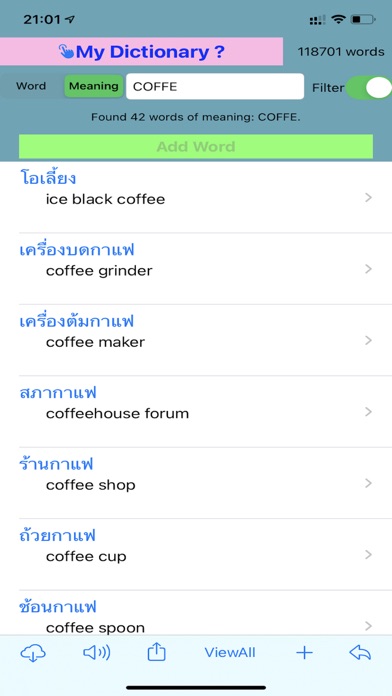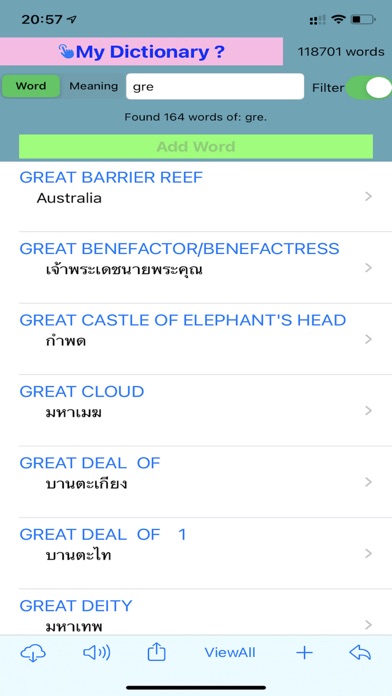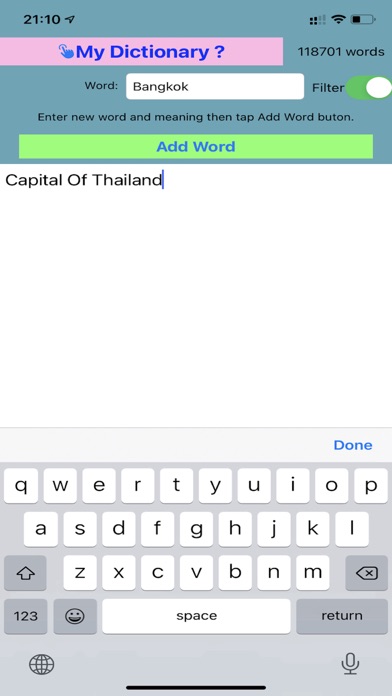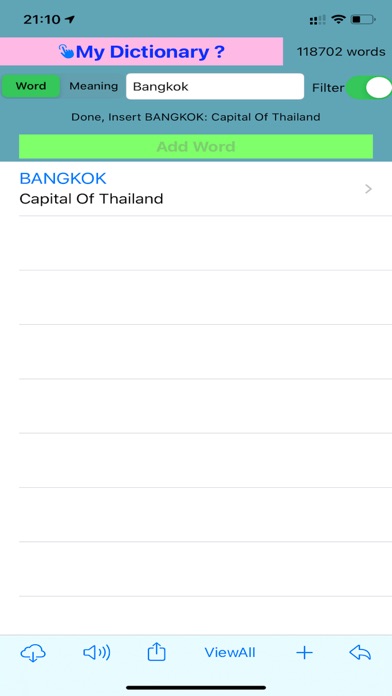このアプリのYoutube動画がある場合はURLを送信してください。詳細 »
APPLICATION INFO - iPhoneアプリの詳細情報
![]()
-Personal Incremental Dictionary application.
-Enter key word
-Tap Word button to view list of meanings.
-Tap Meaning button to view list of words.
-All in one custom incremental dictionary in a single search in multiple languages:
Thai-Eng
Eng-Thai
Eng-Eng
Thai-Any
Eng-Any
Any-Any
-It is all-in-one multi-languages dictionary.
-It is suitable for quickly retrieve the word meaning.
-Type in the word then search for meaning or type in the meaning and search for word, just toggle the segmented control key-value button.
-You can add or edit any word in any languages you like into existing word.
-You can also create new word in your own language.
-Moreover, You can can create anything, objects, human, animal, nature, social, tech, stars, whatever in key-value pair and incorporate into existing dictionary.
Incremental dictionary will grow from time to time, but does not block any search performance due to extraordinary hash function.
-You can import dictionary in whatever language you like and merge with existing dictionary.
Format of dictionary is Key::Value, one line per word, e.g. word::meaning
next word::next meaning
Each word, the token needed are :: and a newline (\n).
Save dictionary into text file, upload to Google Drive or iCloud, Then open app and choose Import button to import dictionary file.
-Hash key or value search.
-Filter partial first n char key search.
-Filter partial anywhere value search.
-Segmented toggle key and value search.
-Built-in 77,xxx words dictionary.
contains 36,xxx words of oxford English-English dictionary.
contains 40,xxx words of Thai-English dictionary.
contains 1xx words of country-capital dictionary, e.g. Thailand::Bangkok
contains 1xx words of wonder-country dictionary, e.g. Stonehenge::England
-User can adds new word at will.
Add your own custom language of English translation into existing dictionary.
Unlimited incremental user-defined dictionary.
Faster display in table view.
-Usage:
1. Just type word in Thai or English in the search text field
2. Select key or value segment to search by key or value
3. Filter words displayed in tableview as typing or switching segment form key to value or vice versa
4. Tap on the desired word to view or edit
5. Tap save button when done or Tap Return button to return to current search or Tap Delete button to delete the selected word.
6. Tap ViewAll button to display all words in tableview
7. Tap New (+) button to insert new key-value word.
8. Tap Export button to export dictionary text file into external devices such as iCloud, Google Drive or Dropbox
9. Tap Folder button to import existing key::value dictionary and merge with existing one.
10. Tap My Dictionary button to view more information
Your Wisdom, Your knowledge, Your things
Your Personal custom dictionary
Store anything you like to remember
good for student to note anything and retrieve anytime
good for people to store things to remember
- create custom dict of any key-value pairs as many as needed
- quickly retrieve dict using partial key or value search
- build what need, get what build
-tap + to insert new key-value item
-toggle key/value segment to choose where to search
-enter keyword in textfield to search
-tap ViewAll to display all items in tableview
- tap MyWisdom button to view help text
Gain Wisdom through Personal Dictionary application,
All in one custom incremental dictionary in a single search in multiple languages.
-Enter key word
-Tap Word button to view list of meanings.
-Tap Meaning button to view list of words.
-All in one custom incremental dictionary in a single search in multiple languages:
Thai-Eng
Eng-Thai
Eng-Eng
Thai-Any
Eng-Any
Any-Any
-It is all-in-one multi-languages dictionary.
-It is suitable for quickly retrieve the word meaning.
-Type in the word then search for meaning or type in the meaning and search for word, just toggle the segmented control key-value button.
-You can add or edit any word in any languages you like into existing word.
-You can also create new word in your own language.
-Moreover, You can can create anything, objects, human, animal, nature, social, tech, stars, whatever in key-value pair and incorporate into existing dictionary.
Incremental dictionary will grow from time to time, but does not block any search performance due to extraordinary hash function.
-You can import dictionary in whatever language you like and merge with existing dictionary.
Format of dictionary is Key::Value, one line per word, e.g. word::meaning
next word::next meaning
Each word, the token needed are :: and a newline (\n).
Save dictionary into text file, upload to Google Drive or iCloud, Then open app and choose Import button to import dictionary file.
-Hash key or value search.
-Filter partial first n char key search.
-Filter partial anywhere value search.
-Segmented toggle key and value search.
-Built-in 77,xxx words dictionary.
contains 36,xxx words of oxford English-English dictionary.
contains 40,xxx words of Thai-English dictionary.
contains 1xx words of country-capital dictionary, e.g. Thailand::Bangkok
contains 1xx words of wonder-country dictionary, e.g. Stonehenge::England
-User can adds new word at will.
Add your own custom language of English translation into existing dictionary.
Unlimited incremental user-defined dictionary.
Faster display in table view.
-Usage:
1. Just type word in Thai or English in the search text field
2. Select key or value segment to search by key or value
3. Filter words displayed in tableview as typing or switching segment form key to value or vice versa
4. Tap on the desired word to view or edit
5. Tap save button when done or Tap Return button to return to current search or Tap Delete button to delete the selected word.
6. Tap ViewAll button to display all words in tableview
7. Tap New (+) button to insert new key-value word.
8. Tap Export button to export dictionary text file into external devices such as iCloud, Google Drive or Dropbox
9. Tap Folder button to import existing key::value dictionary and merge with existing one.
10. Tap My Dictionary button to view more information
Your Wisdom, Your knowledge, Your things
Your Personal custom dictionary
Store anything you like to remember
good for student to note anything and retrieve anytime
good for people to store things to remember
- create custom dict of any key-value pairs as many as needed
- quickly retrieve dict using partial key or value search
- build what need, get what build
-tap + to insert new key-value item
-toggle key/value segment to choose where to search
-enter keyword in textfield to search
-tap ViewAll to display all items in tableview
- tap MyWisdom button to view help text
Gain Wisdom through Personal Dictionary application,
All in one custom incremental dictionary in a single search in multiple languages.
 このアプリはiPhone、iPadの両方に対応しています。
このアプリはiPhone、iPadの両方に対応しています。
カテゴリー
ユーティリティ
ユーティリティ
リリース
2019/10/5
2019/10/5
更新
2021/3/12
2021/3/12
バージョン
1.22
1.22
言語
サイズ
26.6 MB
26.6 MB
条件
このバージョンの新機能
-add English audio pronunciation.
-click speaker button to speak the current English word.
-fixed import custom dict.
-create a custom dict file on iCloud, Drive or phone.
-example, create file name: dict.txt, contains three lines.
-Delimit each line by
-add English audio pronunciation.
-click speaker button to speak the current English word.
-fixed import custom dict.
-create a custom dict file on iCloud, Drive or phone.
-example, create file name: dict.txt, contains three lines.
-Delimit each line by
スクリーンショット - iPhone | iPad
スクリーンショット - iPhone | iPad
Mudarmeen Munlin の他のアプリ » もっと見る
» 目的別iPhoneアプリ検索
- 辞書 » 日本語対応の辞書 » 英和辞典
- 学習 » 英単語 » 英会話 » クイズで楽しく
- スケジュール » 管理 » Googleカレンダー





Simeji - 日本語文字入力&きせかえ・顔文字キーボード
Baidu Japan Inc.無料

Google アプリ
Google LLC無料

Chrome - Google のウェブブラウザ
Google LLC無料

Clipbox
VIGROS, LIMITED LIABILITY CO.無料

My au
KDDI CORPORATION無料

flick(フリック)- みんなの顔文字キーボードから名前が..
IO Inc.無料

SmartSearch from Yahoo!検索
Yahoo Japan Corp.無料

ヤマダ電機 ケイタイde安心
BIPROGY Inc.無料

通信量チェッカー
InnoX Co.,Ltd.無料

無料QRこーど りーだー:QRコード&バーコード リーダー読..
MixerBox Inc.無料
CatchApp新着アプリレビュー

様々な楽しみ方で運転士として成長していく鉄道運転士育成RPG「プラチナ・トレイン(プラトレ) 日本縦断てつどうの旅」
2016-05-17 00:00

日本語にはない英語発音のリスニングを楽しく学べる「発音どっち?英語リスニング 」
2014-12-20 12:00

指先の瞬発力が試されるカジュアルゲーム「早撃ちパニック」をリリース!
2014-12-08 15:21
新着アプリ動画