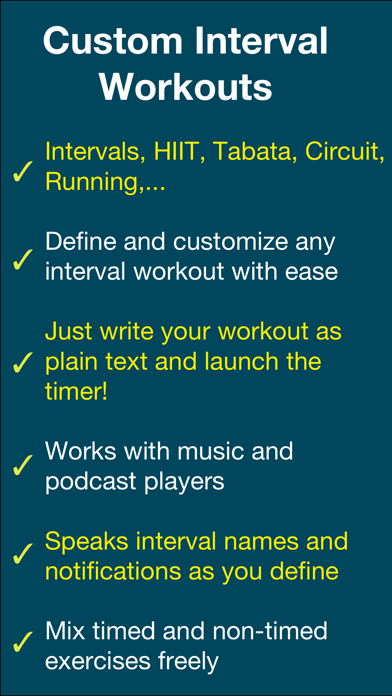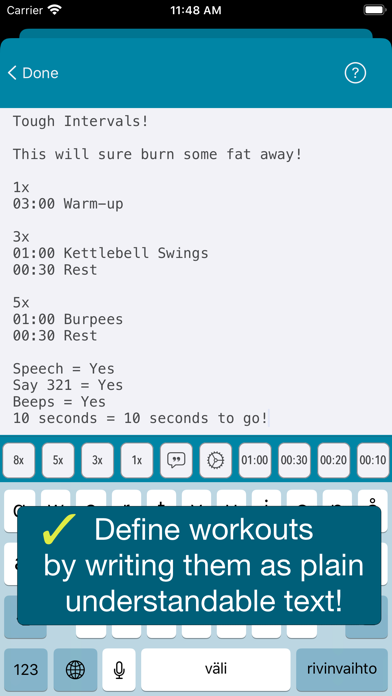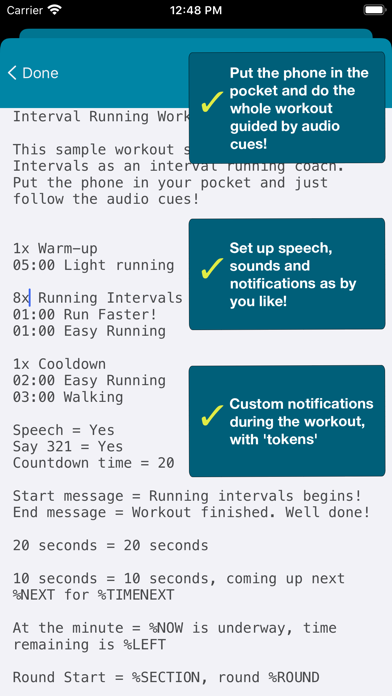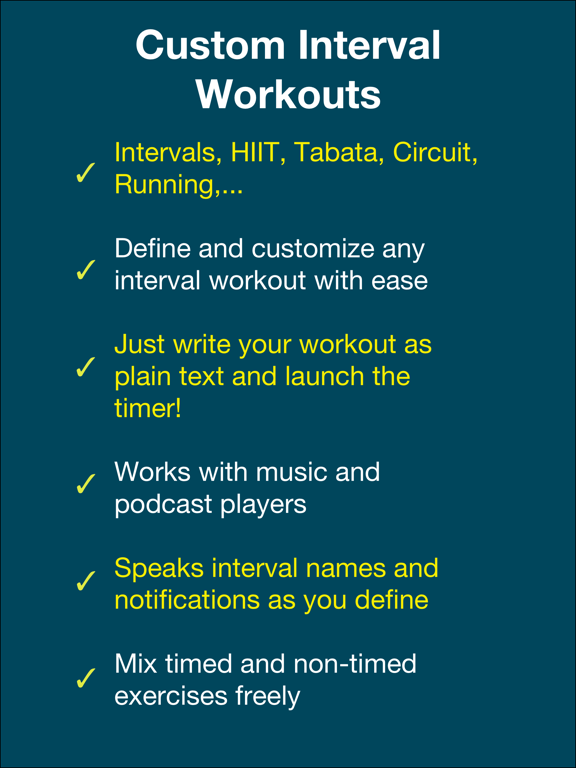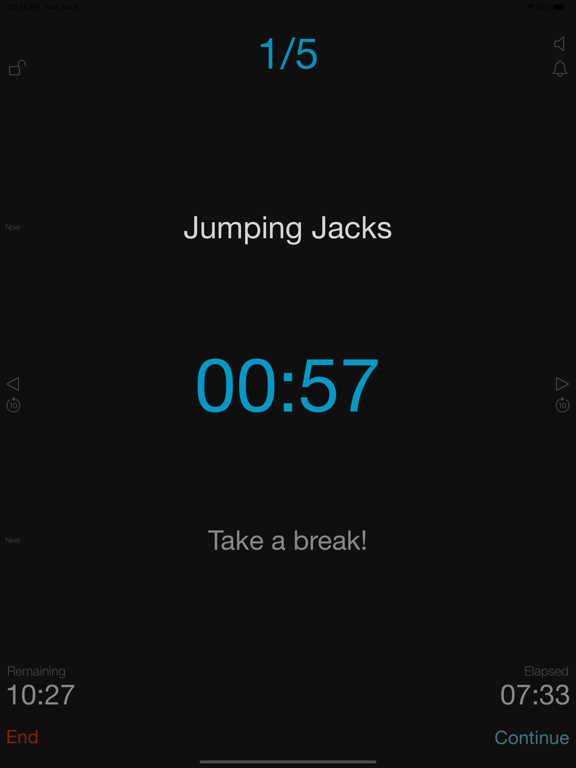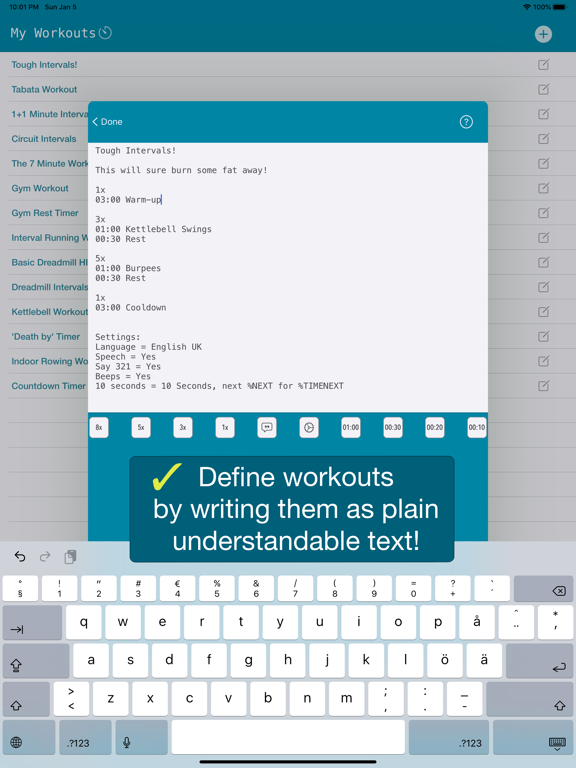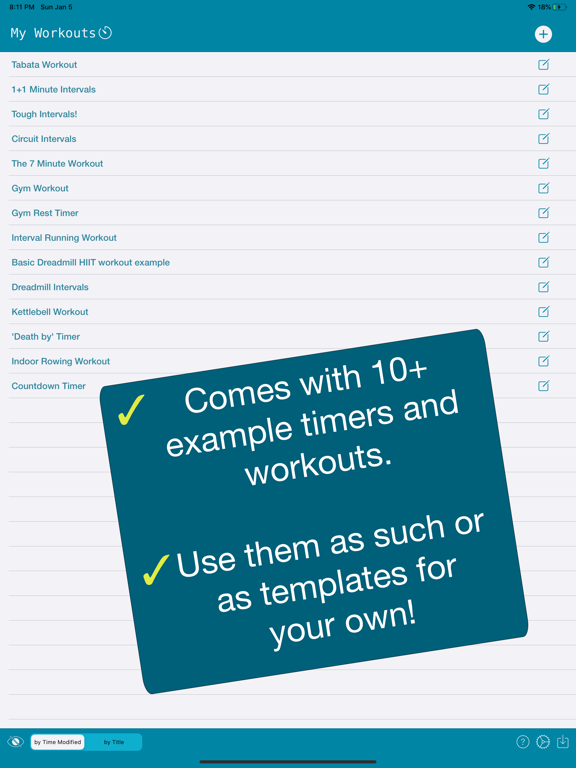このアプリのYoutube動画がある場合はURLを送信してください。詳細 »
APPLICATION INFO - iPhoneアプリの詳細情報
TOP > ヘルスケア/フィットネス > Ultra Intervals Workout Timer
![]()
Define basic interval timers and custom interval workouts with ease:
Write the workout as plain understandable text and save it, launch the timer and start exercising!
As an example, basic 'Tabata' interval timer can be defined by just typing this text:
8x
00:20 Work hard!
00:10 Rest
Type those three lines in the text editor, save the file and launch the timer, then do your workout assisted by big display texts, spoken audio, sound cues and more. 8 rounds of 20 seconds of work, 10 seconds rest!
Same way you can define more complex workouts, with multiple interval sections consisting of any number of exercises. Check out the screenshots!
Running, cycling, kettlebells,..., yoga: Ultra Intervals speaks the exercise names and custom notifications as you define, being capable of guiding you through a full workout with 'phone in your pocket' mode - just *listen* to the instructions and focus on the workout. No need to see the device screen at all.
Ultra Timer supports 20+ languages (most languages supporting the iOS text-to-speech functionality are supported).
Intervals, HIIT, Tabata, Circuit...equally easy to set up. Customise each workout separately: Choose if you want to have the interval names and notifications spoken or rather have the timer beep instead. Customise colours as you like, all the way to having each exercise step shown with a different colour.
Mix timed and non-timed sections in one workout: Ultra Intervals can also guide you through your gym workout or weight training, timing just the breaks and rest periods acting as your set coach.
Play music with your favourite music player. Ultra Intervals 'ducks' the music during spoken notifications and brings the volume back on ones audio cue has ended.
ULTRA INTERVALS FEATURES:
CREATE AND EDIT WORKOUTS WITH EASE
Type your workouts in as text plain text, following just few super simple rules. Since the workouts are defined as text, they can be edited on a Mac or PC and imported from cloud services.
SPEAKS EXERCISE NAMES, TIMES AND NOTIFICATIONS. AND IT BEEPS TOO.
Speaks exercise names, times and custom notifications as you define (or you can turn speech off altogether). You can customize the notifications as you like. Choose between various 'beep' sounds or turn them off as well.
SAMPLE WORKOUTS - USE AS SUCH OR AS TEMPLATES
Comes with plenty of example workouts and timers which can be used as such or as templates for new ones. Copying a workout file can be done with one swipe & tap.
MULTIPLE SECTIONS IN ONE WORKOUT
You can define multiple interval sections in one workout. Again, super easily - see the App Store screenshots to get the idea how simple this is!
CLEAR DISPLAYS READABLE FROM AFAR
Large animated display of time, current and up-next workout steps. Big text you can truly read from afar.
CUSTOM NOTIFICATIONS WITH 'TOKENS'
Define custom notification messages spoken during the workout, use 'tokens' in the notifications, for example referring to name of the current or the next exercise, time of the next exercise, time remaining of current exercise, interval round number, heart rate and more.
MIX TIMED AND NON-TIMED WORKOUT STEPS
Following a simple rule (just add the '&' character in the exercise name!), you can make the timer pause automatically for a 'manual' step in your workout and then with one tap restart for the rest period.
RUNS IN THE BACKGROUND
You can lock the screen, put the phone in the pocket and do the workout guided by the spoken audio instructions.
IMPORT, COPY, EXPORT WORKOUTS
Straightforward one-step functionality for importing text files from the cloud, copying files and exporting to cloud, email and more.
MUSIC
Allows you to listen to music during the workout, lowers the music volume for spoken audio.
CUSTOMIZABLE FEATURES (CAN BE SET FOR EACH WORKOUT SEPARATELY)
For *example*: Language spoken, silent mode, speech/beeps in use, speech/beeps options, countdown time, HR monitor in use, colors and many many more!
Write the workout as plain understandable text and save it, launch the timer and start exercising!
As an example, basic 'Tabata' interval timer can be defined by just typing this text:
8x
00:20 Work hard!
00:10 Rest
Type those three lines in the text editor, save the file and launch the timer, then do your workout assisted by big display texts, spoken audio, sound cues and more. 8 rounds of 20 seconds of work, 10 seconds rest!
Same way you can define more complex workouts, with multiple interval sections consisting of any number of exercises. Check out the screenshots!
Running, cycling, kettlebells,..., yoga: Ultra Intervals speaks the exercise names and custom notifications as you define, being capable of guiding you through a full workout with 'phone in your pocket' mode - just *listen* to the instructions and focus on the workout. No need to see the device screen at all.
Ultra Timer supports 20+ languages (most languages supporting the iOS text-to-speech functionality are supported).
Intervals, HIIT, Tabata, Circuit...equally easy to set up. Customise each workout separately: Choose if you want to have the interval names and notifications spoken or rather have the timer beep instead. Customise colours as you like, all the way to having each exercise step shown with a different colour.
Mix timed and non-timed sections in one workout: Ultra Intervals can also guide you through your gym workout or weight training, timing just the breaks and rest periods acting as your set coach.
Play music with your favourite music player. Ultra Intervals 'ducks' the music during spoken notifications and brings the volume back on ones audio cue has ended.
ULTRA INTERVALS FEATURES:
CREATE AND EDIT WORKOUTS WITH EASE
Type your workouts in as text plain text, following just few super simple rules. Since the workouts are defined as text, they can be edited on a Mac or PC and imported from cloud services.
SPEAKS EXERCISE NAMES, TIMES AND NOTIFICATIONS. AND IT BEEPS TOO.
Speaks exercise names, times and custom notifications as you define (or you can turn speech off altogether). You can customize the notifications as you like. Choose between various 'beep' sounds or turn them off as well.
SAMPLE WORKOUTS - USE AS SUCH OR AS TEMPLATES
Comes with plenty of example workouts and timers which can be used as such or as templates for new ones. Copying a workout file can be done with one swipe & tap.
MULTIPLE SECTIONS IN ONE WORKOUT
You can define multiple interval sections in one workout. Again, super easily - see the App Store screenshots to get the idea how simple this is!
CLEAR DISPLAYS READABLE FROM AFAR
Large animated display of time, current and up-next workout steps. Big text you can truly read from afar.
CUSTOM NOTIFICATIONS WITH 'TOKENS'
Define custom notification messages spoken during the workout, use 'tokens' in the notifications, for example referring to name of the current or the next exercise, time of the next exercise, time remaining of current exercise, interval round number, heart rate and more.
MIX TIMED AND NON-TIMED WORKOUT STEPS
Following a simple rule (just add the '&' character in the exercise name!), you can make the timer pause automatically for a 'manual' step in your workout and then with one tap restart for the rest period.
RUNS IN THE BACKGROUND
You can lock the screen, put the phone in the pocket and do the workout guided by the spoken audio instructions.
IMPORT, COPY, EXPORT WORKOUTS
Straightforward one-step functionality for importing text files from the cloud, copying files and exporting to cloud, email and more.
MUSIC
Allows you to listen to music during the workout, lowers the music volume for spoken audio.
CUSTOMIZABLE FEATURES (CAN BE SET FOR EACH WORKOUT SEPARATELY)
For *example*: Language spoken, silent mode, speech/beeps in use, speech/beeps options, countdown time, HR monitor in use, colors and many many more!
 このアプリはiPhone、iPadの両方に対応しています。
このアプリはiPhone、iPadの両方に対応しています。
カテゴリー
ヘルスケア/フィットネス
ヘルスケア/フィットネス
リリース
2020/1/7
2020/1/7
更新
2020/1/18
2020/1/18
バージョン
1.02
1.02
言語
サイズ
8.9 MB
8.9 MB
条件
このバージョンの新機能
New functionality: The 'hotkeys' in the workout text editor can now be set by the user. Bug fix: Sharing a workout on the iPad works now correctly.
New functionality: The 'hotkeys' in the workout text editor can now be set by the user. Bug fix: Sharing a workout on the iPad works now correctly.
スクリーンショット - iPhone | iPad
スクリーンショット - iPhone | iPad
» 目的別iPhoneアプリ検索
- 辞書 » 日本語対応の辞書 » 英和辞典
- 学習 » 英単語 » 英会話 » クイズで楽しく
- スケジュール » 管理 » Googleカレンダー





快眠の森〜寝言を解析します〜
ASD Corporation無料

Sleep Meister - 睡眠サイクルアラーム Lit..
Naoya Araki無料

簡単ダイエット!おさんぽハローキティ
sanrio無料

どこでもミラー 300万人愛用 便利な鏡アプリ
and factory, Inc無料

ルナルナ : 無料で生理/排卵日予測 生理日管理アプリ
MTI Ltd.無料

睡眠アプリ
koikoi.biz100 円

シンプル・ダイエット 〜 記録するだけ!かんたん体重管理 〜
i-mobile Co.,Ltd無料

快眠サイクル時計 [目覚ましアラーム]
Ateam Entertainment Inc.無料

ラルーン -生理の管理から妊活も 生理周期、生理管理アプリ
Medley, Inc.無料

あすけん ダイエットアプリで無料のカロリー計算・体重管理・食..
asken inc. (Tokyo)無料
CatchApp新着アプリレビュー

様々な楽しみ方で運転士として成長していく鉄道運転士育成RPG「プラチナ・トレイン(プラトレ) 日本縦断てつどうの旅」
2016-05-17 00:00

日本語にはない英語発音のリスニングを楽しく学べる「発音どっち?英語リスニング 」
2014-12-20 12:00

指先の瞬発力が試されるカジュアルゲーム「早撃ちパニック」をリリース!
2014-12-08 15:21
新着アプリ動画