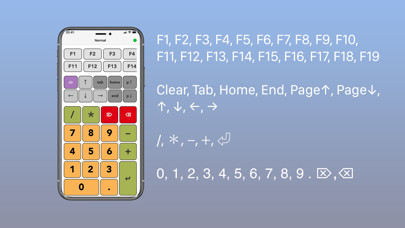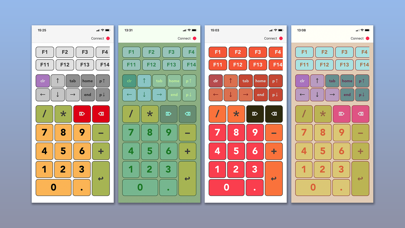このアプリのYoutube動画がある場合はURLを送信してください。詳細 »
APPLICATION INFO - iPhoneアプリの詳細情報
![]()
Your Mac does not have a numeric keyboard?
Do you type a lot of numbers and find it difficult to type on your Mac keyboard.
Say no more. You will love Keypad, the first and only numeric keyboard for your Mac.
Keypad transforms your iPhone or iPad into a numeric keypad to be used with your Mac Computer.
Just have your computer and your iOS device on the same Wi-Fi network, run Keypad on both devices and that's it. Now your iPhone or iPad is your Mac's numeric keypad.
Available keys on Keypad:
1. Keys 0 through 9, decimal dot/comma
2. Keys F1 through F19
3. Addition, subtraction, division and multiplication keys
4. Clear, Tab, Home, End, Page Up , and Page Down
5. Up, Down, Left, and Right Arrows
6. Delete and Forward Delete keys
7. Enter (New Line)
Keypad works with any program that runs on your Mac that accepts text input, including apps like TextEdit, Calculator, Photoshop, Illustrator, Premiere, Audition, and much more. The possibilities are infinite.
Example: imagine defining a macro on Photoshop, assigning that macro to the F19 Key and typing that from Keypad using your iPhone!
Keypad comes with a traditional theme plus 10 additional themes that can be optionally purchased.
You must download Keypad for your computer on the Mac App Store and have this and the other version running. Both devices must be on the same Wi-Fi network.
What are you waiting for? Just download both versions of Keypad now.
Do you type a lot of numbers and find it difficult to type on your Mac keyboard.
Say no more. You will love Keypad, the first and only numeric keyboard for your Mac.
Keypad transforms your iPhone or iPad into a numeric keypad to be used with your Mac Computer.
Just have your computer and your iOS device on the same Wi-Fi network, run Keypad on both devices and that's it. Now your iPhone or iPad is your Mac's numeric keypad.
Available keys on Keypad:
1. Keys 0 through 9, decimal dot/comma
2. Keys F1 through F19
3. Addition, subtraction, division and multiplication keys
4. Clear, Tab, Home, End, Page Up , and Page Down
5. Up, Down, Left, and Right Arrows
6. Delete and Forward Delete keys
7. Enter (New Line)
Keypad works with any program that runs on your Mac that accepts text input, including apps like TextEdit, Calculator, Photoshop, Illustrator, Premiere, Audition, and much more. The possibilities are infinite.
Example: imagine defining a macro on Photoshop, assigning that macro to the F19 Key and typing that from Keypad using your iPhone!
Keypad comes with a traditional theme plus 10 additional themes that can be optionally purchased.
You must download Keypad for your computer on the Mac App Store and have this and the other version running. Both devices must be on the same Wi-Fi network.
What are you waiting for? Just download both versions of Keypad now.
 このアプリはiPhone、iPadの両方に対応しています。
このアプリはiPhone、iPadの両方に対応しています。
カテゴリー
仕事効率化
仕事効率化
リリース
2020/3/7
2020/3/7
更新
2020/3/15
2020/3/15
バージョン
1.1
1.1
言語
サイズ
1.1 MB
1.1 MB
条件
このバージョンの新機能
* Commands are now sent 10 times faster over the Wi-Fi network. The gods of speed are now happy.
* App completely rewritten for optimization.
* Identified the reason why the wi-fi connection was dropping and expelled it from the kingdom forever.
* Some o
* Commands are now sent 10 times faster over the Wi-Fi network. The gods of speed are now happy.
* App completely rewritten for optimization.
* Identified the reason why the wi-fi connection was dropping and expelled it from the kingdom forever.
* Some o
スクリーンショット - iPhone | iPad
スクリーンショット - iPhone | iPad
Magno Urbano の他のアプリ » もっと見る
» 目的別iPhoneアプリ検索
- 辞書 » 日本語対応の辞書 » 英和辞典
- 学習 » 英単語 » 英会話 » クイズで楽しく
- スケジュール » 管理 » Googleカレンダー





Microsoft Excel
Microsoft Corporation無料

Microsoft Word
Microsoft Corporation無料

Microsoft PowerPoint
Microsoft Corporation無料

QRコードリーダー for iPhone
Takashi Wada無料

QRコードリーダー for iPhone - 無料で使えるQ..
無料

Gmail - Googleのメール
Google LLC無料

Lifebear カレンダーと日記とToDoを無料でスケジュ..
Lifebear inc.無料

Dropbox
Dropbox, Inc.無料

無料QRコードリーダー・バーコードリーダー-アイコニット
MEDIASEEK Inc.無料

Google ドライブ - 安全なオンライン ストレージ
Google LLC無料
CatchApp新着アプリレビュー

様々な楽しみ方で運転士として成長していく鉄道運転士育成RPG「プラチナ・トレイン(プラトレ) 日本縦断てつどうの旅」
2016-05-17 00:00

日本語にはない英語発音のリスニングを楽しく学べる「発音どっち?英語リスニング 」
2014-12-20 12:00

指先の瞬発力が試されるカジュアルゲーム「早撃ちパニック」をリリース!
2014-12-08 15:21
新着アプリ動画