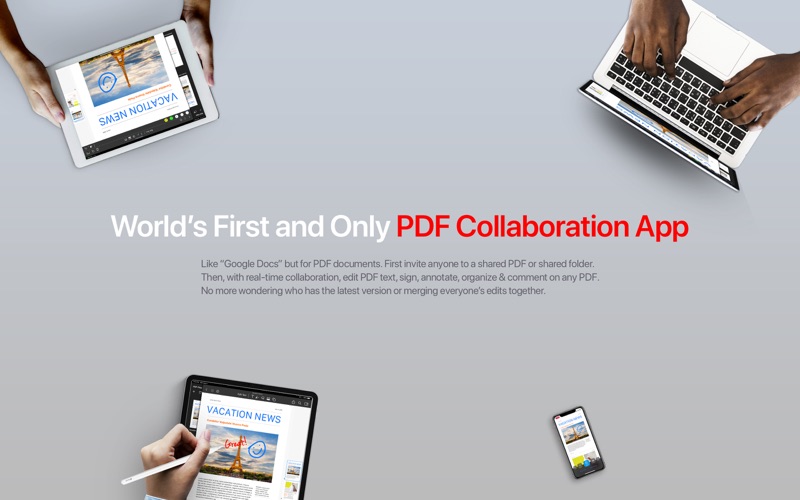このアプリのYoutube動画がある場合はURLを送信してください。詳細 »
APPLICATION INFO - iPhoneアプリの詳細情報
![]()
Introducing PDF Edit, the best PDF editor and reader! PDF Edit is a productivity app that offers a feature packed way to work with PDF documents. Using PDF Edit, you can live-collaborate with anyone with PDF Edit or PDF Edit Pro! You can draw on PDF docs, invite people for real-time collaborative editing, fill PDF forms, sign PDF docs and upload unlimited PDFs on iCloud and access the data from any iOS and Mac device. If you upgrade to pro, you can edit PDF text, edit PDF Images and PDF hyperlinks!
PDF Edit offers all the basic functionalities such as reading, highlight, draw, sign and organize PDF files; and more advanced features like rearranging PDF pages, real-time collaborative editing, online syncing, annotation, and so much more...
**PDF Edit bundles exciting features**
***(Upgrade to Pro) EDIT PDFs Original Text, PDF Images and PDF Hyperlinks
• Edit, add, remove existing word/s or text/s or image/s. Change the font, size, and color, alignment, fill static PDF docs/forms. Save, replace, delete and resize PDF images. Change or add a new hyperlink to any object or text
Powerful Editing Tool
• Beautiful UI to edit text in your PDF documents
• Freehand drawing with your trackpad
• Add your own text/notes in the existing body
• Scan & Fill PDF document/forms
• Merge large PDF docs for easy sharing
• Insert and Resize photo into PDFs
UNLIMITED UPLOADS AND DATA SYNCING
• Upload and Sync unlimited number of PDF files on iCloud and access the data from any iOS or Mac device.
World’s first real-time collaborative PDF editor
• Share your doc with friends/co-workers/clients
• Create a shared folder by inviting iClouds users for real-time collaborative editing. Get everyone’s feedback in one place.
• Start collaborating work and save all data in shared PDF folder
Annotate
• Annotate word and text with highlights, underlines, handwriting
• Add your comments or notes within the PDF file
• Use doc sign creator and add your own signatures
• Draw and insert different shapes and objects
DARK MODE
• Enable dark mode feature for long - time reading. Easily adjust the buttons and toolbars according to your convenience.
Organize PDFs
• Create a folder and organize your documents
• Sync iCloud Drive with the app
• Browse recently deleted PDFs
Unlimited PDF uploads and syncing
• Upload unlimited documents on iCloud
• Access these documents from your iPhone, iPad, and Mac
• Sync data online and never worry about any data loss
Copy Pages
• Take pages from one PDF and add to another
PDF Edit offers all the basic functionalities such as reading, highlight, draw, sign and organize PDF files; and more advanced features like rearranging PDF pages, real-time collaborative editing, online syncing, annotation, and so much more...
**PDF Edit bundles exciting features**
***(Upgrade to Pro) EDIT PDFs Original Text, PDF Images and PDF Hyperlinks
• Edit, add, remove existing word/s or text/s or image/s. Change the font, size, and color, alignment, fill static PDF docs/forms. Save, replace, delete and resize PDF images. Change or add a new hyperlink to any object or text
Powerful Editing Tool
• Beautiful UI to edit text in your PDF documents
• Freehand drawing with your trackpad
• Add your own text/notes in the existing body
• Scan & Fill PDF document/forms
• Merge large PDF docs for easy sharing
• Insert and Resize photo into PDFs
UNLIMITED UPLOADS AND DATA SYNCING
• Upload and Sync unlimited number of PDF files on iCloud and access the data from any iOS or Mac device.
World’s first real-time collaborative PDF editor
• Share your doc with friends/co-workers/clients
• Create a shared folder by inviting iClouds users for real-time collaborative editing. Get everyone’s feedback in one place.
• Start collaborating work and save all data in shared PDF folder
Annotate
• Annotate word and text with highlights, underlines, handwriting
• Add your comments or notes within the PDF file
• Use doc sign creator and add your own signatures
• Draw and insert different shapes and objects
DARK MODE
• Enable dark mode feature for long - time reading. Easily adjust the buttons and toolbars according to your convenience.
Organize PDFs
• Create a folder and organize your documents
• Sync iCloud Drive with the app
• Browse recently deleted PDFs
Unlimited PDF uploads and syncing
• Upload unlimited documents on iCloud
• Access these documents from your iPhone, iPad, and Mac
• Sync data online and never worry about any data loss
Copy Pages
• Take pages from one PDF and add to another
カテゴリー
仕事効率化
仕事効率化
リリース
2020/9/28
2020/9/28
バージョン
1.5
1.5
言語
サイズ
134.4 MB
134.4 MB
条件
このバージョンの新機能
• Now you can choose a photo from your drive or an external drive
• Added Guide in Help Menu
• Fixed bugs
• Now you can choose a photo from your drive or an external drive
• Added Guide in Help Menu
• Fixed bugs
スクリーンショット
heytopia の他のアプリ » もっと見る
» 目的別iPhoneアプリ検索
- 辞書 » 日本語対応の辞書 » 英和辞典
- 学習 » 英単語 » 英会話 » クイズで楽しく
- スケジュール » 管理 » Googleカレンダー





Microsoft Excel
Microsoft Corporation無料

Microsoft Word
Microsoft Corporation無料

Microsoft PowerPoint
Microsoft Corporation無料

QRコードリーダー for iPhone
Takashi Wada無料

QRコードリーダー for iPhone - 無料で使えるQ..
無料

Gmail - Googleのメール
Google LLC無料

Lifebear カレンダーと日記とToDoを無料でスケジュ..
Lifebear inc.無料

Dropbox
Dropbox, Inc.無料

無料QRコードリーダー・バーコードリーダー-アイコニット
MEDIASEEK Inc.無料

Google ドライブ - 安全なオンライン ストレージ
Google LLC無料
CatchApp新着アプリレビュー

様々な楽しみ方で運転士として成長していく鉄道運転士育成RPG「プラチナ・トレイン(プラトレ) 日本縦断てつどうの旅」
2016-05-17 00:00

日本語にはない英語発音のリスニングを楽しく学べる「発音どっち?英語リスニング 」
2014-12-20 12:00

指先の瞬発力が試されるカジュアルゲーム「早撃ちパニック」をリリース!
2014-12-08 15:21
新着アプリ動画