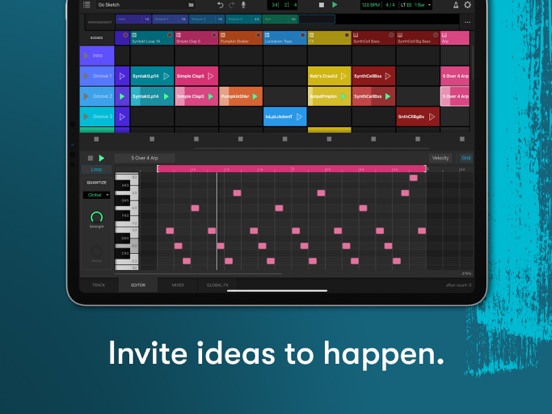このアプリのYoutube動画がある場合はURLを送信してください。詳細 »
APPLICATION INFO - iPhoneアプリの詳細情報
![]()
Pro Tools Sketch is a non-linear, clip-based creation tool that lets you capture and play with your musical ideas anywhere that inspiration strikes. Trigger samples and loops, record audio, and capture MIDI performances to quickly work up sketches. Drag-and-drop clips and experiment with arrangements to create something you love. Use the editing tools to shape and tweak your audio and MIDI and then dial in the perfect sound with the onboard mixer and real-time effects. Export your arrangement to share and play or open in the Pro Tools Mac/Windows app for further editing and mixing. And because Pro Tools is the common language across the audio industry, you can take your Sketch to any studio around the world and collaborate with artists everywhere.
Every great session starts with an idea
• Experiment with samples and loops, record audio, and capture MIDI in a clip-based, non-linear environment, with 16 tracks and virtually unlimited scenes
• Play, stop, and rearrange clips and ideas on the fly
• Explore massive library of included and MIDI loops that automatically syncs to your time and tempo, making it easy to try ideas and build up beats
• Bring your own audio and MIDI loops into the mix for even more creative flexibility
Record Audio and MIDI
• Record audio clips using your iPad’s built-in microphone, or attach an external mic
• Edit and manipulate your audio with trim, fade, stretch, reverse, and pitch-shifting effects
• Play and record MIDI using onboard PlayCell and SynthCell software instruments
• Use the software keyboard and drum pads or an external hardware MIDI controller to capture performances, or enter and edit MIDI notes on the grid
Enhance with Effects
• Choose from a range of nine effects to enhance your clips, including chorus, compressor, crunch crusher, delay, EQ, LoFi, multimode filter, reverb, and saturation
• Add effects directly to your tracks or use the global reverb and delay controls
• Use the basic XY controls to quickly tweak effects or get access to all parameters for finer adjustments
Create Arrangements
• Create complete songs by organizing scenes into an arrangement
• Drag scenes into the Scene Arranger in the order you want them to play, and set the number of times to repeat each scene before advancing to the next one
• Experiment with the order, length, and combination of your scenes until happy with your arrangement
Export, Share, and Finish in Pro Tools
• Export arrangement as a .WAV mixdown that you can share and play anywhere
• Move your Sketch to the free Pro Tools Intro Mac/Windows app to use Pro Tools’ world-class editing and mixing tools to finish your creation
Every great session starts with an idea
• Experiment with samples and loops, record audio, and capture MIDI in a clip-based, non-linear environment, with 16 tracks and virtually unlimited scenes
• Play, stop, and rearrange clips and ideas on the fly
• Explore massive library of included and MIDI loops that automatically syncs to your time and tempo, making it easy to try ideas and build up beats
• Bring your own audio and MIDI loops into the mix for even more creative flexibility
Record Audio and MIDI
• Record audio clips using your iPad’s built-in microphone, or attach an external mic
• Edit and manipulate your audio with trim, fade, stretch, reverse, and pitch-shifting effects
• Play and record MIDI using onboard PlayCell and SynthCell software instruments
• Use the software keyboard and drum pads or an external hardware MIDI controller to capture performances, or enter and edit MIDI notes on the grid
Enhance with Effects
• Choose from a range of nine effects to enhance your clips, including chorus, compressor, crunch crusher, delay, EQ, LoFi, multimode filter, reverb, and saturation
• Add effects directly to your tracks or use the global reverb and delay controls
• Use the basic XY controls to quickly tweak effects or get access to all parameters for finer adjustments
Create Arrangements
• Create complete songs by organizing scenes into an arrangement
• Drag scenes into the Scene Arranger in the order you want them to play, and set the number of times to repeat each scene before advancing to the next one
• Experiment with the order, length, and combination of your scenes until happy with your arrangement
Export, Share, and Finish in Pro Tools
• Export arrangement as a .WAV mixdown that you can share and play anywhere
• Move your Sketch to the free Pro Tools Intro Mac/Windows app to use Pro Tools’ world-class editing and mixing tools to finish your creation
※iPadでご利用できるアプリです。
カテゴリー
ミュージック
ミュージック
リリース
2023/9/21
2023/9/21
バージョン
2023.9.1
2023.9.1
言語
サイズ
1060.4 MB
1060.4 MB
条件
スクリーンショット
Avid® の他のアプリ » もっと見る
» 目的別iPhoneアプリ検索
- 辞書 » 日本語対応の辞書 » 英和辞典
- 学習 » 英単語 » 英会話 » クイズで楽しく
- スケジュール » 管理 » Googleカレンダー





音楽 無料で聴き放題!! Music Tubee for Y..
MobiRocket, Inc.無料

無料で全ての音楽/ラジオ聴き放題!- Smart Music..
ITI Inc.無料

YouTube動画アプリ Tubee for YouTube..
MobiRocket, Inc.無料

MB2: YouTube音楽連続再生ビデオ プレイヤー (ア..
MixerBox Inc.無料

無料で音楽ダウンロード - SCから無料な音楽
SUN HAI YAN無料

Musify - 無料ミュージックをダウンロード - MP3..
Alfadevs無料

Calculator Box - Private Video..
XU YI PING無料

Magic Piano by Smule
Smule無料

Shazam - 音楽認識
Apple無料

Sing! カラオケ
Smule無料
CatchApp新着アプリレビュー

様々な楽しみ方で運転士として成長していく鉄道運転士育成RPG「プラチナ・トレイン(プラトレ) 日本縦断てつどうの旅」
2016-05-17 00:00

日本語にはない英語発音のリスニングを楽しく学べる「発音どっち?英語リスニング 」
2014-12-20 12:00

指先の瞬発力が試されるカジュアルゲーム「早撃ちパニック」をリリース!
2014-12-08 15:21
新着アプリ動画