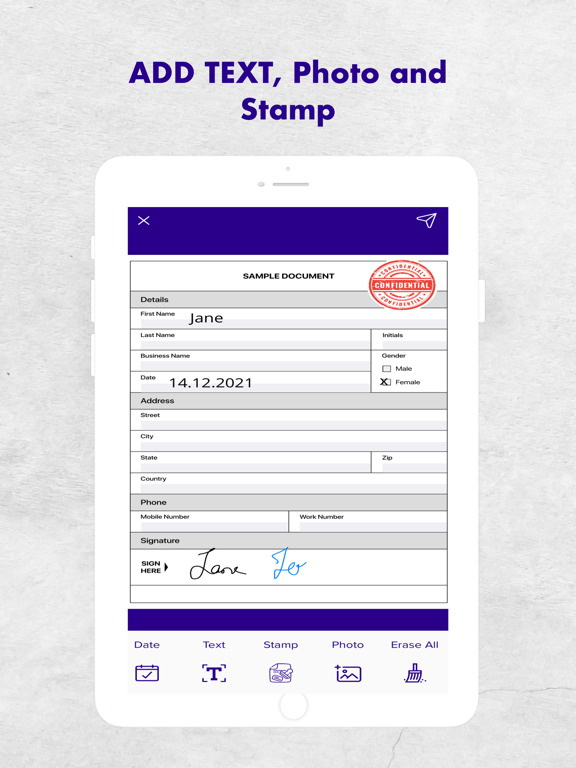このアプリのYoutube動画がある場合はURLを送信してください。詳細 »
APPLICATION INFO - iPhoneアプリの詳細情報
![]()
ScanPlus has everything you need for your documents!
And it is super easy to use!
1) SCAN DOCUMENTS
- Scan multiple pages into one PDF document.
- Automatic mode of scanning detects text borders automatically so you don't have to.
- You can select also manual mode of scanning and select text borders manually if you want.
You can scan any written, printed or graphic material including:
- IDs, business documents, agreements, letters, invoices, order sheets, receipts
- Paper notes and sketches
- Any articles and book pages
- Business cards
- Rentals, credit notes, bills or any other printed documents.
2) ADD MULTIPLE SIGNATURES
- Create your digital signature and add your signature easily to PDF documents or photos.
- You can also let other people to add their signatures.
- Your signature will be saved only in your device.
3) ADD TEXT, PHOTO OR STAMP
- You can easily add text, photo and stamp annotations on your PDF document that you have just scanned or imported from your device or iCloud.
- You can change the font and color of text you write.
- You can resize and relocate the text boxes and images on PDF documents or photos.
4) TEXT RECOGNITION (OCR)
- Convert any paper with text into editable text that can be selected and copied.
- You can select any text range of converted text, copy it, change its color, its font and paragraph style.
- Language of text will be automatically detected.
- Converted and edited text will be not saved unless you export it as PDF document.
5) CONVERT TO PDF & SHARE
- You can export edited scans as PDF documents.
- You can export imported and edited photos as PDF documents.
- You can share all edited documents via WhatsApp, SMS etc..
- You can copy converted text into pasteboard and paste it in another document or email easily.
== PRIVACY & SECURITY ==
All documents are stored locally on your iPhone, so ONLY YOU will be able to access your documents! Neither we nor any third parties will have access.
== PRICING ==
You can import 3 documents for free, you can sign them, add text or other annotations on the pages if you want and you can export edited documents.
UNLIMITED ACCESS MEMBERSHIP SUBSCRIPTION
– You can subscribe to get unlimited access to all app features.
– Subscriptions are billed monthly or annually at the rate based on the subscription plan.
– Payment will be charged to iTunes Account at confirmation of purchase.
– Subscription renews automatically unless auto-renew is turned off at least 24 hours before the end of the current period.
– Account will be charged for renewal within 24 hours prior to the end of the current period. The cost depends on the selected plan.
– Subscriptions may be managed by the user, and auto-renewal may be turned off by going to the user's Account Settings after purchase.
– Any unused portion of the free trial will be forfeited when the user purchases a subscription.
And it is super easy to use!
1) SCAN DOCUMENTS
- Scan multiple pages into one PDF document.
- Automatic mode of scanning detects text borders automatically so you don't have to.
- You can select also manual mode of scanning and select text borders manually if you want.
You can scan any written, printed or graphic material including:
- IDs, business documents, agreements, letters, invoices, order sheets, receipts
- Paper notes and sketches
- Any articles and book pages
- Business cards
- Rentals, credit notes, bills or any other printed documents.
2) ADD MULTIPLE SIGNATURES
- Create your digital signature and add your signature easily to PDF documents or photos.
- You can also let other people to add their signatures.
- Your signature will be saved only in your device.
3) ADD TEXT, PHOTO OR STAMP
- You can easily add text, photo and stamp annotations on your PDF document that you have just scanned or imported from your device or iCloud.
- You can change the font and color of text you write.
- You can resize and relocate the text boxes and images on PDF documents or photos.
4) TEXT RECOGNITION (OCR)
- Convert any paper with text into editable text that can be selected and copied.
- You can select any text range of converted text, copy it, change its color, its font and paragraph style.
- Language of text will be automatically detected.
- Converted and edited text will be not saved unless you export it as PDF document.
5) CONVERT TO PDF & SHARE
- You can export edited scans as PDF documents.
- You can export imported and edited photos as PDF documents.
- You can share all edited documents via WhatsApp, SMS etc..
- You can copy converted text into pasteboard and paste it in another document or email easily.
== PRIVACY & SECURITY ==
All documents are stored locally on your iPhone, so ONLY YOU will be able to access your documents! Neither we nor any third parties will have access.
== PRICING ==
You can import 3 documents for free, you can sign them, add text or other annotations on the pages if you want and you can export edited documents.
UNLIMITED ACCESS MEMBERSHIP SUBSCRIPTION
– You can subscribe to get unlimited access to all app features.
– Subscriptions are billed monthly or annually at the rate based on the subscription plan.
– Payment will be charged to iTunes Account at confirmation of purchase.
– Subscription renews automatically unless auto-renew is turned off at least 24 hours before the end of the current period.
– Account will be charged for renewal within 24 hours prior to the end of the current period. The cost depends on the selected plan.
– Subscriptions may be managed by the user, and auto-renewal may be turned off by going to the user's Account Settings after purchase.
– Any unused portion of the free trial will be forfeited when the user purchases a subscription.
 このアプリはiPhone、iPadの両方に対応しています。
このアプリはiPhone、iPadの両方に対応しています。
カテゴリー
ビジネス
ビジネス
リリース
2021/12/21
2021/12/21
バージョン
1.0
1.0
言語
サイズ
68.9 MB
68.9 MB
条件
スクリーンショット - iPhone | iPad
スクリーンショット - iPhone | iPad
Dreamious Inc. の他のアプリ » もっと見る
» 目的別iPhoneアプリ検索
- 辞書 » 日本語対応の辞書 » 英和辞典
- 学習 » 英単語 » 英会話 » クイズで楽しく
- スケジュール » 管理 » Googleカレンダー





Eight - 100万人が使う名刺アプリ
Sansan, Inc.無料

Adobe Acrobat Reader: PDFの注釈付け..
Adobe Inc.無料

netprint
FUJIFILM Business Innovation C..無料

Indeed求人検索 - 正社員の転職・アルバイト・パートの..
Indeed Inc.無料

ディクタフォン- 音声レコーダー
無料

Polaris Office - ワード、エクセル、パワーポ..
Polaris Office Corp.無料

転職なら リクナビNEXT
Recruit Co.,Ltd.無料

為替情報 Lite
EJing無料

PCM録音 - 高音質ボイスレコーダー
Kohei YASUI無料

BusyBox
Claire Reynaud400 円
CatchApp新着アプリレビュー

様々な楽しみ方で運転士として成長していく鉄道運転士育成RPG「プラチナ・トレイン(プラトレ) 日本縦断てつどうの旅」
2016-05-17 00:00

日本語にはない英語発音のリスニングを楽しく学べる「発音どっち?英語リスニング 」
2014-12-20 12:00

指先の瞬発力が試されるカジュアルゲーム「早撃ちパニック」をリリース!
2014-12-08 15:21
新着アプリ動画