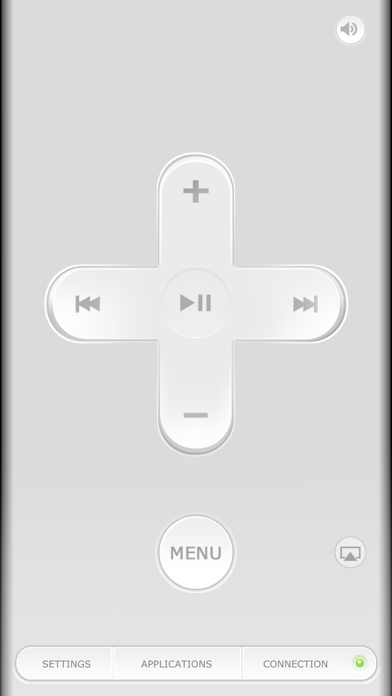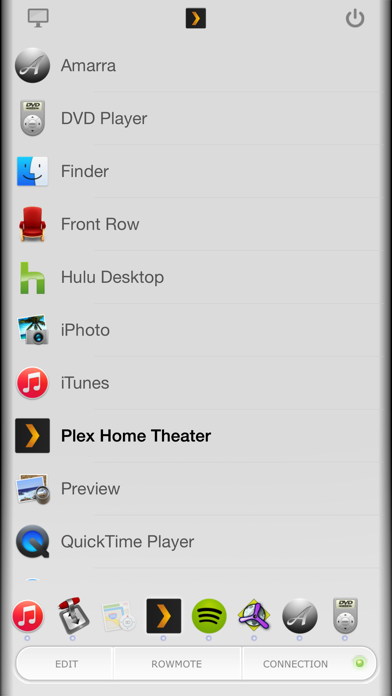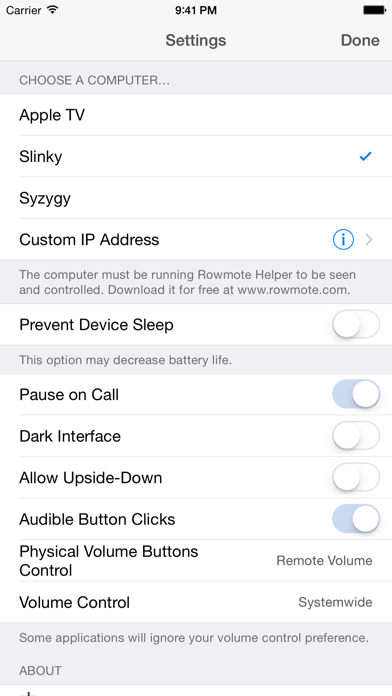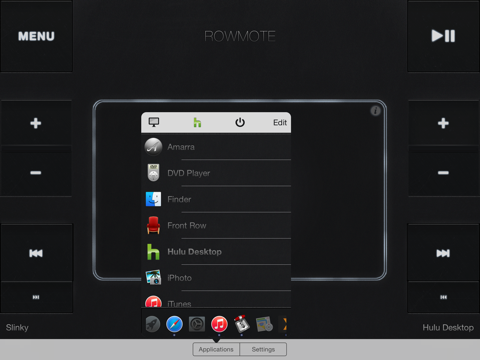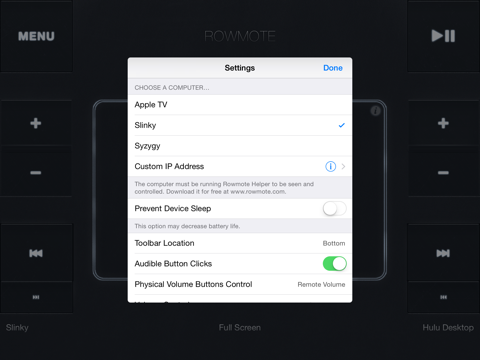このアプリのYoutube動画がある場合はURLを送信してください。詳細 »
APPLICATION INFO - iPhoneアプリの詳細情報
![]()
Rowmote lets you seamlessly control audio, video, and presentation applications on your Mac from your iOS device, including AirPlay mirroring and audio destinations.
You love the remote control which came with your Mac - so simple yet elegant, with easy control of Front Row, iTunes, Quicktime, DVD Player, Keynote, and more.
Or, your Mac didn’t come with a remote control or doesn’t even have an infrared port. Buying a remote control, from Apple or a third party, would carry a significant cost!
You carry your iPhone or iPod Touch wherever you go... so why should you carry a second device just to control your computer? Furthermore, why should you need line-of-sight to do so?
Enter Rowmote! Rowmote is like your Mac’s remote control, but over the wireless network and even better! By tapping the Apps button, you get bonus abilities, switching between controlled programs, toggling the iTunes Visualizer, and more. Rowmote will even wake sleeping Macs.
FEATURES
- Control your Mac over a wireless network. No line of sight necessary.
- Functions just like the hardware Apple Remote Control in:
• Adobe Lightroom
• Airfoil Video
• Amarra
• Aperture
• BBC iPlayer
• Beamer
• Boxee
• Decibel
• DVD Player
• Ecoute
• eyeTV 3.x
• Firefox
• Front Row
• Hulu Desktop
• iPhoto
• iTunes
• Keynote ‘08 & later
• kJams Pro
• Kodi
• Last.fm
• Logic
• Microsoft Powerpoint ‘04 & later
• mPlayer
• Movist
• OpenOffice Impress
• Preview
• PandoraBoy
• PandoraJam
• PandoraOne Desktop
• Photos
• Plex, Plex Home Theater, & Plex Media Player
• Quicktime
• Rdio
• Safari
• Skim
• Songbird
• Spotify
• Squire
• The Tube
• VLC
• xbmc (Xbox Media Center)
- SWITCH: Access your Mac’s Dock, launching & switch between all controllable applications on the Mac, toggle the iTunes visualizer, and more. Order & display customizable.
- Click-and-hold works just like on the physical remote in applications; for example, holding the right button fast-forwards, while a single click is ‘next’. This is a feature no other iPhone remote control I know of does properly!
- Sleep on demand; wake the Mac automatically
- Control AirPlay mirroring and audio output (requires Mac OS X 10.8)
- Pause the music or video automatically when you answer a call on your iPhone
- Proximity sensor support to automatically turn the screen off if the device is face-down
- Secure authentication
- Optional dark interface
- Connect via WiFi or Bluetooth (Bluetooth requires Mac OS X 10.10+)
REQUIREMENTS
• Mac OS X 10.4.0 or later.
• Mac: The free Rowmote Helper program must be running on the Mac to be controlled. Download at www.rowmote.com. Some features require later versions of Mac OS X.
• Apple TV: 1st and 2nd generation may see www.rowmote.com/atv for potential compatibility.
Rowmote is a steal! Couple it with Apple’s free Remote app to turn your iPhone or iPod Touch into the ultimate controller for home stereo, mobile presentation, or casual video viewing.
The artwork of Rowmote was designed by Rik Schennink.
You love the remote control which came with your Mac - so simple yet elegant, with easy control of Front Row, iTunes, Quicktime, DVD Player, Keynote, and more.
Or, your Mac didn’t come with a remote control or doesn’t even have an infrared port. Buying a remote control, from Apple or a third party, would carry a significant cost!
You carry your iPhone or iPod Touch wherever you go... so why should you carry a second device just to control your computer? Furthermore, why should you need line-of-sight to do so?
Enter Rowmote! Rowmote is like your Mac’s remote control, but over the wireless network and even better! By tapping the Apps button, you get bonus abilities, switching between controlled programs, toggling the iTunes Visualizer, and more. Rowmote will even wake sleeping Macs.
FEATURES
- Control your Mac over a wireless network. No line of sight necessary.
- Functions just like the hardware Apple Remote Control in:
• Adobe Lightroom
• Airfoil Video
• Amarra
• Aperture
• BBC iPlayer
• Beamer
• Boxee
• Decibel
• DVD Player
• Ecoute
• eyeTV 3.x
• Firefox
• Front Row
• Hulu Desktop
• iPhoto
• iTunes
• Keynote ‘08 & later
• kJams Pro
• Kodi
• Last.fm
• Logic
• Microsoft Powerpoint ‘04 & later
• mPlayer
• Movist
• OpenOffice Impress
• Preview
• PandoraBoy
• PandoraJam
• PandoraOne Desktop
• Photos
• Plex, Plex Home Theater, & Plex Media Player
• Quicktime
• Rdio
• Safari
• Skim
• Songbird
• Spotify
• Squire
• The Tube
• VLC
• xbmc (Xbox Media Center)
- SWITCH: Access your Mac’s Dock, launching & switch between all controllable applications on the Mac, toggle the iTunes visualizer, and more. Order & display customizable.
- Click-and-hold works just like on the physical remote in applications; for example, holding the right button fast-forwards, while a single click is ‘next’. This is a feature no other iPhone remote control I know of does properly!
- Sleep on demand; wake the Mac automatically
- Control AirPlay mirroring and audio output (requires Mac OS X 10.8)
- Pause the music or video automatically when you answer a call on your iPhone
- Proximity sensor support to automatically turn the screen off if the device is face-down
- Secure authentication
- Optional dark interface
- Connect via WiFi or Bluetooth (Bluetooth requires Mac OS X 10.10+)
REQUIREMENTS
• Mac OS X 10.4.0 or later.
• Mac: The free Rowmote Helper program must be running on the Mac to be controlled. Download at www.rowmote.com. Some features require later versions of Mac OS X.
• Apple TV: 1st and 2nd generation may see www.rowmote.com/atv for potential compatibility.
Rowmote is a steal! Couple it with Apple’s free Remote app to turn your iPhone or iPod Touch into the ultimate controller for home stereo, mobile presentation, or casual video viewing.
The artwork of Rowmote was designed by Rik Schennink.
 このアプリはiPhone、iPadの両方に対応しています。
このアプリはiPhone、iPadの両方に対応しています。
カテゴリー
ユーティリティ
ユーティリティ
リリース
2009/1/30
2009/1/30
更新
2016/1/14
2016/1/14
バージョン
4.3
4.3
言語
日本語, 中国, デンマーク語, オランダ, 英語, フランス語, ドイツ語, イタリア語, ポルトガル語, ロシア語, スペイン語, スウェーデン語
日本語, 中国, デンマーク語, オランダ, 英語, フランス語, ドイツ語, イタリア語, ポルトガル語, ロシア語, スペイン語, スウェーデン語
サイズ
48.6 MB
48.6 MB
条件
iPhone、iPod touch および iPad 互換 iOS 5.0 以降が必要 iPhone 5 用に最適化済み
iPhone、iPod touch および iPad 互換 iOS 5.0 以降が必要 iPhone 5 用に最適化済み
このバージョンの新機能
• Added support for connecting over Bluetooth and Peer-to-Peer Wifi (Mac OS X 10.10+; requires Rowmote Helper 4.1.5 or later).
• Fixed a rare issue which could lead to an error when reconnecting to a Mac
• Improved support for controlling Kodi and Plex Me
• Added support for connecting over Bluetooth and Peer-to-Peer Wifi (Mac OS X 10.10+; requires Rowmote Helper 4.1.5 or later).
• Fixed a rare issue which could lead to an error when reconnecting to a Mac
• Improved support for controlling Kodi and Plex Me
スクリーンショット - iPhone | iPad
スクリーンショット - iPhone | iPad
Evan Schoenberg の他のアプリ » もっと見る
» 目的別iPhoneアプリ検索
- 辞書 » 日本語対応の辞書 » 英和辞典
- 学習 » 英単語 » 英会話 » クイズで楽しく
- スケジュール » 管理 » Googleカレンダー





Simeji - 日本語文字入力&きせかえ・顔文字キーボード
Baidu Japan Inc.無料

Google アプリ
Google LLC無料

Chrome - Google のウェブブラウザ
Google LLC無料

Clipbox
VIGROS, LIMITED LIABILITY CO.無料

My au
KDDI CORPORATION無料

flick(フリック)- みんなの顔文字キーボードから名前が..
IO Inc.無料

SmartSearch from Yahoo!検索
Yahoo Japan Corp.無料

ヤマダ電機 ケイタイde安心
BIPROGY Inc.無料

通信量チェッカー
InnoX Co.,Ltd.無料

無料QRこーど りーだー:QRコード&バーコード リーダー読..
MixerBox Inc.無料
CatchApp新着アプリレビュー

様々な楽しみ方で運転士として成長していく鉄道運転士育成RPG「プラチナ・トレイン(プラトレ) 日本縦断てつどうの旅」
2016-05-17 00:00

日本語にはない英語発音のリスニングを楽しく学べる「発音どっち?英語リスニング 」
2014-12-20 12:00

指先の瞬発力が試されるカジュアルゲーム「早撃ちパニック」をリリース!
2014-12-08 15:21
新着アプリ動画