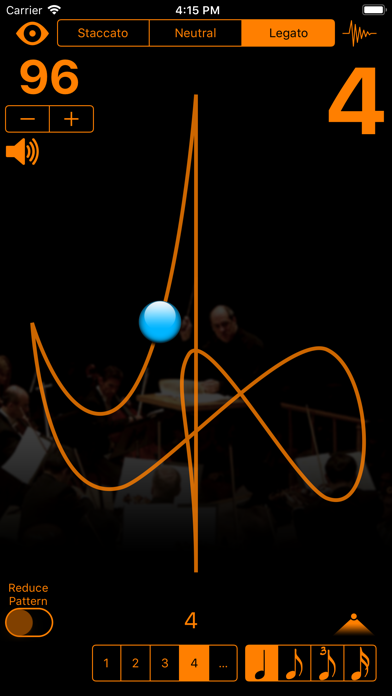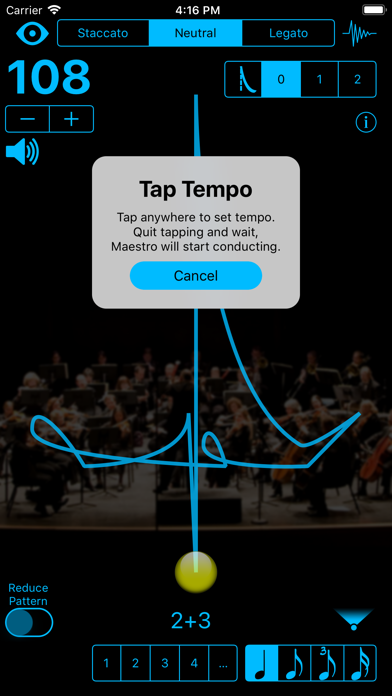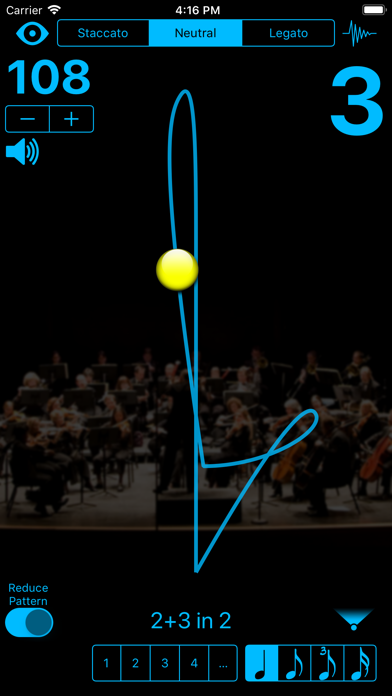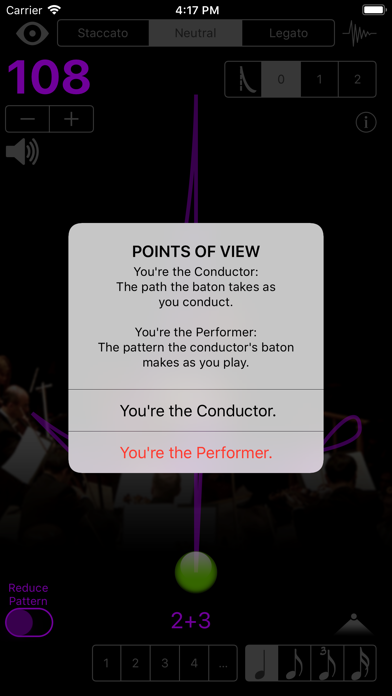このアプリのYoutube動画がある場合はURLを送信してください。詳細 »
APPLICATION INFO - iPhoneアプリの詳細情報
![]()
A visual (as well as audio) metronome that inspires musical expression rather than mechanical execution.
Maestro is also the perfect 'silent' metronome. Be able to practice without the annoying tick, while keeping to a strict tempo.
- Always know where you are INSIDE the beat with the traditional musical beat patterns developed over ages of musical performance practice. These patterns are based on Max Rudolf's "Grammar of Conducting" as well as my own professional conducting experience of 20+ years.
This metronome is an invaluable learning tool for conductors when using the Conductor's Point of View mode.
Features:
• Adjust the tempo on the fly with Tap Tempo, drag gestures, and + & - buttons. Tempos range from 10 to 300 bpm.
• Simple and compound subdivisions of the beat.
• 31 different beat patterns: 1 through 12(3+3+3+3).
• Staccato, Neutral, Legato, and Reduced* styles of each beat pattern.
• Performer's view and Conductor's view of the beat pattern.
• Set 0, 1, or 2 'pick-up' beats. (Start playing at the beginning of the measure quicker when practicing.)
Double tap to start. Swipe horizontally anywhere on the screen to stop.
• Customizable sounds (18 pairs of 'tock' and accented 'tick' for first beat of the pattern).
• Customizable colors of the baton, beat pattern and numerical texts.
• Customizable transparencies of the beat pattern and background POV image.
• Turn on/off the automatic reduced pattern feature. (This will allow you to stay with the complete beat pattern at tempos that may seem too fast to actually conduct.)
• Switch to force the reduced pattern at all tempos.
A note about pattern variations and reductions:
A 5/4 bar can be divided either 3+2 or 2+3 depending on the music.
*The 'Reduced' style: the Legato 3 pattern turns into a one pattern while still clicking the three beats. A 6(2+2+2) goes into 3 while a 6(3+3) goes into 2 while still clicking 6 beats. The Automatic setting automatically adjusts when the tempo reaches a level that requires a different pattern.
Conductor's mode - automatically flips the beat pattern for conductors to learn and practice the patterns. This mode shows you the path the tip of your baton should take while conducting.
Conducting patterns automatically stretch to portrait or landscape viewing so you can lay your iPhone on the stand next to your music while you practice. This also allows for easier use while plugged in to save the battery life.
Maestro is also the perfect 'silent' metronome. Be able to practice without the annoying tick, while keeping to a strict tempo.
- Always know where you are INSIDE the beat with the traditional musical beat patterns developed over ages of musical performance practice. These patterns are based on Max Rudolf's "Grammar of Conducting" as well as my own professional conducting experience of 20+ years.
This metronome is an invaluable learning tool for conductors when using the Conductor's Point of View mode.
Features:
• Adjust the tempo on the fly with Tap Tempo, drag gestures, and + & - buttons. Tempos range from 10 to 300 bpm.
• Simple and compound subdivisions of the beat.
• 31 different beat patterns: 1 through 12(3+3+3+3).
• Staccato, Neutral, Legato, and Reduced* styles of each beat pattern.
• Performer's view and Conductor's view of the beat pattern.
• Set 0, 1, or 2 'pick-up' beats. (Start playing at the beginning of the measure quicker when practicing.)
Double tap to start. Swipe horizontally anywhere on the screen to stop.
• Customizable sounds (18 pairs of 'tock' and accented 'tick' for first beat of the pattern).
• Customizable colors of the baton, beat pattern and numerical texts.
• Customizable transparencies of the beat pattern and background POV image.
• Turn on/off the automatic reduced pattern feature. (This will allow you to stay with the complete beat pattern at tempos that may seem too fast to actually conduct.)
• Switch to force the reduced pattern at all tempos.
A note about pattern variations and reductions:
A 5/4 bar can be divided either 3+2 or 2+3 depending on the music.
*The 'Reduced' style: the Legato 3 pattern turns into a one pattern while still clicking the three beats. A 6(2+2+2) goes into 3 while a 6(3+3) goes into 2 while still clicking 6 beats. The Automatic setting automatically adjusts when the tempo reaches a level that requires a different pattern.
Conductor's mode - automatically flips the beat pattern for conductors to learn and practice the patterns. This mode shows you the path the tip of your baton should take while conducting.
Conducting patterns automatically stretch to portrait or landscape viewing so you can lay your iPhone on the stand next to your music while you practice. This also allows for easier use while plugged in to save the battery life.
カテゴリー
ミュージック
ミュージック
リリース
2009/4/2
2009/4/2
更新
2016/3/3
2016/3/3
バージョン
5.1
5.1
言語
英語
英語
サイズ
19.3 MB
19.3 MB
条件
iPhone 3GS、iPhone 4、iPhone 4S、iPhone 5、iPod touch(第3世代)、iPod touch (第4世代)、iPod touch (第5世代)、およびiPad
iPhone 3GS、iPhone 4、iPhone 4S、iPhone 5、iPod touch(第3世代)、iPod touch (第4世代)、iPod touch (第5世代)、およびiPad
このバージョンの新機能
Fixed the app store redirect bug.
Fixed the app store redirect bug.
スクリーンショット
Patrick Q. Kelly の他のアプリ » もっと見る
» 目的別iPhoneアプリ検索
- 辞書 » 日本語対応の辞書 » 英和辞典
- 学習 » 英単語 » 英会話 » クイズで楽しく
- スケジュール » 管理 » Googleカレンダー





音楽 無料で聴き放題!! Music Tubee for Y..
MobiRocket, Inc.無料

無料で全ての音楽/ラジオ聴き放題!- Smart Music..
ITI Inc.無料

YouTube動画アプリ Tubee for YouTube..
MobiRocket, Inc.無料

MB2: YouTube音楽連続再生ビデオ プレイヤー (ア..
MixerBox Inc.無料

無料で音楽ダウンロード - SCから無料な音楽
SUN HAI YAN無料

Musify - 無料ミュージックをダウンロード - MP3..
Alfadevs無料

Calculator Box - Private Video..
XU YI PING無料

Magic Piano by Smule
Smule無料

Shazam - 音楽認識
Apple無料

Sing! カラオケ
Smule無料
CatchApp新着アプリレビュー

様々な楽しみ方で運転士として成長していく鉄道運転士育成RPG「プラチナ・トレイン(プラトレ) 日本縦断てつどうの旅」
2016-05-17 00:00

日本語にはない英語発音のリスニングを楽しく学べる「発音どっち?英語リスニング 」
2014-12-20 12:00

指先の瞬発力が試されるカジュアルゲーム「早撃ちパニック」をリリース!
2014-12-08 15:21
新着アプリ動画