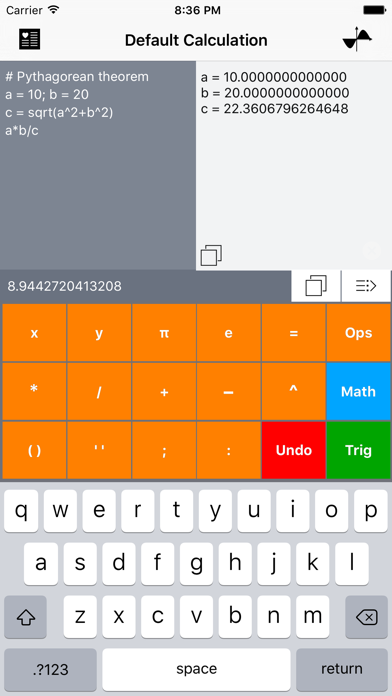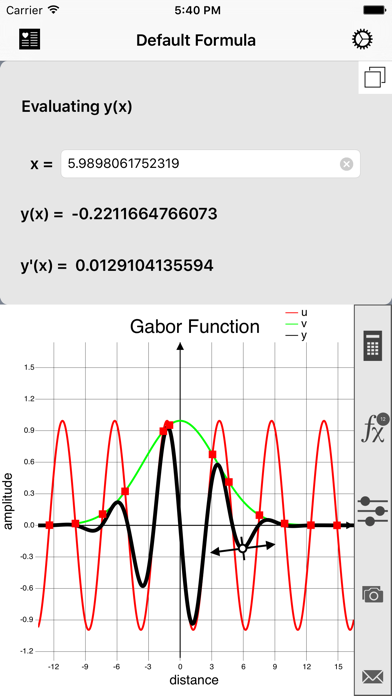このアプリのYoutube動画がある場合はURLを送信してください。詳細 »
APPLICATION INFO - iPhoneアプリの詳細情報
![]()
Graph and interact with your Math formulas! Full version "MATH GRAPHING" cited among the 10 Best Graphing Apps for iPhone! (http://www.iphoneness.com/iphone-apps/10-best-graphing-apps-for-iphone/)
Check out the full version "MATH GRAPHING" to get extra features: creation of a list of favorite expressions, photo-album and email export capabilities, access to multiple interactive sliders, trace mode!
"MATH GRAPHING LITE" is a unique 1D graphing calculator to graph mathematical expressions of arbitrary complexity. "MATH GRAPHING LITE" can help students improve their math skills by developing some visual intuition of mathematical expressions or advanced users who need some scientific capabilities only available with desktop software like Matlab or Mathematica.
Examples:
# Gabor function
x = 0:1:100
sigma = 1:50; freq = 0:0.1; phase = 0:180
u = cos(2*pi*(x-50)*freq+phase*pi/180)
v = e^(-((x-50)^2)/(2*sigma^2))
y = u*v
plot(u,'lr'); plot(v,'lg'); plot(y,'lw')
Here are tips to get you started:
1) To modify the formula, simply touch its mathematical expression to edit it: both standard and custom keyboards are available to provide maximum flexibility. If a syntax error occurs, the background turns red and back to white once the syntax has been corrected.
2) To visualize the modified formula, press the "Update" button. If an error occurred during the expression evaluation, an alert explains the problem and proposes to return to the editing mode.
3) Use standard touch gestures to manipulate the graph: pinch to zoom, drag to move the graph, shake to scale the graphs to the y-axis. Rotate the device to switch between portrait and landscape modes.
4) Double-tap the graph to access the interactive slider and modify the parameter value. Tap once to return to the gesture mode.
5) Press the "info" button in the main panel to access the Settings and Help sections: Settings allow the customization of the default graphing properties and the selection of the expression to be used as default. The Help section provides a description of all available mathematical operators and functions.
Please visit our "Math Graphing" web page (http://iphone.kybervision.com/mathgraphing/)
to learn more about "Math Graphing"!
About KyberVision: we provide consulting, research and development services in Vision Sciences. We also develop vision-related applications for the iPhone/iPod Touch platform, that are spin-off products of Psykinematix, our Mac OS X flagship product in the field of Visual Psychophysics. Feel free to subscribe to our newsletter at http://iphone.kybervision.com.
Check out the full version "MATH GRAPHING" to get extra features: creation of a list of favorite expressions, photo-album and email export capabilities, access to multiple interactive sliders, trace mode!
"MATH GRAPHING LITE" is a unique 1D graphing calculator to graph mathematical expressions of arbitrary complexity. "MATH GRAPHING LITE" can help students improve their math skills by developing some visual intuition of mathematical expressions or advanced users who need some scientific capabilities only available with desktop software like Matlab or Mathematica.
Examples:
# Gabor function
x = 0:1:100
sigma = 1:50; freq = 0:0.1; phase = 0:180
u = cos(2*pi*(x-50)*freq+phase*pi/180)
v = e^(-((x-50)^2)/(2*sigma^2))
y = u*v
plot(u,'lr'); plot(v,'lg'); plot(y,'lw')
Here are tips to get you started:
1) To modify the formula, simply touch its mathematical expression to edit it: both standard and custom keyboards are available to provide maximum flexibility. If a syntax error occurs, the background turns red and back to white once the syntax has been corrected.
2) To visualize the modified formula, press the "Update" button. If an error occurred during the expression evaluation, an alert explains the problem and proposes to return to the editing mode.
3) Use standard touch gestures to manipulate the graph: pinch to zoom, drag to move the graph, shake to scale the graphs to the y-axis. Rotate the device to switch between portrait and landscape modes.
4) Double-tap the graph to access the interactive slider and modify the parameter value. Tap once to return to the gesture mode.
5) Press the "info" button in the main panel to access the Settings and Help sections: Settings allow the customization of the default graphing properties and the selection of the expression to be used as default. The Help section provides a description of all available mathematical operators and functions.
Please visit our "Math Graphing" web page (http://iphone.kybervision.com/mathgraphing/)
to learn more about "Math Graphing"!
About KyberVision: we provide consulting, research and development services in Vision Sciences. We also develop vision-related applications for the iPhone/iPod Touch platform, that are spin-off products of Psykinematix, our Mac OS X flagship product in the field of Visual Psychophysics. Feel free to subscribe to our newsletter at http://iphone.kybervision.com.
▼現在のバージョンの平均評価
 10件の評価
10件の評価
 10件の評価
10件の評価
▼すべてのバージョンの平均評価
 10件の評価
10件の評価
 10件の評価
10件の評価
カテゴリー
教育
教育
リリース
2009/10/31
2009/10/31
バージョン
1.1
1.1
言語
サイズ
0.4 MB
0.4 MB
条件
このバージョンの新機能
Addition of xlabel, ylabel, and title commands to customize further the graph appearance.
Addition of xlabel, ylabel, and title commands to customize further the graph appearance.
スクリーンショット
KYBERVISION JAPAN LLC の他のアプリ » もっと見る
» 目的別iPhoneアプリ検索
- 辞書 » 日本語対応の辞書 » 英和辞典
- 学習 » 英単語 » 英会話 » クイズで楽しく
- スケジュール » 管理 » Googleカレンダー





めちゃギントン めちゃイケメンバーと擬音で遊ぼう
FujiTV無料

本気で英会話!ペラペラ英語 英単語・リスニング・TOEICの..
SpeakBUDDY Ltd.800 円

「おやこでリズムえほんDX」 赤ちゃん・幼児・子ども向けの音..
SMARTEDUCATION, Ltd.無料

星座表
ESCAPE VELOCITY LIMITED無料

続く英語学習 えいぽんたん! 英単語からリスニングまで
Drecom Co., Ltd.無料

絶対話せる!英会話
Yuko Kubota無料

英単語アプリ mikan
mikan Co.,Ltd.無料

毎日英語 音声で英語を学習して単語を管理できるアプリ
OKPanda KK無料

Studyplus - 勉強管理SNS
Studyplus Inc.無料

みんなの英単語
Jooying Tech Co.,Ltd.無料
CatchApp新着アプリレビュー

様々な楽しみ方で運転士として成長していく鉄道運転士育成RPG「プラチナ・トレイン(プラトレ) 日本縦断てつどうの旅」
2016-05-17 00:00

日本語にはない英語発音のリスニングを楽しく学べる「発音どっち?英語リスニング 」
2014-12-20 12:00

指先の瞬発力が試されるカジュアルゲーム「早撃ちパニック」をリリース!
2014-12-08 15:21
新着アプリ動画