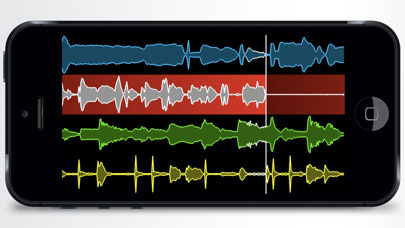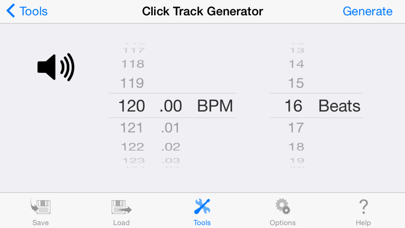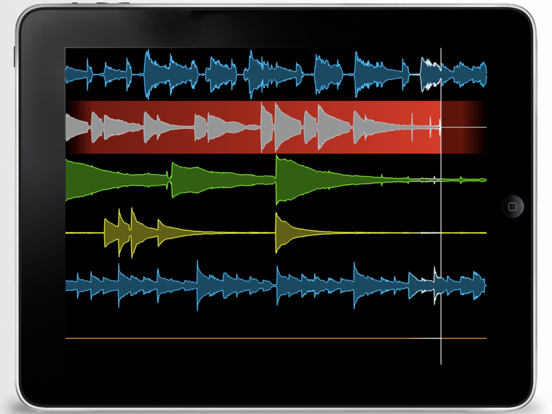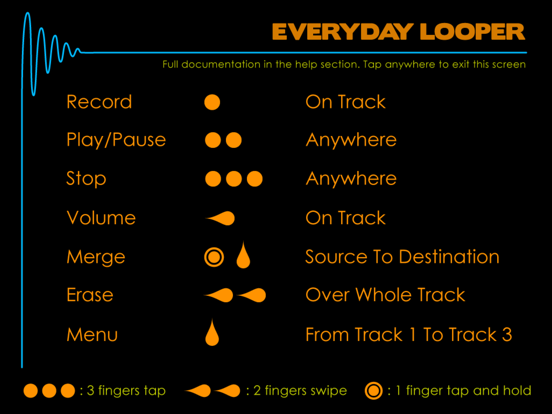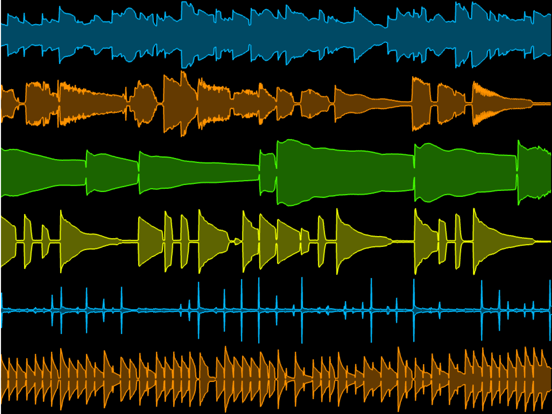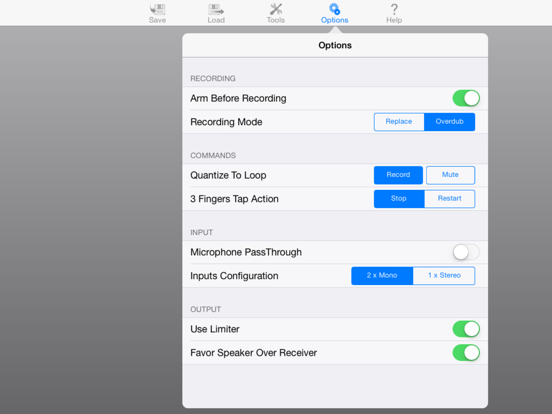このアプリのYoutube動画がある場合はURLを送信してください。詳細 »
APPLICATION INFO - iPhoneアプリの詳細情報
![]()
** 50% OFF ** for a limited time to celebrate the new 1.6 update :) !!
Everyday Looper allows you to record 4 musical phrases - 6 on an iPad - and loop them right away. You can then mix and merge them on the fly.
Thanks to the metronome (click track) and the auto start/stop of recording (quantized recording), reachable in the tools and options menu, it's suited for two-handed instruments too.
- As seen on CNN -
"Looping needs to be ultra-simple, instantaneous and spontaneous. None of the apps I tried made that possible. None of them until Everyday Looper." CultOfMac.com
"A superb combination of GarageBand and Electroplankton" MacLife.de (4/5)
"This app really enables musicians to jot down an idea or create a masterpiece right from their devices" AppVee.com (5/5)
Search YouTube for "Everyday Looper" to see many great user videos !
Here is what we've got :
-------------------
New In Version 1.6
UNDO / REDO
• Restore the previous version of a track modified by recording, erasing or merging.
SEND MAIL
• Send individual tracks or mixes of your loops, in AAC or WAV format, by email.
iOS7/8 LOOK
• Menu and icon updated to match iOS 7 and 8 look.
-------------------
NO BUTTON USER INTERFACE
• Tap or swipe on displayed waveforms to play / pause / stop / record / change volume / erase.
AUTO-NORMALISATION
• Auto-normalization of each track to reach their maximum non clipped volume by the swipe of a finger.
MASTER LIMITER
• Master Limiter to not worry about clipping after tracks mixing.
TRACK MERGING [Added In Version 1.1]
• Merge one track with another one in real-time, with limiter.
OVERDUB RECORDING [Added In Version 1.4]
• Choose your recording mode between Overdub and Replace.
QUANTIZED RECORDING
• Automatically start/stop recording at the beginning/end of a loop, as an option. Perfect for instruments that require your 2 hands.
STEREO TRACKS [Added In Version 1.5]
• Pan your tracks in the stereo field.
TRACK MUTING [Added In Version 1.2]
• Very useful for switching between a track you use as a chorus and another one you use as a verse. Optionally quantizable to loop.
METRONOME
• Metronome track generator to create a X clicks at Y BPMs base track.
AUDIO COPY/PASTE [Added In Version 1.2]
• Copy and paste tracks to and from other audio apps. Great for using that nice beat you laid down in BeatMaker as a "de luxe" metronome.
MIDI CONTROLLERS [Added In Version 1.5]
• Record, Play/Pause and Stop can be triggered by a MIDI controller.
LATENCY COMPENSATION [Added In Version 1.2]
• For you tracks to be perfectly synchronized. Sub millisecond precision.
WiFi EXPORT
• Export your tracks to your computer over WiFi in 44100Hz/16Bits Wav format.
2 INPUT CHANNELS [Added In Version 1.5]
• Record channel 1 or 2, both simultaneously or as a stereo source. Require an audio device that provides 2 input channels such as the Alesis iO Dock.
4 TRACKS (on iPhone) - 6 TRACKS (on iPad) [Added In Version 1.3]
• Up to 45 seconds of recording for each track.
To be noted : This app is all about recording. No pre-recorded samples are included and iPod Touch users will need an external microphone.
Here is the detailed documentation + video tutorial : http://www.mancingdolecules.com/everyday-looper/documentation
For all problems/suggestions, please visit our forum http://www.mancingdolecules.com/forum
Follow us on Twitter : @MancingDols
Everyday Looper allows you to record 4 musical phrases - 6 on an iPad - and loop them right away. You can then mix and merge them on the fly.
Thanks to the metronome (click track) and the auto start/stop of recording (quantized recording), reachable in the tools and options menu, it's suited for two-handed instruments too.
- As seen on CNN -
"Looping needs to be ultra-simple, instantaneous and spontaneous. None of the apps I tried made that possible. None of them until Everyday Looper." CultOfMac.com
"A superb combination of GarageBand and Electroplankton" MacLife.de (4/5)
"This app really enables musicians to jot down an idea or create a masterpiece right from their devices" AppVee.com (5/5)
Search YouTube for "Everyday Looper" to see many great user videos !
Here is what we've got :
-------------------
New In Version 1.6
UNDO / REDO
• Restore the previous version of a track modified by recording, erasing or merging.
SEND MAIL
• Send individual tracks or mixes of your loops, in AAC or WAV format, by email.
iOS7/8 LOOK
• Menu and icon updated to match iOS 7 and 8 look.
-------------------
NO BUTTON USER INTERFACE
• Tap or swipe on displayed waveforms to play / pause / stop / record / change volume / erase.
AUTO-NORMALISATION
• Auto-normalization of each track to reach their maximum non clipped volume by the swipe of a finger.
MASTER LIMITER
• Master Limiter to not worry about clipping after tracks mixing.
TRACK MERGING [Added In Version 1.1]
• Merge one track with another one in real-time, with limiter.
OVERDUB RECORDING [Added In Version 1.4]
• Choose your recording mode between Overdub and Replace.
QUANTIZED RECORDING
• Automatically start/stop recording at the beginning/end of a loop, as an option. Perfect for instruments that require your 2 hands.
STEREO TRACKS [Added In Version 1.5]
• Pan your tracks in the stereo field.
TRACK MUTING [Added In Version 1.2]
• Very useful for switching between a track you use as a chorus and another one you use as a verse. Optionally quantizable to loop.
METRONOME
• Metronome track generator to create a X clicks at Y BPMs base track.
AUDIO COPY/PASTE [Added In Version 1.2]
• Copy and paste tracks to and from other audio apps. Great for using that nice beat you laid down in BeatMaker as a "de luxe" metronome.
MIDI CONTROLLERS [Added In Version 1.5]
• Record, Play/Pause and Stop can be triggered by a MIDI controller.
LATENCY COMPENSATION [Added In Version 1.2]
• For you tracks to be perfectly synchronized. Sub millisecond precision.
WiFi EXPORT
• Export your tracks to your computer over WiFi in 44100Hz/16Bits Wav format.
2 INPUT CHANNELS [Added In Version 1.5]
• Record channel 1 or 2, both simultaneously or as a stereo source. Require an audio device that provides 2 input channels such as the Alesis iO Dock.
4 TRACKS (on iPhone) - 6 TRACKS (on iPad) [Added In Version 1.3]
• Up to 45 seconds of recording for each track.
To be noted : This app is all about recording. No pre-recorded samples are included and iPod Touch users will need an external microphone.
Here is the detailed documentation + video tutorial : http://www.mancingdolecules.com/everyday-looper/documentation
For all problems/suggestions, please visit our forum http://www.mancingdolecules.com/forum
Follow us on Twitter : @MancingDols
 このアプリはiPhone、iPadの両方に対応しています。
このアプリはiPhone、iPadの両方に対応しています。
カテゴリー
ミュージック
ミュージック
リリース
2009/10/23
2009/10/23
更新
2014/7/28
2014/7/28
バージョン
1.6
1.6
言語
英語
英語
サイズ
1.7 MB
1.7 MB
条件
iPhone、iPod touch および iPad 互換 iOS 5.1 以降が必要 iPhone 5 用に最適化済み
iPhone、iPod touch および iPad 互換 iOS 5.1 以降が必要 iPhone 5 用に最適化済み
このバージョンの新機能
[Undo/Redo]
Restore the previous version of a track modified by recording, erasing or merging.
[Send Mail]
Send individual tracks or mixes of your loops, in AAC or WAV format, by email.
[iOS7/8 Look]
Menu and icon updated to match iOS 7 and 8 look.
[Go
[Undo/Redo]
Restore the previous version of a track modified by recording, erasing or merging.
[Send Mail]
Send individual tracks or mixes of your loops, in AAC or WAV format, by email.
[iOS7/8 Look]
Menu and icon updated to match iOS 7 and 8 look.
[Go
スクリーンショット - iPhone | iPad
スクリーンショット - iPhone | iPad
» 目的別iPhoneアプリ検索
- 辞書 » 日本語対応の辞書 » 英和辞典
- 学習 » 英単語 » 英会話 » クイズで楽しく
- スケジュール » 管理 » Googleカレンダー





音楽 無料で聴き放題!! Music Tubee for Y..
MobiRocket, Inc.無料

無料で全ての音楽/ラジオ聴き放題!- Smart Music..
ITI Inc.無料

YouTube動画アプリ Tubee for YouTube..
MobiRocket, Inc.無料

MB2: YouTube音楽連続再生ビデオ プレイヤー (ア..
MixerBox Inc.無料

無料で音楽ダウンロード - SCから無料な音楽
SUN HAI YAN無料

Musify - 無料ミュージックをダウンロード - MP3..
Alfadevs無料

Calculator Box - Private Video..
XU YI PING無料

Magic Piano by Smule
Smule無料

Shazam - 音楽認識
Apple無料

Sing! カラオケ
Smule無料
CatchApp新着アプリレビュー

様々な楽しみ方で運転士として成長していく鉄道運転士育成RPG「プラチナ・トレイン(プラトレ) 日本縦断てつどうの旅」
2016-05-17 00:00

日本語にはない英語発音のリスニングを楽しく学べる「発音どっち?英語リスニング 」
2014-12-20 12:00

指先の瞬発力が試されるカジュアルゲーム「早撃ちパニック」をリリース!
2014-12-08 15:21
新着アプリ動画