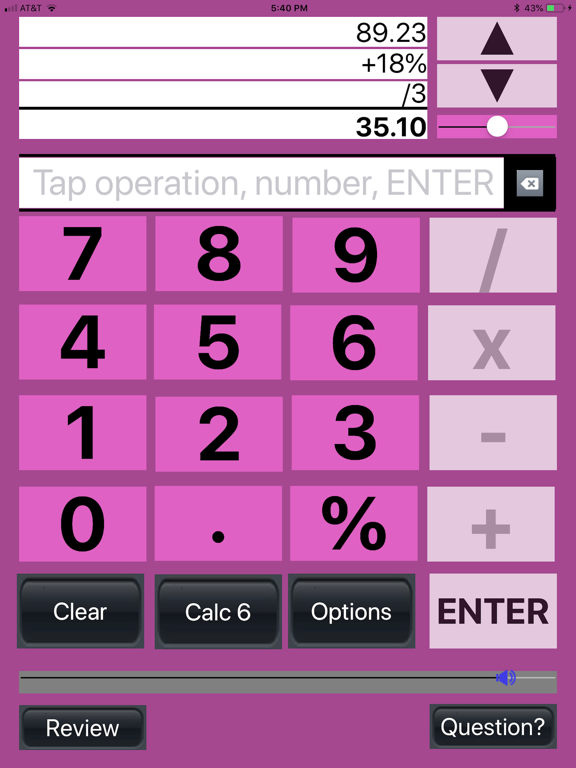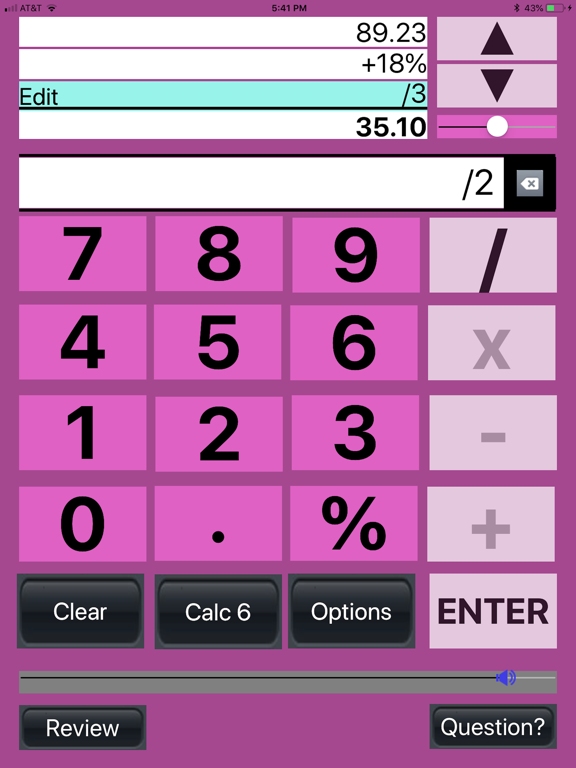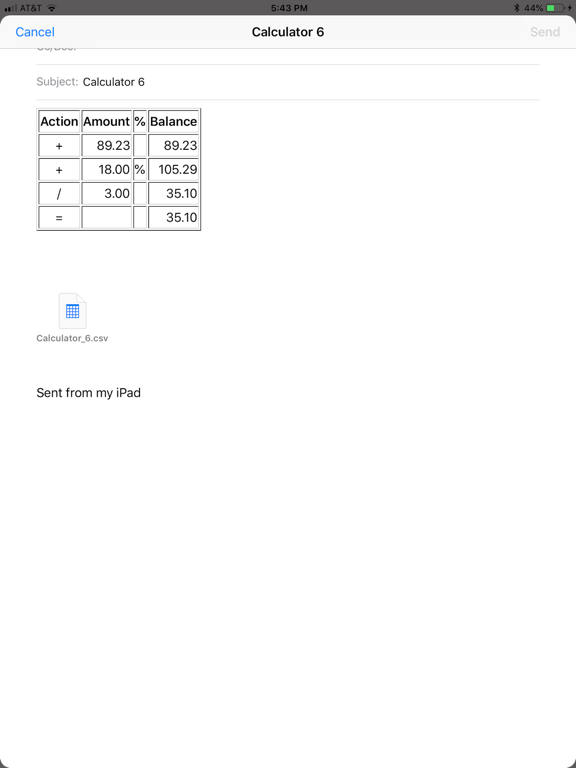このアプリのYoutube動画がある場合はURLを送信してください。詳細 »
APPLICATION INFO - iPhoneアプリの詳細情報
![]()
EZ Adder is a unique easy to use basic calculator (+ - x / %). It maintains an “electronic paper tape” of all your entries which you can view and easily correct any entry.
It’s great for performing any basic calculations. Ever try to add a long list of numbers and every time get a different answer? Then, you need EZ Adder because it lets you scroll through all of your entries and easily correct any mistakes.
EZ Adder has three independent calculators each with its own “electronic paper tape.” All tapes are stored locally and every time your app is backed-up, it automatically backs up all of your tapes. You can email the results of any tape as a formatted report to yourself or anyone else.
EZ Adder has a large custom keyboard for a quick and easy touch and a decimal slider to let you choose the number of digits (0-4) after the decimal point in the total.
It also has an enhanced % key for calculating percentage discount, tips, and sales tax:
- To compute the price of an item with a 25% discount, enter the price then enter -25%.
- For an additional 10% discount, enter -10%.
- To calculate the meal amount plus an 18% tip, enter the meal amount then enter +18%.
- To calculate the total including 8.25% sales tax, enter the total then enter +8.25%.
FEATURE SUMMARY
• Electronic paper tape showing all entries
• Correct any entry at any time
• Delete items from the tape
• Three (3) independent electronic paper tapes
• Custom numeric keyboard for an easy touch
• Email results to yourself or anyone else
• Decimal point slider to choose 0-4 places
• Automatic back up of all data with the app
• Shake to Erase for ease of use
• Plus % is great for tax & tips
• Minus % is great for discounts
• Choice of 10 colors for each calculator
• Mute
SETTINGS
The settings are set in the Apple “Settings” app. Settings allow you to choose the color you want for each of the 3 independent calculators.
It’s great for performing any basic calculations. Ever try to add a long list of numbers and every time get a different answer? Then, you need EZ Adder because it lets you scroll through all of your entries and easily correct any mistakes.
EZ Adder has three independent calculators each with its own “electronic paper tape.” All tapes are stored locally and every time your app is backed-up, it automatically backs up all of your tapes. You can email the results of any tape as a formatted report to yourself or anyone else.
EZ Adder has a large custom keyboard for a quick and easy touch and a decimal slider to let you choose the number of digits (0-4) after the decimal point in the total.
It also has an enhanced % key for calculating percentage discount, tips, and sales tax:
- To compute the price of an item with a 25% discount, enter the price then enter -25%.
- For an additional 10% discount, enter -10%.
- To calculate the meal amount plus an 18% tip, enter the meal amount then enter +18%.
- To calculate the total including 8.25% sales tax, enter the total then enter +8.25%.
FEATURE SUMMARY
• Electronic paper tape showing all entries
• Correct any entry at any time
• Delete items from the tape
• Three (3) independent electronic paper tapes
• Custom numeric keyboard for an easy touch
• Email results to yourself or anyone else
• Decimal point slider to choose 0-4 places
• Automatic back up of all data with the app
• Shake to Erase for ease of use
• Plus % is great for tax & tips
• Minus % is great for discounts
• Choice of 10 colors for each calculator
• Mute
SETTINGS
The settings are set in the Apple “Settings” app. Settings allow you to choose the color you want for each of the 3 independent calculators.
カテゴリー
ファイナンス
ファイナンス
リリース
2010/5/22
2010/5/22
更新
2014/6/27
2014/6/27
バージョン
4.2
4.2
言語
英語
英語
サイズ
1 MB
1 MB
条件
iPhone、iPod touch および iPad 互換iOS 3.1 以降が必要
iPhone、iPod touch および iPad 互換iOS 3.1 以降が必要
このバージョンの新機能
fix minor bug (selecting an empty element in list)
fix minor bug (selecting an empty element in list)
スクリーンショット - iPhone | iPad
スクリーンショット - iPhone | iPad
Robert Wohnoutka の他のアプリ » もっと見る
» 目的別iPhoneアプリ検索
- 辞書 » 日本語対応の辞書 » 英和辞典
- 学習 » 英単語 » 英会話 » クイズで楽しく
- スケジュール » 管理 » Googleカレンダー





au WALLET
KDDI CORPORATION無料

楽天カード
RAKUTEN CARD,INC.無料

セゾンPortal/クレジット管理
Credit Saison Co., Ltd.無料

家計簿おカネレコ - 人気おこづかい帳家計簿(かけいぼ)
Smart Idea inc.無料

家計簿でおこづかいが貯まる!ポイントGET家計簿アプリ!家計..
Aiko Tanaka無料

家計簿Zaimレシート読取・自動連携が無料の人気簡単アプリ
Zaim Inc.無料

かんたん家計簿 ポチレコ(POCHIRECO)
Yahoo Japan Corp.無料

楽天銀行
楽天銀行株式会社無料

Yahoo!ファイナンス - 株価・為替の総合アプリ(無料)
Yahoo Japan Corp.無料

エポスカード公式アプリ
株式会社エポスカード無料
CatchApp新着アプリレビュー

様々な楽しみ方で運転士として成長していく鉄道運転士育成RPG「プラチナ・トレイン(プラトレ) 日本縦断てつどうの旅」
2016-05-17 00:00

日本語にはない英語発音のリスニングを楽しく学べる「発音どっち?英語リスニング 」
2014-12-20 12:00

指先の瞬発力が試されるカジュアルゲーム「早撃ちパニック」をリリース!
2014-12-08 15:21
新着アプリ動画