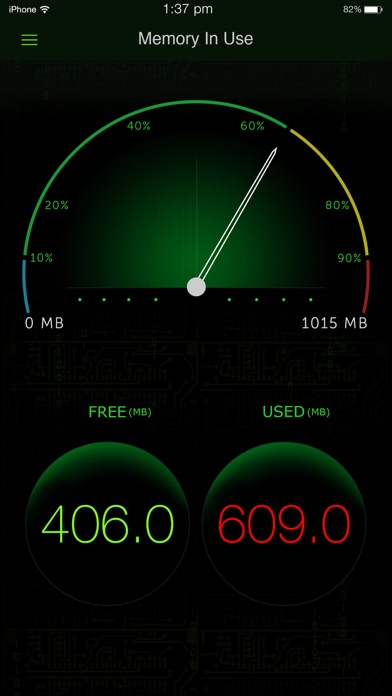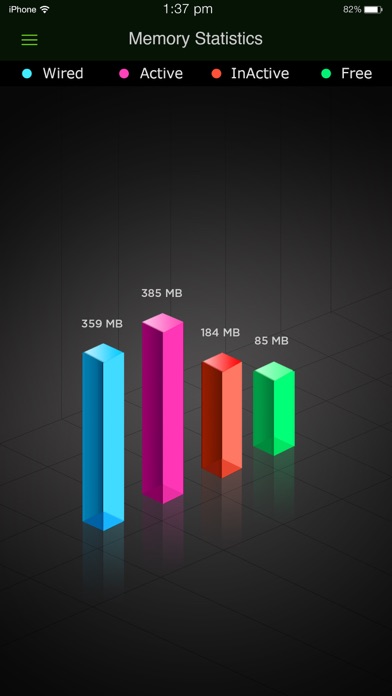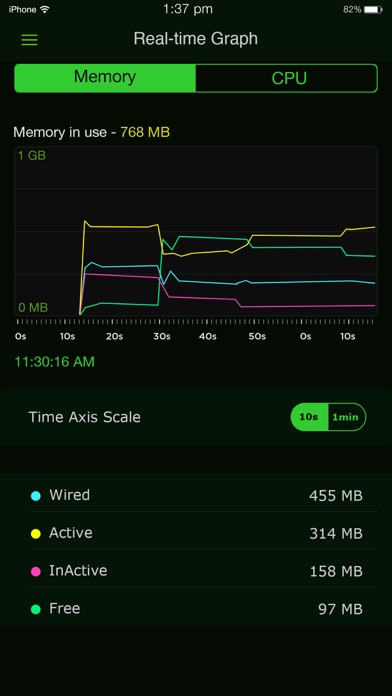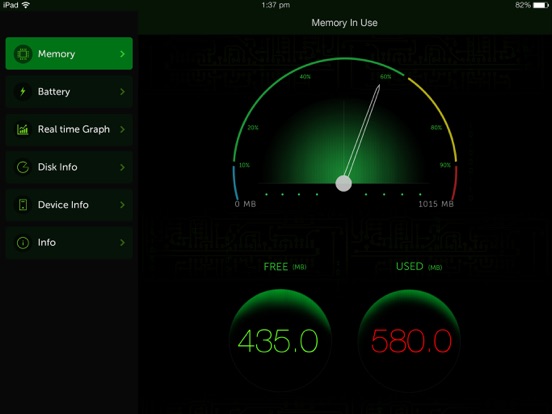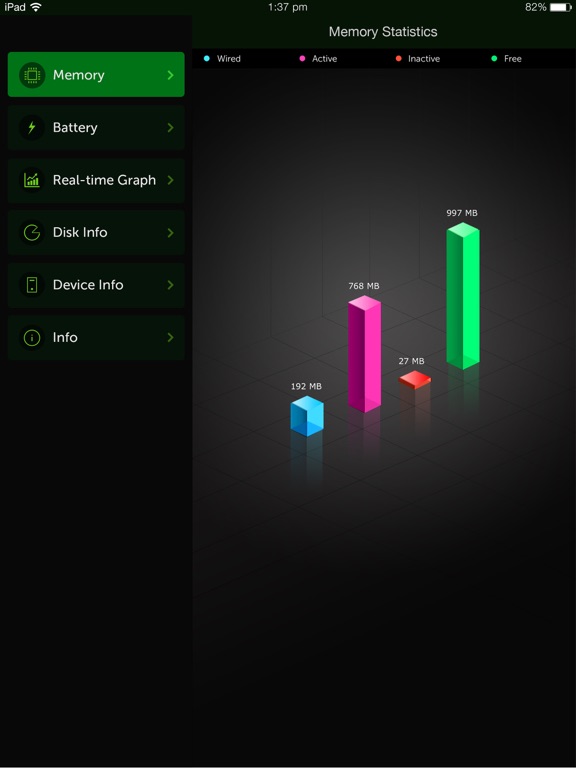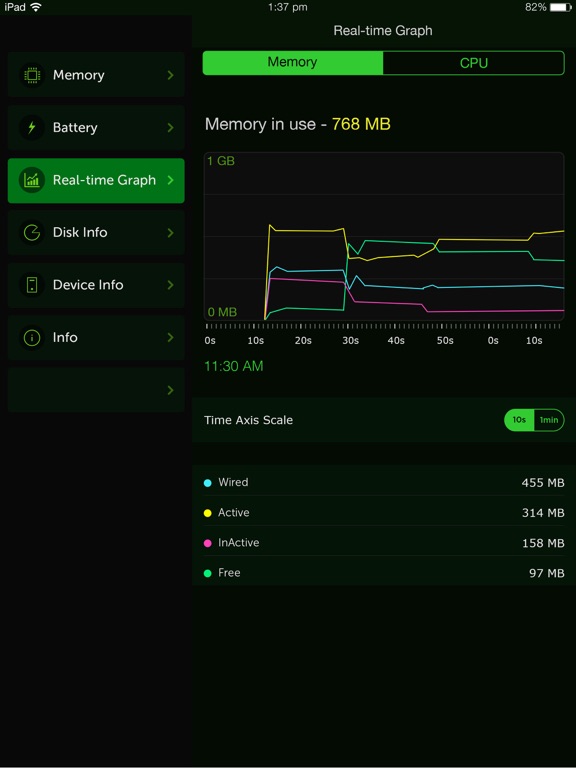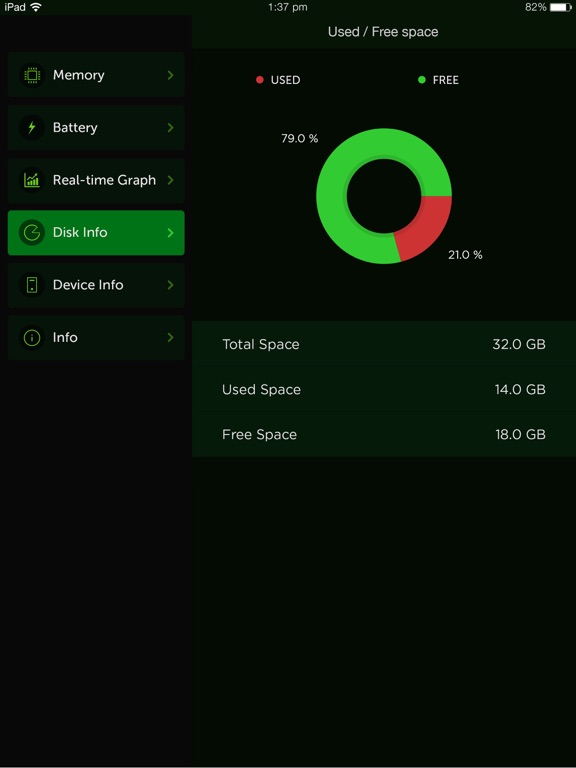このアプリのYoutube動画がある場合はURLを送信してください。詳細 »
APPLICATION INFO - iPhoneアプリの詳細情報
![]()
The app monitors iOS activity like memory usage, battery life, used space, and device information. Great visuals like speedometer view, LED indicator, 3D bar charts, battery charging animation, LED flashing charger, provides you a rich visual views of your iOS device internals, like you have never seen before.
$$ Over a million satisfied users of our apps $$
## Few of our user TESTIMONIALS ##
$ Way cool
This is a terrific system tracker.
- Macquest
$ Definitely get this App.!
Love the cool dashboard. Tells you what's going on in the Apple brain in your iPad or iPhone. This App rules.
- Battyguy
$ Simple App !
Great tool! Helps to keep your standby time ridiculously long and device running smoothly.
- Spader1969.
$ I have tried many products like this one and so far I keep coming back to this one.
- Markeith3000
The System Activity Monitor, is the most comprehensive all in one health check app. on the App store, that monitors memory usage, battery performance, device information like IP address and hardware address, battery tips, all system information, and used space on the iOS device.
You can use this app to accurately monitor your battery life, monitor memory in use, and used and free space. By appropriately charging the battery using this app to full charge, you can get a good battery life.
KEY FEATURES:
1. Battery tips are shown to help save battery life while using the iPhone.
2. Tap battery to see the battery capacity for your favorite apps.
3. Shows the used and free space on your iPhone/iPod.
4. Shows the IP address acquired, and hardware address of your device.
5. Displays a long list of device information, like physical specs, hardware info, and many more.
These are the different views on the App.
Memory view:
Shows the used and free iPhone memory available as used by other apps. This is shown in an excellent speedometer animation view. Double tap home button, and see other apps in use. Close out the other apps, and see the memory being reclaimed in this app, when the speedometer shows the free memory available increase.
This has an LED indicator with blue, green, yellow and red colors indicating the amount of memory being used.
Double tap the speedometer, to see a 3D bar view of the different break up of the memory used. Like, Free, Wired, Active and Inactive memory of your iOS device.
Battery view:
This view shows the battery available for discharge, how much time to recharge to make it full, and when it is charged to FULL, displays an indication, as "FULLY CHARGED", as opposed to quick charge. It has glow panels on the top to let you know, how much battery is available.
Tap the battery on the fill, to show the detailed break up of battery availability for 3G talk time, browsing, videos, games etc.
Animated battery charging with current flashes inside the battery.
Space used view:
This is shown as a pie-chart that presents the used and free space available on your iOS device.
Info view:
Now it shows a lot more device information, like system information, camera information, display, hardware and physical characteristics. It shows whether you device is connected to Wi-Fi or cellular and its IP address.
STAY UPDATED -
Website - https://sysmon.tektontek.com
Twitter - @AppLifeStyle
Facebook - facebook.com/tektontek
$$ Over a million satisfied users of our apps $$
## Few of our user TESTIMONIALS ##
$ Way cool
This is a terrific system tracker.
- Macquest
$ Definitely get this App.!
Love the cool dashboard. Tells you what's going on in the Apple brain in your iPad or iPhone. This App rules.
- Battyguy
$ Simple App !
Great tool! Helps to keep your standby time ridiculously long and device running smoothly.
- Spader1969.
$ I have tried many products like this one and so far I keep coming back to this one.
- Markeith3000
The System Activity Monitor, is the most comprehensive all in one health check app. on the App store, that monitors memory usage, battery performance, device information like IP address and hardware address, battery tips, all system information, and used space on the iOS device.
You can use this app to accurately monitor your battery life, monitor memory in use, and used and free space. By appropriately charging the battery using this app to full charge, you can get a good battery life.
KEY FEATURES:
1. Battery tips are shown to help save battery life while using the iPhone.
2. Tap battery to see the battery capacity for your favorite apps.
3. Shows the used and free space on your iPhone/iPod.
4. Shows the IP address acquired, and hardware address of your device.
5. Displays a long list of device information, like physical specs, hardware info, and many more.
These are the different views on the App.
Memory view:
Shows the used and free iPhone memory available as used by other apps. This is shown in an excellent speedometer animation view. Double tap home button, and see other apps in use. Close out the other apps, and see the memory being reclaimed in this app, when the speedometer shows the free memory available increase.
This has an LED indicator with blue, green, yellow and red colors indicating the amount of memory being used.
Double tap the speedometer, to see a 3D bar view of the different break up of the memory used. Like, Free, Wired, Active and Inactive memory of your iOS device.
Battery view:
This view shows the battery available for discharge, how much time to recharge to make it full, and when it is charged to FULL, displays an indication, as "FULLY CHARGED", as opposed to quick charge. It has glow panels on the top to let you know, how much battery is available.
Tap the battery on the fill, to show the detailed break up of battery availability for 3G talk time, browsing, videos, games etc.
Animated battery charging with current flashes inside the battery.
Space used view:
This is shown as a pie-chart that presents the used and free space available on your iOS device.
Info view:
Now it shows a lot more device information, like system information, camera information, display, hardware and physical characteristics. It shows whether you device is connected to Wi-Fi or cellular and its IP address.
STAY UPDATED -
Website - https://sysmon.tektontek.com
Twitter - @AppLifeStyle
Facebook - facebook.com/tektontek
 このアプリはiPhone、iPadの両方に対応しています。
このアプリはiPhone、iPadの両方に対応しています。
カテゴリー
仕事効率化
仕事効率化
リリース
2010/11/1
2010/11/1
更新
2021/7/15
2021/7/15
バージョン
3.10
3.10
言語
英語
英語
サイズ
18.4 MB
18.4 MB
条件
iPhone、iPod touch および iPad 互換 iOS 5.1 以降が必要 iPhone 5 用に最適化済み
iPhone、iPod touch および iPad 互換 iOS 5.1 以降が必要 iPhone 5 用に最適化済み
このバージョンの新機能
Fixed minor issues
Fixed minor issues
スクリーンショット - iPhone | iPad
スクリーンショット - iPhone | iPad
Tekton Technologies (P) Ltd. の他のアプリ » もっと見る
» 目的別iPhoneアプリ検索
- 辞書 » 日本語対応の辞書 » 英和辞典
- 学習 » 英単語 » 英会話 » クイズで楽しく
- スケジュール » 管理 » Googleカレンダー





Microsoft Excel
Microsoft Corporation無料

Microsoft Word
Microsoft Corporation無料

Microsoft PowerPoint
Microsoft Corporation無料

QRコードリーダー for iPhone
Takashi Wada無料

QRコードリーダー for iPhone - 無料で使えるQ..
無料

Gmail - Googleのメール
Google LLC無料

Lifebear カレンダーと日記とToDoを無料でスケジュ..
Lifebear inc.無料

Dropbox
Dropbox, Inc.無料

無料QRコードリーダー・バーコードリーダー-アイコニット
MEDIASEEK Inc.無料

Google ドライブ - 安全なオンライン ストレージ
Google LLC無料
CatchApp新着アプリレビュー

様々な楽しみ方で運転士として成長していく鉄道運転士育成RPG「プラチナ・トレイン(プラトレ) 日本縦断てつどうの旅」
2016-05-17 00:00

日本語にはない英語発音のリスニングを楽しく学べる「発音どっち?英語リスニング 」
2014-12-20 12:00

指先の瞬発力が試されるカジュアルゲーム「早撃ちパニック」をリリース!
2014-12-08 15:21
新着アプリ動画