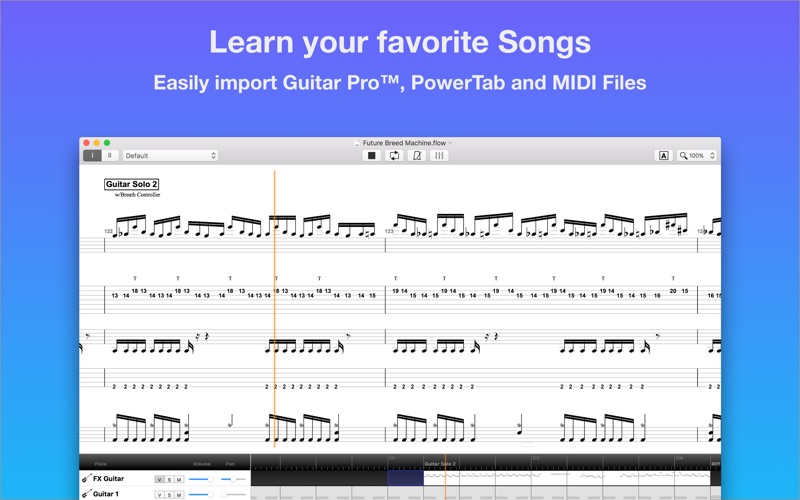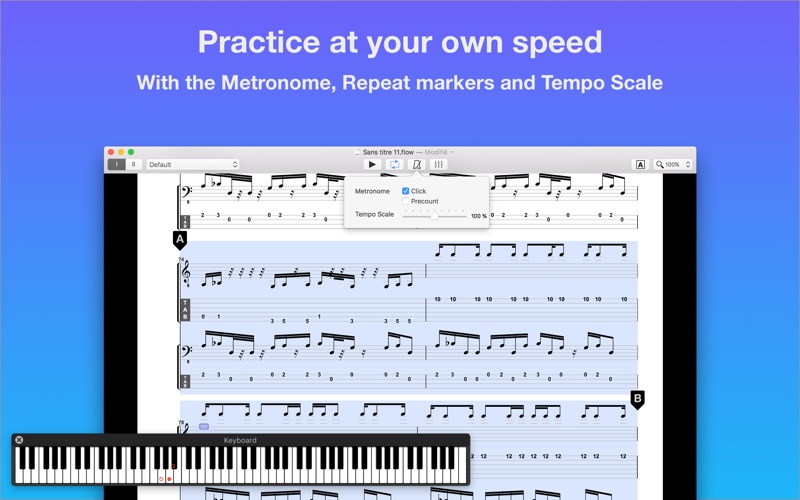このアプリのYoutube動画がある場合はURLを送信してください。詳細 »
APPLICATION INFO - iPhoneアプリの詳細情報
![]()
Reflow is a musical notation software that can be used to create your own original scores in a very flexible and innovative way. Songs you write can be played back using the embedded software synthesizer.
Reflow can also import and play any Guitar Pro* or PowerTab file you can find on the Internet, giving you access to literally hundred of thousands of songs to learn and practice.
Reflow integrates well with the latest Mac OSX features, with its support for iCloud, Autosave, Versions and Full Screen Mode.
The new Reflow engine allows you to modify your song while it's still playing, for a totally non interruptive workflow.
Reflow can be used to compose and practice any song for Guitar, Bass, Drums, Piano, Banjo, and many other instruments as long as it uses Standard Notation or Tablature.
Then you can take away and modify your compositions anywhere you go using the Reflow for iPad App. With its iCloud support, every change you make in a session with your band, will be waiting for you when you come back home.
This is a great addition to your musical tools collection, at an affordable price.
FEATURES
- iCloud enabled.
- Import and playback any Guitar Pro*, or PowerTab file.
- Works seamlessly with Reflow for iOS.
- Enter notes using your MIDI keyboard.
- Export to MIDI, GP5 or WAVE file for easy sharing.
- Keep your songs organized using the built-in file library.
- Write your music using Tablature, Standard notation, Chord Diagrams and Chord Names.
- Support of Piano Grand Staff.
- Musical directions (Coda, Segno, …).
- Flexible design allowing you to use different scores for each instrument of your song.
- Manipulate your song's sections painlessly using drag and drop.
- Chord diagrams database you can drag onto your scores.
- Display the notes on a Fretboard or Piano keyboard.
- Full vector graphics PDF export for easy manipulation in Illustrator.
- Many Guitar effects and articulations, such as Bend, Brush, Slides and much more.
- macOS Versions and Autosave.
* Up to Guitar Pro 5.x version.
Reflow can also import and play any Guitar Pro* or PowerTab file you can find on the Internet, giving you access to literally hundred of thousands of songs to learn and practice.
Reflow integrates well with the latest Mac OSX features, with its support for iCloud, Autosave, Versions and Full Screen Mode.
The new Reflow engine allows you to modify your song while it's still playing, for a totally non interruptive workflow.
Reflow can be used to compose and practice any song for Guitar, Bass, Drums, Piano, Banjo, and many other instruments as long as it uses Standard Notation or Tablature.
Then you can take away and modify your compositions anywhere you go using the Reflow for iPad App. With its iCloud support, every change you make in a session with your band, will be waiting for you when you come back home.
This is a great addition to your musical tools collection, at an affordable price.
FEATURES
- iCloud enabled.
- Import and playback any Guitar Pro*, or PowerTab file.
- Works seamlessly with Reflow for iOS.
- Enter notes using your MIDI keyboard.
- Export to MIDI, GP5 or WAVE file for easy sharing.
- Keep your songs organized using the built-in file library.
- Write your music using Tablature, Standard notation, Chord Diagrams and Chord Names.
- Support of Piano Grand Staff.
- Musical directions (Coda, Segno, …).
- Flexible design allowing you to use different scores for each instrument of your song.
- Manipulate your song's sections painlessly using drag and drop.
- Chord diagrams database you can drag onto your scores.
- Display the notes on a Fretboard or Piano keyboard.
- Full vector graphics PDF export for easy manipulation in Illustrator.
- Many Guitar effects and articulations, such as Bend, Brush, Slides and much more.
- macOS Versions and Autosave.
* Up to Guitar Pro 5.x version.
カテゴリー
ミュージック
ミュージック
リリース
2011/1/3
2011/1/3
バージョン
16.0
16.0
言語
サイズ
36.1 MB
36.1 MB
条件
このバージョンの新機能
- Choose document template when creating new song
- Custom drum notation in track settings
- Added an option in score settings to align drum accents on top of staff
- Improved behaviour of note input key according to key signature
- Fix: track name and sh
- Choose document template when creating new song
- Custom drum notation in track settings
- Added an option in score settings to align drum accents on top of staff
- Improved behaviour of note input key according to key signature
- Fix: track name and sh
スクリーンショット
Gargant Studios の他のアプリ » もっと見る
» 目的別iPhoneアプリ検索
- 辞書 » 日本語対応の辞書 » 英和辞典
- 学習 » 英単語 » 英会話 » クイズで楽しく
- スケジュール » 管理 » Googleカレンダー





音楽 無料で聴き放題!! Music Tubee for Y..
MobiRocket, Inc.無料

無料で全ての音楽/ラジオ聴き放題!- Smart Music..
ITI Inc.無料

YouTube動画アプリ Tubee for YouTube..
MobiRocket, Inc.無料

MB2: YouTube音楽連続再生ビデオ プレイヤー (ア..
MixerBox Inc.無料

無料で音楽ダウンロード - SCから無料な音楽
SUN HAI YAN無料

Musify - 無料ミュージックをダウンロード - MP3..
Alfadevs無料

Calculator Box - Private Video..
XU YI PING無料

Magic Piano by Smule
Smule無料

Shazam - 音楽認識
Apple無料

Sing! カラオケ
Smule無料
CatchApp新着アプリレビュー

様々な楽しみ方で運転士として成長していく鉄道運転士育成RPG「プラチナ・トレイン(プラトレ) 日本縦断てつどうの旅」
2016-05-17 00:00

日本語にはない英語発音のリスニングを楽しく学べる「発音どっち?英語リスニング 」
2014-12-20 12:00

指先の瞬発力が試されるカジュアルゲーム「早撃ちパニック」をリリース!
2014-12-08 15:21
新着アプリ動画