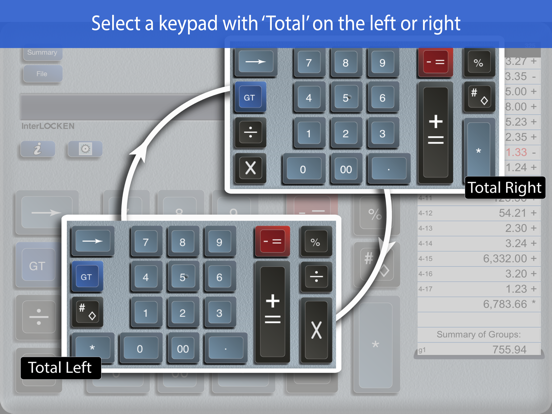このアプリのYoutube動画がある場合はURLを送信してください。詳細 »
APPLICATION INFO - iPhoneアプリの詳細情報
![]()
'Adding Machine 10Key for iPad' behaves like a true '10 Key' or 'printing calculator' such as those made by Monroe, Casio, Sharp and others. A total is obtained by pressing the asterisk (*), operator entry is reversed, and percentages are obtained by multiplying and adding to a stream of numbers. PLEASE SEE THE 1ST FAQ BELOW.
Adding Machine features a full sized (1:1) keypad with TypeTone, a unique audio aid to help guide your finger back to the center of a key. The total (*) key can be on either the left or right side (Sharp or Canon style).
Also. Review & edit numbers, add or delete lines. Save & retrieve paper tape files. Export paper tape files to iBooks©, Dropbox©, Email or your favorite printing utility (see the FAQs).
Try before you buy. Find our 'Adding Machine 10Key iPad Lite' by Richard Silverman in the App Store.
==== Recent Press =====
Currently featured in iTunes "What's Hot" in the Finance Category.
Strategic Finance (Tools of the Trade): "If you're looking for a professional desk calculator that can give you full 10-key accounting functions with a tape you can name and save, edit, e-mail, or print, check out Interlocken's 10 Key for iPad."
=================
Specifications:
=================
● Behaves the same as a '10 Key' adding machine.
● Export a PDF file to iBooks©, DropBox©, Email, or your favorite printing utility.
● TypeTone - a major innovation to aid accurate key entry using audio feedback.
● Full size (1:1) keyboard.
● Select from a menu of keypad sounds.
● 400 lines of paper tape history (full version).
● 3 display formats: fixed, fix+, float
● Save paper tapes to disk for later use.
● Correct numbers, add comments, add/delete lines
● Use your voice to dictate comments (iOS 7 and greater)
● Two keypads offer the 'total' key on the left or right (Sharp or Canon style)
● Comprehensive set of help screens.
● 4 Orientations: Landscape Left/Right + Portrait
● International number formatting (Settings -> General -> International -> Region Format -> select region).
================
FAQs
Q1. What is the difference between 'Adding Machine 10Key for iPad' and 'Accountant for iPad' in the App. Store.?
A1. Both calculators are single-column adding machines or calculators with full-size (1:1) keypads and are optimized for the iPad User Interface. '10 Key' behaves the same as a 10 Key Adding Machine with reversed operator entry while ‘Accountant for iPad’ supports the free chaining of +, -, x, /, %, √, 1/x and is easier to use if you are not familiar with how a '10-key' works.
Q2. Can I touch-type?
A2. 'Adding Machine 10Key for iPad' comes as close to touch-typing as a touch-screen can be. v2.1 introduces TypeTone. With TypeTone, a key will guide your finger back to the center of a key with an audio tone.
Q3. How can I edit an incorrect number or add & delete lines from the paper tape?
A3. Touch any line of the paper tape to go into edit mode. Touch the side controls: Add Line, Delete Line. You can also edit numbers, split Add/Sub or Mul/Div groups. Press Done to return to Calculator mode.
Q4. How can I quickly clear the paper tape?
A4. The quickest way is to double-tap the calculator's LCD display. See the 'Clear the Paper Tape' topic by pressing the 'i' (info) key in the upper left corner of the App.
Q5. Tell me about Email, Printing, and Exporting a Paper Tape.
A5. From the Export dialog, select from: Email, Print, Copy or Open-In. Email includes a pdf attachment. Print requires an AirPrint capable printer. Open-In will cause a menu of 3rd party Apps to appear that can receive a hardcopy of your paper tape; for example, iBooks, DropBox, and 3rd party printer Apps for Brother, HP, Epson, Canon and more. With these print directly to a network reachable printer (even if it is NOT AirPrint capable).
Adding Machine features a full sized (1:1) keypad with TypeTone, a unique audio aid to help guide your finger back to the center of a key. The total (*) key can be on either the left or right side (Sharp or Canon style).
Also. Review & edit numbers, add or delete lines. Save & retrieve paper tape files. Export paper tape files to iBooks©, Dropbox©, Email or your favorite printing utility (see the FAQs).
Try before you buy. Find our 'Adding Machine 10Key iPad Lite' by Richard Silverman in the App Store.
==== Recent Press =====
Currently featured in iTunes "What's Hot" in the Finance Category.
Strategic Finance (Tools of the Trade): "If you're looking for a professional desk calculator that can give you full 10-key accounting functions with a tape you can name and save, edit, e-mail, or print, check out Interlocken's 10 Key for iPad."
=================
Specifications:
=================
● Behaves the same as a '10 Key' adding machine.
● Export a PDF file to iBooks©, DropBox©, Email, or your favorite printing utility.
● TypeTone - a major innovation to aid accurate key entry using audio feedback.
● Full size (1:1) keyboard.
● Select from a menu of keypad sounds.
● 400 lines of paper tape history (full version).
● 3 display formats: fixed, fix+, float
● Save paper tapes to disk for later use.
● Correct numbers, add comments, add/delete lines
● Use your voice to dictate comments (iOS 7 and greater)
● Two keypads offer the 'total' key on the left or right (Sharp or Canon style)
● Comprehensive set of help screens.
● 4 Orientations: Landscape Left/Right + Portrait
● International number formatting (Settings -> General -> International -> Region Format -> select region).
================
FAQs
Q1. What is the difference between 'Adding Machine 10Key for iPad' and 'Accountant for iPad' in the App. Store.?
A1. Both calculators are single-column adding machines or calculators with full-size (1:1) keypads and are optimized for the iPad User Interface. '10 Key' behaves the same as a 10 Key Adding Machine with reversed operator entry while ‘Accountant for iPad’ supports the free chaining of +, -, x, /, %, √, 1/x and is easier to use if you are not familiar with how a '10-key' works.
Q2. Can I touch-type?
A2. 'Adding Machine 10Key for iPad' comes as close to touch-typing as a touch-screen can be. v2.1 introduces TypeTone. With TypeTone, a key will guide your finger back to the center of a key with an audio tone.
Q3. How can I edit an incorrect number or add & delete lines from the paper tape?
A3. Touch any line of the paper tape to go into edit mode. Touch the side controls: Add Line, Delete Line. You can also edit numbers, split Add/Sub or Mul/Div groups. Press Done to return to Calculator mode.
Q4. How can I quickly clear the paper tape?
A4. The quickest way is to double-tap the calculator's LCD display. See the 'Clear the Paper Tape' topic by pressing the 'i' (info) key in the upper left corner of the App.
Q5. Tell me about Email, Printing, and Exporting a Paper Tape.
A5. From the Export dialog, select from: Email, Print, Copy or Open-In. Email includes a pdf attachment. Print requires an AirPrint capable printer. Open-In will cause a menu of 3rd party Apps to appear that can receive a hardcopy of your paper tape; for example, iBooks, DropBox, and 3rd party printer Apps for Brother, HP, Epson, Canon and more. With these print directly to a network reachable printer (even if it is NOT AirPrint capable).
※iPadでご利用できるアプリです。
カテゴリー
ファイナンス
ファイナンス
リリース
2011/2/3
2011/2/3
更新
2018/11/16
2018/11/16
バージョン
6.20kPad
6.20kPad
言語
英語, フランス語, ドイツ語, イタリア語, スペイン語
英語, フランス語, ドイツ語, イタリア語, スペイン語
サイズ
24.6 MB
24.6 MB
条件
iPad 互換 iOS 5.0 以降が必要
iPad 互換 iOS 5.0 以降が必要
このバージョンの新機能
1. Errata was repaired that repeatedly asked user to 'review this App'.
1. Errata was repaired that repeatedly asked user to 'review this App'.
スクリーンショット
Richard Silverman の他のアプリ » もっと見る
» 目的別iPhoneアプリ検索
- 辞書 » 日本語対応の辞書 » 英和辞典
- 学習 » 英単語 » 英会話 » クイズで楽しく
- スケジュール » 管理 » Googleカレンダー





au WALLET
KDDI CORPORATION無料

楽天カード
RAKUTEN CARD,INC.無料

セゾンPortal/クレジット管理
Credit Saison Co., Ltd.無料

家計簿おカネレコ - 人気おこづかい帳家計簿(かけいぼ)
Smart Idea inc.無料

家計簿でおこづかいが貯まる!ポイントGET家計簿アプリ!家計..
Aiko Tanaka無料

家計簿Zaimレシート読取・自動連携が無料の人気簡単アプリ
Zaim Inc.無料

かんたん家計簿 ポチレコ(POCHIRECO)
Yahoo Japan Corp.無料

楽天銀行
楽天銀行株式会社無料

Yahoo!ファイナンス - 株価・為替の総合アプリ(無料)
Yahoo Japan Corp.無料

エポスカード公式アプリ
株式会社エポスカード無料
CatchApp新着アプリレビュー

様々な楽しみ方で運転士として成長していく鉄道運転士育成RPG「プラチナ・トレイン(プラトレ) 日本縦断てつどうの旅」
2016-05-17 00:00

日本語にはない英語発音のリスニングを楽しく学べる「発音どっち?英語リスニング 」
2014-12-20 12:00

指先の瞬発力が試されるカジュアルゲーム「早撃ちパニック」をリリース!
2014-12-08 15:21
新着アプリ動画