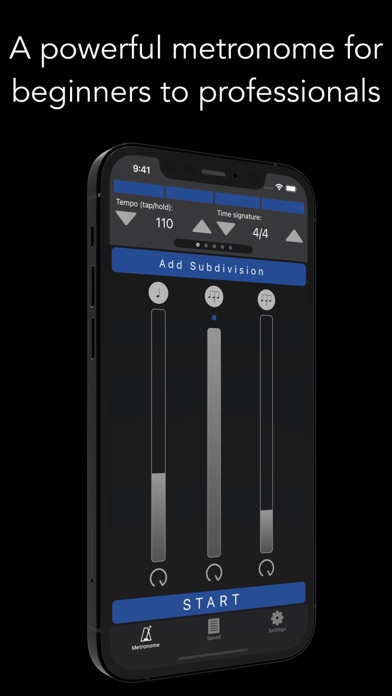このアプリのYoutube動画がある場合はURLを送信してください。詳細 »
APPLICATION INFO - iPhoneアプリの詳細情報
![]()
Metronomics is not only a metronome, but a tool designed to help build a solid sense of time and rhythmic security. It's a new kind of metronome -- use Metronomics to generate random patterns, sequenced grooves, or a combination of both to help you practice with more than just your typical click track. Enough features to keep a professional busy for years or start a beginner on the right track.
The only metronome that gives you complete control over how subdivisions are played -- add subdivisions of any type (including custom subdivisions like 5/7) and have them played all the time, at random intervals, or in a sequenced pattern.
Now available across platforms for both iOS and macOS -- the most powerful metronome, available for all of your devices.
Features:
- Choose from 40 different samples for each subdivision
- Generate patterns using random or sequenced variations of different subdivisions
- Include built-in preset patterns such as claves or ride cymbal patterns
- Choose any number of beats per measure (with any denominator) you like or practice mixed meters such as 4/4 + 3/8 + 5/4 where the segments of the bar get accented automatically
- Use any type of subdivision. Common types like quarter notes, sixteenth notes, eighth triplets, etc, or create your own. 5/7, 23/4, no problem!
- Take a rhythm and use the "offset" feature to move it to different parts of the measure to practice with.
- Set the metronome to speed up or slow down by a given amount after a set number of measures
- Have Metronomics start with a count off
- Set the metronome to run for a certain amount of time
- Share saved metronomes back and forth with other Metronomics users
- Track your metronome usage. App shows how much you've practiced with it each day and total (optionally turn off time tracking)
- Train yourself with "independence" mode where you can set some bars to be inaudible -- keep the time going yourself until the click starts again
- Variable swing feel -- choose how much each subdivision swings
- Speech sounds for counting up to 10 that can be assigned to any subdivision (English language only)
- Play in the background
- Normalized sounds for good volume
- Manual (plus videos) describing how to use all the features and hints about how they might be useful
Pro subscription features:
- Wheel view that allows you to visualize the passage of subdivisions with geometric shapes
- Grid view that lets you easily sequence patterns on a grid much like a drum machine, but with the more-powerful features of Metronomics
- Inspector mode -- graph your own playing with microphone or MIDI input and see how you line up with the metronome
- iCloud sync -- sync your saved metronomes via iCloud drive
- MIDI output -- set subdivisions to send MIDI data to outside MIDI synths or use an on-board synthesizer
Within Metronomics, there is an option to upgrade to Metronomics Pro, which is an auto-renewing yearly subscription service. It enables the following features:
Subscription details:
- Service: Metronomics Pro
- Time period: one year, auto-renewing subscription
- Payment will be charged to iTunes Account at confirmation of purchase
- Subscription automatically renews unless auto-renew is turned off at least 24-hours before the end of the current period
- Account will be charged for renewal within 24-hours prior to the end of the current period, and identify the cost of the renewal
- Subscriptions may be managed by the user and auto-renewal may be turned off by going to the user’s Account Settings after purchase
- Privacy policy: https://metronomicsapp.com/privacy.html / Terms of use: https://metronomicsapp.com/terms.html
- Any unused portion of a free trial period, if offered, will be forfeited when the user purchases a subscription to that publication, where applicable.
The only metronome that gives you complete control over how subdivisions are played -- add subdivisions of any type (including custom subdivisions like 5/7) and have them played all the time, at random intervals, or in a sequenced pattern.
Now available across platforms for both iOS and macOS -- the most powerful metronome, available for all of your devices.
Features:
- Choose from 40 different samples for each subdivision
- Generate patterns using random or sequenced variations of different subdivisions
- Include built-in preset patterns such as claves or ride cymbal patterns
- Choose any number of beats per measure (with any denominator) you like or practice mixed meters such as 4/4 + 3/8 + 5/4 where the segments of the bar get accented automatically
- Use any type of subdivision. Common types like quarter notes, sixteenth notes, eighth triplets, etc, or create your own. 5/7, 23/4, no problem!
- Take a rhythm and use the "offset" feature to move it to different parts of the measure to practice with.
- Set the metronome to speed up or slow down by a given amount after a set number of measures
- Have Metronomics start with a count off
- Set the metronome to run for a certain amount of time
- Share saved metronomes back and forth with other Metronomics users
- Track your metronome usage. App shows how much you've practiced with it each day and total (optionally turn off time tracking)
- Train yourself with "independence" mode where you can set some bars to be inaudible -- keep the time going yourself until the click starts again
- Variable swing feel -- choose how much each subdivision swings
- Speech sounds for counting up to 10 that can be assigned to any subdivision (English language only)
- Play in the background
- Normalized sounds for good volume
- Manual (plus videos) describing how to use all the features and hints about how they might be useful
Pro subscription features:
- Wheel view that allows you to visualize the passage of subdivisions with geometric shapes
- Grid view that lets you easily sequence patterns on a grid much like a drum machine, but with the more-powerful features of Metronomics
- Inspector mode -- graph your own playing with microphone or MIDI input and see how you line up with the metronome
- iCloud sync -- sync your saved metronomes via iCloud drive
- MIDI output -- set subdivisions to send MIDI data to outside MIDI synths or use an on-board synthesizer
Within Metronomics, there is an option to upgrade to Metronomics Pro, which is an auto-renewing yearly subscription service. It enables the following features:
Subscription details:
- Service: Metronomics Pro
- Time period: one year, auto-renewing subscription
- Payment will be charged to iTunes Account at confirmation of purchase
- Subscription automatically renews unless auto-renew is turned off at least 24-hours before the end of the current period
- Account will be charged for renewal within 24-hours prior to the end of the current period, and identify the cost of the renewal
- Subscriptions may be managed by the user and auto-renewal may be turned off by going to the user’s Account Settings after purchase
- Privacy policy: https://metronomicsapp.com/privacy.html / Terms of use: https://metronomicsapp.com/terms.html
- Any unused portion of a free trial period, if offered, will be forfeited when the user purchases a subscription to that publication, where applicable.
 このアプリはiPhone、iPadの両方に対応しています。
このアプリはiPhone、iPadの両方に対応しています。
カテゴリー
ミュージック
ミュージック
リリース
2011/5/16
2011/5/16
更新
2021/6/16
2021/6/16
バージョン
2021.1.7
2021.1.7
言語
英語
英語
サイズ
14.8 MB
14.8 MB
条件
iPhone、iPod touch および iPad 互換 iOS 4.0 以降が必要 iPhone 5 用に最適化済み
iPhone、iPod touch および iPad 互換 iOS 4.0 以降が必要 iPhone 5 用に最適化済み
このバージョンの新機能
2021.1.7 --
Bug fixes
2021.1 --
New usage widgets
2021.0 --
New features!
Choose colors for your subdivisions
With a pro subscription:
- Improved inspector view
- new grid view (think drum machine...)
- new wheel view
Now available as a universal iOS
2021.1.7 --
Bug fixes
2021.1 --
New usage widgets
2021.0 --
New features!
Choose colors for your subdivisions
With a pro subscription:
- Improved inspector view
- new grid view (think drum machine...)
- new wheel view
Now available as a universal iOS
スクリーンショット
John Nastos の他のアプリ » もっと見る
» 目的別iPhoneアプリ検索
- 辞書 » 日本語対応の辞書 » 英和辞典
- 学習 » 英単語 » 英会話 » クイズで楽しく
- スケジュール » 管理 » Googleカレンダー





音楽 無料で聴き放題!! Music Tubee for Y..
MobiRocket, Inc.無料

無料で全ての音楽/ラジオ聴き放題!- Smart Music..
ITI Inc.無料

YouTube動画アプリ Tubee for YouTube..
MobiRocket, Inc.無料

MB2: YouTube音楽連続再生ビデオ プレイヤー (ア..
MixerBox Inc.無料

無料で音楽ダウンロード - SCから無料な音楽
SUN HAI YAN無料

Musify - 無料ミュージックをダウンロード - MP3..
Alfadevs無料

Calculator Box - Private Video..
XU YI PING無料

Magic Piano by Smule
Smule無料

Shazam - 音楽認識
Apple無料

Sing! カラオケ
Smule無料
CatchApp新着アプリレビュー

様々な楽しみ方で運転士として成長していく鉄道運転士育成RPG「プラチナ・トレイン(プラトレ) 日本縦断てつどうの旅」
2016-05-17 00:00

日本語にはない英語発音のリスニングを楽しく学べる「発音どっち?英語リスニング 」
2014-12-20 12:00

指先の瞬発力が試されるカジュアルゲーム「早撃ちパニック」をリリース!
2014-12-08 15:21
新着アプリ動画