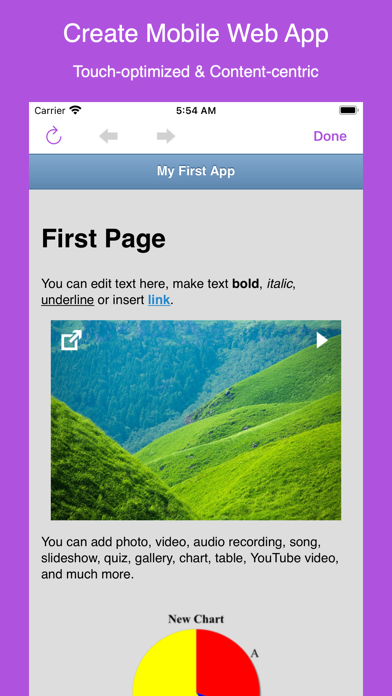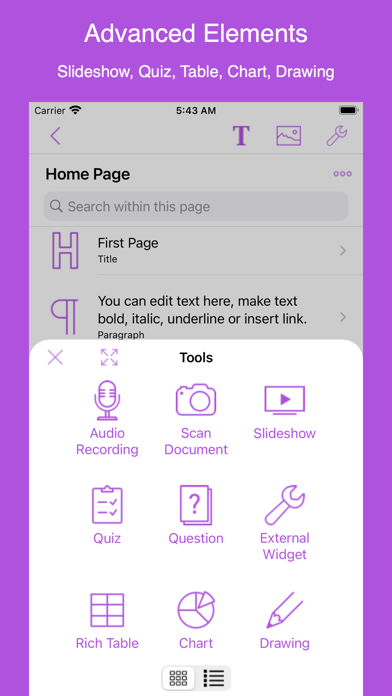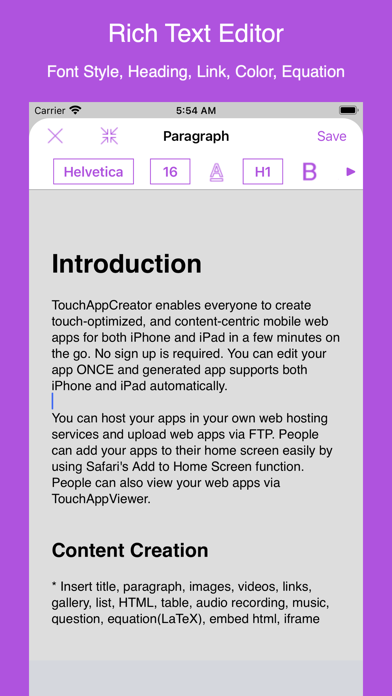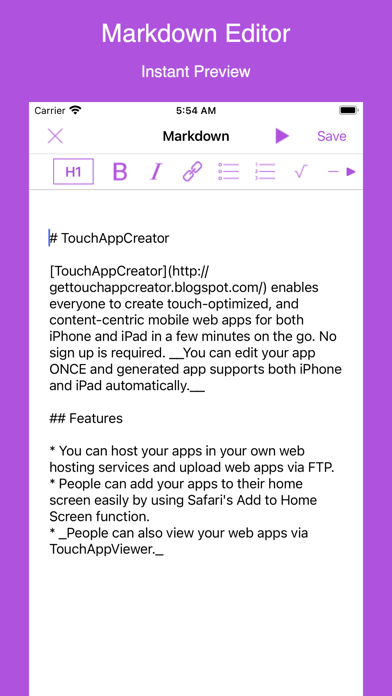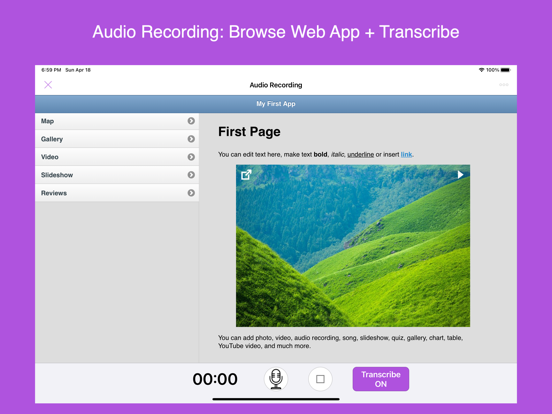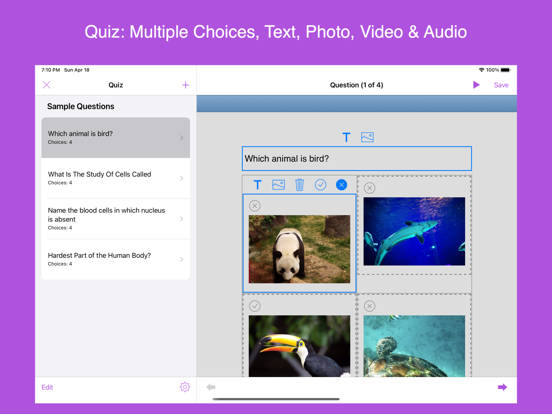このアプリのYoutube動画がある場合はURLを送信してください。詳細 »
APPLICATION INFO - iPhoneアプリの詳細情報
![]()
TouchAppCreator enables everyone to create touch-optimized, and content-centric mobile web apps for both iPhone and iPad in a few minutes on the go. No sign up is required. You can edit your app ONCE and generated app supports both iPhone and iPad automatically.
TouchAppCreator provides the easiest way to publish your apps to Google Drive or Dropbox (for public access). You can also host your apps in your own web hosting services and upload web apps via FTP. People can add your apps to their home screen easily by using Safari's Add to Home Screen function.
Content Creation
* Insert title, paragraph, images, videos, links, gallery, list, HTML, table, audio recording, music, question, equation(LaTeX), embed html, iframe and map
* Insert quiz, slideshow, shapes, checklist, drawing and chart (Pie, Bar, Line, Donut, Horizontal Bar, Radar)
* Embed Google Forms easier
* Inline editing: Bold, Italic, Underline & Insert Link
* Support inline equation and horizontal line for paragraph element
* Support Markdown
* Edit image (filters, borders, etc)
* Create 360 degree image slider
* Support panorama image
* Add screen recording to explain everything within the app (for iOS 9 only)
* Import photo, music, video & text file from Dropbox, Google Drive, OneDrive & Box
* Import content from Evernote, Blogger, WordPress, RSS/Atom feed
* Import content from Google Docs, Sheets, Slides, and Drawing
* Insert text & image from clipboard
* Add internal links to different pages
* Embed pdf, doc, xls, ppt, pages, keynote, numbers, EPUB file
* Add file from URL
* Add bulleted or numbered list to paragraph element
* Browse page's content and record audio at the same time
* Generate and add QR code image
* Embed YouTube video & Vimeo video
* Embed online image & video
* Add "Up to Parent" link for each sub group automatically
* Insert Google Analytics code
* Option to use html tag (p) for paragraph element
* Look up dictionary
* Word count for each page
* Configure custom text
* Find and replace string for elements
* Auto save features for paragraph, markdown, html and title element
* Cut, copy and paste elements from page to page
* Convert PDF to slideshow
* Set display width of image
* Import external widgets
App Creation
* Mark pages as draft version
* Search pages within the app
* Select multiple elements to move, copy or delete
* Select multiple pages to move, copy or delete
* Copy pages from app
* Merge & split paragraph elements
* Insert page just before or after other page
* Insert element just before or after other element
* Sort your content's ordering within a page
* Customize your home screen icon
* Organize pages into different groups
* Create unlimited number of pages
* Select different themes for pages
* Create multiple web apps
* Edit content offline
* Show raw storage for each page and app
* Trash function to restore deleted elements
* Option to include draft in the generated app
* Import App from Dropbox, Google Drive & URL
* Import EPUB file from iCloud, Dropbox, Google Drive, OneDrive, FTP Server & URL
* Search app, page, element by keywords
* Scan QR code to get app link for importing
* Import zip file of web app files
* Import custom fonts
Sharing
* Generate zip file of web app files for easier distribution
* Share via TouchAppViewer
* Publish to Google Drive
* Publish to Dropbox
* Publish to FTP Servers
* Shorten public link
* Generate QR code for public link
* Tweet public web app link
* Enable iTunes File Sharing
All generated apps are powered by jQuery Mobile Framework. The format of the output includes HTML, javascript, css, jpg, gif, mp3, m4a and mp4.
TouchAppCreator provides the easiest way to publish your apps to Google Drive or Dropbox (for public access). You can also host your apps in your own web hosting services and upload web apps via FTP. People can add your apps to their home screen easily by using Safari's Add to Home Screen function.
Content Creation
* Insert title, paragraph, images, videos, links, gallery, list, HTML, table, audio recording, music, question, equation(LaTeX), embed html, iframe and map
* Insert quiz, slideshow, shapes, checklist, drawing and chart (Pie, Bar, Line, Donut, Horizontal Bar, Radar)
* Embed Google Forms easier
* Inline editing: Bold, Italic, Underline & Insert Link
* Support inline equation and horizontal line for paragraph element
* Support Markdown
* Edit image (filters, borders, etc)
* Create 360 degree image slider
* Support panorama image
* Add screen recording to explain everything within the app (for iOS 9 only)
* Import photo, music, video & text file from Dropbox, Google Drive, OneDrive & Box
* Import content from Evernote, Blogger, WordPress, RSS/Atom feed
* Import content from Google Docs, Sheets, Slides, and Drawing
* Insert text & image from clipboard
* Add internal links to different pages
* Embed pdf, doc, xls, ppt, pages, keynote, numbers, EPUB file
* Add file from URL
* Add bulleted or numbered list to paragraph element
* Browse page's content and record audio at the same time
* Generate and add QR code image
* Embed YouTube video & Vimeo video
* Embed online image & video
* Add "Up to Parent" link for each sub group automatically
* Insert Google Analytics code
* Option to use html tag (p) for paragraph element
* Look up dictionary
* Word count for each page
* Configure custom text
* Find and replace string for elements
* Auto save features for paragraph, markdown, html and title element
* Cut, copy and paste elements from page to page
* Convert PDF to slideshow
* Set display width of image
* Import external widgets
App Creation
* Mark pages as draft version
* Search pages within the app
* Select multiple elements to move, copy or delete
* Select multiple pages to move, copy or delete
* Copy pages from app
* Merge & split paragraph elements
* Insert page just before or after other page
* Insert element just before or after other element
* Sort your content's ordering within a page
* Customize your home screen icon
* Organize pages into different groups
* Create unlimited number of pages
* Select different themes for pages
* Create multiple web apps
* Edit content offline
* Show raw storage for each page and app
* Trash function to restore deleted elements
* Option to include draft in the generated app
* Import App from Dropbox, Google Drive & URL
* Import EPUB file from iCloud, Dropbox, Google Drive, OneDrive, FTP Server & URL
* Search app, page, element by keywords
* Scan QR code to get app link for importing
* Import zip file of web app files
* Import custom fonts
Sharing
* Generate zip file of web app files for easier distribution
* Share via TouchAppViewer
* Publish to Google Drive
* Publish to Dropbox
* Publish to FTP Servers
* Shorten public link
* Generate QR code for public link
* Tweet public web app link
* Enable iTunes File Sharing
All generated apps are powered by jQuery Mobile Framework. The format of the output includes HTML, javascript, css, jpg, gif, mp3, m4a and mp4.
 このアプリはiPhone、iPadの両方に対応しています。
このアプリはiPhone、iPadの両方に対応しています。
カテゴリー
教育
教育
リリース
2011/8/9
2011/8/9
更新
2016/5/8
2016/5/8
バージョン
2.8
2.8
言語
中国, 英語
中国, 英語
サイズ
23.3 MB
23.3 MB
条件
iPhone、iPod touch および iPad 互換 iOS 5.1 以降が必要 iPhone 5 用に最適化済み
iPhone、iPod touch および iPad 互換 iOS 5.1 以降が必要 iPhone 5 用に最適化済み
このバージョンの新機能
New features:
1. New Element: Shapes (rectangle, circle, ellipse, star, etc.)
2. New Element: Checklist (list item with checkbox)
3. New Element: Rich Table (more customized table with images)
4. New Element: Table Of Contents
5. Add screen recording to e
New features:
1. New Element: Shapes (rectangle, circle, ellipse, star, etc.)
2. New Element: Checklist (list item with checkbox)
3. New Element: Rich Table (more customized table with images)
4. New Element: Table Of Contents
5. Add screen recording to e
スクリーンショット - iPhone | iPad
スクリーンショット - iPhone | iPad
Tiger Ng の他のアプリ » もっと見る
» 目的別iPhoneアプリ検索
- 辞書 » 日本語対応の辞書 » 英和辞典
- 学習 » 英単語 » 英会話 » クイズで楽しく
- スケジュール » 管理 » Googleカレンダー





めちゃギントン めちゃイケメンバーと擬音で遊ぼう
FujiTV無料

本気で英会話!ペラペラ英語 英単語・リスニング・TOEICの..
SpeakBUDDY Ltd.800 円

「おやこでリズムえほんDX」 赤ちゃん・幼児・子ども向けの音..
SMARTEDUCATION, Ltd.無料

星座表
ESCAPE VELOCITY LIMITED無料

続く英語学習 えいぽんたん! 英単語からリスニングまで
Drecom Co., Ltd.無料

絶対話せる!英会話
Yuko Kubota無料

英単語アプリ mikan
mikan Co.,Ltd.無料

毎日英語 音声で英語を学習して単語を管理できるアプリ
OKPanda KK無料

Studyplus - 勉強管理SNS
Studyplus Inc.無料

みんなの英単語
Jooying Tech Co.,Ltd.無料
CatchApp新着アプリレビュー

様々な楽しみ方で運転士として成長していく鉄道運転士育成RPG「プラチナ・トレイン(プラトレ) 日本縦断てつどうの旅」
2016-05-17 00:00

日本語にはない英語発音のリスニングを楽しく学べる「発音どっち?英語リスニング 」
2014-12-20 12:00

指先の瞬発力が試されるカジュアルゲーム「早撃ちパニック」をリリース!
2014-12-08 15:21
新着アプリ動画