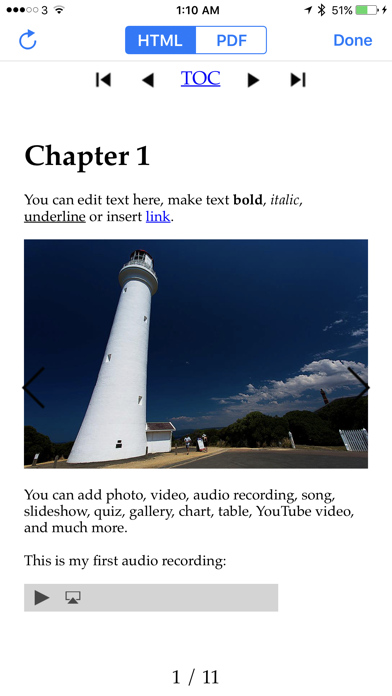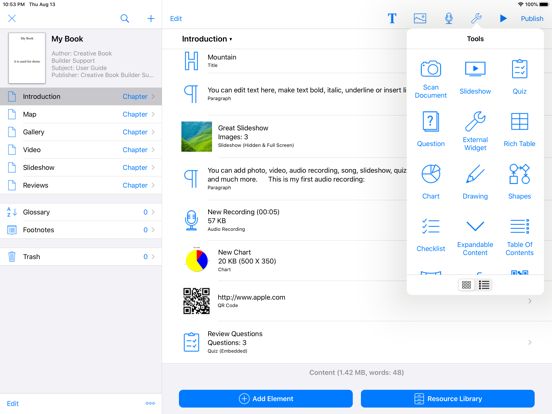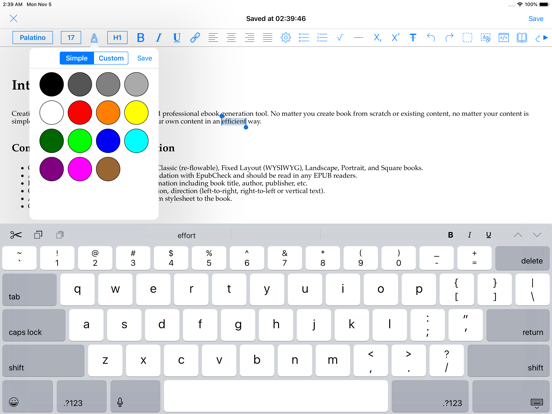このアプリのYoutube動画がある場合はURLを送信してください。詳細 »
APPLICATION INFO - iPhoneアプリの詳細情報
![]()
Creative Book Builder is a powerful, flexible, and professional ebook generation tool. No matter you create book from scratch or existing content, no matter your content is simple or complex, CBB enables you to build your own content in an efficient way.
Comprehensive EPUB Generation
* Create different kinds of layout for EPUB: Classic (re-flowable), Fixed Layout (WYSIWYG), Landscape, Portrait, and Square books.
* All generated books should pass EPUB validation with EpubCheck and should be read in any EPUB readers.
* Edit cover image and configure book information including book title, author, publisher, etc.
* Change book style including font, indentation, direction (left-to-right, right-to-left or vertical text).
* Add soundtrack, your own font, custom stylesheet to the book.
Powerful & Flexible Widgets
* Besides title, paragraph, photos, videos, audio recording, markdown, and other basic elements, CBB offers a lot of powerful widgets: Read Aloud, Quiz, Slideshow, Table, Chart, Question, Equation (LaTeX), Drawing, Shapes, Checklist, Screen Recording, Panorama, 360 Degree Image, QR Code, Online Image, Online Video, YouTube Video, Vimeo Video.
* Popup footnotes and glossary can be defined and linked from content.
* All widgets can be customizable.
Multiple Output Format
* Besides EPUB, CBB offers other types of output to maximize your content usage: HTML5, PDF, Podcast, Audio, Photo & Video.
* HTML5 books can be read in any browser on any platform without EPUB limitation, e.g. embed html code and iframe. HTML5 books can be hosted on Google Drive and exported as zip file for offline reading.
* If the book contains video or audio on each page, it can be converted into Podcast that is hosted on Google Drive so that your readers can enjoy your audio/video in the books via Podcast link.
Reuse Your Existing Content
* Import your great content from Evernote, Blogger, WordPress or RSS/Atom feed directly.
* Convert your web apps generated by TouchAppCreator into books.
* Specifically, Google Documents, Slides, Sheets, and Drawings can be imported into CBB as easy as possible.
* Import any files from iCloud, Dropbox, Google Drive, OneDrive, Box & FTP Server.
Editing Tools
* Edit image directly (filters, add text, etc).
* Cut, copy, and paste elements from page to page.
* Lock element to avoid movement.
* Find and replace string for elements.
* Mark pages as draft version.
* All paragraph, title, markdown & HTML elements are saved automatically.
* Backup book to Dropbox automatically after generating book.
Sharing Tools
* Share page or whole book via iCloud, Dropbox, Google Drive, OneDrive, FTP Server & WebDAV Server.
* Share book between devices via browser by using QR code.
* Transfer book to desktop via iTunes File Sharing (USB without WiFi).
* Batch upload your books to cloud services.
Comprehensive EPUB Generation
* Create different kinds of layout for EPUB: Classic (re-flowable), Fixed Layout (WYSIWYG), Landscape, Portrait, and Square books.
* All generated books should pass EPUB validation with EpubCheck and should be read in any EPUB readers.
* Edit cover image and configure book information including book title, author, publisher, etc.
* Change book style including font, indentation, direction (left-to-right, right-to-left or vertical text).
* Add soundtrack, your own font, custom stylesheet to the book.
Powerful & Flexible Widgets
* Besides title, paragraph, photos, videos, audio recording, markdown, and other basic elements, CBB offers a lot of powerful widgets: Read Aloud, Quiz, Slideshow, Table, Chart, Question, Equation (LaTeX), Drawing, Shapes, Checklist, Screen Recording, Panorama, 360 Degree Image, QR Code, Online Image, Online Video, YouTube Video, Vimeo Video.
* Popup footnotes and glossary can be defined and linked from content.
* All widgets can be customizable.
Multiple Output Format
* Besides EPUB, CBB offers other types of output to maximize your content usage: HTML5, PDF, Podcast, Audio, Photo & Video.
* HTML5 books can be read in any browser on any platform without EPUB limitation, e.g. embed html code and iframe. HTML5 books can be hosted on Google Drive and exported as zip file for offline reading.
* If the book contains video or audio on each page, it can be converted into Podcast that is hosted on Google Drive so that your readers can enjoy your audio/video in the books via Podcast link.
Reuse Your Existing Content
* Import your great content from Evernote, Blogger, WordPress or RSS/Atom feed directly.
* Convert your web apps generated by TouchAppCreator into books.
* Specifically, Google Documents, Slides, Sheets, and Drawings can be imported into CBB as easy as possible.
* Import any files from iCloud, Dropbox, Google Drive, OneDrive, Box & FTP Server.
Editing Tools
* Edit image directly (filters, add text, etc).
* Cut, copy, and paste elements from page to page.
* Lock element to avoid movement.
* Find and replace string for elements.
* Mark pages as draft version.
* All paragraph, title, markdown & HTML elements are saved automatically.
* Backup book to Dropbox automatically after generating book.
Sharing Tools
* Share page or whole book via iCloud, Dropbox, Google Drive, OneDrive, FTP Server & WebDAV Server.
* Share book between devices via browser by using QR code.
* Transfer book to desktop via iTunes File Sharing (USB without WiFi).
* Batch upload your books to cloud services.
 このアプリはiPhone、iPadの両方に対応しています。
このアプリはiPhone、iPadの両方に対応しています。
カテゴリー
教育
教育
リリース
2011/8/4
2011/8/4
更新
2016/3/30
2016/3/30
バージョン
3.4.2
3.4.2
言語
中国, 英語, フランス語
中国, 英語, フランス語
サイズ
26.1 MB
26.1 MB
条件
iPhone、iPod touch および iPad 互換 iOS 5.1 以降が必要 iPhone 5 用に最適化済み
iPhone、iPod touch および iPad 互換 iOS 5.1 以降が必要 iPhone 5 用に最適化済み
このバージョンの新機能
bug fix and improvement
bug fix and improvement
スクリーンショット - iPhone | iPad
スクリーンショット - iPhone | iPad
Tiger Ng の他のアプリ » もっと見る
» 目的別iPhoneアプリ検索
- 辞書 » 日本語対応の辞書 » 英和辞典
- 学習 » 英単語 » 英会話 » クイズで楽しく
- スケジュール » 管理 » Googleカレンダー





めちゃギントン めちゃイケメンバーと擬音で遊ぼう
FujiTV無料

本気で英会話!ペラペラ英語 英単語・リスニング・TOEICの..
SpeakBUDDY Ltd.800 円

「おやこでリズムえほんDX」 赤ちゃん・幼児・子ども向けの音..
SMARTEDUCATION, Ltd.無料

星座表
ESCAPE VELOCITY LIMITED無料

続く英語学習 えいぽんたん! 英単語からリスニングまで
Drecom Co., Ltd.無料

絶対話せる!英会話
Yuko Kubota無料

英単語アプリ mikan
mikan Co.,Ltd.無料

毎日英語 音声で英語を学習して単語を管理できるアプリ
OKPanda KK無料

Studyplus - 勉強管理SNS
Studyplus Inc.無料

みんなの英単語
Jooying Tech Co.,Ltd.無料
CatchApp新着アプリレビュー

様々な楽しみ方で運転士として成長していく鉄道運転士育成RPG「プラチナ・トレイン(プラトレ) 日本縦断てつどうの旅」
2016-05-17 00:00

日本語にはない英語発音のリスニングを楽しく学べる「発音どっち?英語リスニング 」
2014-12-20 12:00

指先の瞬発力が試されるカジュアルゲーム「早撃ちパニック」をリリース!
2014-12-08 15:21
新着アプリ動画