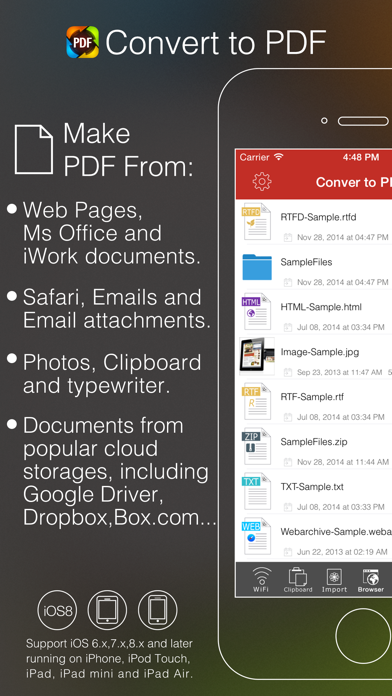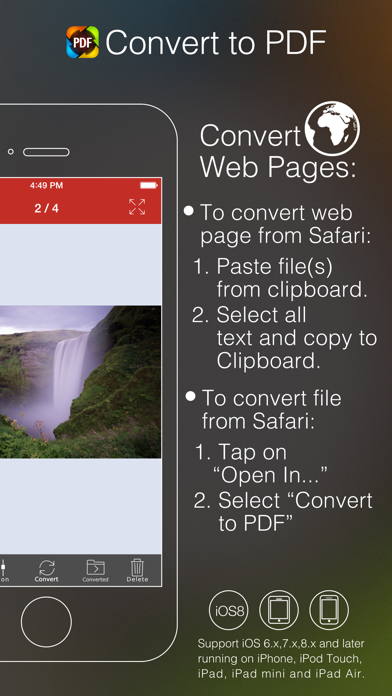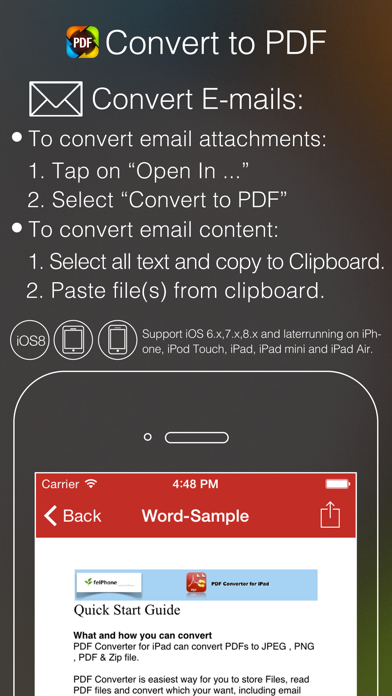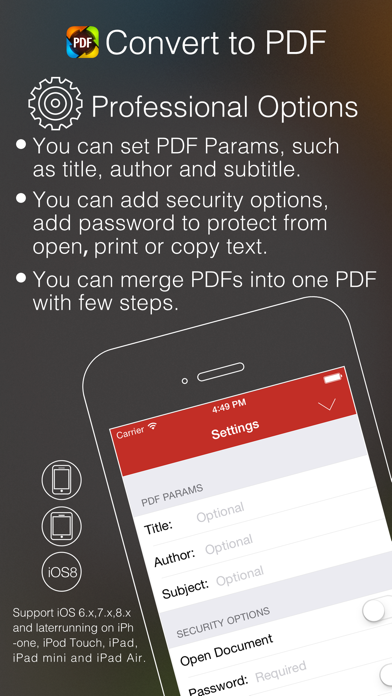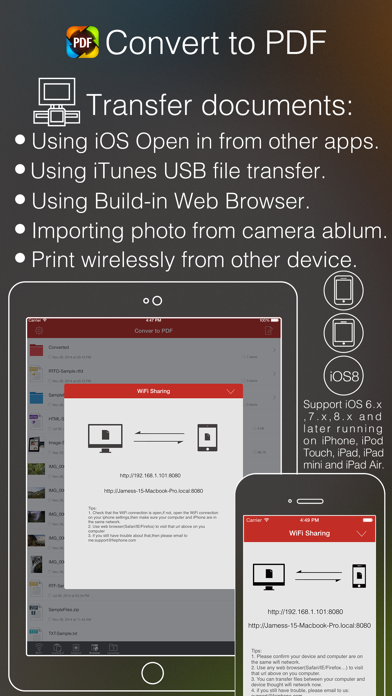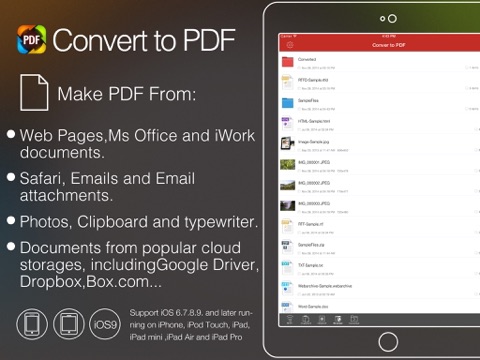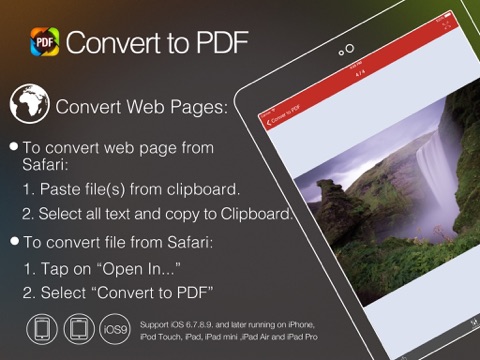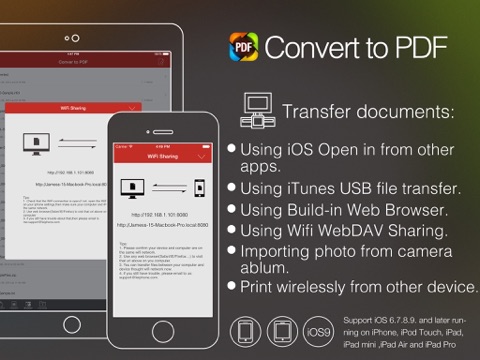このアプリのYoutube動画がある場合はURLを送信してください。詳細 »
APPLICATION INFO - iPhoneアプリの詳細情報
![]()
== iOS 9 Compatibility, Optimized for iPhone 6s, iPhone 6s Plus and iPad Pro ==
Convert to PDF Pro is an application which allows converting Word, Excel, PowerPoint, Pages, Numbers, Keynote files, HTML pages and Photos to PDF format.
You can easily convert web pages from safari or email content and attachments from mail app.
You can transfer documents to this app over USB using iTunes File Sharing or over WiFi using any Browsers easily.
Using internal Web-browser, you can open, preview and save every web pages as webarchive file or convert to PDF.
You can set the PDF properties of generated documents like PDF Title, Author Name, Subject and Passwords.
You can set the page size, such as A3, A4, A5, B4, Letter, Business Card and more page size.
Features:
* Really attractive, super easy to use interface
* Using "Open In..." approach, print files from many popular online storages: Dropbox, MobileMe iDisk, GoogleDocs and other cloud storage applications.
* Save the following document formats to PDF:
Word, Excel, Powerpoint, Pages, Numbers, Keynote, RTF, RTFD, TXT, HTML, JPG, PNG, Safari webarchive.
* Merge PDF docs into single PDF document.
* Mail out documents as email attachments
* Copy files to clipboard
* Send files to iBook, GoodReader, Adobe Reader or other apps("Open In.." integration).
* WiFi file transfer (Browser or Webdav clients).
* USB file transfer (iTunes file sharing).
* AirPrint any part or all of a document wirelessly to AirPrint-enabled Printer.
The converted PDF files could be opened in iBooks, GoodReader or Adobe Reader app for best reading experience. Also, you can send PDFs by e-mail, open in other apps and even transfer to computer.
The build-in PDF Merger feature is a professional but easy-to-use PDF file Combiner & Joiner designed to merge PDF files for more convenient organizing, archiving and printing in batch. With it you can combine multiple PDF files in a order to create a new single PDF file.
Several sample files have been included, you can test it right now!
We are continuously developing Convert to PDF Pro, so please feel free to contact us with your questions, suggestions or any problems, and we will reply ASAP.
Email: support@feiPhone.com
Website: http://www.feiPhone.com
Convert to PDF Pro is an application which allows converting Word, Excel, PowerPoint, Pages, Numbers, Keynote files, HTML pages and Photos to PDF format.
You can easily convert web pages from safari or email content and attachments from mail app.
You can transfer documents to this app over USB using iTunes File Sharing or over WiFi using any Browsers easily.
Using internal Web-browser, you can open, preview and save every web pages as webarchive file or convert to PDF.
You can set the PDF properties of generated documents like PDF Title, Author Name, Subject and Passwords.
You can set the page size, such as A3, A4, A5, B4, Letter, Business Card and more page size.
Features:
* Really attractive, super easy to use interface
* Using "Open In..." approach, print files from many popular online storages: Dropbox, MobileMe iDisk, GoogleDocs and other cloud storage applications.
* Save the following document formats to PDF:
Word, Excel, Powerpoint, Pages, Numbers, Keynote, RTF, RTFD, TXT, HTML, JPG, PNG, Safari webarchive.
* Merge PDF docs into single PDF document.
* Mail out documents as email attachments
* Copy files to clipboard
* Send files to iBook, GoodReader, Adobe Reader or other apps("Open In.." integration).
* WiFi file transfer (Browser or Webdav clients).
* USB file transfer (iTunes file sharing).
* AirPrint any part or all of a document wirelessly to AirPrint-enabled Printer.
The converted PDF files could be opened in iBooks, GoodReader or Adobe Reader app for best reading experience. Also, you can send PDFs by e-mail, open in other apps and even transfer to computer.
The build-in PDF Merger feature is a professional but easy-to-use PDF file Combiner & Joiner designed to merge PDF files for more convenient organizing, archiving and printing in batch. With it you can combine multiple PDF files in a order to create a new single PDF file.
Several sample files have been included, you can test it right now!
We are continuously developing Convert to PDF Pro, so please feel free to contact us with your questions, suggestions or any problems, and we will reply ASAP.
Email: support@feiPhone.com
Website: http://www.feiPhone.com
 このアプリはiPhone、iPadの両方に対応しています。
このアプリはiPhone、iPadの両方に対応しています。
カテゴリー
ビジネス
ビジネス
リリース
2011/8/24
2011/8/24
更新
2015/10/2
2015/10/2
バージョン
3.3
3.3
言語
英語
英語
サイズ
3.9 MB
3.9 MB
条件
iPhone、iPod touch および iPad 互換 iOS 4.3 以降が必要 iPhone 5 用に最適化済み
iPhone、iPod touch および iPad 互換 iOS 4.3 以降が必要 iPhone 5 用に最適化済み
このバージョンの新機能
- iOS 9 Compatibility, Optimized for iPhone 6s, iPhone 6s Plus and iPad Pro.
- Bug fixes, including display printing on iOS 9 while create pdf.
- UI enhancements and improved performance.
Any questions, suggestions and problems please let us know, We will
- iOS 9 Compatibility, Optimized for iPhone 6s, iPhone 6s Plus and iPad Pro.
- Bug fixes, including display printing on iOS 9 while create pdf.
- UI enhancements and improved performance.
Any questions, suggestions and problems please let us know, We will
スクリーンショット - iPhone | iPad
スクリーンショット - iPhone | iPad
xu jianwei の他のアプリ » もっと見る
» 目的別iPhoneアプリ検索
- 辞書 » 日本語対応の辞書 » 英和辞典
- 学習 » 英単語 » 英会話 » クイズで楽しく
- スケジュール » 管理 » Googleカレンダー





Eight - 100万人が使う名刺アプリ
Sansan, Inc.無料

Adobe Acrobat Reader: PDFの注釈付け..
Adobe Inc.無料

netprint
FUJIFILM Business Innovation C..無料

Indeed求人検索 - 正社員の転職・アルバイト・パートの..
Indeed Inc.無料

ディクタフォン- 音声レコーダー
無料

Polaris Office - ワード、エクセル、パワーポ..
Polaris Office Corp.無料

転職なら リクナビNEXT
Recruit Co.,Ltd.無料

為替情報 Lite
EJing無料

PCM録音 - 高音質ボイスレコーダー
Kohei YASUI無料

BusyBox
Claire Reynaud400 円
CatchApp新着アプリレビュー

様々な楽しみ方で運転士として成長していく鉄道運転士育成RPG「プラチナ・トレイン(プラトレ) 日本縦断てつどうの旅」
2016-05-17 00:00

日本語にはない英語発音のリスニングを楽しく学べる「発音どっち?英語リスニング 」
2014-12-20 12:00

指先の瞬発力が試されるカジュアルゲーム「早撃ちパニック」をリリース!
2014-12-08 15:21
新着アプリ動画