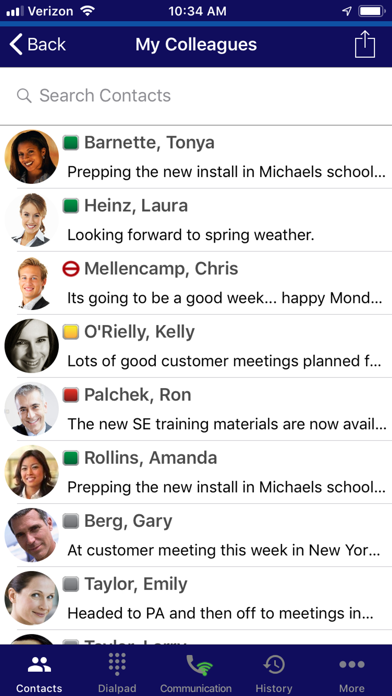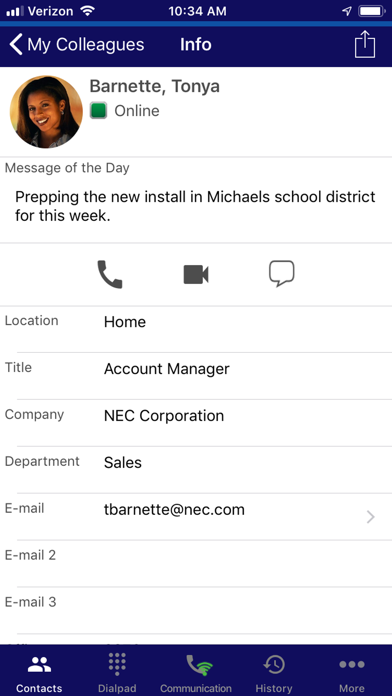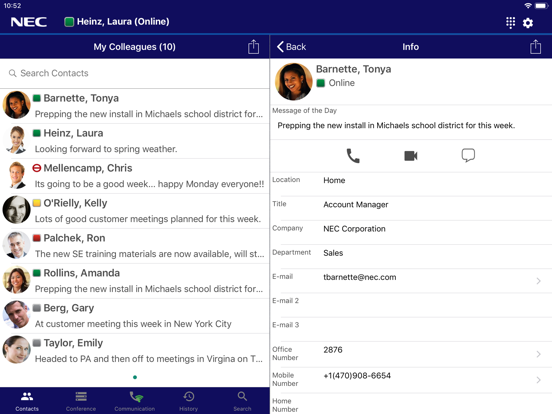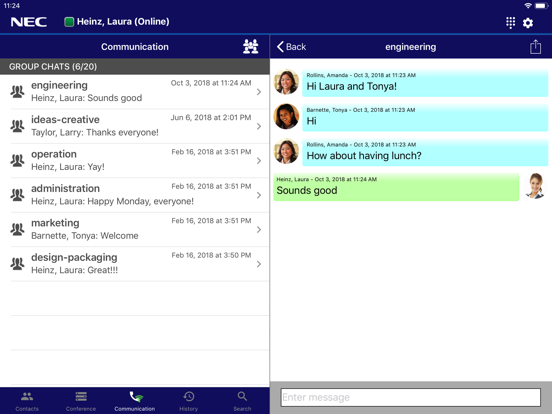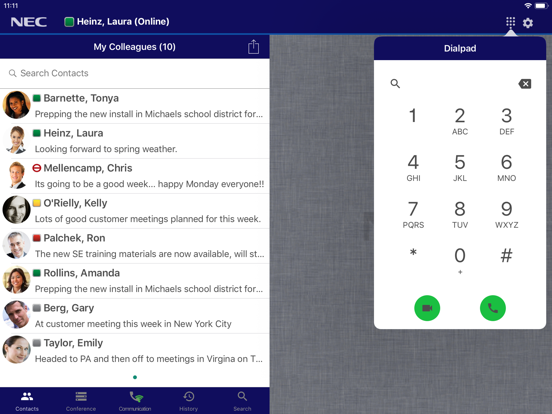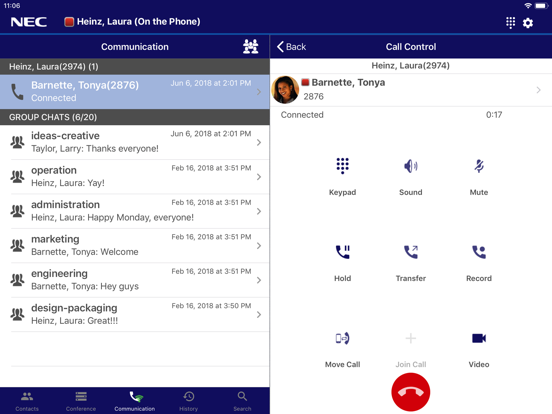このアプリのYoutube動画がある場合はURLを送信してください。詳細 »
APPLICATION INFO - iPhoneアプリの詳細情報
![]()
The UNIVERGE 3C Mobile Client is an Unified Communications application that works in conjunction with the UNIVERGE 3C Unified Communications Manager server which delivers, among other things, Voice over IP (VoIP) PBX, Soft Phone and unified communications services for enterprise.
The UNIVERGE 3C Mobile Client helps a user manage, in real time, multi-media communications including VoIP, Instant messaging, presence, conferencing, and more. The client also has integrated soft phone that enable users to communicate over VoIP in the WiFi or Cellular Data network.
The UNIVERGE 3C Mobile Client provides user control over communications to/from any VoIP phone assigned to a user. These can be hard phones or softphones. These can be phones located on their desk in their office, a softphone running on their PC or any iOS device, a shared phone they are temporarily "logged onto", etc. With the UNIVERGE 3C Mobile Client users may place outbound calls from any VoIP device assigned to them. They may also screen, answer, or redirect inbound calls to any user device, including their iPhone/iPad. As an inbound VoIP call is destined to a user, the UNIVERGE 3C Mobile Client provides a real time notification. The user can then use the UNIVERGE 3C Mobile Client to take action on the call in any manner that they wish. For example, they can use the UNIVERGE 3C Mobile Client to answer the call at any of their VoIP phones assigned to them. User may choose to ignore the call and send it immediately to voicemail. User may also wish to redirect the call to another user or redirect the call to their iPhone/iPad (Cellular or Soft Phone) to answer. Once a VoIP call is answered at the user's chosen device, the user is presented with several options that can be performed on the call in real-time. Some of these options are:
- Move: Call may be moved without interruption from the VoIP device it is currently connected at to any of the VoIP devices assigned to the user, including the user's iPhone
- Hold/unhold: User's may hold/un-hold the call regardless of the VoIP device the call is connected at
- Transfer: User's can transfer the call to another destination
- Three way call: User can now bridge a 3-way call
- Record: Users with administrator's permission may start recording the call
- Quick conference: User can place the call into a conference with other users
In addition to allowing a user to control their VoIP calls in real time, the UNIVERGE 3C Mobile Client offers several Unified Communications features to ensure a rich communications experience:
- Contact search: The UNIVERGE 3C Mobile Client allows the user to search for other users within their personal contacts as well as on their corporate directory
- Contact availability (presence): The UNIVERGE 3C Mobile Client provides the real-time presence or availability of the user. This ensures that you know your contacts availability prior to contacting them
- Contact profile details: This provides you with information about the contact such as full name, title, department, office location, etc.
- Communications history: Provide user's a history of communications with all contacts including IM history
- Much more...
The UNIVERGE 3C Mobile Client enhances business communications, and takes efficiency and productivity to the next level. With the UNIVERGE 3C Mobile Client and UNIVERGE 3C system, user's can control their multi-media communications from anywhere, at any time and on any device.
Requirements:
The UNIVERGE 3C Mobile Client application requires the UNIVERGE 3C Unified Communications Manager version 8.5 for full functionality. However UNIVERGE 3C Mobile Client is compatible with UNIVERGE 3C 8.1 and UNIVERGE Sphericall 8.0 with fewer functionalities. Please contact your local NEC representative for more details.
The UNIVERGE 3C Mobile Client is compatible with all mobile devices (iPhone 4+, iPad2(3rd gen.)+, Air+ and iPad Mini+) with iOS 8.0 and higher.
The UNIVERGE 3C Mobile Client helps a user manage, in real time, multi-media communications including VoIP, Instant messaging, presence, conferencing, and more. The client also has integrated soft phone that enable users to communicate over VoIP in the WiFi or Cellular Data network.
The UNIVERGE 3C Mobile Client provides user control over communications to/from any VoIP phone assigned to a user. These can be hard phones or softphones. These can be phones located on their desk in their office, a softphone running on their PC or any iOS device, a shared phone they are temporarily "logged onto", etc. With the UNIVERGE 3C Mobile Client users may place outbound calls from any VoIP device assigned to them. They may also screen, answer, or redirect inbound calls to any user device, including their iPhone/iPad. As an inbound VoIP call is destined to a user, the UNIVERGE 3C Mobile Client provides a real time notification. The user can then use the UNIVERGE 3C Mobile Client to take action on the call in any manner that they wish. For example, they can use the UNIVERGE 3C Mobile Client to answer the call at any of their VoIP phones assigned to them. User may choose to ignore the call and send it immediately to voicemail. User may also wish to redirect the call to another user or redirect the call to their iPhone/iPad (Cellular or Soft Phone) to answer. Once a VoIP call is answered at the user's chosen device, the user is presented with several options that can be performed on the call in real-time. Some of these options are:
- Move: Call may be moved without interruption from the VoIP device it is currently connected at to any of the VoIP devices assigned to the user, including the user's iPhone
- Hold/unhold: User's may hold/un-hold the call regardless of the VoIP device the call is connected at
- Transfer: User's can transfer the call to another destination
- Three way call: User can now bridge a 3-way call
- Record: Users with administrator's permission may start recording the call
- Quick conference: User can place the call into a conference with other users
In addition to allowing a user to control their VoIP calls in real time, the UNIVERGE 3C Mobile Client offers several Unified Communications features to ensure a rich communications experience:
- Contact search: The UNIVERGE 3C Mobile Client allows the user to search for other users within their personal contacts as well as on their corporate directory
- Contact availability (presence): The UNIVERGE 3C Mobile Client provides the real-time presence or availability of the user. This ensures that you know your contacts availability prior to contacting them
- Contact profile details: This provides you with information about the contact such as full name, title, department, office location, etc.
- Communications history: Provide user's a history of communications with all contacts including IM history
- Much more...
The UNIVERGE 3C Mobile Client enhances business communications, and takes efficiency and productivity to the next level. With the UNIVERGE 3C Mobile Client and UNIVERGE 3C system, user's can control their multi-media communications from anywhere, at any time and on any device.
Requirements:
The UNIVERGE 3C Mobile Client application requires the UNIVERGE 3C Unified Communications Manager version 8.5 for full functionality. However UNIVERGE 3C Mobile Client is compatible with UNIVERGE 3C 8.1 and UNIVERGE Sphericall 8.0 with fewer functionalities. Please contact your local NEC representative for more details.
The UNIVERGE 3C Mobile Client is compatible with all mobile devices (iPhone 4+, iPad2(3rd gen.)+, Air+ and iPad Mini+) with iOS 8.0 and higher.
 このアプリはiPhone、iPadの両方に対応しています。
このアプリはiPhone、iPadの両方に対応しています。
カテゴリー
ビジネス
ビジネス
リリース
2011/9/30
2011/9/30
更新
2016/4/28
2016/4/28
バージョン
8.620.4
8.620.4
言語
日本語, オランダ, 英語, フランス語, ドイツ語, イタリア語, ポルトガル語, スペイン語, スウェーデン語
日本語, オランダ, 英語, フランス語, ドイツ語, イタリア語, ポルトガル語, スペイン語, スウェーデン語
サイズ
17 MB
17 MB
条件
iPhone 3GS、iPhone 4、iPhone 4S、iPhone 5、iPod touch(第3世代)、iPod touch (第4世代)、iPod touch (第5世代)、およびiPad
iPhone 3GS、iPhone 4、iPhone 4S、iPhone 5、iPod touch(第3世代)、iPod touch (第4世代)、iPod touch (第5世代)、およびiPad
このバージョンの新機能
- Disable MC logs
- Remember Me
- Misc. Bug fixes
- Disable MC logs
- Remember Me
- Misc. Bug fixes
スクリーンショット - iPhone | iPad
スクリーンショット - iPhone | iPad
NEC Corporation の他のアプリ » もっと見る
» 目的別iPhoneアプリ検索
- 辞書 » 日本語対応の辞書 » 英和辞典
- 学習 » 英単語 » 英会話 » クイズで楽しく
- スケジュール » 管理 » Googleカレンダー





Eight - 100万人が使う名刺アプリ
Sansan, Inc.無料

Adobe Acrobat Reader: PDFの注釈付け..
Adobe Inc.無料

netprint
FUJIFILM Business Innovation C..無料

Indeed求人検索 - 正社員の転職・アルバイト・パートの..
Indeed Inc.無料

ディクタフォン- 音声レコーダー
無料

Polaris Office - ワード、エクセル、パワーポ..
Polaris Office Corp.無料

転職なら リクナビNEXT
Recruit Co.,Ltd.無料

為替情報 Lite
EJing無料

PCM録音 - 高音質ボイスレコーダー
Kohei YASUI無料

BusyBox
Claire Reynaud400 円
CatchApp新着アプリレビュー

様々な楽しみ方で運転士として成長していく鉄道運転士育成RPG「プラチナ・トレイン(プラトレ) 日本縦断てつどうの旅」
2016-05-17 00:00

日本語にはない英語発音のリスニングを楽しく学べる「発音どっち?英語リスニング 」
2014-12-20 12:00

指先の瞬発力が試されるカジュアルゲーム「早撃ちパニック」をリリース!
2014-12-08 15:21
新着アプリ動画