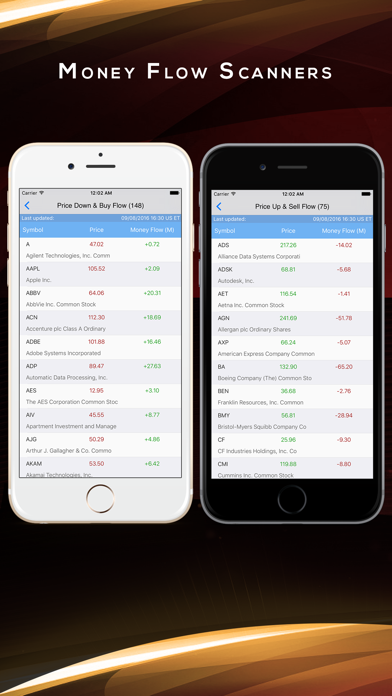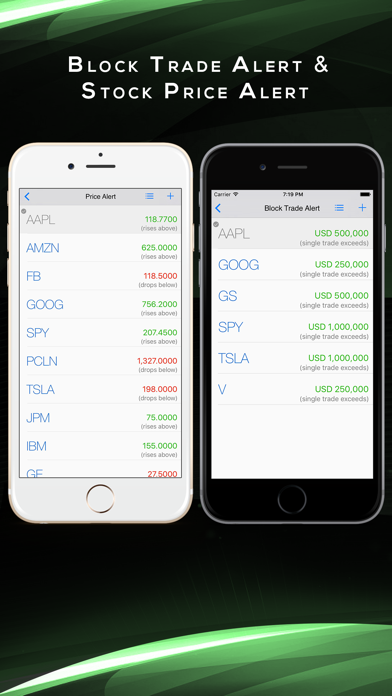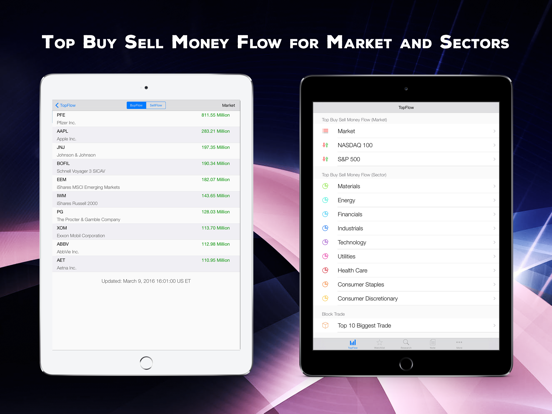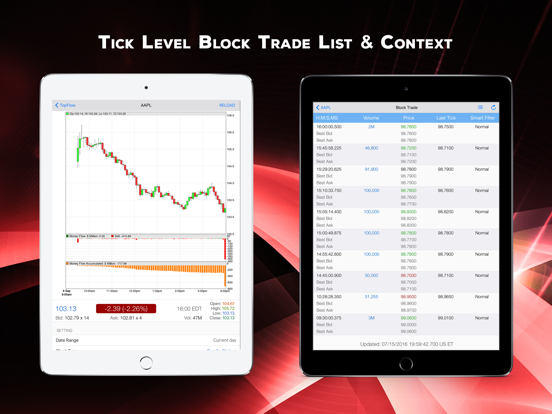このアプリのYoutube動画がある場合はURLを送信してください。詳細 »
APPLICATION INFO - iPhoneアプリの詳細情報
![]()
A powerful tool tracking unique Buy and Sell information of the US stock market and revealing the Top Buying and Selling stocks in the US market, S&P 500, NASDAQ 100, and various Sectors specifically. The ONLY app that presents you such valuable information with detailed BuyFlow and SellFlow numbers at both market level and sector level. All come with Advanced Stock Quotes, Pre and After Market Quotes, high resolution Stock Chart with multiple technical indicators, Powerful Watch-list, convenient Multi Chart View, Personalized Research Notes, Interactive Sector Chart, Cloud Sync, and many more.
Investors pay great attention to Buy & Sell money flow. TopFlow tracks and calculates the buy / sell strength based on billions of transactions of the financial market every day. The information of buy and sell flow is calculated tick by tick through the proprietary method. TopFlow aggregates the calculated net buy and net sell during the regular market hour (09:30 - 16:00 US ET) and dynamically generates the intraday top list for US stock market. Such BuyFlow and SellFlow are very helpful in identifying the short-term trend, revealing the underlying movement of the market, and revealing the true strength of the stocks.
TOPFLOW
——————
■ Dynamic Buy flow
■ Dynamic Sell flow
■ Colored buy & sell information
■ Market Level buy flow and sell flow (general market, S&P 500, NASDAQ 100)
■ Sector Level buy flow and sell flow (Energy, Financials, Technology, Materials, Industrials, Utilities, Health Care, Consumer Staples, Consumer Discretionary)
QUOTES & WATCHLIST
————————————
■ Advanced Quotes (price, change, change %, bid, ask, bid size, ask size, open, high, low, last, volume)
■ Pre and After market quotes
■ Auto refreshed quotes
■ Stock Chart with multiple Technical Indicators, Chart Types, and Date Ranges
■ High Resolution and Full-Screen chart
■ Powerful Multi Chart View
■ Personalized Stock Research Notes with sentiment
■ Easy management of multiple watch-lists
■ Add multiple stock symbols at one time
■ Interactive Sector Chart of watch-list
■ Symbol Auto Completion
■ Cloud Sync
■ Passcode and Touch ID protection
Additionally, TopFlow provides powerful Watchlist with Advanced Stock Quotes like change, change %, bid, bid size, ask, ask size, open, high, low, close, and volume. Auto Refresh Quotes enabled and you can even select your desired refresh interval. You can also set the default quote type (price change or change percent) for each watch-list.
Create and manage multiple watch-lists. The powerful watch-lists allow to group contents into Charted Sector View and exhibit a LIST of fully customized Charts (Multi-Chart View)! Create, modify, rename, sort, and delete watch-lists within seconds. With one glance, not only can you get the whole picture of your watch-list, but also quickly check the interactive sector chart, stock charts, notes, etc of your watch-list symbols. Watch-list is very convenient and your market watching and researching become well organized and efficient.
Ads may display in the app.
Optional Subscription
Money Flow Tracker Plan with Live Top Buy Sell Money Information & Analysis, Block Trade details, Block Trade Alert, etc
- Auto-renewable subscription is optional
- Length: Monthly / Yearly
- Price: USD 29.99 / 299.99
- Payment will be charged to iTunes Account at confirmation of purchase
- Subscription automatically renews unless auto-renew is turned off at least 24-hours before the end of the current period
- Account will be charged for renewal within 24-hours prior to the end of the current period
- Subscriptions may be managed by the user and auto-renewal may be turned off by going to the user's Account Settings after purchase
- No cancellation of the current subscription is allowed during active subscription period
- Privacy Policy http://www.mobileinteractive.com/privacy
- Term of Use http://www.mobileinteractive.com/term-of-use/
Contact: appsupport@mobileinteractive.com
Investors pay great attention to Buy & Sell money flow. TopFlow tracks and calculates the buy / sell strength based on billions of transactions of the financial market every day. The information of buy and sell flow is calculated tick by tick through the proprietary method. TopFlow aggregates the calculated net buy and net sell during the regular market hour (09:30 - 16:00 US ET) and dynamically generates the intraday top list for US stock market. Such BuyFlow and SellFlow are very helpful in identifying the short-term trend, revealing the underlying movement of the market, and revealing the true strength of the stocks.
TOPFLOW
——————
■ Dynamic Buy flow
■ Dynamic Sell flow
■ Colored buy & sell information
■ Market Level buy flow and sell flow (general market, S&P 500, NASDAQ 100)
■ Sector Level buy flow and sell flow (Energy, Financials, Technology, Materials, Industrials, Utilities, Health Care, Consumer Staples, Consumer Discretionary)
QUOTES & WATCHLIST
————————————
■ Advanced Quotes (price, change, change %, bid, ask, bid size, ask size, open, high, low, last, volume)
■ Pre and After market quotes
■ Auto refreshed quotes
■ Stock Chart with multiple Technical Indicators, Chart Types, and Date Ranges
■ High Resolution and Full-Screen chart
■ Powerful Multi Chart View
■ Personalized Stock Research Notes with sentiment
■ Easy management of multiple watch-lists
■ Add multiple stock symbols at one time
■ Interactive Sector Chart of watch-list
■ Symbol Auto Completion
■ Cloud Sync
■ Passcode and Touch ID protection
Additionally, TopFlow provides powerful Watchlist with Advanced Stock Quotes like change, change %, bid, bid size, ask, ask size, open, high, low, close, and volume. Auto Refresh Quotes enabled and you can even select your desired refresh interval. You can also set the default quote type (price change or change percent) for each watch-list.
Create and manage multiple watch-lists. The powerful watch-lists allow to group contents into Charted Sector View and exhibit a LIST of fully customized Charts (Multi-Chart View)! Create, modify, rename, sort, and delete watch-lists within seconds. With one glance, not only can you get the whole picture of your watch-list, but also quickly check the interactive sector chart, stock charts, notes, etc of your watch-list symbols. Watch-list is very convenient and your market watching and researching become well organized and efficient.
Ads may display in the app.
Optional Subscription
Money Flow Tracker Plan with Live Top Buy Sell Money Information & Analysis, Block Trade details, Block Trade Alert, etc
- Auto-renewable subscription is optional
- Length: Monthly / Yearly
- Price: USD 29.99 / 299.99
- Payment will be charged to iTunes Account at confirmation of purchase
- Subscription automatically renews unless auto-renew is turned off at least 24-hours before the end of the current period
- Account will be charged for renewal within 24-hours prior to the end of the current period
- Subscriptions may be managed by the user and auto-renewal may be turned off by going to the user's Account Settings after purchase
- No cancellation of the current subscription is allowed during active subscription period
- Privacy Policy http://www.mobileinteractive.com/privacy
- Term of Use http://www.mobileinteractive.com/term-of-use/
Contact: appsupport@mobileinteractive.com
 このアプリはiPhone、iPadの両方に対応しています。
このアプリはiPhone、iPadの両方に対応しています。
カテゴリー
ファイナンス
ファイナンス
リリース
2011/12/21
2011/12/21
更新
2016/3/18
2016/3/18
バージョン
3.3.0
3.3.0
言語
英語
英語
サイズ
22 MB
22 MB
条件
iPhone 3GS、iPhone 4、iPhone 4S、iPhone 5、iPod touch(第3世代)、iPod touch (第4世代)、iPod touch (第5世代)、およびiPad
iPhone 3GS、iPhone 4、iPhone 4S、iPhone 5、iPod touch(第3世代)、iPod touch (第4世代)、iPod touch (第5世代)、およびiPad
このバージョンの新機能
We are actively developing our app with new features. Hope you like them.:)
1. Optimize quotes in the watchlist.
2. Add Intelligent stock ratings under "Research". (for subscribers)
3. Improve support message chat.
4. Choose to remember login when signing
We are actively developing our app with new features. Hope you like them.:)
1. Optimize quotes in the watchlist.
2. Add Intelligent stock ratings under "Research". (for subscribers)
3. Improve support message chat.
4. Choose to remember login when signing
スクリーンショット - iPhone | iPad
スクリーンショット - iPhone | iPad
Mobile Interactive LLC の他のアプリ » もっと見る
» 目的別iPhoneアプリ検索
- 辞書 » 日本語対応の辞書 » 英和辞典
- 学習 » 英単語 » 英会話 » クイズで楽しく
- スケジュール » 管理 » Googleカレンダー





au WALLET
KDDI CORPORATION無料

楽天カード
RAKUTEN CARD,INC.無料

セゾンPortal/クレジット管理
Credit Saison Co., Ltd.無料

家計簿おカネレコ - 人気おこづかい帳家計簿(かけいぼ)
Smart Idea inc.無料

家計簿でおこづかいが貯まる!ポイントGET家計簿アプリ!家計..
Aiko Tanaka無料

家計簿Zaimレシート読取・自動連携が無料の人気簡単アプリ
Zaim Inc.無料

かんたん家計簿 ポチレコ(POCHIRECO)
Yahoo Japan Corp.無料

楽天銀行
楽天銀行株式会社無料

Yahoo!ファイナンス - 株価・為替の総合アプリ(無料)
Yahoo Japan Corp.無料

エポスカード公式アプリ
株式会社エポスカード無料
CatchApp新着アプリレビュー

様々な楽しみ方で運転士として成長していく鉄道運転士育成RPG「プラチナ・トレイン(プラトレ) 日本縦断てつどうの旅」
2016-05-17 00:00

日本語にはない英語発音のリスニングを楽しく学べる「発音どっち?英語リスニング 」
2014-12-20 12:00

指先の瞬発力が試されるカジュアルゲーム「早撃ちパニック」をリリース!
2014-12-08 15:21
新着アプリ動画