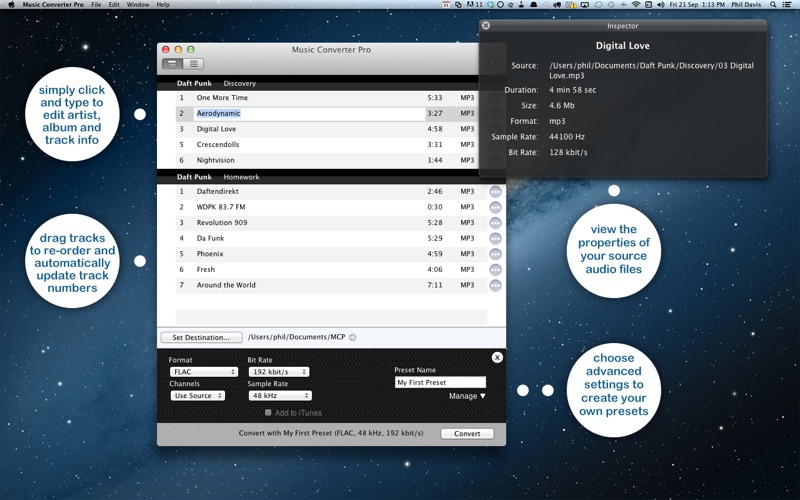このアプリのYoutube動画がある場合はURLを送信してください。詳細 »
APPLICATION INFO - iPhoneアプリの詳細情報
![]()
Music Converter Pro lets you quickly and simply convert your albums, music and sound files to all popular formats. The app provides full iTunes integration; lets you edit album, artist and track information; lets you apply advanced custom settings (bit rate, sample rate, etc.) and you can even create and manage your own presets.
- Convert from: MP3, FLAC, WAV, WMA, M4A, AIFF, FLV and many more.
- Convert to: MP3, AAC, M4A (Apple Lossless), M4R (iPhone Ringtone), FLAC, WAV and more.
Music Converter Pro will also extract and convert the audio content from video formats including: AVI, FLV, XviD, DivX, FLV, MOV, M4V, WMV, MPEG, MTS, M2TS, RM, 3GP and more.
Features:
- iTunes integration;
- track information editing;
- drag album tracks to re-order and renumber;
- advanced settings available;
- built-in presets, plus create your own;
- create iPhone ringtones;
- play your music;
- view audio properties of source files;
- two view options - album view or simple list;
- set your own output destination for converted tracks;
- track management - re-order, remove or add more.
The app clearly presents your album, artist and track information for ease of editing. You can instantly view the audio properties of a track, and you can even play each track, in full, from within Music Converter Pro.
Create your own custom presets by choosing advanced settings from: Format, Bit Rate, Sample Rate, Channels, iTunes integration.
Editing track information is a breeze - simply click an album, artist, track name or number to edit and save. Drag to re-order tracks and automatically update their track numbers. All the edited information is passed to iTunes during conversion.
- Convert from: MP3, FLAC, WAV, WMA, M4A, AIFF, FLV and many more.
- Convert to: MP3, AAC, M4A (Apple Lossless), M4R (iPhone Ringtone), FLAC, WAV and more.
Music Converter Pro will also extract and convert the audio content from video formats including: AVI, FLV, XviD, DivX, FLV, MOV, M4V, WMV, MPEG, MTS, M2TS, RM, 3GP and more.
Features:
- iTunes integration;
- track information editing;
- drag album tracks to re-order and renumber;
- advanced settings available;
- built-in presets, plus create your own;
- create iPhone ringtones;
- play your music;
- view audio properties of source files;
- two view options - album view or simple list;
- set your own output destination for converted tracks;
- track management - re-order, remove or add more.
The app clearly presents your album, artist and track information for ease of editing. You can instantly view the audio properties of a track, and you can even play each track, in full, from within Music Converter Pro.
Create your own custom presets by choosing advanced settings from: Format, Bit Rate, Sample Rate, Channels, iTunes integration.
Editing track information is a breeze - simply click an album, artist, track name or number to edit and save. Drag to re-order tracks and automatically update their track numbers. All the edited information is passed to iTunes during conversion.
カテゴリー
ミュージック
ミュージック
リリース
2011/11/9
2011/11/9
バージョン
1.5.6
1.5.6
言語
サイズ
16 MB
16 MB
条件
このバージョンの新機能
Fixed a problem where the app wouldn't read files for some users.
Fixed a problem where the app wouldn't read files for some users.
スクリーンショット
ShedWorx の他のアプリ » もっと見る
» 目的別iPhoneアプリ検索
- 辞書 » 日本語対応の辞書 » 英和辞典
- 学習 » 英単語 » 英会話 » クイズで楽しく
- スケジュール » 管理 » Googleカレンダー





音楽 無料で聴き放題!! Music Tubee for Y..
MobiRocket, Inc.無料

無料で全ての音楽/ラジオ聴き放題!- Smart Music..
ITI Inc.無料

YouTube動画アプリ Tubee for YouTube..
MobiRocket, Inc.無料

MB2: YouTube音楽連続再生ビデオ プレイヤー (ア..
MixerBox Inc.無料

無料で音楽ダウンロード - SCから無料な音楽
SUN HAI YAN無料

Musify - 無料ミュージックをダウンロード - MP3..
Alfadevs無料

Calculator Box - Private Video..
XU YI PING無料

Magic Piano by Smule
Smule無料

Shazam - 音楽認識
Apple無料

Sing! カラオケ
Smule無料
CatchApp新着アプリレビュー

様々な楽しみ方で運転士として成長していく鉄道運転士育成RPG「プラチナ・トレイン(プラトレ) 日本縦断てつどうの旅」
2016-05-17 00:00

日本語にはない英語発音のリスニングを楽しく学べる「発音どっち?英語リスニング 」
2014-12-20 12:00

指先の瞬発力が試されるカジュアルゲーム「早撃ちパニック」をリリース!
2014-12-08 15:21
新着アプリ動画