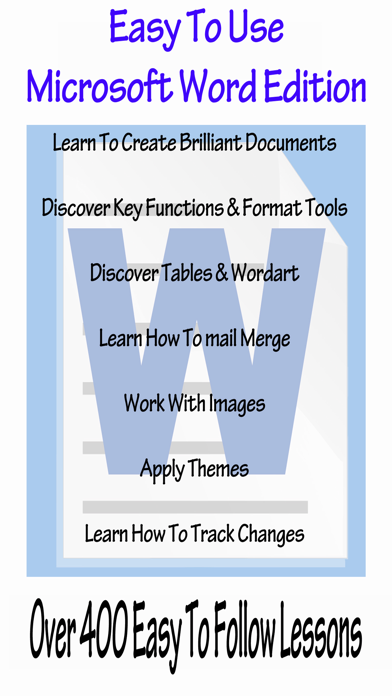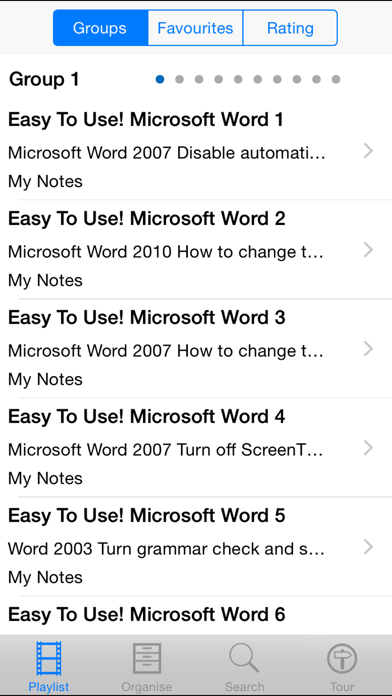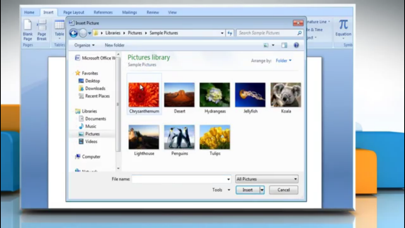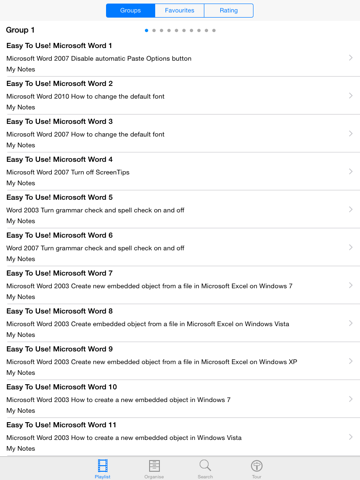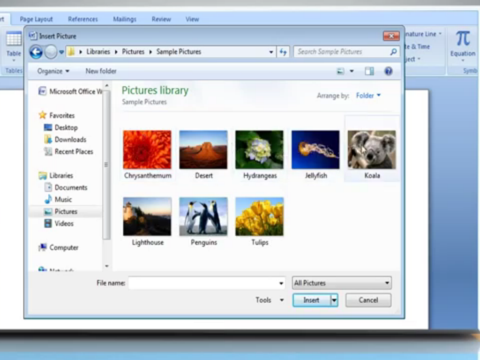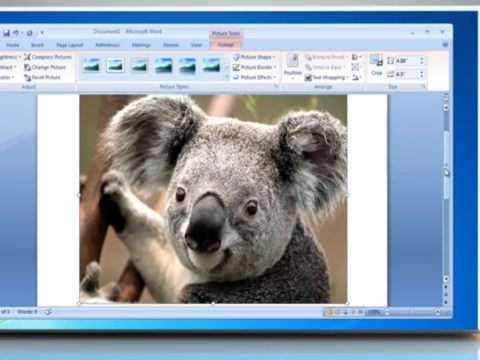このアプリのYoutube動画がある場合はURLを送信してください。詳細 »
APPLICATION INFO - iPhoneアプリの詳細情報
![]()
Microsoft Word is the industry standard word processing software used the World over to create stunning professional looking Documents.
Now You Can Learn - how to make professional looking and well presented documents in no time at all.
This app with it's incredible collection of 433 easy to follow instructional lessons will soon get you up to speed and you can use it as a reference anytime you forget or want to learn how to do something.
The app has many easy to use features:
*** play the lessons
*** alter the lesson title
*** alter the lesson description
*** add your own user notes
*** give your own rating to each lesson
*** skip backwards and forwards between the lesson groups
*** search for your favourite clip
*** change the running order for each group of lessons
*** move lessons between groups
*** maintain complete control over all the content
The lessons are far too numerous to list but include:
Microsoft Word 2010 How to insert a clip art in a Word file in Windows Vista
Microsoft Word 2010 How to insert a picture from a file in Windows 7
Microsoft Word 2010 Interface - environment - Tutorial 1
Microsoft Word 2010 Backstage View - Tutorial 2a
Microsoft Word 2010 Backstage View - Tutorials 2b
Microsoft Word 2010 Backstage View - Tutorial 2c
Microsoft Word 2010 get 2003 line spacing back - Tutorial 3
Microsoft word 2010 document basics - Tutorial 4
Microsoft Word 2010 text basics - Tutorial 5
Microsoft Word 2010 format codes - Tutorial 6
Microsoft Word 2010 multiple windows - Tutorial 7
Microsoft Word 2010 basic editing - Tutorial 8
Microsoft Word 2010 basic proofing tools - Tutorial 9
Microsoft Word 2010 Setting proofing options - Tutorial 10
Microsoft Word 2010 character formatting - Tutorial 11
Microsoft Word 2010 Paragraph formatting - Tutorial 12
Microsoft Word 2010 Paragraph formatting bullets and numbering - Tutorial 13
Microsoft Word 2010 Paragraph formatting Understanding and Setting Tabs - Tutorial 14
Microsoft Word 2010 Paragraph formatting Borders and shading - Tutorial 15
Microsoft word 2010 Page setup Tutorial 16
Microsoft Word 2010 Insert Page Breaks Section Breaks Column breaks text wraping - Tutorial 17
Microsoft Word 2010 Readability Statistics
Microsoft Word 2010 Insert Headers and footers - Tutorial 18
Microsoft Word 2010 Insert Tables - Tutorial 19
Microsoft Word 2010 formatting Tables - Table properties - Tutorial 20
Microsoft Word 2010 Disable Keyboard short cuts
Exploring Word 2010 Chapter 1
Word 2010 Tutorial Customizing Word 2010 Full Course
Word 2010 Tutorial Spell Checking Printing Full Course
Word 2010 Tutorial Compatibility Mode Full Course
Word 2010 Tutorial Paragraph Formatting Full Course
Word 2010 Tutorial Formatting Pictures Inserting Graphics
Word 2010 Tutorial Section Breaks Full Training Course
Word 2010 Tutorial Headers Footers Full Course
Word 2010 Tutorial Using Watermarks Full Course
Word 2010 Tutorial Advanced Tables Full Training Course
Word 2010 Tutorial Styles Formatting Full Course
Word 2010 Tutorial Text Wrapping Pictures Full Course
Word 2010 Tutorial Using Columns Full Training Course
Word 2010 Tutorial AutoCorrect Full Office 2010 Training Course
Word 2010 Tutorial Building Blocks Full Training Course
Word 2010 Tutorial Advanced Find Replace Full Course
Word 2010 Tutorial Word 2010 Captions Full Course
Word 2010 Tutorials Footnotes and Endnotes
Word 2010 Tutorial Bookmarks Cross-References
Microsoft Word 2010 Tutorial 01 Creating Tables 1
Microsoft Word 2010 Tutorial 02 Creating Tables 2
Microsoft Word 2010 Tutorial 03 Headers Footers Find and Replace Spelling Check
Microsoft Word 2010 Tutorial 04 Thesaurus Word Count Symbols Page Layout
Microsoft Word 2010 Tutorial 05 Clipart and Formatting 1
Microsoft Word 2010 Tutorial 06 Clipart and Formatting 2
Microsoft Word 2010 Tutorial 07 Tracking Changes 1
Microsoft Word 2010 Tutorial 08 Tracking Changes 2
and hundreds more !
Now You Can Learn - how to make professional looking and well presented documents in no time at all.
This app with it's incredible collection of 433 easy to follow instructional lessons will soon get you up to speed and you can use it as a reference anytime you forget or want to learn how to do something.
The app has many easy to use features:
*** play the lessons
*** alter the lesson title
*** alter the lesson description
*** add your own user notes
*** give your own rating to each lesson
*** skip backwards and forwards between the lesson groups
*** search for your favourite clip
*** change the running order for each group of lessons
*** move lessons between groups
*** maintain complete control over all the content
The lessons are far too numerous to list but include:
Microsoft Word 2010 How to insert a clip art in a Word file in Windows Vista
Microsoft Word 2010 How to insert a picture from a file in Windows 7
Microsoft Word 2010 Interface - environment - Tutorial 1
Microsoft Word 2010 Backstage View - Tutorial 2a
Microsoft Word 2010 Backstage View - Tutorials 2b
Microsoft Word 2010 Backstage View - Tutorial 2c
Microsoft Word 2010 get 2003 line spacing back - Tutorial 3
Microsoft word 2010 document basics - Tutorial 4
Microsoft Word 2010 text basics - Tutorial 5
Microsoft Word 2010 format codes - Tutorial 6
Microsoft Word 2010 multiple windows - Tutorial 7
Microsoft Word 2010 basic editing - Tutorial 8
Microsoft Word 2010 basic proofing tools - Tutorial 9
Microsoft Word 2010 Setting proofing options - Tutorial 10
Microsoft Word 2010 character formatting - Tutorial 11
Microsoft Word 2010 Paragraph formatting - Tutorial 12
Microsoft Word 2010 Paragraph formatting bullets and numbering - Tutorial 13
Microsoft Word 2010 Paragraph formatting Understanding and Setting Tabs - Tutorial 14
Microsoft Word 2010 Paragraph formatting Borders and shading - Tutorial 15
Microsoft word 2010 Page setup Tutorial 16
Microsoft Word 2010 Insert Page Breaks Section Breaks Column breaks text wraping - Tutorial 17
Microsoft Word 2010 Readability Statistics
Microsoft Word 2010 Insert Headers and footers - Tutorial 18
Microsoft Word 2010 Insert Tables - Tutorial 19
Microsoft Word 2010 formatting Tables - Table properties - Tutorial 20
Microsoft Word 2010 Disable Keyboard short cuts
Exploring Word 2010 Chapter 1
Word 2010 Tutorial Customizing Word 2010 Full Course
Word 2010 Tutorial Spell Checking Printing Full Course
Word 2010 Tutorial Compatibility Mode Full Course
Word 2010 Tutorial Paragraph Formatting Full Course
Word 2010 Tutorial Formatting Pictures Inserting Graphics
Word 2010 Tutorial Section Breaks Full Training Course
Word 2010 Tutorial Headers Footers Full Course
Word 2010 Tutorial Using Watermarks Full Course
Word 2010 Tutorial Advanced Tables Full Training Course
Word 2010 Tutorial Styles Formatting Full Course
Word 2010 Tutorial Text Wrapping Pictures Full Course
Word 2010 Tutorial Using Columns Full Training Course
Word 2010 Tutorial AutoCorrect Full Office 2010 Training Course
Word 2010 Tutorial Building Blocks Full Training Course
Word 2010 Tutorial Advanced Find Replace Full Course
Word 2010 Tutorial Word 2010 Captions Full Course
Word 2010 Tutorials Footnotes and Endnotes
Word 2010 Tutorial Bookmarks Cross-References
Microsoft Word 2010 Tutorial 01 Creating Tables 1
Microsoft Word 2010 Tutorial 02 Creating Tables 2
Microsoft Word 2010 Tutorial 03 Headers Footers Find and Replace Spelling Check
Microsoft Word 2010 Tutorial 04 Thesaurus Word Count Symbols Page Layout
Microsoft Word 2010 Tutorial 05 Clipart and Formatting 1
Microsoft Word 2010 Tutorial 06 Clipart and Formatting 2
Microsoft Word 2010 Tutorial 07 Tracking Changes 1
Microsoft Word 2010 Tutorial 08 Tracking Changes 2
and hundreds more !
 このアプリはiPhone、iPadの両方に対応しています。
このアプリはiPhone、iPadの両方に対応しています。
カテゴリー
仕事効率化
仕事効率化
リリース
2012/1/19
2012/1/19
更新
2014/12/1
2014/12/1
バージョン
4.1
4.1
言語
英語
英語
サイズ
6.2 MB
6.2 MB
条件
iPhone、iPod touch および iPad 互換 iOS 4.2 以降が必要
iPhone、iPod touch および iPad 互換 iOS 4.2 以降が必要
このバージョンの新機能
Upgraded to latest iOS system
Upgraded to latest iOS system
スクリーンショット - iPhone | iPad
スクリーンショット - iPhone | iPad
JS900 の他のアプリ » もっと見る
» 目的別iPhoneアプリ検索
- 辞書 » 日本語対応の辞書 » 英和辞典
- 学習 » 英単語 » 英会話 » クイズで楽しく
- スケジュール » 管理 » Googleカレンダー





Microsoft Excel
Microsoft Corporation無料

Microsoft Word
Microsoft Corporation無料

Microsoft PowerPoint
Microsoft Corporation無料

QRコードリーダー for iPhone
Takashi Wada無料

QRコードリーダー for iPhone - 無料で使えるQ..
無料

Gmail - Googleのメール
Google LLC無料

Lifebear カレンダーと日記とToDoを無料でスケジュ..
Lifebear inc.無料

Dropbox
Dropbox, Inc.無料

無料QRコードリーダー・バーコードリーダー-アイコニット
MEDIASEEK Inc.無料

Google ドライブ - 安全なオンライン ストレージ
Google LLC無料
CatchApp新着アプリレビュー

様々な楽しみ方で運転士として成長していく鉄道運転士育成RPG「プラチナ・トレイン(プラトレ) 日本縦断てつどうの旅」
2016-05-17 00:00

日本語にはない英語発音のリスニングを楽しく学べる「発音どっち?英語リスニング 」
2014-12-20 12:00

指先の瞬発力が試されるカジュアルゲーム「早撃ちパニック」をリリース!
2014-12-08 15:21
新着アプリ動画