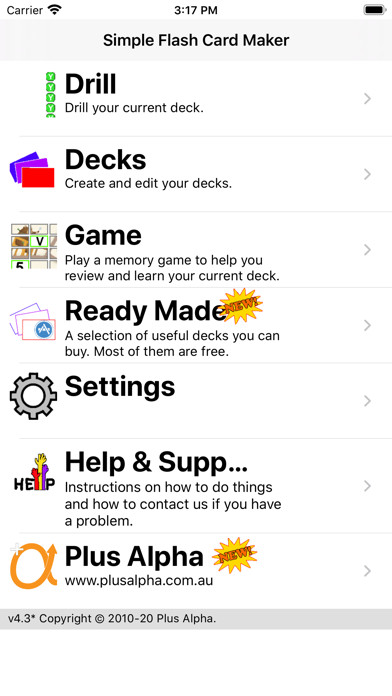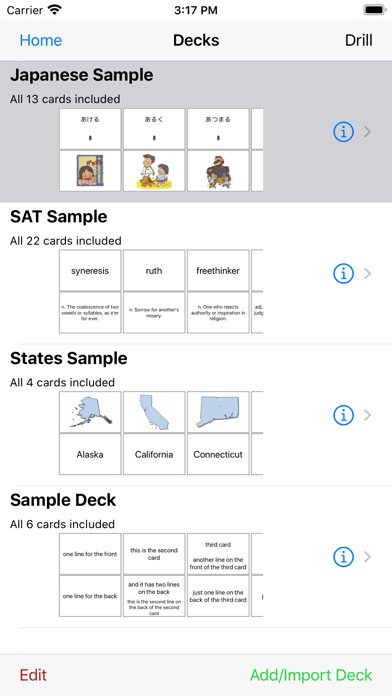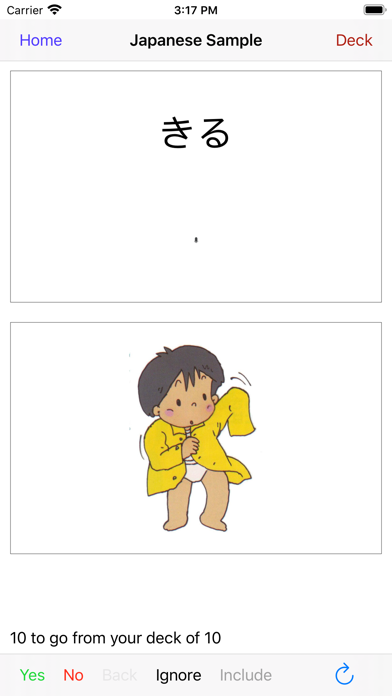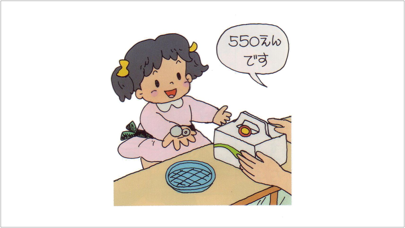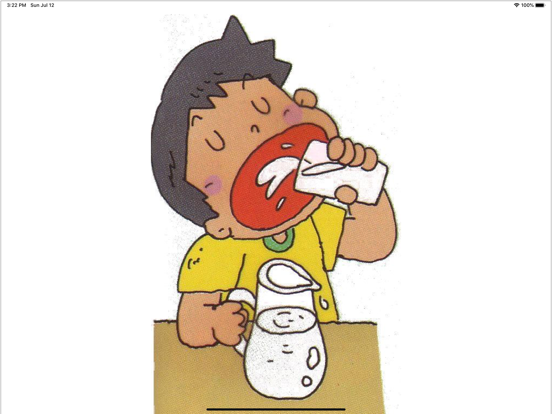このアプリのYoutube動画がある場合はURLを送信してください。詳細 »
APPLICATION INFO - iPhoneアプリの詳細情報
![]()
User comment:
"This app is very convenient for getting some quick studying in when walking from class to class or waiting at a bus stop etc. I highly recommend it especially for college students."
User comment:
"I like being able to study two ways: playing the matching game as well as drilling with the flashcards."
Don't like our flash cards? Then make your own.
Simple Flash Card Maker lets you easily make your own flash cards. Either right there on your iOS device, or make them even more quickly on your computer (mac or pc) and import them using iTunes.
You can even download them ready made from the millions of sets available on quizlet.com. Or make your own flashcards on quizlet.com (using your mac or pc) and share them. (quizlet.com is a free website).
Or you can buy our ready made decks from within the app. We currently have decks for Japanese, Chinese and the SAT.
Each card can have combinations of text, images, sound or video.
The text can be in any language that you can enter using your keyboard.
Images and Video can come direct from your camera, from your albums or from your mac/pc.
Sound can be recorded live, from your music, or imported from your mac/pc using iTunes.
Cards within your deck can be marked to be included (or not) when you are doing drills.
This lets you learn the cards 10 at a time. Easily add 10 more when you master those. And after you have learned those 10, easily drill yourself on the whole deck so far. 10 at a time is a great way to learn even a very large deck.
Easily drill just the last 10 cards at the tap of a button.
During a drill you can see either the front, the back or both. Or you can rotate to landscape and see "Just the Card", one side of the card filling the entire screen.
You can also do a multichoice drill and choose from one of four answers.
If you get a card right it is removed from that drill (not the deck). If you get it wrong it's shuffled back in and it will come back again later. Keep going until you get them all right.
You can also play a simple memory game (face up or face down) to test your knowledge of the cards by finding pairs of matching cards.
Simple Flash Card Maker is great for elementary maths and for learning to read.
It is indispensable for language study, and for learning vocabulary.
Use it to memorise your favorite Bible verses.
Or cram key facts for upcoming examinations.
Video takes it to a whole new level beyond old fashioned paper flash cards.
Kids can learn from short videos instead of just static text or images.
They can record their own voices for names of animals.
Video is also great for learning things like sign language where complicated diagrams usually just make it harder to get started.
Regular practise and review is the only way to memorise anything using flash cards.
You always have your phone with you, so use those spare moments throughout the day to review your deck and you will be amazed at how quickly your knowledge grows.
"This app is very convenient for getting some quick studying in when walking from class to class or waiting at a bus stop etc. I highly recommend it especially for college students."
User comment:
"I like being able to study two ways: playing the matching game as well as drilling with the flashcards."
Don't like our flash cards? Then make your own.
Simple Flash Card Maker lets you easily make your own flash cards. Either right there on your iOS device, or make them even more quickly on your computer (mac or pc) and import them using iTunes.
You can even download them ready made from the millions of sets available on quizlet.com. Or make your own flashcards on quizlet.com (using your mac or pc) and share them. (quizlet.com is a free website).
Or you can buy our ready made decks from within the app. We currently have decks for Japanese, Chinese and the SAT.
Each card can have combinations of text, images, sound or video.
The text can be in any language that you can enter using your keyboard.
Images and Video can come direct from your camera, from your albums or from your mac/pc.
Sound can be recorded live, from your music, or imported from your mac/pc using iTunes.
Cards within your deck can be marked to be included (or not) when you are doing drills.
This lets you learn the cards 10 at a time. Easily add 10 more when you master those. And after you have learned those 10, easily drill yourself on the whole deck so far. 10 at a time is a great way to learn even a very large deck.
Easily drill just the last 10 cards at the tap of a button.
During a drill you can see either the front, the back or both. Or you can rotate to landscape and see "Just the Card", one side of the card filling the entire screen.
You can also do a multichoice drill and choose from one of four answers.
If you get a card right it is removed from that drill (not the deck). If you get it wrong it's shuffled back in and it will come back again later. Keep going until you get them all right.
You can also play a simple memory game (face up or face down) to test your knowledge of the cards by finding pairs of matching cards.
Simple Flash Card Maker is great for elementary maths and for learning to read.
It is indispensable for language study, and for learning vocabulary.
Use it to memorise your favorite Bible verses.
Or cram key facts for upcoming examinations.
Video takes it to a whole new level beyond old fashioned paper flash cards.
Kids can learn from short videos instead of just static text or images.
They can record their own voices for names of animals.
Video is also great for learning things like sign language where complicated diagrams usually just make it harder to get started.
Regular practise and review is the only way to memorise anything using flash cards.
You always have your phone with you, so use those spare moments throughout the day to review your deck and you will be amazed at how quickly your knowledge grows.
 このアプリはiPhone、iPadの両方に対応しています。
このアプリはiPhone、iPadの両方に対応しています。
カテゴリー
教育
教育
リリース
2012/1/27
2012/1/27
更新
2015/4/14
2015/4/14
バージョン
3.5
3.5
言語
英語
英語
サイズ
7.2 MB
7.2 MB
条件
iPhone 3GS、iPhone 4、iPhone 4S、iPhone 5、iPod touch(第3世代)、iPod touch (第4世代)、iPod touch (第5世代)、およびiPad
iPhone 3GS、iPhone 4、iPhone 4S、iPhone 5、iPod touch(第3世代)、iPod touch (第4世代)、iPod touch (第5世代)、およびiPad
このバージョンの新機能
We added 15 or so Ready-Made decks which you can purchase from the app store. Just tap the "Ready Made" item on the Home View.
Most of the new decks cost a minimal amount, but a few of them are free.
Currently we have added decks for Japanese, Chinese, an
We added 15 or so Ready-Made decks which you can purchase from the app store. Just tap the "Ready Made" item on the Home View.
Most of the new decks cost a minimal amount, but a few of them are free.
Currently we have added decks for Japanese, Chinese, an
スクリーンショット - iPhone | iPad
スクリーンショット - iPhone | iPad
Dependency の他のアプリ » もっと見る
» 目的別iPhoneアプリ検索
- 辞書 » 日本語対応の辞書 » 英和辞典
- 学習 » 英単語 » 英会話 » クイズで楽しく
- スケジュール » 管理 » Googleカレンダー





めちゃギントン めちゃイケメンバーと擬音で遊ぼう
FujiTV無料

本気で英会話!ペラペラ英語 英単語・リスニング・TOEICの..
SpeakBUDDY Ltd.800 円

「おやこでリズムえほんDX」 赤ちゃん・幼児・子ども向けの音..
SMARTEDUCATION, Ltd.無料

星座表
ESCAPE VELOCITY LIMITED無料

続く英語学習 えいぽんたん! 英単語からリスニングまで
Drecom Co., Ltd.無料

絶対話せる!英会話
Yuko Kubota無料

英単語アプリ mikan
mikan Co.,Ltd.無料

毎日英語 音声で英語を学習して単語を管理できるアプリ
OKPanda KK無料

Studyplus - 勉強管理SNS
Studyplus Inc.無料

みんなの英単語
Jooying Tech Co.,Ltd.無料
CatchApp新着アプリレビュー

様々な楽しみ方で運転士として成長していく鉄道運転士育成RPG「プラチナ・トレイン(プラトレ) 日本縦断てつどうの旅」
2016-05-17 00:00

日本語にはない英語発音のリスニングを楽しく学べる「発音どっち?英語リスニング 」
2014-12-20 12:00

指先の瞬発力が試されるカジュアルゲーム「早撃ちパニック」をリリース!
2014-12-08 15:21
新着アプリ動画