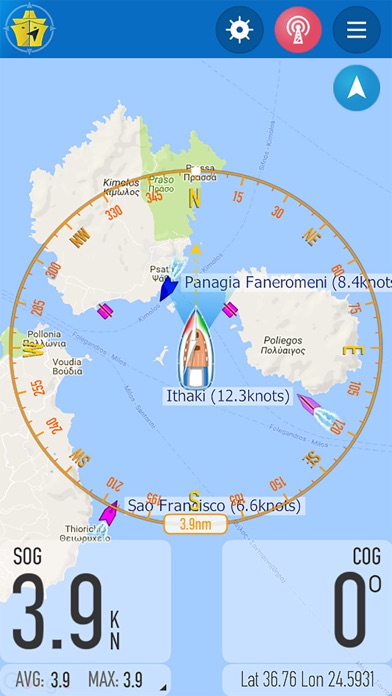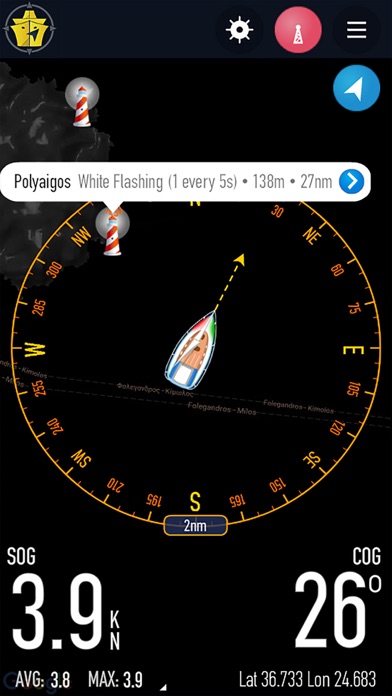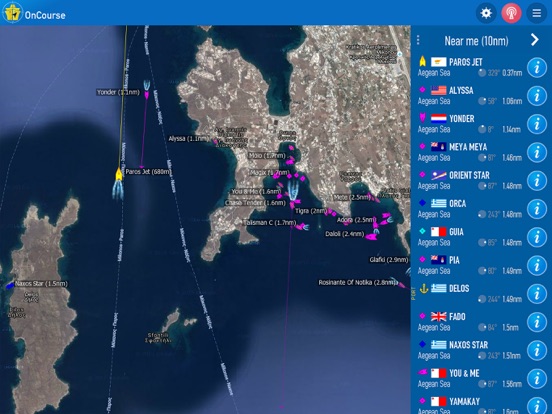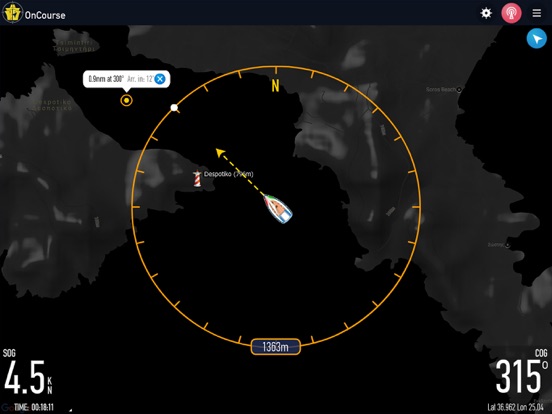このアプリのYoutube動画がある場合はURLを送信してください。詳細 »
APPLICATION INFO - iPhoneアプリの詳細情報
OnCourse is the new boating and sailing navigation aid from MarineTraffic, the global leader in vessel tracking.
The popular mAIS application has been rebranded and upgraded with a whole new features, now allowing you to monitor your entire voyage and see vessels around you, while also giving you the opportunity to save and store your route for future reference. Of course, you can also report your position so that it is visible on www.MarineTraffic.com, allowing your loved ones to monitor your whereabouts in real-time.
OnCourse is not AIS
OnCourse simulates the data transmitted by AIS transponders. However, it only transmits data through the Internet and not through AIS radio-frequencies. It is clear that the information transmitted by OnCourse is not visible by the AIS receivers of other vessels. It will only be displayed on the MarineTraffic website and apps. As such, OnCourse is only a vessel's self-reporting tool that does not substitute real AIS transmissions and it is not, by any means, related to the safety and navigation equipment of a vessel.
Intended use
Provided that Internet connectivity is available, the vessel's positions will start getting reported once the OnCourse application is started on your mobile device. Note that the position reporting will continue even if the app is running in the background! It is important to be used only when the device is on board a vessel and it must be switched off whenever the device leaves the vessel!
How to use OnCourse - Registration Required
Registration for a MarineTraffic account is required in order to start position reporting through the application. A valid MMSI number together with the other details of the vessel (such as vessel's name, call-sign, dimensions, destination, ETA, etc) must be also configured using the app.
What if the vessel does not have a MMSI number?
The MMSI number is the key value for position reporting. A valid MMSI number, configured in the OnCourse app, is required in order to send position reports to MarineTraffic. However, it is possible that smaller vessels have not been assigned with a MMSI number by their authorities. In this case you are still able to use OnCourse, after having registered your vessel for a unique vessel's ID using the relevant OnCourse app options.
Note that the unique vessel ID number we will provide you with, is not an official MMSI number and it is only used for position reporting purposes on MarineTraffic. This number is NOT to be programmed into any radio equipment such as AIS transponders or DSC radio.
Use OnCourse with GPS-enabled Devices
OnCourse will work on GPS-enabled devices as long as the GPS/Location Services are enabled. It may not work properly on devices that do not have a built-in GPS sensor (eg. iPad WiFi) - the position reports may be not accurate.
Bandwidth & Battery consumption
The bandwidth consumed by OnCourse is minimal. Even if OnCourse is configured to send position reports at the highest frequency, it will use about 150 bytes/minute or about 210KB in one day of continuous use. Note, though, that in terms of battery consumption, it is recommended to have your device plugged-in whenever you are using OnCourse as position reporting can be a power-intensive operation.
Email notifications
In order to avoid unwanted position reporting, MarineTraffic will send e-mail notifications at your registered email address, whenever your app is active. This serves as a reminder that position reporting should only be active when you are at sea and must be turned off when at land.
Disclaimer
This application is to be used for informational reasons only that may assist navigation. This is not a substitute for the good seamanship practices and the onboard navigation and safety instruments designed for navigation purposes or required by applicable regulations.
Continued use of GPS running in the background can dramatically decrease battery life
The popular mAIS application has been rebranded and upgraded with a whole new features, now allowing you to monitor your entire voyage and see vessels around you, while also giving you the opportunity to save and store your route for future reference. Of course, you can also report your position so that it is visible on www.MarineTraffic.com, allowing your loved ones to monitor your whereabouts in real-time.
OnCourse is not AIS
OnCourse simulates the data transmitted by AIS transponders. However, it only transmits data through the Internet and not through AIS radio-frequencies. It is clear that the information transmitted by OnCourse is not visible by the AIS receivers of other vessels. It will only be displayed on the MarineTraffic website and apps. As such, OnCourse is only a vessel's self-reporting tool that does not substitute real AIS transmissions and it is not, by any means, related to the safety and navigation equipment of a vessel.
Intended use
Provided that Internet connectivity is available, the vessel's positions will start getting reported once the OnCourse application is started on your mobile device. Note that the position reporting will continue even if the app is running in the background! It is important to be used only when the device is on board a vessel and it must be switched off whenever the device leaves the vessel!
How to use OnCourse - Registration Required
Registration for a MarineTraffic account is required in order to start position reporting through the application. A valid MMSI number together with the other details of the vessel (such as vessel's name, call-sign, dimensions, destination, ETA, etc) must be also configured using the app.
What if the vessel does not have a MMSI number?
The MMSI number is the key value for position reporting. A valid MMSI number, configured in the OnCourse app, is required in order to send position reports to MarineTraffic. However, it is possible that smaller vessels have not been assigned with a MMSI number by their authorities. In this case you are still able to use OnCourse, after having registered your vessel for a unique vessel's ID using the relevant OnCourse app options.
Note that the unique vessel ID number we will provide you with, is not an official MMSI number and it is only used for position reporting purposes on MarineTraffic. This number is NOT to be programmed into any radio equipment such as AIS transponders or DSC radio.
Use OnCourse with GPS-enabled Devices
OnCourse will work on GPS-enabled devices as long as the GPS/Location Services are enabled. It may not work properly on devices that do not have a built-in GPS sensor (eg. iPad WiFi) - the position reports may be not accurate.
Bandwidth & Battery consumption
The bandwidth consumed by OnCourse is minimal. Even if OnCourse is configured to send position reports at the highest frequency, it will use about 150 bytes/minute or about 210KB in one day of continuous use. Note, though, that in terms of battery consumption, it is recommended to have your device plugged-in whenever you are using OnCourse as position reporting can be a power-intensive operation.
Email notifications
In order to avoid unwanted position reporting, MarineTraffic will send e-mail notifications at your registered email address, whenever your app is active. This serves as a reminder that position reporting should only be active when you are at sea and must be turned off when at land.
Disclaimer
This application is to be used for informational reasons only that may assist navigation. This is not a substitute for the good seamanship practices and the onboard navigation and safety instruments designed for navigation purposes or required by applicable regulations.
Continued use of GPS running in the background can dramatically decrease battery life
 このアプリはiPhone、iPadの両方に対応しています。
このアプリはiPhone、iPadの両方に対応しています。
カテゴリー
ナビゲーション
ナビゲーション
リリース
2013/2/28
2013/2/28
更新
2016/9/30
2016/9/30
バージョン
2.0.7
2.0.7
言語
英語
英語
サイズ
42.2 MB
42.2 MB
条件
iPhone 3GS、iPhone 4、iPhone 4S、iPhone 5、iPod touch(第3世代)、iPod touch (第4世代)、iPod touch (第5世代)、およびiPad
iPhone 3GS、iPhone 4、iPhone 4S、iPhone 5、iPod touch(第3世代)、iPod touch (第4世代)、iPod touch (第5世代)、およびiPad
このバージョンの新機能
You can now upgrade to OnCourse PLUS for new features:
- Global Nautical Charts
- Augmented Reality tool
- Route Planner tool
- Global Wind Forecasts for 48 hours
- Detailed info for vessels around you (MarineTraffic coastal AIS data)
****
Also in this
You can now upgrade to OnCourse PLUS for new features:
- Global Nautical Charts
- Augmented Reality tool
- Route Planner tool
- Global Wind Forecasts for 48 hours
- Detailed info for vessels around you (MarineTraffic coastal AIS data)
****
Also in this
スクリーンショット - iPhone | iPad
スクリーンショット - iPhone | iPad
» 目的別iPhoneアプリ検索
- 辞書 » 日本語対応の辞書 » 英和辞典
- 学習 » 英単語 » 英会話 » クイズで楽しく
- スケジュール » 管理 » Googleカレンダー





Yahoo!乗換案内
Yahoo Japan Corp.無料

Google マップ - ナビ、乗換案内
Google LLC無料

Yahoo!カーナビ
Yahoo Japan Corp.無料

乗換NAVITIME(乗換ナビタイム) - 運行情報や路線図..
NAVITIME JAPAN CO.,LTD.無料

Yahoo! MAP-ヤフーマップ
Yahoo Japan Corp.無料

乗換案内
Jorudan Co.,Ltd.無料

賃貸物件検索 SUUMO(スーモ)でお部屋探し
Recruit Co.,Ltd.無料

NAVITIME(乗換と地図の総合ナビ)
NAVITIME JAPAN CO.,LTD.無料

NAVITIMEドライブサポーター - カーナビ&渋滞情報&..
NAVITIME JAPAN CO.,LTD.無料

お部屋探しはライフルホームズ賃貸・マンション・不動産物件検索
LIFULL Co., Ltd無料
CatchApp新着アプリレビュー

様々な楽しみ方で運転士として成長していく鉄道運転士育成RPG「プラチナ・トレイン(プラトレ) 日本縦断てつどうの旅」
2016-05-17 00:00

日本語にはない英語発音のリスニングを楽しく学べる「発音どっち?英語リスニング 」
2014-12-20 12:00

指先の瞬発力が試されるカジュアルゲーム「早撃ちパニック」をリリース!
2014-12-08 15:21
新着アプリ動画