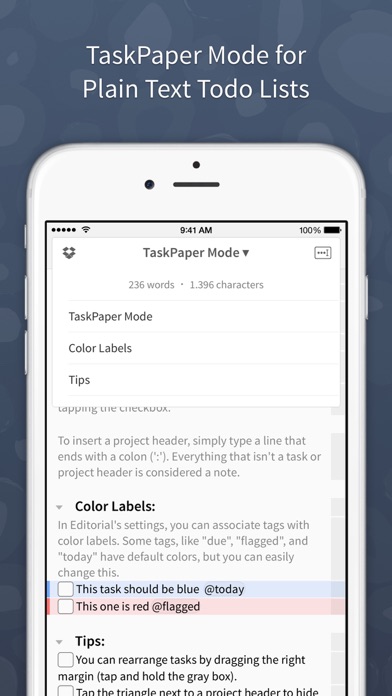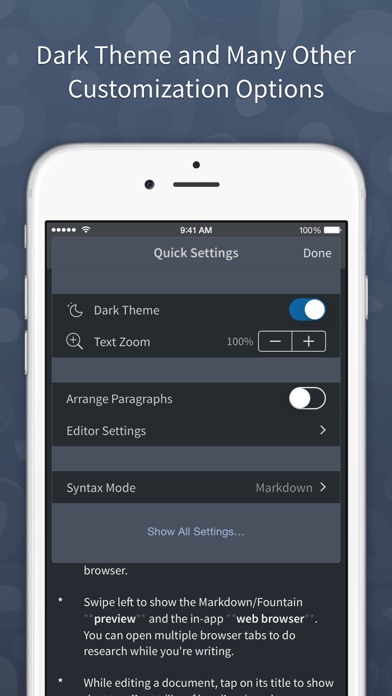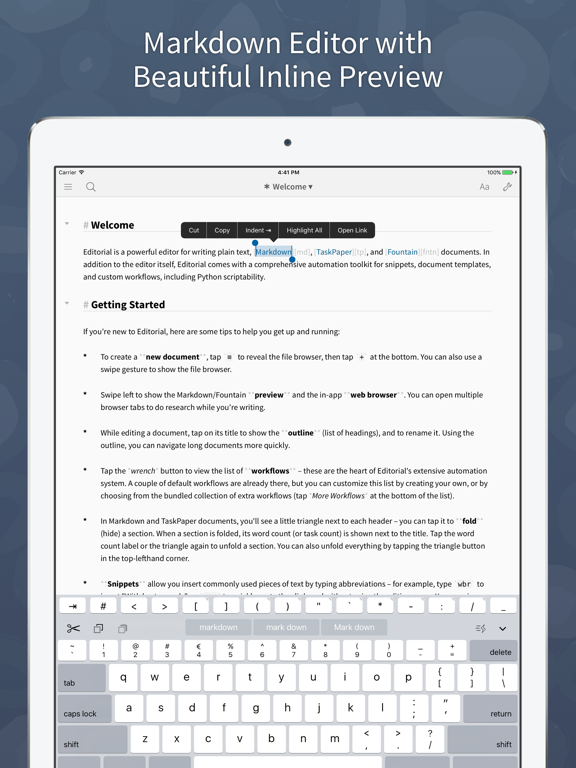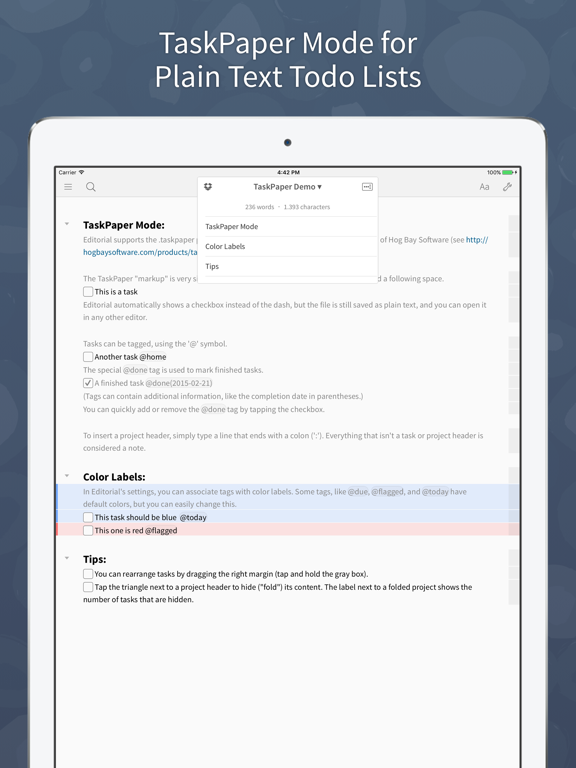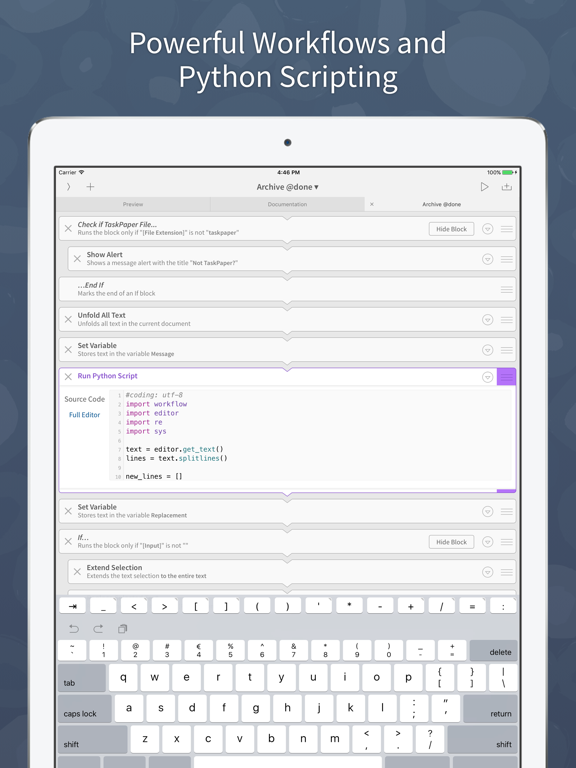このアプリのYoutube動画がある場合はURLを送信してください。詳細 »
APPLICATION INFO - iPhoneアプリの詳細情報
![]()
Editorial is a plain text editor for iOS with powerful automation tools and a beautiful inline preview for Markdown, TaskPaper, and Fountain documents.
Features:
* Inline Markdown/Fountain Preview – With Editorial's subtle syntax highlighting, you can see your document's formatting immediately while you're writing. And when you need a full HTML preview, it's just a swipe away.
* Extensible with Workflows and Scripts – Select from over 50 text processing actions to create your own workflows for extending Editorial's feature set. For even more advanced automation, you can write Python scripts with an integrated code and UI editor.
* Dropbox Sync – The sync folder is customizable, so you can easily edit your documents with multiple apps.
* Smart Keyboard – The extended keyboard was specifically designed for writing Markdown and includes all the special characters you need. You can also control the cursor with simple swipe gestures.
* Snippets – Quickly insert frequently-used pieces of text by typing abbreviations. Snippets can include dynamic text, e.g. the current date or clipboard contents. TextExpander™ snippets are also supported.
* In-App Browser – If you need to do some quick research while writing, you don't have to leave the app for that. You can even open multiple tabs.
* "Folding" allows you to quickly hide individual sections of your document while you're writing.
*** *** ***
“It would be hard to imagine a better editor, let alone recommend one that actually exists.” — The Verge
“This is it. Editorial sets a new standard for third-party iOS automation, and, for me, there’s no going back.” — Federico Viticci, MacStories
“Editorial just reinvented iOS text editing.” — Merlin Mann
Features:
* Inline Markdown/Fountain Preview – With Editorial's subtle syntax highlighting, you can see your document's formatting immediately while you're writing. And when you need a full HTML preview, it's just a swipe away.
* Extensible with Workflows and Scripts – Select from over 50 text processing actions to create your own workflows for extending Editorial's feature set. For even more advanced automation, you can write Python scripts with an integrated code and UI editor.
* Dropbox Sync – The sync folder is customizable, so you can easily edit your documents with multiple apps.
* Smart Keyboard – The extended keyboard was specifically designed for writing Markdown and includes all the special characters you need. You can also control the cursor with simple swipe gestures.
* Snippets – Quickly insert frequently-used pieces of text by typing abbreviations. Snippets can include dynamic text, e.g. the current date or clipboard contents. TextExpander™ snippets are also supported.
* In-App Browser – If you need to do some quick research while writing, you don't have to leave the app for that. You can even open multiple tabs.
* "Folding" allows you to quickly hide individual sections of your document while you're writing.
*** *** ***
“It would be hard to imagine a better editor, let alone recommend one that actually exists.” — The Verge
“This is it. Editorial sets a new standard for third-party iOS automation, and, for me, there’s no going back.” — Federico Viticci, MacStories
“Editorial just reinvented iOS text editing.” — Merlin Mann
 このアプリはiPhone、iPadの両方に対応しています。
このアプリはiPhone、iPadの両方に対応しています。
カテゴリー
仕事効率化
仕事効率化
リリース
2013/8/15
2013/8/15
更新
2020/2/7
2020/2/7
バージョン
1.3.4
1.3.4
言語
サイズ
267.6 MB
267.6 MB
条件
このバージョンの新機能
• Added support for the iPhone X with its native resolution.
• Changed toolbar color in the preview/accessory panel – this makes it easier to distinguish the preview from the editor.
• Improved performance for switching between dark and light mode.
• The
• Added support for the iPhone X with its native resolution.
• Changed toolbar color in the preview/accessory panel – this makes it easier to distinguish the preview from the editor.
• Improved performance for switching between dark and light mode.
• The
スクリーンショット - iPhone | iPad
スクリーンショット - iPhone | iPad
omz:software の他のアプリ » もっと見る
» 目的別iPhoneアプリ検索
- 辞書 » 日本語対応の辞書 » 英和辞典
- 学習 » 英単語 » 英会話 » クイズで楽しく
- スケジュール » 管理 » Googleカレンダー





Microsoft Excel
Microsoft Corporation無料

Microsoft Word
Microsoft Corporation無料

Microsoft PowerPoint
Microsoft Corporation無料

QRコードリーダー for iPhone
Takashi Wada無料

QRコードリーダー for iPhone - 無料で使えるQ..
無料

Gmail - Googleのメール
Google LLC無料

Lifebear カレンダーと日記とToDoを無料でスケジュ..
Lifebear inc.無料

Dropbox
Dropbox, Inc.無料

無料QRコードリーダー・バーコードリーダー-アイコニット
MEDIASEEK Inc.無料

Google ドライブ - 安全なオンライン ストレージ
Google LLC無料
CatchApp新着アプリレビュー

様々な楽しみ方で運転士として成長していく鉄道運転士育成RPG「プラチナ・トレイン(プラトレ) 日本縦断てつどうの旅」
2016-05-17 00:00

日本語にはない英語発音のリスニングを楽しく学べる「発音どっち?英語リスニング 」
2014-12-20 12:00

指先の瞬発力が試されるカジュアルゲーム「早撃ちパニック」をリリース!
2014-12-08 15:21
新着アプリ動画