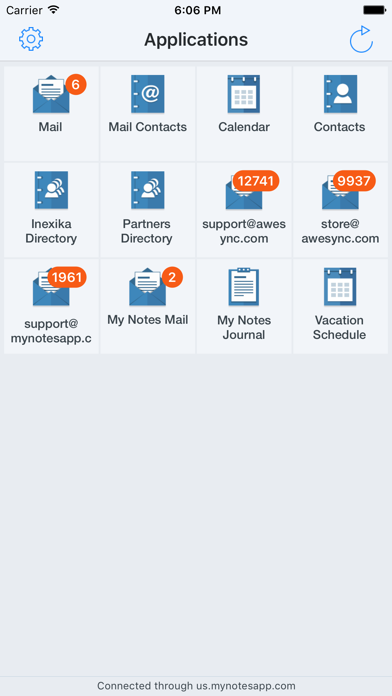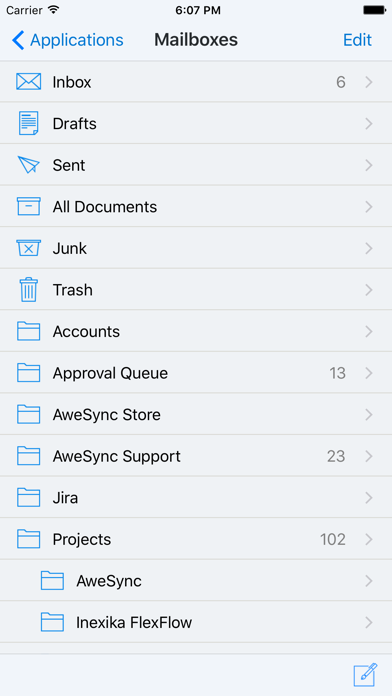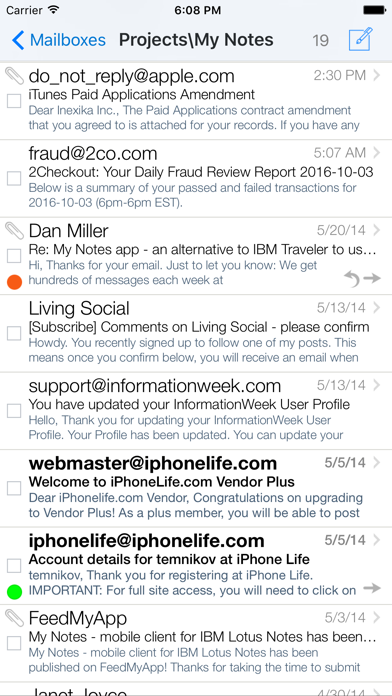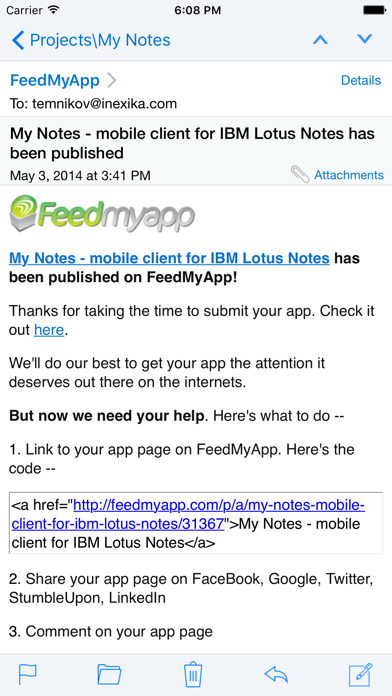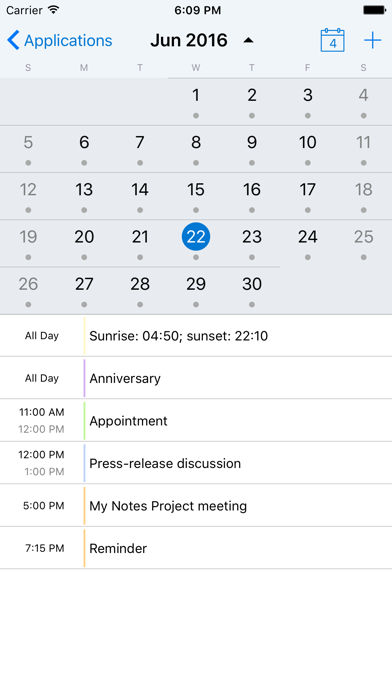このアプリのYoutube動画がある場合はURLを送信してください。詳細 »
APPLICATION INFO - iPhoneアプリの詳細情報
![]()
My Notes is designed to work with standard applications of IBM Notes (formerly Lotus Notes).
No server-side manipulations, configuration changes or applications templates modifications are needed to connect.
Start working with My Notes with 3 easy steps:
1. Install My Notes Desktop on your computer from http://www.mynotesapp.com/download/ and setup connection to IBM Notes;
2. Install the app on your mobile phone;
3. Launch the app and connect to Desktop by scanning QR code.
- - - MAIN ADVANTAGES - - -
* EASY INSTALLATION – no server-side manipulations, no IT staff involved, no administrative rights needed. All you need is your computer with IBM Notes installed and your phone;
* MULTIPLE PLATFORMS SUPPORTED – My Notes Desktop is available for Linux, Mac OS X and Windows computers;
* IBM NOTES APPLICATIONS SUPPORTED – Mail, Calendar, Contacts, Domino Directories, Notebook. Other applications, such as Discussion/Forum, Documents Library, TeamRoom, are coming soon;
* WORKS IN ANY NETWORK – the app is switched automatically between direct connection when you are in local Wi-Fi network and our cloud service when you're connected over the Internet (paid subscription required);
* SECURITY – neither data nor passwords are stored on our servers. Data is strongly encrypted with AES and SSL when transmitted between your desktop and your phone;
* IBM NOTES SPECIFIC FEATURES – encrypted and signed messages support, follow-up flags, full-text search through all documents in databases, etc.
- - - SUBSCRIPTION AND PRICING - - -
When connected to a computer with My Notes Desktop directly, for instance, via local Wi-Fi network, you can use ALL FUNCTIONS of the application FOR FREE and ADS-FREE.
To use My Notes via any available Internet connection, including cellular networks, public or private Wi-Fi hotspots, you need to purchase Pro Subscription to connect via our cloud internet-service.
Please note that Pro Subscription is auto-renewing subscription. See details below:
* Pro Subscription price is $1.99 per month or $19.99 per year.
* Subscription payment will be charged to iTunes Account at confirmation of in-app purchase.
* Subscription is renewed automatically unless you turn auto-renew off at least 24 hours before the end of current period.
* Your account will be charged automatically to renew subscription within 24 hours prior to the end of current period.
* Cancellation of the current subscription during the active subscription period is not allowed.
* Our Privacy Policy: http://www.mynotesapp.com/privacy/
* Our Terms of Service: http://www.mynotesapp.com/terms/
Please see http://support.apple.com/kb/ht4098 for more details on managing your auto-renewing subscriptions.
Note that we have no means to answer you if you try to get in touch using App Store reviews. Please contact us using support link below.
No server-side manipulations, configuration changes or applications templates modifications are needed to connect.
Start working with My Notes with 3 easy steps:
1. Install My Notes Desktop on your computer from http://www.mynotesapp.com/download/ and setup connection to IBM Notes;
2. Install the app on your mobile phone;
3. Launch the app and connect to Desktop by scanning QR code.
- - - MAIN ADVANTAGES - - -
* EASY INSTALLATION – no server-side manipulations, no IT staff involved, no administrative rights needed. All you need is your computer with IBM Notes installed and your phone;
* MULTIPLE PLATFORMS SUPPORTED – My Notes Desktop is available for Linux, Mac OS X and Windows computers;
* IBM NOTES APPLICATIONS SUPPORTED – Mail, Calendar, Contacts, Domino Directories, Notebook. Other applications, such as Discussion/Forum, Documents Library, TeamRoom, are coming soon;
* WORKS IN ANY NETWORK – the app is switched automatically between direct connection when you are in local Wi-Fi network and our cloud service when you're connected over the Internet (paid subscription required);
* SECURITY – neither data nor passwords are stored on our servers. Data is strongly encrypted with AES and SSL when transmitted between your desktop and your phone;
* IBM NOTES SPECIFIC FEATURES – encrypted and signed messages support, follow-up flags, full-text search through all documents in databases, etc.
- - - SUBSCRIPTION AND PRICING - - -
When connected to a computer with My Notes Desktop directly, for instance, via local Wi-Fi network, you can use ALL FUNCTIONS of the application FOR FREE and ADS-FREE.
To use My Notes via any available Internet connection, including cellular networks, public or private Wi-Fi hotspots, you need to purchase Pro Subscription to connect via our cloud internet-service.
Please note that Pro Subscription is auto-renewing subscription. See details below:
* Pro Subscription price is $1.99 per month or $19.99 per year.
* Subscription payment will be charged to iTunes Account at confirmation of in-app purchase.
* Subscription is renewed automatically unless you turn auto-renew off at least 24 hours before the end of current period.
* Your account will be charged automatically to renew subscription within 24 hours prior to the end of current period.
* Cancellation of the current subscription during the active subscription period is not allowed.
* Our Privacy Policy: http://www.mynotesapp.com/privacy/
* Our Terms of Service: http://www.mynotesapp.com/terms/
Please see http://support.apple.com/kb/ht4098 for more details on managing your auto-renewing subscriptions.
Note that we have no means to answer you if you try to get in touch using App Store reviews. Please contact us using support link below.
 このアプリはiPhone、iPadの両方に対応しています。
このアプリはiPhone、iPadの両方に対応しています。
カテゴリー
仕事効率化
仕事効率化
リリース
2014/3/28
2014/3/28
更新
2016/6/6
2016/6/6
バージョン
3.1.0
3.1.0
言語
サイズ
8.5 MB
8.5 MB
条件
このバージョンの新機能
- Fully functional calendar support, including recurring events, editing and rescheduling, push notifications, etc.;
- 3D Touch support that allows opening app's menu from its icon, previewing events, notebook entries and emails;
- Possibility to attach m
- Fully functional calendar support, including recurring events, editing and rescheduling, push notifications, etc.;
- 3D Touch support that allows opening app's menu from its icon, previewing events, notebook entries and emails;
- Possibility to attach m
スクリーンショット - iPhone | iPad
スクリーンショット - iPhone | iPad
Inexika Inc. の他のアプリ » もっと見る
» 目的別iPhoneアプリ検索
- 辞書 » 日本語対応の辞書 » 英和辞典
- 学習 » 英単語 » 英会話 » クイズで楽しく
- スケジュール » 管理 » Googleカレンダー





Microsoft Excel
Microsoft Corporation無料

Microsoft Word
Microsoft Corporation無料

Microsoft PowerPoint
Microsoft Corporation無料

QRコードリーダー for iPhone
Takashi Wada無料

QRコードリーダー for iPhone - 無料で使えるQ..
無料

Gmail - Googleのメール
Google LLC無料

Lifebear カレンダーと日記とToDoを無料でスケジュ..
Lifebear inc.無料

Dropbox
Dropbox, Inc.無料

無料QRコードリーダー・バーコードリーダー-アイコニット
MEDIASEEK Inc.無料

Google ドライブ - 安全なオンライン ストレージ
Google LLC無料
CatchApp新着アプリレビュー

様々な楽しみ方で運転士として成長していく鉄道運転士育成RPG「プラチナ・トレイン(プラトレ) 日本縦断てつどうの旅」
2016-05-17 00:00

日本語にはない英語発音のリスニングを楽しく学べる「発音どっち?英語リスニング 」
2014-12-20 12:00

指先の瞬発力が試されるカジュアルゲーム「早撃ちパニック」をリリース!
2014-12-08 15:21
新着アプリ動画