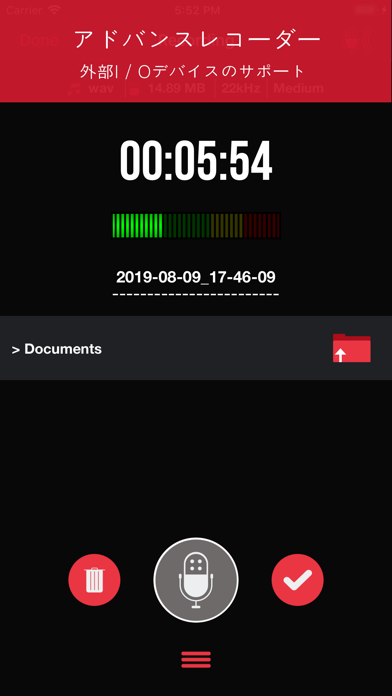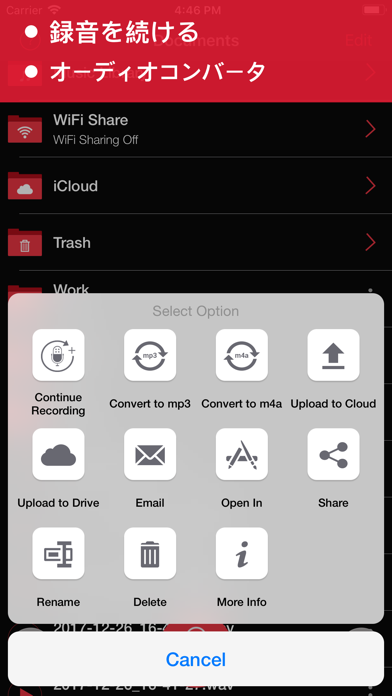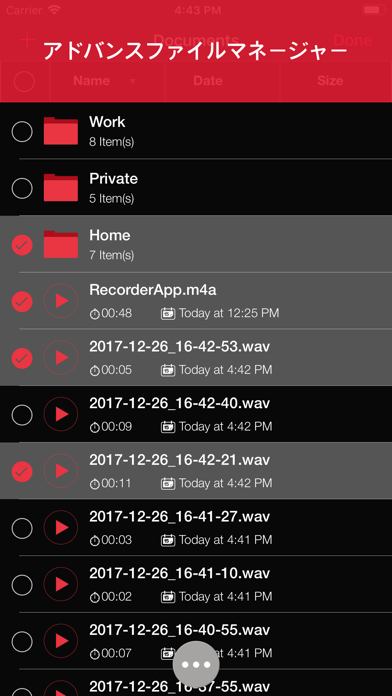このアプリのYoutube動画がある場合はURLを送信してください。詳細 »
APPLICATION INFO - iPhoneアプリの詳細情報
![]()
Recorder App Lite - Audio Recording, Voice Memo, Trimming, Playback and Cloud Sharing
無料
***Over a million users have choose Recorder App! Thank you for your support!***
Recorder App is one of the most advanced audio recording apps and has awesome features such as a private recordings section that's password protected, advanced trimming and clipping options, auto-pause for when long silences are recognised, and more. Somehow Recorder App managed to squeeze in quite a few advanced features without sacrificing interface and design. It's not only one of the most advanced audio recording apps, it's also one of the best designed too. Recorder App syncs with lots of cloud storage services such as Dropbox, Google Drive, OneDrive, and lots more. It's also a universal download for iPhone and iPad.
If you want an all-in-one audio recording solution that doesn't compromise on much of anything, get Recorder App.
#### Features #####
# Audio Recorder
- Unlimited Recording (Tested up to 20 hours).
- Call Interruption handling - Recording will continue after a call or other interruption.
- Continue recording into existing recordings.
- Live audio wave while recording.
- Auto Pause and auto resume recording.
- Set Input gain for increase and decrease microphone gain.
- Support recoding via bluetooth.
- Restart/Redo recording.
- Best UI and UX.
# Recording Formats & Quality
- Different recording formats: AIFF, WAV,CAF, M4A.
- Different Quality - Low(Smallest Size), Medium(Best for voice), High(CD Quality), Max(High Definition Quality).
- Different Bit Depth - 16 Bit, 24 Bit, 32 Bit.
# Audio Input and Output Device Support
- Support for different I/O devices. Like bluetooth, headphones, external mic, speakers, etc.
- Tested with Tascam iM2.
- You can switch between the connected devices.
#Auto Stop Recording
- Recording will automatically stop in specific time interval.
# Recording Interval
- Automatically recording interval based on the selected durations like 15 Min, 30 Min,1 Hour,etc.
# Player
- Fast Forward and Backward.
- Manage Playing Speed.
- Trimming Audio.
- Audio Output Settings.
- Supports Apple EarPhones and EarPods.
- Support bluetooth.
# Audio Converter
- Convert to mp3 and m4a.
# File Manager
- iCloud Support.
- File Management Options (Copy, Move, Rename, Delete, etc.).
- Make Zip with multiple recordings.
- Email multiple recordings.
- Searching and Sorting files and folder.
- All advance Info Detail viewer of audio file.
# Trash
- You can move the useless recording to trash and can revoke it from trash if needed.
# Private Recordings
- Store your private recordings in private folder.
- Secured with password.
# Cloud Storage
- Upload your recordings to different clouds.
- Background upload support.
- Import from clouds.
# Supported Clouds
- Sound Cloud
- Dropbox (Auto upload new recordings support).
- Google Drive (Auto upload new recordings support).
- SkyDrive (Auto upload new recordings support).
- SugarSync
- Box.Net
- Evernote
- WebDav Server
- FTP Server
# WiFi Sharing
- You can access your Recorder App files on your Computer/Mac web browser.
# FTP File Sharing (Over WiFi Connection)
- Access Recorder App from your Computer/Mac with FTP Share.
- You can create Network Drive on your computer and can access Recorder App files without cable connection.
# Settings
- Audio Quality Settings.
- Audio Format Settings.
- App Passcode.
- WiFi Sharing.
- FTP Sharing.
# iPhone spotlight search.
# 3D touch support (Start Recording, Search files).
We hope that you enjoy all the features or Recorder App! Please rate Recorder App on the App Store.
Recorder App is one of the most advanced audio recording apps and has awesome features such as a private recordings section that's password protected, advanced trimming and clipping options, auto-pause for when long silences are recognised, and more. Somehow Recorder App managed to squeeze in quite a few advanced features without sacrificing interface and design. It's not only one of the most advanced audio recording apps, it's also one of the best designed too. Recorder App syncs with lots of cloud storage services such as Dropbox, Google Drive, OneDrive, and lots more. It's also a universal download for iPhone and iPad.
If you want an all-in-one audio recording solution that doesn't compromise on much of anything, get Recorder App.
#### Features #####
# Audio Recorder
- Unlimited Recording (Tested up to 20 hours).
- Call Interruption handling - Recording will continue after a call or other interruption.
- Continue recording into existing recordings.
- Live audio wave while recording.
- Auto Pause and auto resume recording.
- Set Input gain for increase and decrease microphone gain.
- Support recoding via bluetooth.
- Restart/Redo recording.
- Best UI and UX.
# Recording Formats & Quality
- Different recording formats: AIFF, WAV,CAF, M4A.
- Different Quality - Low(Smallest Size), Medium(Best for voice), High(CD Quality), Max(High Definition Quality).
- Different Bit Depth - 16 Bit, 24 Bit, 32 Bit.
# Audio Input and Output Device Support
- Support for different I/O devices. Like bluetooth, headphones, external mic, speakers, etc.
- Tested with Tascam iM2.
- You can switch between the connected devices.
#Auto Stop Recording
- Recording will automatically stop in specific time interval.
# Recording Interval
- Automatically recording interval based on the selected durations like 15 Min, 30 Min,1 Hour,etc.
# Player
- Fast Forward and Backward.
- Manage Playing Speed.
- Trimming Audio.
- Audio Output Settings.
- Supports Apple EarPhones and EarPods.
- Support bluetooth.
# Audio Converter
- Convert to mp3 and m4a.
# File Manager
- iCloud Support.
- File Management Options (Copy, Move, Rename, Delete, etc.).
- Make Zip with multiple recordings.
- Email multiple recordings.
- Searching and Sorting files and folder.
- All advance Info Detail viewer of audio file.
# Trash
- You can move the useless recording to trash and can revoke it from trash if needed.
# Private Recordings
- Store your private recordings in private folder.
- Secured with password.
# Cloud Storage
- Upload your recordings to different clouds.
- Background upload support.
- Import from clouds.
# Supported Clouds
- Sound Cloud
- Dropbox (Auto upload new recordings support).
- Google Drive (Auto upload new recordings support).
- SkyDrive (Auto upload new recordings support).
- SugarSync
- Box.Net
- Evernote
- WebDav Server
- FTP Server
# WiFi Sharing
- You can access your Recorder App files on your Computer/Mac web browser.
# FTP File Sharing (Over WiFi Connection)
- Access Recorder App from your Computer/Mac with FTP Share.
- You can create Network Drive on your computer and can access Recorder App files without cable connection.
# Settings
- Audio Quality Settings.
- Audio Format Settings.
- App Passcode.
- WiFi Sharing.
- FTP Sharing.
# iPhone spotlight search.
# 3D touch support (Start Recording, Search files).
We hope that you enjoy all the features or Recorder App! Please rate Recorder App on the App Store.
 このアプリはiPhone、iPadの両方に対応しています。
このアプリはiPhone、iPadの両方に対応しています。
カテゴリー
ビジネス
ビジネス
リリース
2013/11/8
2013/11/8
更新
2016/5/19
2016/5/19
バージョン
4.1.1
4.1.1
言語
サイズ
30.6 MB
30.6 MB
条件
このバージョンの新機能
- Improvement and Bug fixes.
- Live audio wave while recording.
- Convert to mp3 and m4a.
- Auto upload to Google Drive, OneDrive and Dropbox.
- Restart/Redo recording.
- Trimming option for trim original file and trim with create new file.
- Continue rec
- Improvement and Bug fixes.
- Live audio wave while recording.
- Convert to mp3 and m4a.
- Auto upload to Google Drive, OneDrive and Dropbox.
- Restart/Redo recording.
- Trimming option for trim original file and trim with create new file.
- Continue rec
スクリーンショット - iPhone | iPad
スクリーンショット - iPhone | iPad
LiveBird Technologies Private Limited の他のアプリ » もっと見る
» 目的別iPhoneアプリ検索
- 辞書 » 日本語対応の辞書 » 英和辞典
- 学習 » 英単語 » 英会話 » クイズで楽しく
- スケジュール » 管理 » Googleカレンダー





Eight - 100万人が使う名刺アプリ
Sansan, Inc.無料

Adobe Acrobat Reader: PDFの注釈付け..
Adobe Inc.無料

netprint
FUJIFILM Business Innovation C..無料

Indeed求人検索 - 正社員の転職・アルバイト・パートの..
Indeed Inc.無料

ディクタフォン- 音声レコーダー
無料

Polaris Office - ワード、エクセル、パワーポ..
Polaris Office Corp.無料

転職なら リクナビNEXT
Recruit Co.,Ltd.無料

為替情報 Lite
EJing無料

PCM録音 - 高音質ボイスレコーダー
Kohei YASUI無料

BusyBox
Claire Reynaud400 円
CatchApp新着アプリレビュー

様々な楽しみ方で運転士として成長していく鉄道運転士育成RPG「プラチナ・トレイン(プラトレ) 日本縦断てつどうの旅」
2016-05-17 00:00

日本語にはない英語発音のリスニングを楽しく学べる「発音どっち?英語リスニング 」
2014-12-20 12:00

指先の瞬発力が試されるカジュアルゲーム「早撃ちパニック」をリリース!
2014-12-08 15:21
新着アプリ動画