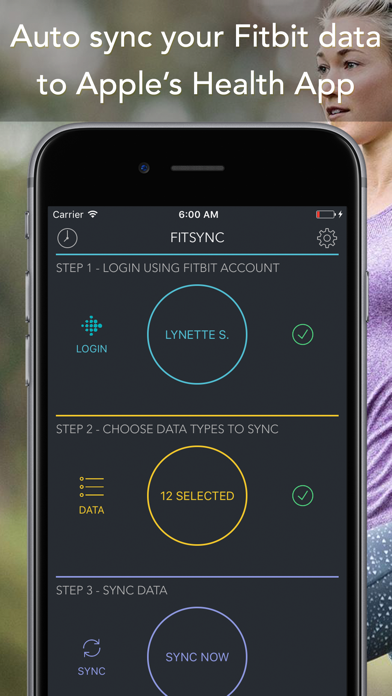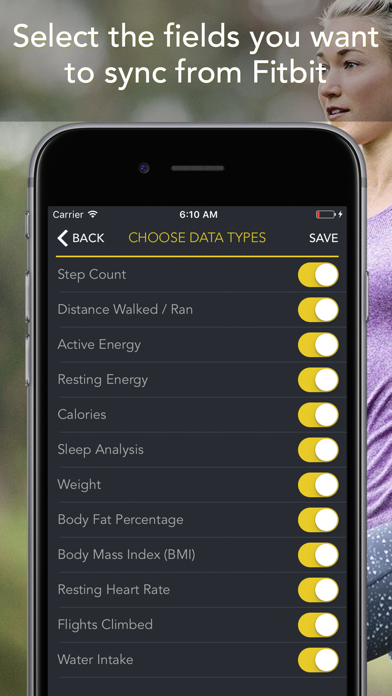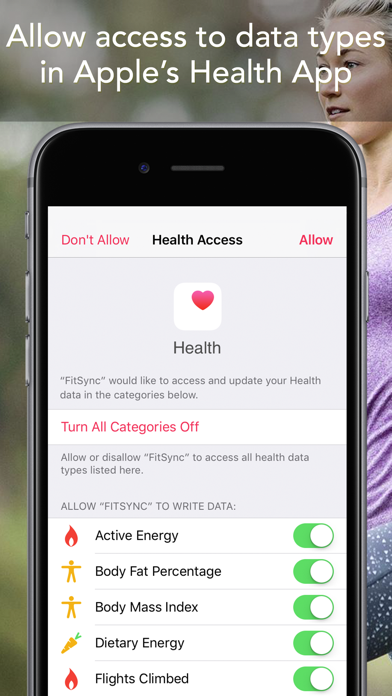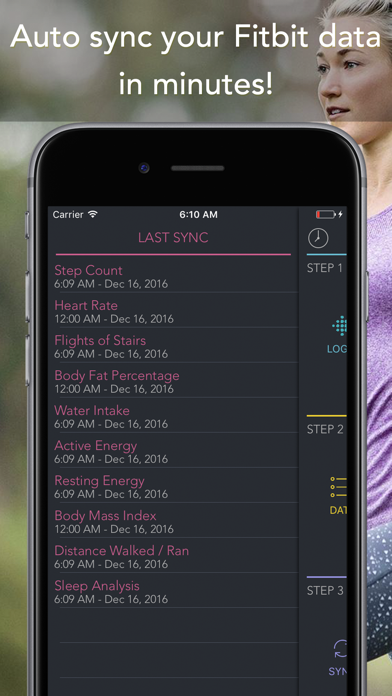このアプリのYoutube動画がある場合はURLを送信してください。詳細 »
APPLICATION INFO - iPhoneアプリの詳細情報
TOP > ヘルスケア/フィットネス > Sync for FitBit - Fitbit to Apple Health
![]()
Sync for Fitbit downloads your Fitbit history from Fitbit.com and stores it on your iPhone in Apple’s Health App. After syncing your data manually for the first time the app will auto-sync your data in the background multiple times a day automatically.
WHAT OUR USERS ARE SAYING
-------------------------------------------------
HGarrison75 - "This app is awesome! I have an Apple Watch but I love the Fitbit! Finally, an app that puts all my data in the iPhone Apple Health App and does it correctly AND automatically! Thank you"
SheilaB73 - "This is the Best app to Sync your Fitbit data to Apple’s Health App and it works perfectly. Auto sync feature works in the background without need for manual syncing from time to time. This is the best sync app I ever used. Great Buy!"
-------------------------------------------------
Please do not post issues with the app as a review. Report issues to support@cloforce.com so we can help you resolve them together. We have resolved every issue that has been reported.
Syncing your Fitbit data with your iPhone allows you to use the Apple’s Health App to view your Fitbit data and any other fitness or medical data in one convenient app. Fitbit Aria scale data will also be added to Apple Health when you sync.
Sync for Fitbit syncs up to 12 fields. You can customize the app to only sync the fields you want.
- Steps
- Walking + Running Distance
- Active Energy
- Resting Energy
- Dietary Energy (Food Calories)
- Sleep Analysis
- Weight
- Body Fat Percentage
- Body Mass Index (BMI)
- Resting Heart Rate
- Flights Climbed
- Water / Hydration
MORE FEATURES
- Background auto sync. Run the app in the background for all day auto sync when new data is available from your Fitbit!
NOTE: Fitbit restricts access to intra-day heart rate data. We are working very hard to gain access to this.
Step by step instructions on how to use the app can be found in the app, but if you have any questions you can always contact us at support@cloforce.com and we’ll be happy to help you!
We want hear from you!! We cannot respond to your questions or comments in review posts. Instead of posting questions or comment as a review, please send them to support@cloforce.com! Thank you
To remove all your Fitbit data from Apple Health and re-sync - delete our app, install it again from the App Store, launch the app and Sync again.
HOW DOES IT WORK
Data is synced using 3 easy steps after you have synced your data using the Fitbit app.
1. In the Sync for Fitbit app, sign into Fitbit.com using your account credentials.
2. Select the fitness fields (steps, sleep, etc..) you want to sync with Apple’s Health App.
3. Click the “Sync Now” button to start syncing your Fitbit data with Apple’s Health App.
After the first sync your data will auto-sync in the background multiple times a day!!
To avoid seeing duplicate activity data in the Apple Health app disable fitness tracking on your iPhone. Go to Settings->Privacy->Motion & Fitness and disable "Fitness Tracking".
Your first sync could take up to a minute or so depending on how much data you have with Fitbit.com. After your first sync, all manual and background syncs will only take seconds.
WHAT OUR USERS ARE SAYING
-------------------------------------------------
HGarrison75 - "This app is awesome! I have an Apple Watch but I love the Fitbit! Finally, an app that puts all my data in the iPhone Apple Health App and does it correctly AND automatically! Thank you"
SheilaB73 - "This is the Best app to Sync your Fitbit data to Apple’s Health App and it works perfectly. Auto sync feature works in the background without need for manual syncing from time to time. This is the best sync app I ever used. Great Buy!"
-------------------------------------------------
Please do not post issues with the app as a review. Report issues to support@cloforce.com so we can help you resolve them together. We have resolved every issue that has been reported.
Syncing your Fitbit data with your iPhone allows you to use the Apple’s Health App to view your Fitbit data and any other fitness or medical data in one convenient app. Fitbit Aria scale data will also be added to Apple Health when you sync.
Sync for Fitbit syncs up to 12 fields. You can customize the app to only sync the fields you want.
- Steps
- Walking + Running Distance
- Active Energy
- Resting Energy
- Dietary Energy (Food Calories)
- Sleep Analysis
- Weight
- Body Fat Percentage
- Body Mass Index (BMI)
- Resting Heart Rate
- Flights Climbed
- Water / Hydration
MORE FEATURES
- Background auto sync. Run the app in the background for all day auto sync when new data is available from your Fitbit!
NOTE: Fitbit restricts access to intra-day heart rate data. We are working very hard to gain access to this.
Step by step instructions on how to use the app can be found in the app, but if you have any questions you can always contact us at support@cloforce.com and we’ll be happy to help you!
We want hear from you!! We cannot respond to your questions or comments in review posts. Instead of posting questions or comment as a review, please send them to support@cloforce.com! Thank you
To remove all your Fitbit data from Apple Health and re-sync - delete our app, install it again from the App Store, launch the app and Sync again.
HOW DOES IT WORK
Data is synced using 3 easy steps after you have synced your data using the Fitbit app.
1. In the Sync for Fitbit app, sign into Fitbit.com using your account credentials.
2. Select the fitness fields (steps, sleep, etc..) you want to sync with Apple’s Health App.
3. Click the “Sync Now” button to start syncing your Fitbit data with Apple’s Health App.
After the first sync your data will auto-sync in the background multiple times a day!!
To avoid seeing duplicate activity data in the Apple Health app disable fitness tracking on your iPhone. Go to Settings->Privacy->Motion & Fitness and disable "Fitness Tracking".
Your first sync could take up to a minute or so depending on how much data you have with Fitbit.com. After your first sync, all manual and background syncs will only take seconds.
カテゴリー
ヘルスケア/フィットネス
ヘルスケア/フィットネス
リリース
2016/12/21
2016/12/21
更新
2017/2/14
2017/2/14
バージョン
1.1
1.1
言語
サイズ
5.5 MB
5.5 MB
条件
このバージョンの新機能
Thanks for using Sync for Fitbit! In this update we've:
- added Historical Sync option
- fixed issues affecting auto syncing
- fixed data sync issues
Thanks for using Sync for Fitbit! In this update we've:
- added Historical Sync option
- fixed issues affecting auto syncing
- fixed data sync issues
スクリーンショット
Cloforce LLC の他のアプリ » もっと見る
» 目的別iPhoneアプリ検索
- 辞書 » 日本語対応の辞書 » 英和辞典
- 学習 » 英単語 » 英会話 » クイズで楽しく
- スケジュール » 管理 » Googleカレンダー





快眠の森〜寝言を解析します〜
ASD Corporation無料

Sleep Meister - 睡眠サイクルアラーム Lit..
Naoya Araki無料

簡単ダイエット!おさんぽハローキティ
sanrio無料

どこでもミラー 300万人愛用 便利な鏡アプリ
and factory, Inc無料

ルナルナ : 無料で生理/排卵日予測 生理日管理アプリ
MTI Ltd.無料

睡眠アプリ
koikoi.biz100 円

シンプル・ダイエット 〜 記録するだけ!かんたん体重管理 〜
i-mobile Co.,Ltd無料

快眠サイクル時計 [目覚ましアラーム]
Ateam Entertainment Inc.無料

ラルーン -生理の管理から妊活も 生理周期、生理管理アプリ
Medley, Inc.無料

あすけん ダイエットアプリで無料のカロリー計算・体重管理・食..
asken inc. (Tokyo)無料
CatchApp新着アプリレビュー

様々な楽しみ方で運転士として成長していく鉄道運転士育成RPG「プラチナ・トレイン(プラトレ) 日本縦断てつどうの旅」
2016-05-17 00:00

日本語にはない英語発音のリスニングを楽しく学べる「発音どっち?英語リスニング 」
2014-12-20 12:00

指先の瞬発力が試されるカジュアルゲーム「早撃ちパニック」をリリース!
2014-12-08 15:21
新着アプリ動画