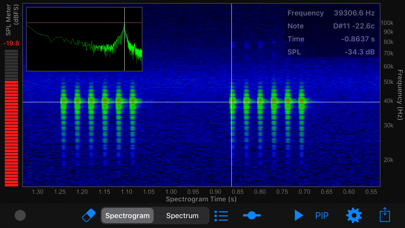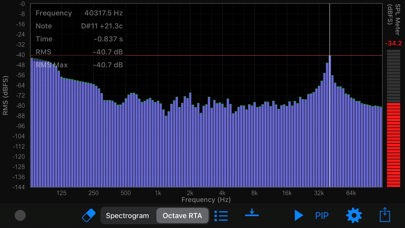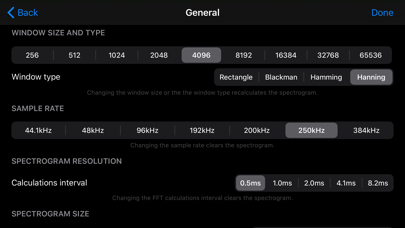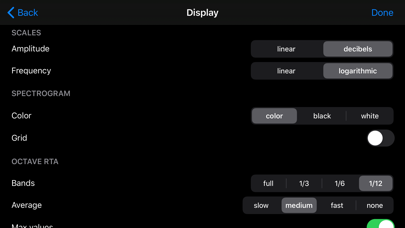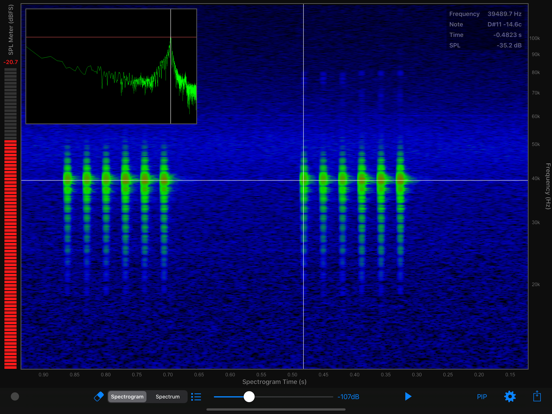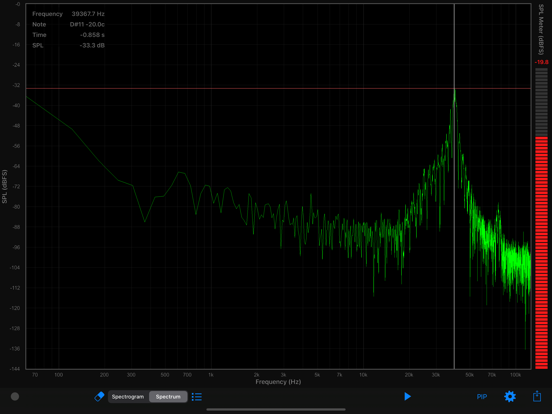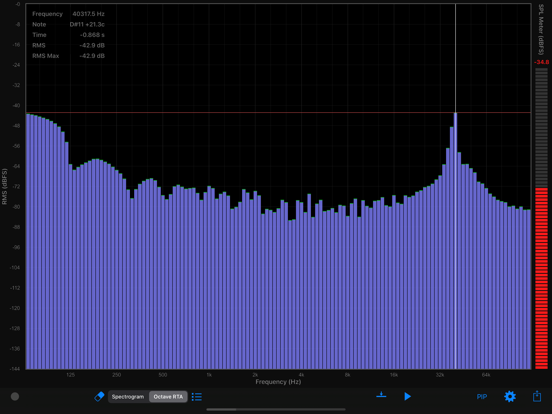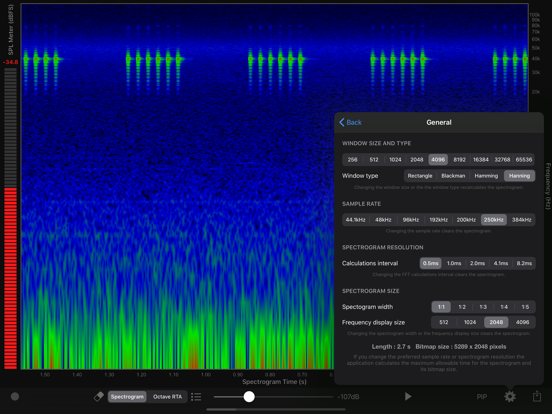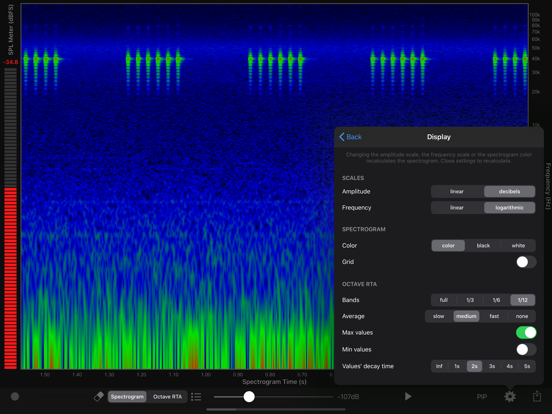このアプリのYoutube動画がある場合はURLを送信してください。詳細 »
APPLICATION INFO - iPhoneアプリの詳細情報
![]()
Ultrasonic Analyzer is a real-time spectrum, spectrogram, oscilloscope and octave RTA analyzer for your iPhone or iPad. It can give you a visual representation of many ultrasounds using a sampling rate up to 384kHz**. You have the opportunity to listen to transposed ultrasounds* and analyze them in real-time. For sounds normally impossible to hear you can also use slowed-down playback.
Ultrasonic Analyzer can be used to analyze the calls of different animals (bats, dolphins), measure the frequency response of hi-end audio equipment or ultrasonic sensors. You can also analyze any imported audio file into a spectrogram context.
Features
- Sampling rates: 44.1kHz, 48kHz, 96kHz, 192kHz, 200kHz, 250kHz, 384kHz
- Listening to transposed ultrasounds during recording feature*
- Spectrogram analyzer (color, black and white)
- Spectrum analyzer
- Oscilloscope (full FFT window size)
- Octave RTA analyzer: bands - full, 1/3, 1/6, 1/12 (RMS values)
- Max/min Octave RTA values
- SPL Meter (dBFS)
- Fast real-time response
- Variable frequency resolution of the spectrogram
- Variable between FFT computations time interval (available smaller than 1ms!)
- Fast Fourier Transform (FFT)
- Window sizes: 256, 512, 1024, 2048, 4096, 8192, 16384, 32768, 65536
- Recording trigger (triggered by frequencies in the specified frequency band)
- Zoom and pan all charts
- Measure values in all charts
- Playback back analysis (just tap on the spectrogram and play)
- Transposition during playback
- Slow down playback – transpose required octaves down
- PIP (picture-in-picture), allows the simultaneous analysis on the spectrogram chart and Second chart: Octave RTA, Spectrum or Oscilloscope
- Audio input can be supplied via the built-in microphone and an external microphone (via the USB camera adapter or through the iPhone/iPad dock connector – Core Audio compliant devices)
- Sharing charts and audio recordings (through mail, social networks, clipboard)
- Exporting to the iOS Document Browser (supports iCloud): audio recordings (wav) and image charts (png)
- Importing audio files from another application or from the iOS Document Browser (supports iCloud)
- Many formats supported for audio file import: wav, caf, aac, mp3
- Automatic conversion from other sampling rates for imported files
- Frequency scale: linear and logarithmic
- Amplitude scale: linear and logarithmic SPL/RMS (dBFS)
- SPL meter weighting: dBZ - linear
- Variable spectrograms length (depends on set resolution)
Tested with (via the USB camera adapter):
- Dodotronic Ultramic200K, Ultramic250K, Ultramic384K
- Pettersson M500-384
- Avisoft-UltraSoundGate 116Un
Make sure you use the latest iOS update.
*Use an external microphone with ultrasonic capabilities through a USB camera adapter or through the iPhone/iPad dock connector.
**For real-time ultrasonic analysis use an external microphone with ultrasonic capabilities through a USB camera adapter or through the iPhone/iPad dock connector. You can also import files recorded on an external device.
Ultrasonic Analyzer can be used to analyze the calls of different animals (bats, dolphins), measure the frequency response of hi-end audio equipment or ultrasonic sensors. You can also analyze any imported audio file into a spectrogram context.
Features
- Sampling rates: 44.1kHz, 48kHz, 96kHz, 192kHz, 200kHz, 250kHz, 384kHz
- Listening to transposed ultrasounds during recording feature*
- Spectrogram analyzer (color, black and white)
- Spectrum analyzer
- Oscilloscope (full FFT window size)
- Octave RTA analyzer: bands - full, 1/3, 1/6, 1/12 (RMS values)
- Max/min Octave RTA values
- SPL Meter (dBFS)
- Fast real-time response
- Variable frequency resolution of the spectrogram
- Variable between FFT computations time interval (available smaller than 1ms!)
- Fast Fourier Transform (FFT)
- Window sizes: 256, 512, 1024, 2048, 4096, 8192, 16384, 32768, 65536
- Recording trigger (triggered by frequencies in the specified frequency band)
- Zoom and pan all charts
- Measure values in all charts
- Playback back analysis (just tap on the spectrogram and play)
- Transposition during playback
- Slow down playback – transpose required octaves down
- PIP (picture-in-picture), allows the simultaneous analysis on the spectrogram chart and Second chart: Octave RTA, Spectrum or Oscilloscope
- Audio input can be supplied via the built-in microphone and an external microphone (via the USB camera adapter or through the iPhone/iPad dock connector – Core Audio compliant devices)
- Sharing charts and audio recordings (through mail, social networks, clipboard)
- Exporting to the iOS Document Browser (supports iCloud): audio recordings (wav) and image charts (png)
- Importing audio files from another application or from the iOS Document Browser (supports iCloud)
- Many formats supported for audio file import: wav, caf, aac, mp3
- Automatic conversion from other sampling rates for imported files
- Frequency scale: linear and logarithmic
- Amplitude scale: linear and logarithmic SPL/RMS (dBFS)
- SPL meter weighting: dBZ - linear
- Variable spectrograms length (depends on set resolution)
Tested with (via the USB camera adapter):
- Dodotronic Ultramic200K, Ultramic250K, Ultramic384K
- Pettersson M500-384
- Avisoft-UltraSoundGate 116Un
Make sure you use the latest iOS update.
*Use an external microphone with ultrasonic capabilities through a USB camera adapter or through the iPhone/iPad dock connector.
**For real-time ultrasonic analysis use an external microphone with ultrasonic capabilities through a USB camera adapter or through the iPhone/iPad dock connector. You can also import files recorded on an external device.
 このアプリはiPhone、iPadの両方に対応しています。
このアプリはiPhone、iPadの両方に対応しています。
カテゴリー
ミュージック
ミュージック
リリース
2014/4/25
2014/4/25
更新
2020/3/16
2020/3/16
バージョン
2.7
2.7
言語
サイズ
2.6 MB
2.6 MB
条件
このバージョンの新機能
- iOS 13 Dark Mode
- bug fixes
- iOS 13 Dark Mode
- bug fixes
スクリーンショット - iPhone | iPad
スクリーンショット - iPhone | iPad
Pawel Krzywdzinski の他のアプリ » もっと見る
» 目的別iPhoneアプリ検索
- 辞書 » 日本語対応の辞書 » 英和辞典
- 学習 » 英単語 » 英会話 » クイズで楽しく
- スケジュール » 管理 » Googleカレンダー





音楽 無料で聴き放題!! Music Tubee for Y..
MobiRocket, Inc.無料

無料で全ての音楽/ラジオ聴き放題!- Smart Music..
ITI Inc.無料

YouTube動画アプリ Tubee for YouTube..
MobiRocket, Inc.無料

MB2: YouTube音楽連続再生ビデオ プレイヤー (ア..
MixerBox Inc.無料

無料で音楽ダウンロード - SCから無料な音楽
SUN HAI YAN無料

Musify - 無料ミュージックをダウンロード - MP3..
Alfadevs無料

Calculator Box - Private Video..
XU YI PING無料

Magic Piano by Smule
Smule無料

Shazam - 音楽認識
Apple無料

Sing! カラオケ
Smule無料
CatchApp新着アプリレビュー

様々な楽しみ方で運転士として成長していく鉄道運転士育成RPG「プラチナ・トレイン(プラトレ) 日本縦断てつどうの旅」
2016-05-17 00:00

日本語にはない英語発音のリスニングを楽しく学べる「発音どっち?英語リスニング 」
2014-12-20 12:00

指先の瞬発力が試されるカジュアルゲーム「早撃ちパニック」をリリース!
2014-12-08 15:21
新着アプリ動画